NeonCraft Mod (1.18.2, 1.16.5) implements into the game a new light source, shaped in letters. Not only will This idea helps players to further decorate their bases, It’s also a reliable mechanism to light up your surrounding environment in a aesthetic way. With this Mod, players can start building authentic restaurants, bars and many more architects which require neon lighting.

Screenshots:






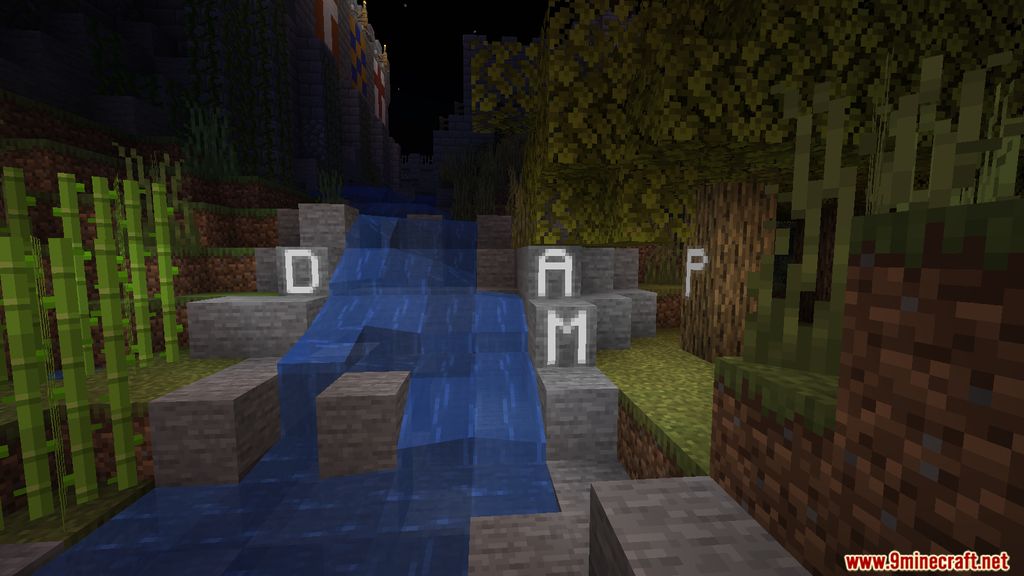
Crafting Recipes:






































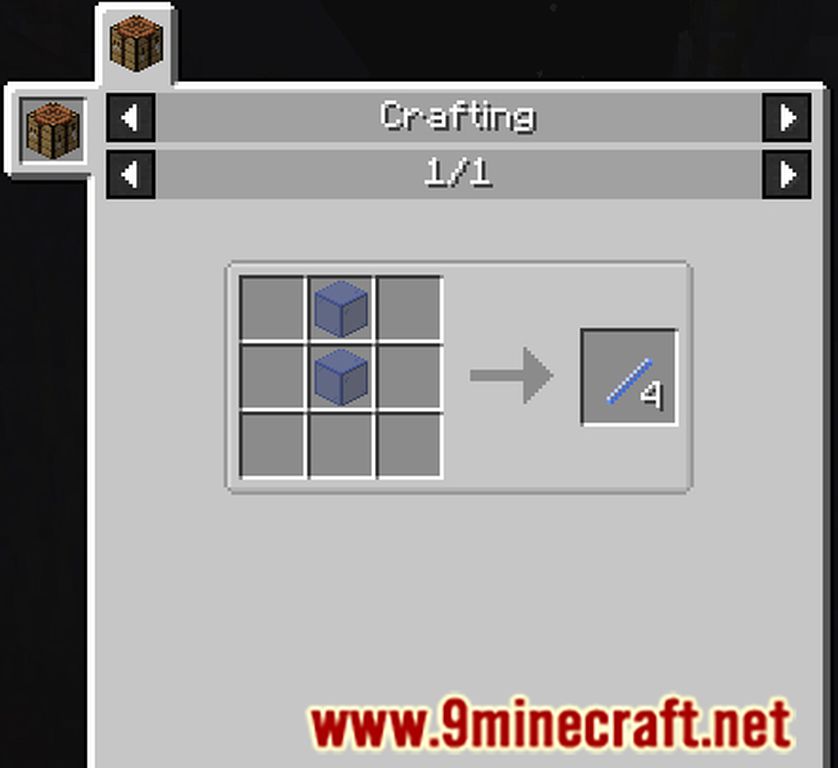






Requires:
How to install:
- Make sure you have already installed Minecraft Forge.
- Locate the minecraft application folder.
- On windows open Run from the start menu, type %appdata% and click Run.
- On mac open finder, hold down ALT and click Go then Library in the top menu bar. Open the folder Application Support and look for Minecraft.
- Place the mod you have just downloaded (.jar file) into the Mods folder.
- When you launch Minecraft and click the mods button you should now see the mod is installed.
NeonCraft Mod (1.18.2, 1.16.5) Download Links:
For Minecraft 1.15.2
For Minecraft 1.16.5
For Minecraft 1.18.1
For Minecraft 1.18.2
Click to rate this post!
[Total: 0 Average: 0]

