Author: Serilum ❘ 2 hours ago ❘ 24,432 views
Nether portals spread nether blocks to the overworld around the portal in a configurable radius. Nether Portal Spread Mod 1.17.1/1.16.5 transforms Dirt, Grass, and Stone, to Netherrack, Quartz Ore and Nether Brick, and transforms Sand and Gravel to Soul Sand.

Configurable:
- portalSpreadRadius (default = 15, min 1, max 100): The radius around the portal to which the nether blocks can spread.
- spreadDelay (default = 2500, min 20, max 360000): The delay in ms in between the spread around the nether portal.
- instantConvertAmount (default = 50, min 0, max 1000): The amount of blocks that are instantly converted to a nether block around a portal when it is detected. If there are existing nether blocks within the radius, their count is substracted from this number.
- coalPreventsSpread (default = true): When enabled, blocks the spread effect when there are two coal blocks within the radius.
- isQuartzChance (default = 0.05, min 0, max 1.0): The chance the next spreaded block is quartz ore.
- isNetherBrickChance (default = 0.2, min 0, max 1.0): The chance after the quartz roll that the next spreaded block is netherbrick.
You can stop the spread effect by placing two coal blocks within the radius of the nether portal:
In this case, they are placed in front of the portal, but they can be placed anywhere as long as it’s within the radius:
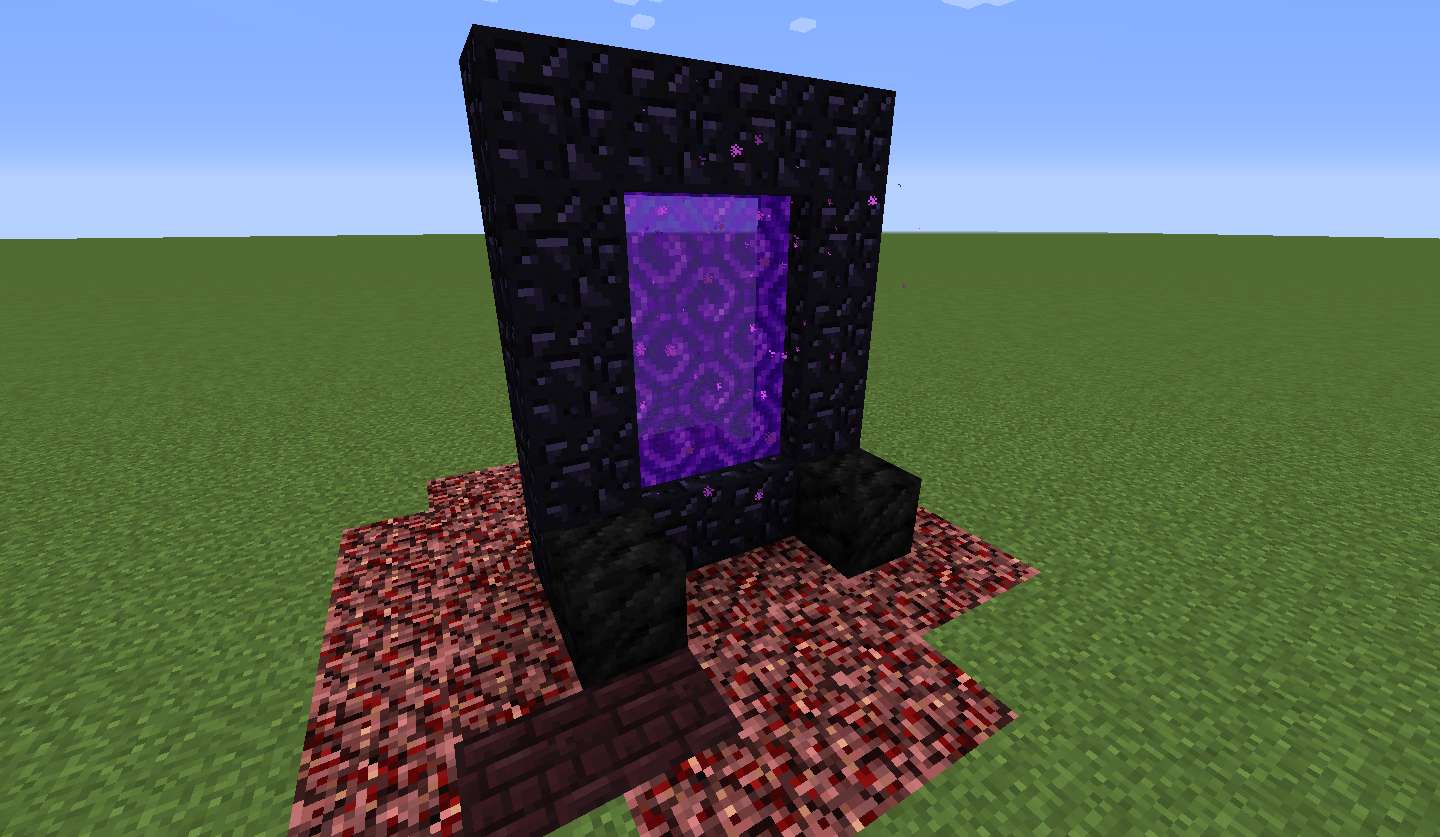
Screenshots:

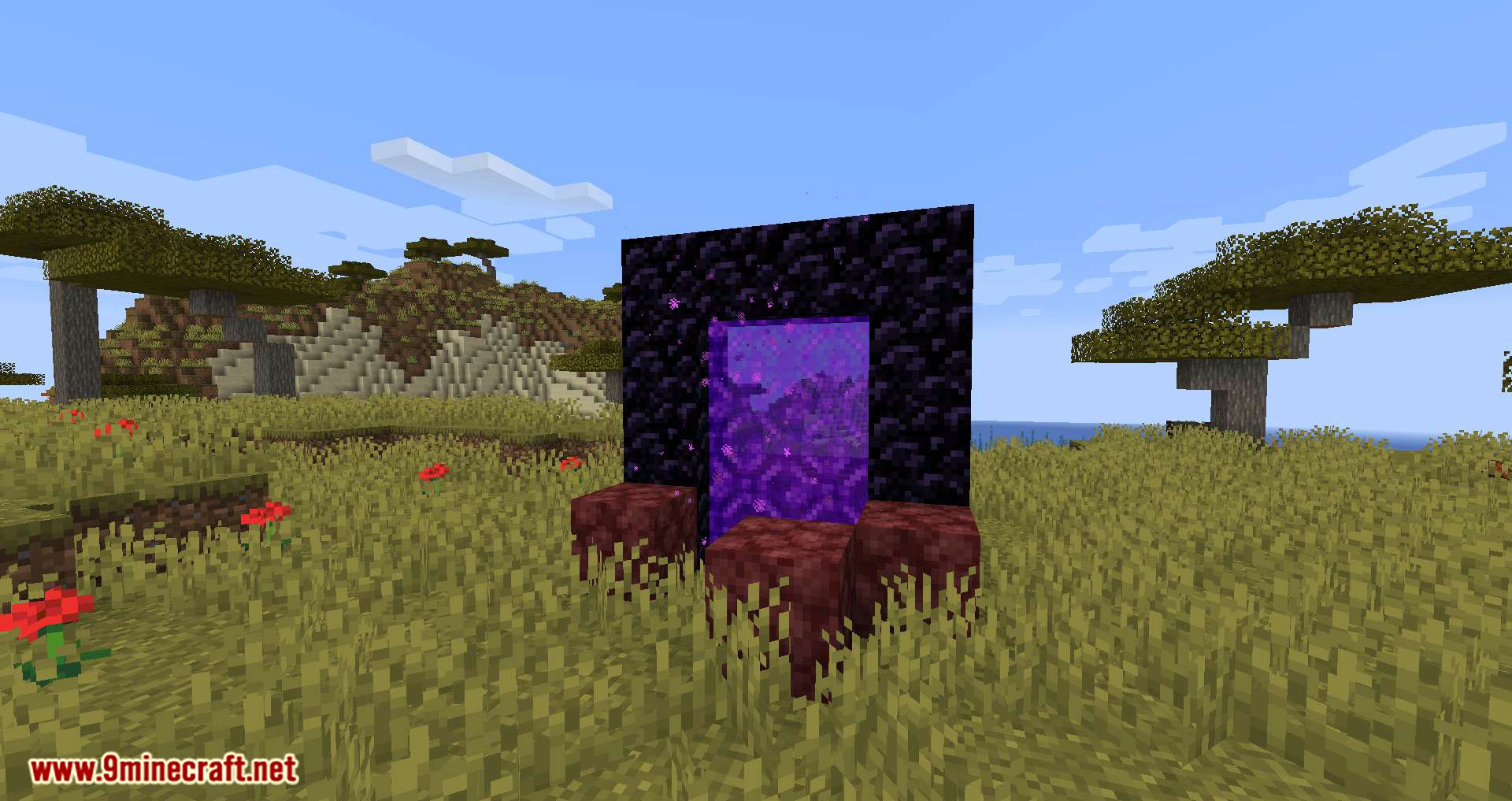

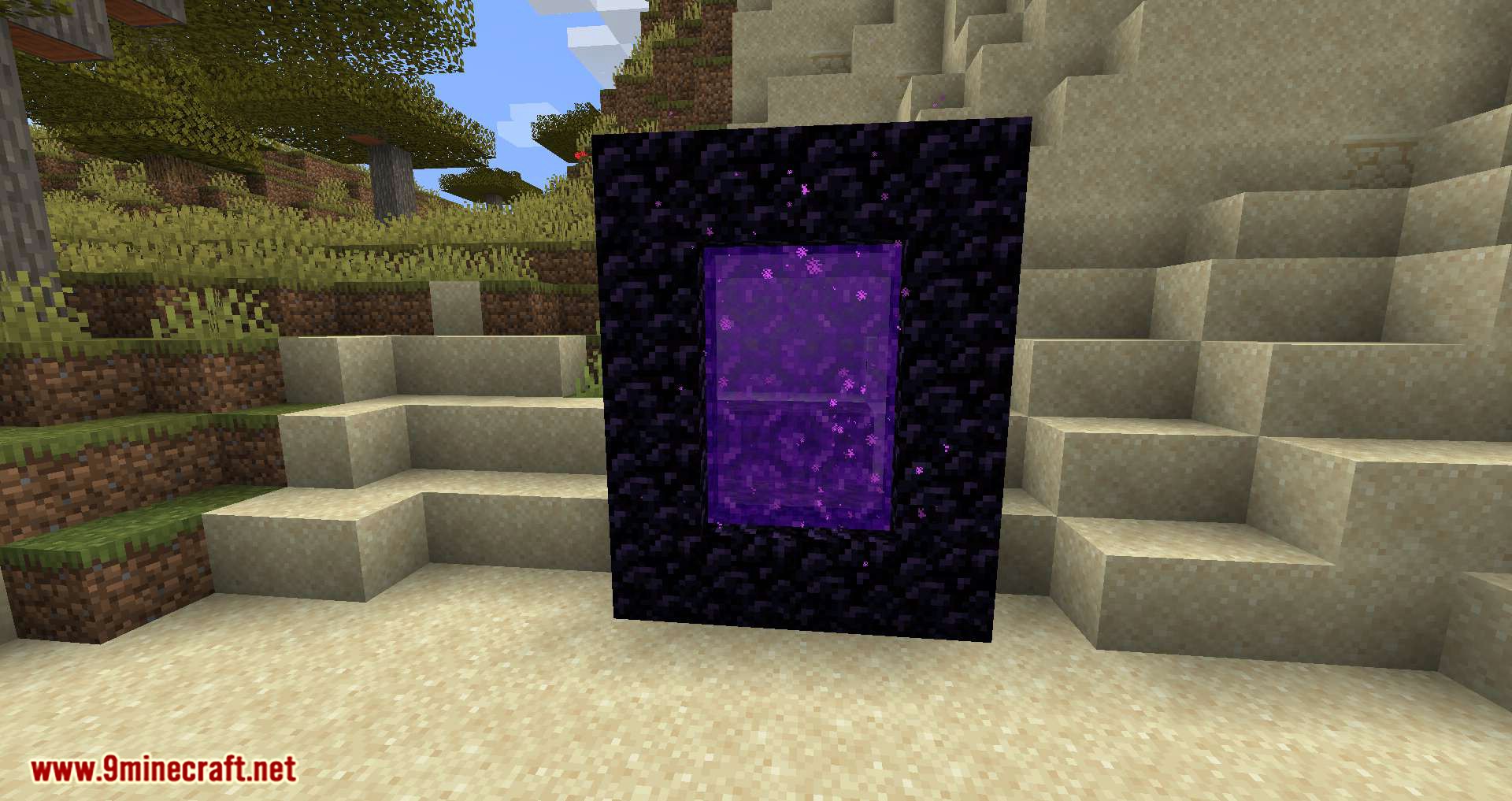
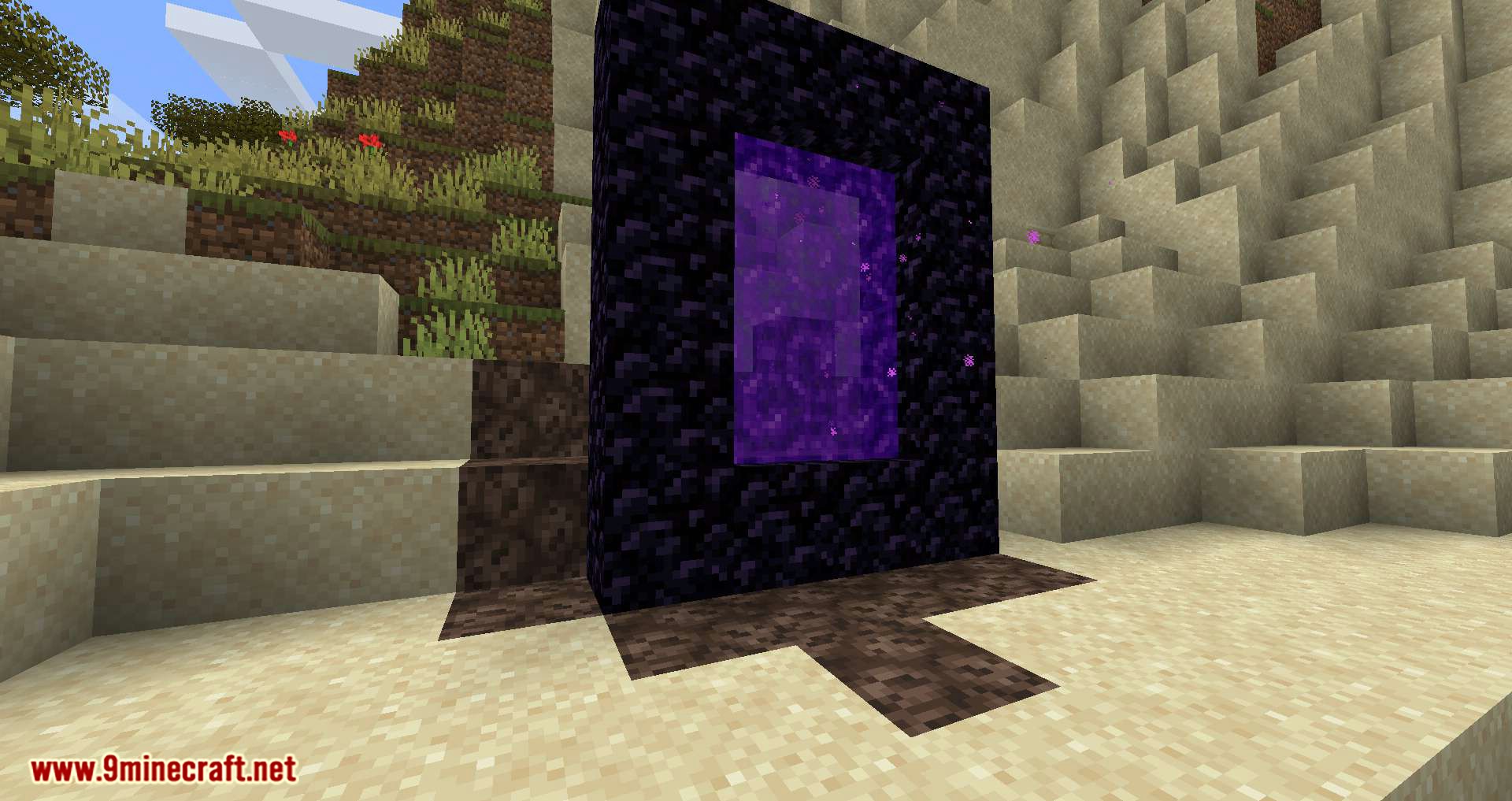


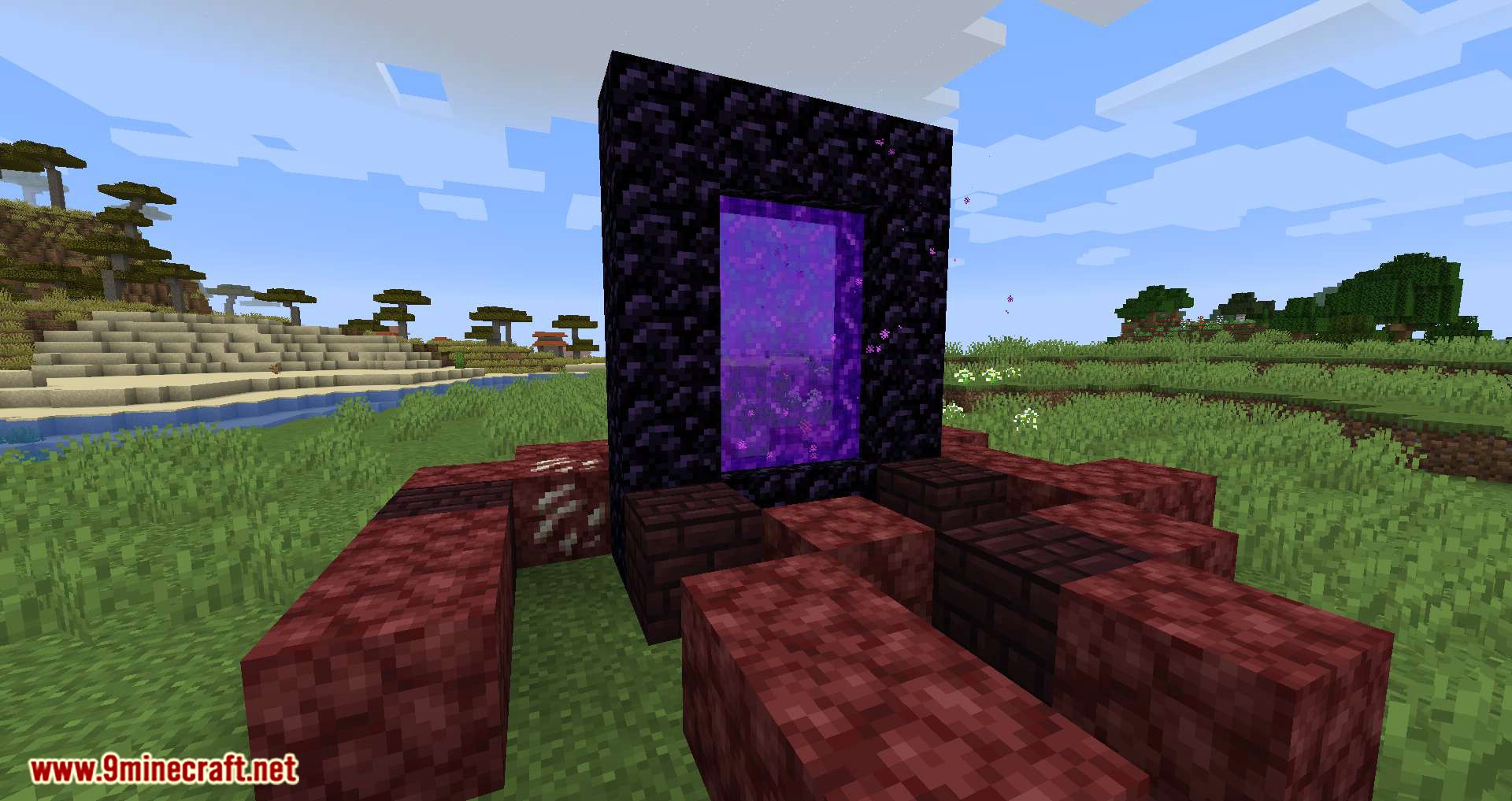

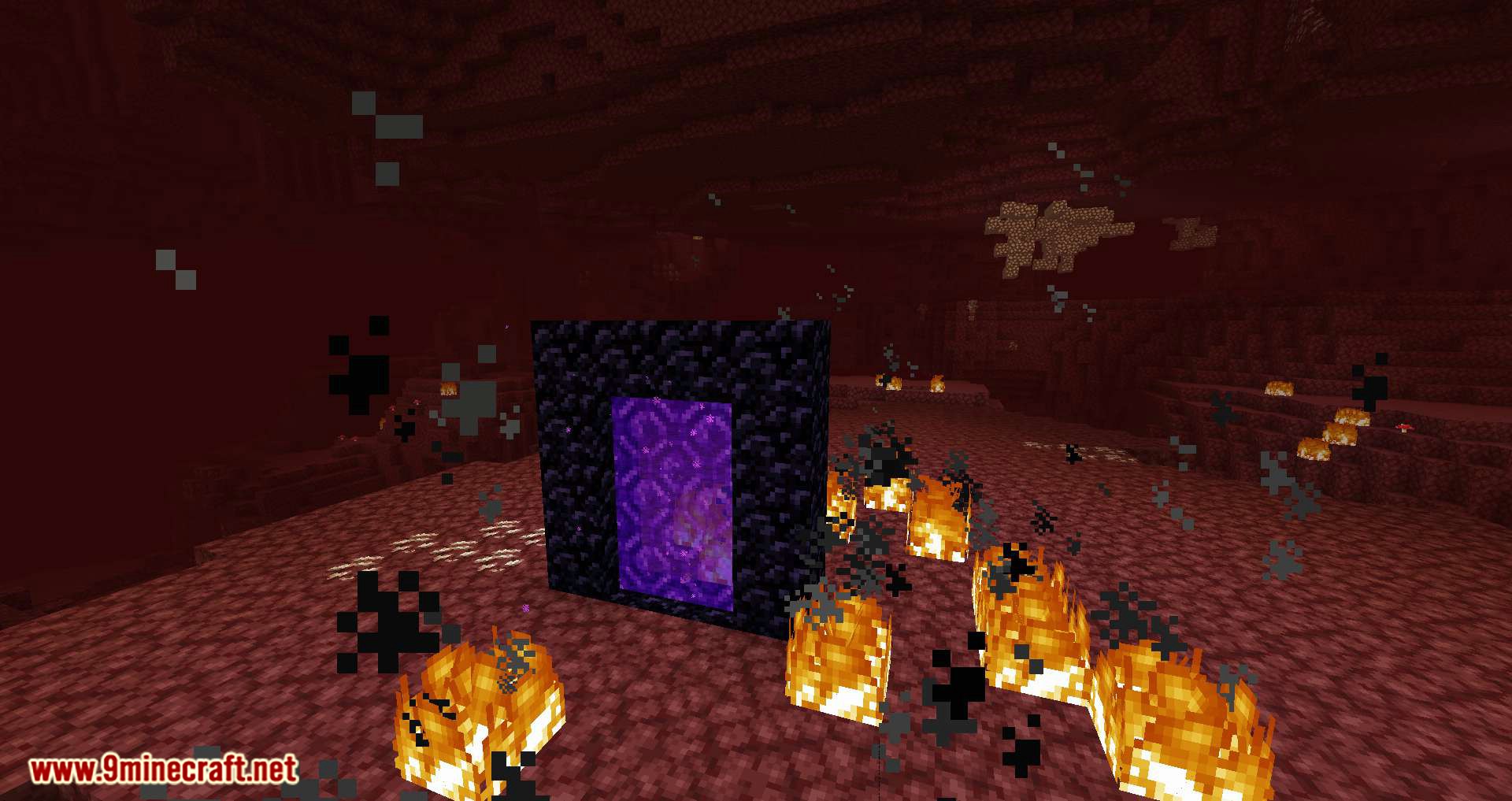
Requires:
How to install:
- Make sure you have already installed Minecraft Forge and Collective Library.
- Locate the minecraft application folder.
- On windows open Run from the start menu, type %appdata% and click Run.
- On mac open finder, hold down ALT and click Go then Library in the top menu bar. Open the folder Application Support and look for Minecraft.
- Place the mod you have just downloaded (.jar file) into the Mods folder.
- When you launch Minecraft and click the mods button you should now see the mod is installed.
Nether Portal Spread Mod 1.17.1/1.16.5 Download Links:
For Minecraft 1.12.2
For Minecraft 1.14.4
For Minecraft 1.15.1
For Minecraft 1.15.2
For Minecraft 1.16.1
For Minecraft 1.16.2
For Minecraft 1.16.3
For Minecraft 1.16.4
For Minecraft 1.16.5
For Minecraft 1.17.1

