Nether’s Exoticism Mod 1.17.1/1.16.5 implements into the game a plethora of new, unique plants down the Nether so that players can harvest the fruit and consume them for an interesting powerup. The Nether, a place where many consider to be dark, filled with adversaries and comprehensively not a good place to start a base. With Nether’s Exoticism, however, many exotic plants will commence growing in this place, thus makes it more interesting and entertaining to open another expedition through the Nether.

Features:
- New fruit can be found in the Nether.
Screenshots:
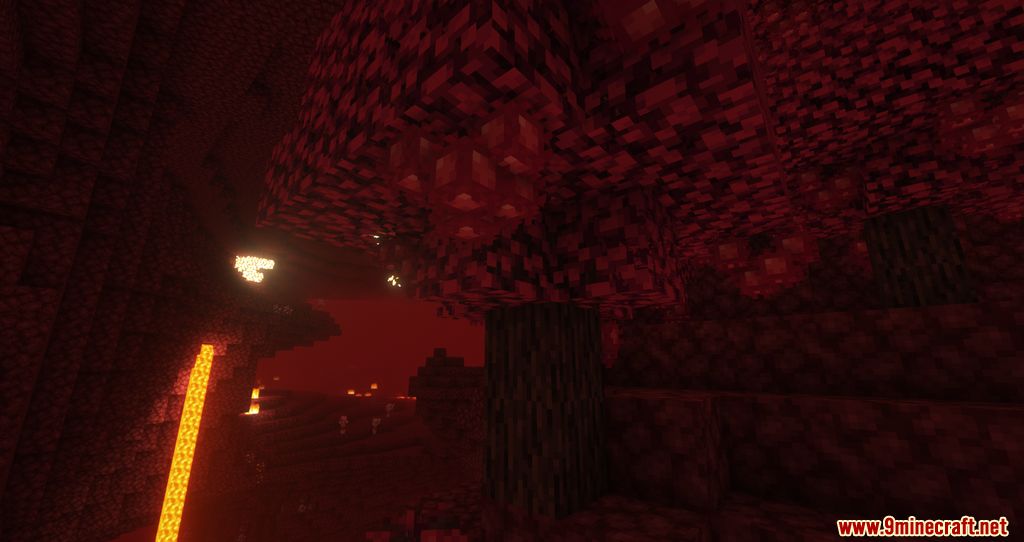


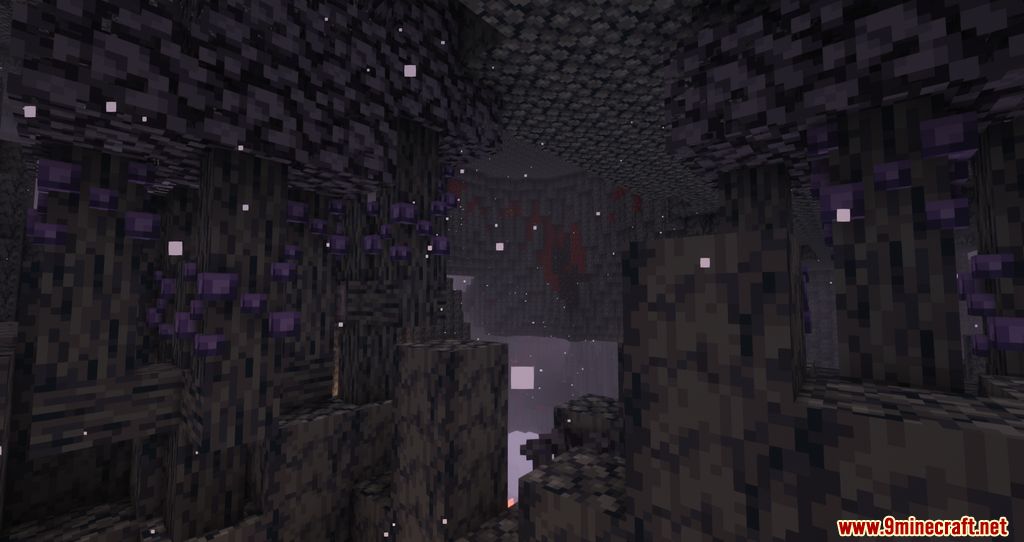
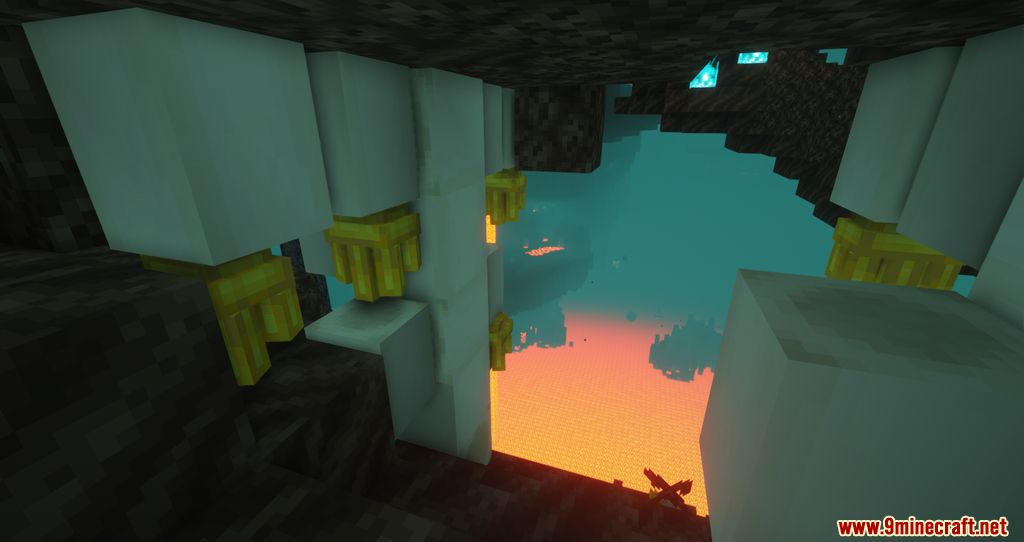

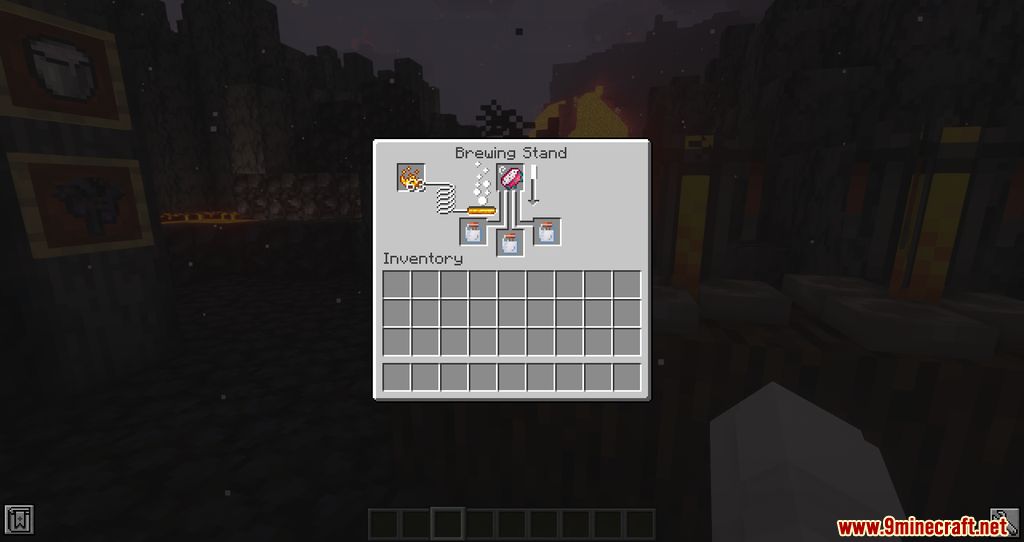
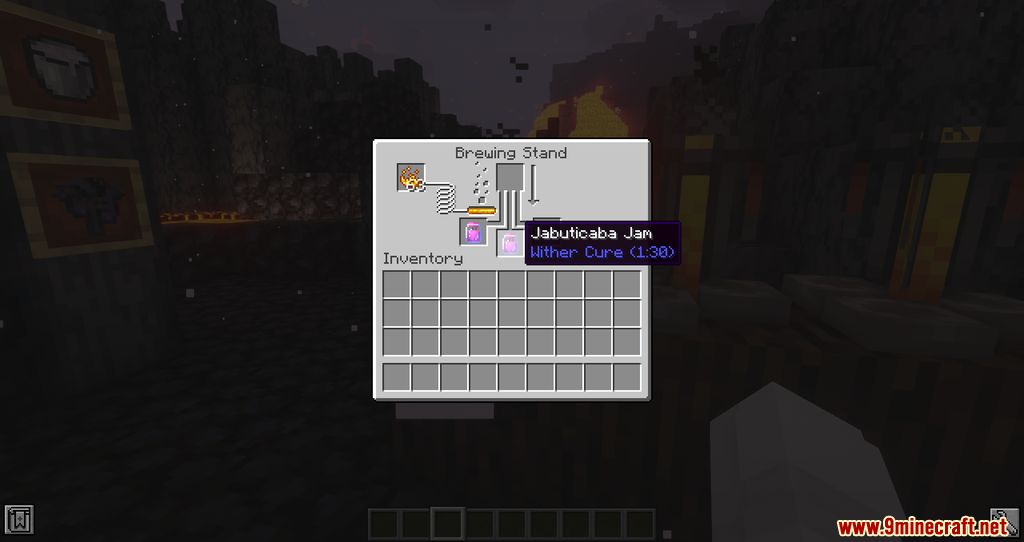
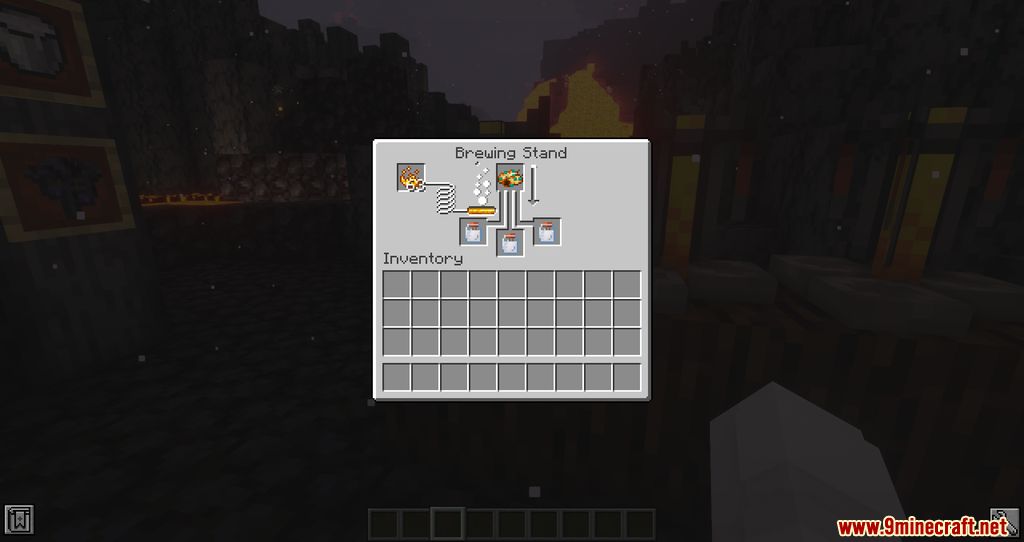
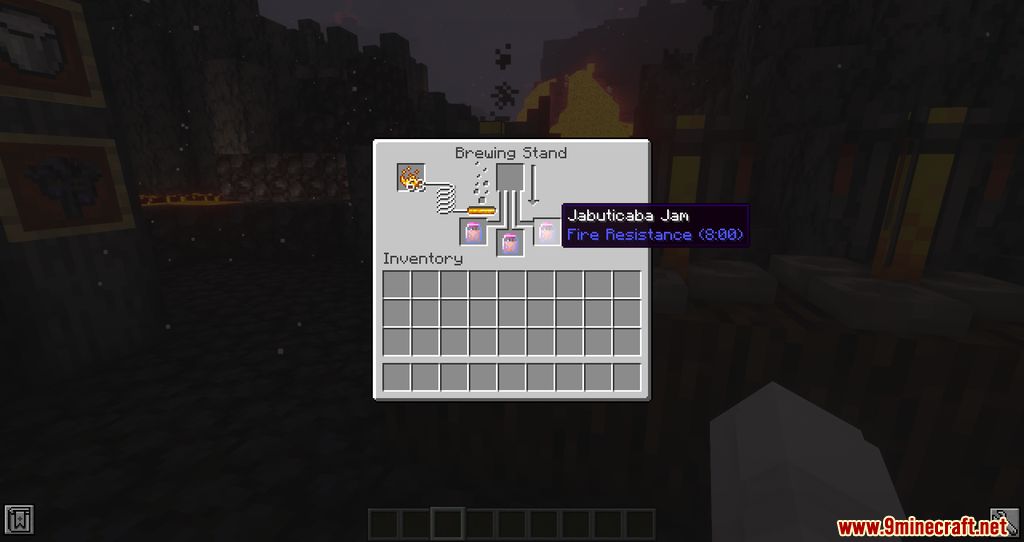
Crafting Recipes:
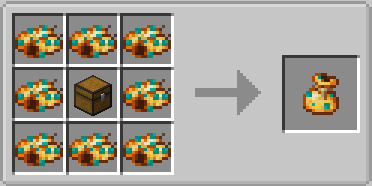
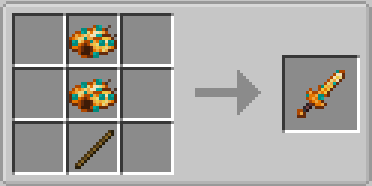
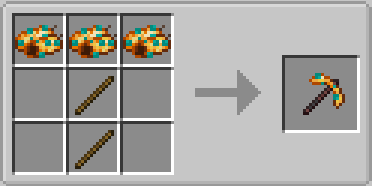
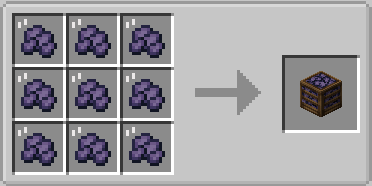
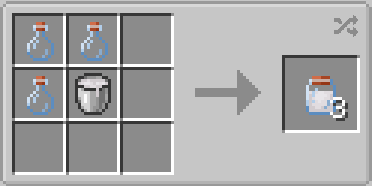

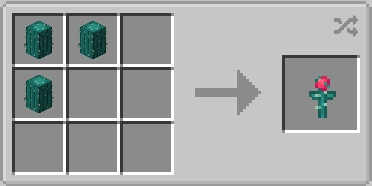
Requires:
How to install:
- Make sure you have already installed Minecraft Forge.
- Locate the minecraft application folder.
- On windows open Run from the start menu, type %appdata% and click Run.
- On mac open finder, hold down ALT and click Go then Library in the top menu bar. Open the folder Application Support and look for Minecraft.
- Place the mod you have just downloaded (.jar file) into the Mods folder.
- When you launch Minecraft and click the mods button you should now see the mod is installed.
Nether’s Exoticism Mod 1.17.1/1.16.5 Download Links:
For Minecraft 1.16.5
For Minecraft 1.17.1
Click to rate this post!
[Total: 0 Average: 0]

