Table of Contents:
NinjaGear mod created by InfinityRaider in which you can become a real ninja, master of infiltration, speed, and assassination! This mod adds much gear to become a professional ninja: outfit, weapons, and secret techniques!
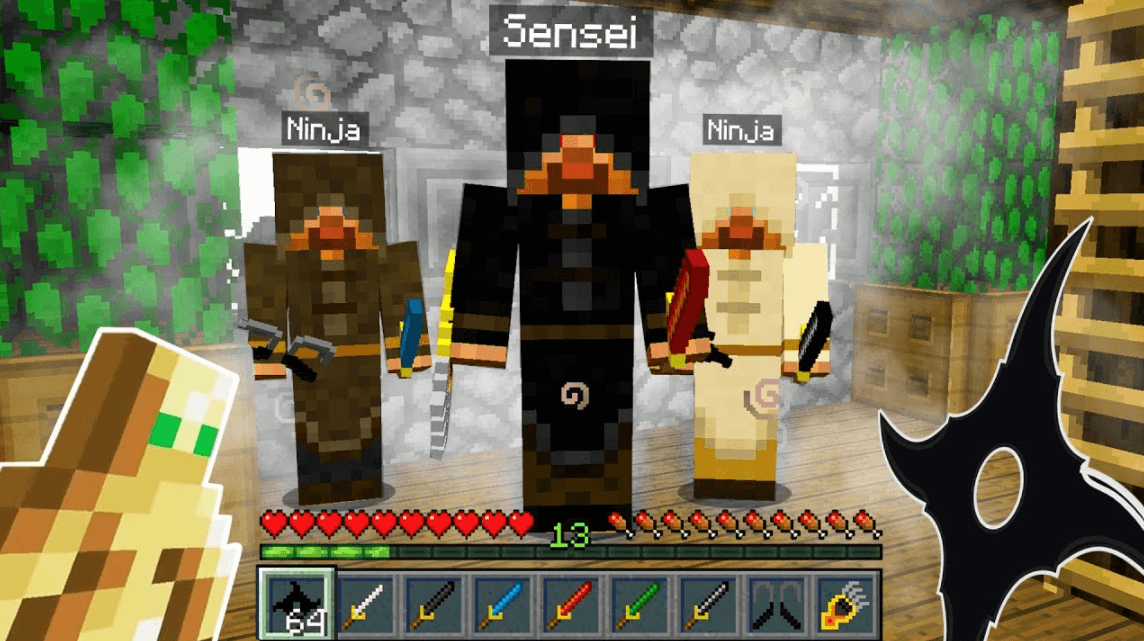
How to install Download NinjaGear Mod 1.9.0 -> 1.16.5 for Minecraft?
Follows 5 Steps below to install Download NinjaGear Mod 1.9.0 -> 1.16.5 for Minecraft on Windows and Mac :
1. Download and install Minecraft Forge, you can read the instructions below the article.
2. Download the Download NinjaGear Mod 1.9.0 -> 1.16.5 for Minecraft.
3. Open the . minecraft folder and then enter the mods folder. Important: Some older versions of Forge may not have the ‘Open Mods Folder’ button. If this is the case, create the directory under the name mods.
Windows:
Press the Windows key +R at the same time
Type %appdata% and press enter
Find folder Minecraft and then look for the Mods folder within that
Mac:
Click on the desktop and then press Command+Shift+G all at the same time
Type ~/Library and press enter
Open the folder Application Support and then Minecraft.
4. From here, drag in the mods file downloaded (.jar or .zip) you wish to add.
5. Run Minecraft, and you should now see the new mod installed in the list!
Enjoy Download NinjaGear Mod 1.9.0 -> 1.16.5 for Minecraft, If there is an error, please comment on this article we will support.
Features:
- Katana: The first weapon is the Katana, it deals more damage and is faster than a regular sword, however it requires two hands to wield. You will notice that using the katana while having an item equipped in the offhand is unwieldy: you attack slower and deal less damage. Note that equipping a katana will reveal you from hiding. The katana is the ninja’s back up when stealth is no longer an option.
- Sai: The sai are one of the ninja’s signature weapons. They are smaller than the katana and can be equipped when hidden without revealing the ninja. However they require one in each hand, if you are only using one, you will notice you deal less damage.
- Shuriken: Sometimes the ninja wants to take out a target it can not reach. The ninja’s answer to this is the shuriken. While shurikens have a shorter range than bow and arrow, they can be thrown in quick succession.
- Smoke bomb: When the ninja has no place to hide or has to make a quick escape, he can throw a smoke bombs. Smoke bombs will create a smoke cloud effectively creating a dark spot. This dark spot will linger for a while, but eventually will disperse and dissappear.
- Rope: This mod also adds rope, a rope can be attached at the bottom of blocks with a solid bottom face. Ropes can also be attached to other ropes or certain anchor points. By clicking a rope with a rope, the rope is extended downwards by one. Clicking a segment of a rope will break the rope and the rope segments below it. Shift clicking a rope will break the entire rope.
- Rope coil: It often occurs that a ninja wants to climb to a higher spot, but there is no route to it. Therefore the ninja can tie together some ropes (read shift+right click) to form a rope coil. This rope coil can then be thrown to create a 10 block long (can be configured) rope. Rope coils can also be thrown to existing ropes, this will extend the rope. Any ropes that are left over after the rope touches the ground are returned to the ninja’s inventory.
The Crafting
Here is the outfit of the ninja. The weapons and items you carry will be visible on the back of your character in 3D. Crafting the company shouldn’t be a problem for you and requires essential resources. While wearing full armor, you type faster, run faster, and become invisible or crouch (sneak) as long as you’re not carrying a weapon. If you attack while invisible, you will deal with a critical hit.

Let’s move on to the multiple weapons of the ninja. The typical ninja weapon katana will do more damage than any basic weapon in the game and will also be faster. However, you will need to have the empty secondary hand. If you carry an item with your second hand, you will do less damage.
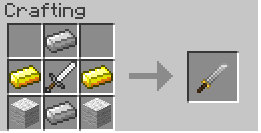
The Sai , smaller than the katana and shaped like a trident, must be equipped in each hand to do the maximum damage. Otherwise, you will do less damage by carrying only a Sai in one hand.
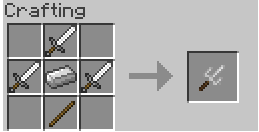
The shuriken is a traditional Japanese throwing weapon. They have a shorter range than the bow but can be thrown in succession and do more damage.
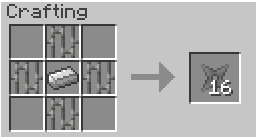
Ninja tools
Aside from his outfit and his weapons, the ninja also uses some gadgets to get out of critical situations.
The smoke bomb that will create a cloud of dark smoke, used by the ninja in case of escape to quickly hide.
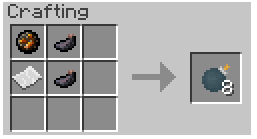
The rope can be used to climb hard to reach places or descend without breaking a leg. It can be fixed under a block and lengthened by right clicking with another cord in your hand.
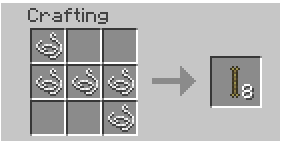
Coils of cable can also be thrown to reach a higher place. Shift + right click with strings in hand to make it into a reel.
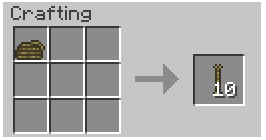
NinjaGear Mod Screenshots:
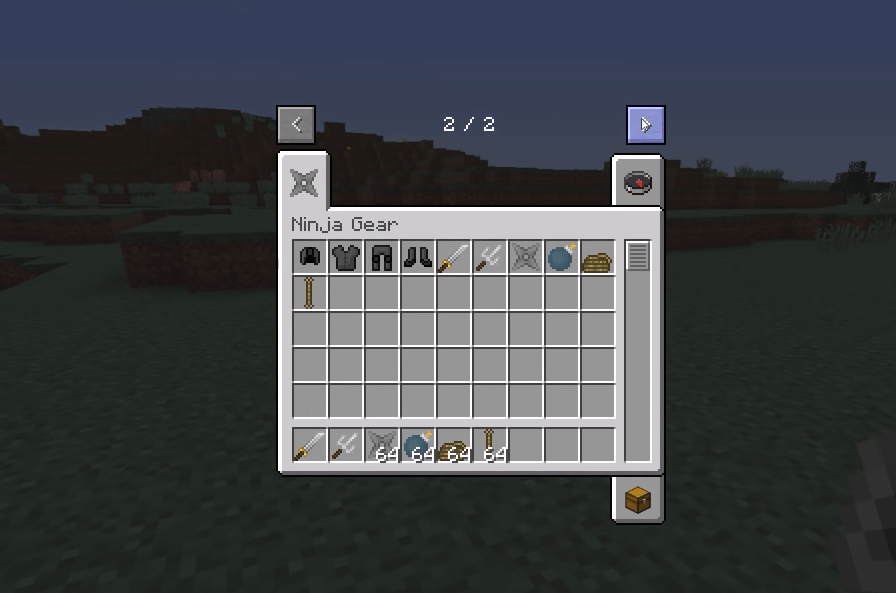
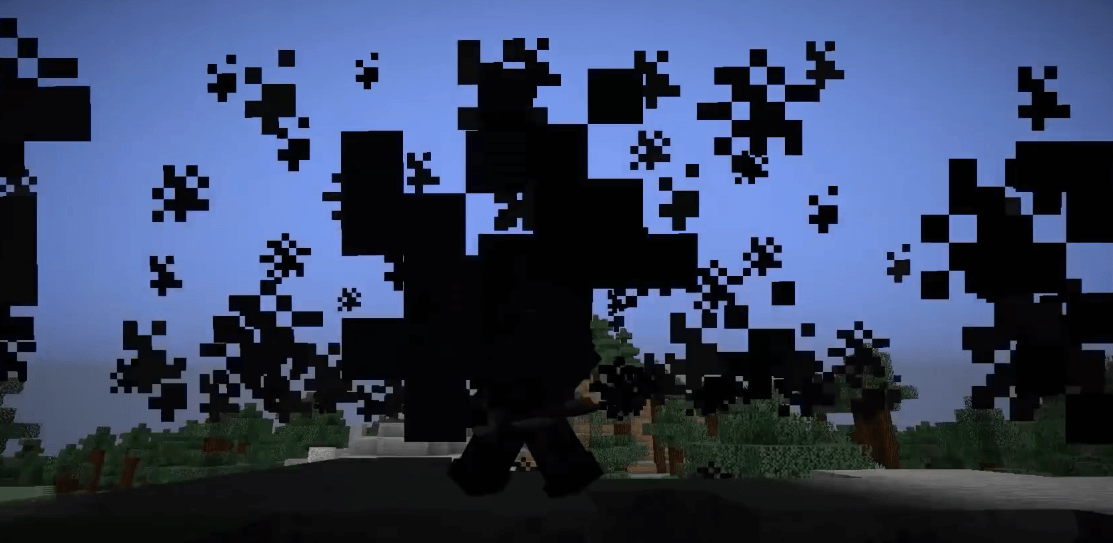
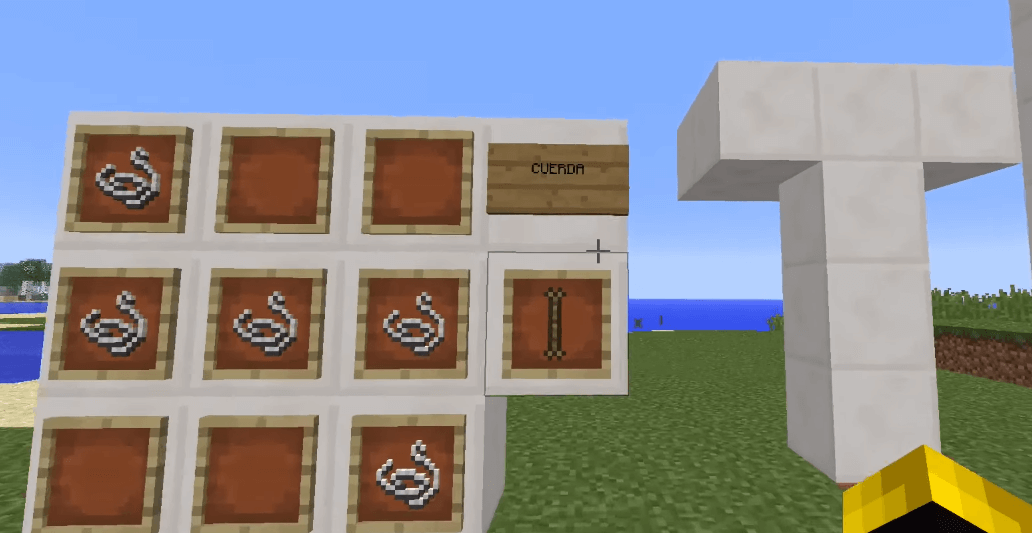
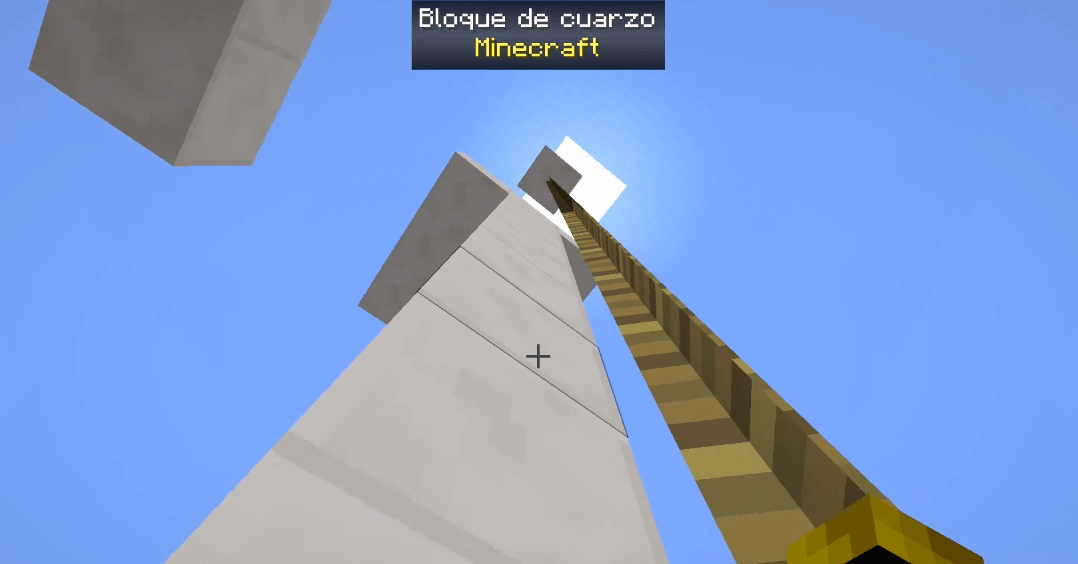
NinjaGear Mod 1.9.0 -> 1.16.5 Download Links:
How To Download and Install Minecraft Forge (Modding API)?
Minecraft Forge is a free, open-source server that allows players to install and run Minecraft mods. 4 steps to install forge for windows, mac, Linux
1. Download Minecraft Forge at the website, select the version of Minecraft you want to run, then download the installer using your browser.
2. Open the .jar file you just downloaded (Run installer as Administrator), make sure Java is installed on your operating system
3. Select Install Client or Install Server if you want to install for your server, and click OK. Wait about 2 minutes, and you will see a success message.
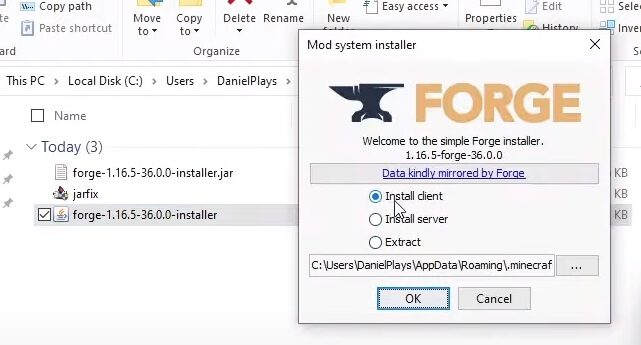
4. Launch Minecraft and select the Forge profile, then click Play.
5. You will see Minecraft Forge in the lower-left corner and the Mods button under Multiplayer.
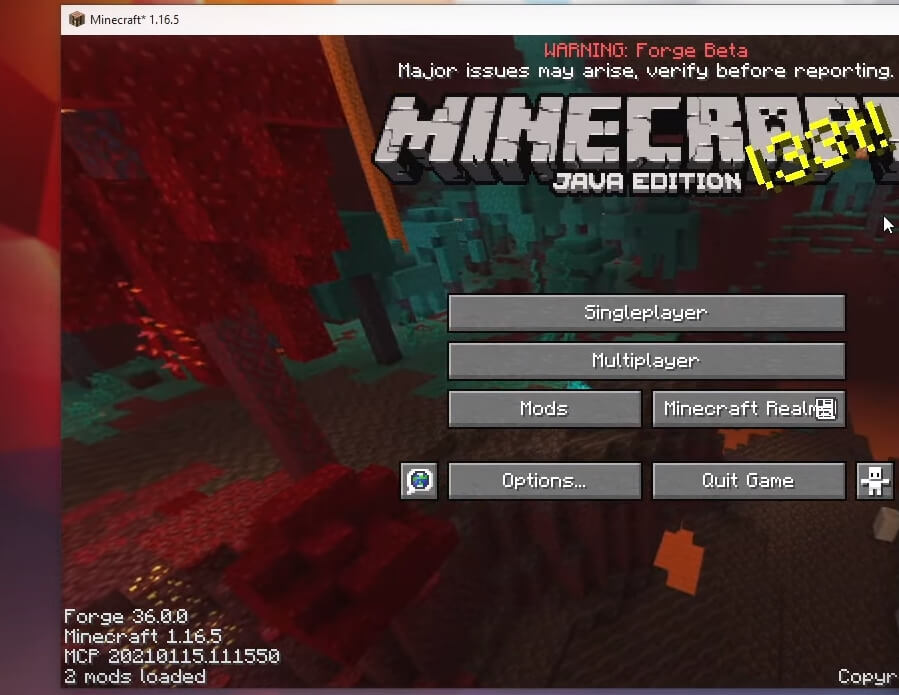
Congratulations on successfully installing Minecraft Forge and experimenting with NinjaGear Mod 1.9.0 -> 1.16.5 for Minecraft downloaded.
If there are errors, please comment on this article.
Click to rate this mod!

