No Escape Map 1.17.1 is an escape map designed by Questionfake. As you may probably know, your goal will be to find a way to escape from this place that you are locked in as soon as possible. With many well-designed secret rooms, creative puzzles and some parkour challenges, this escape map is guaranteed to bring you a great experience. Download this map from the links below and make use of your escape skills!
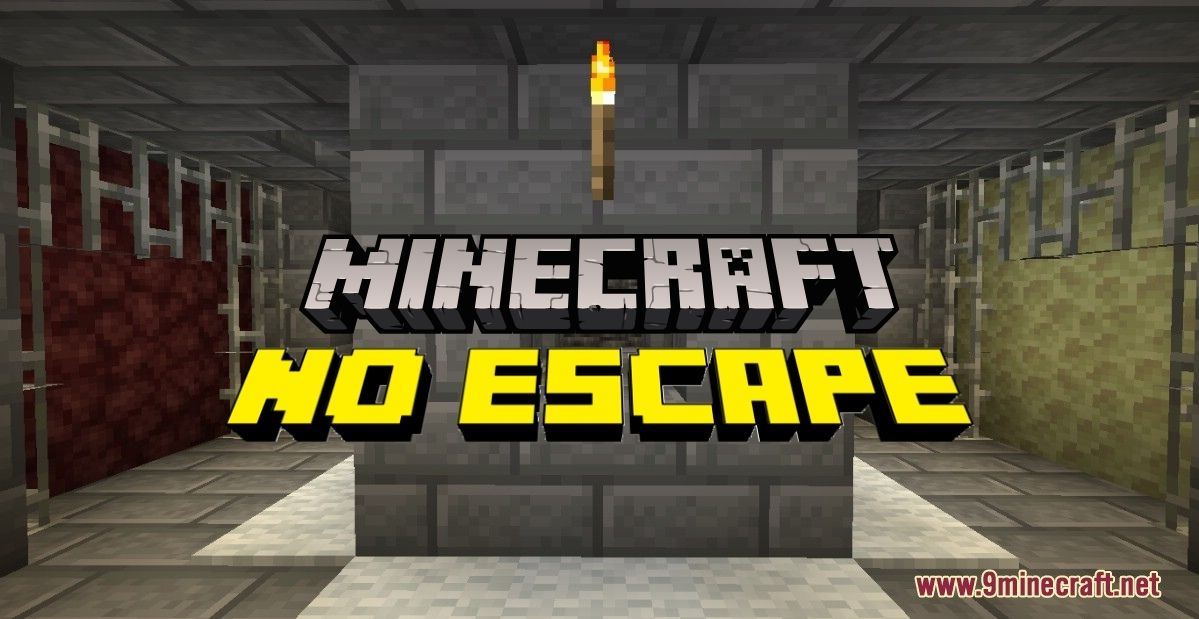
Screenshots:



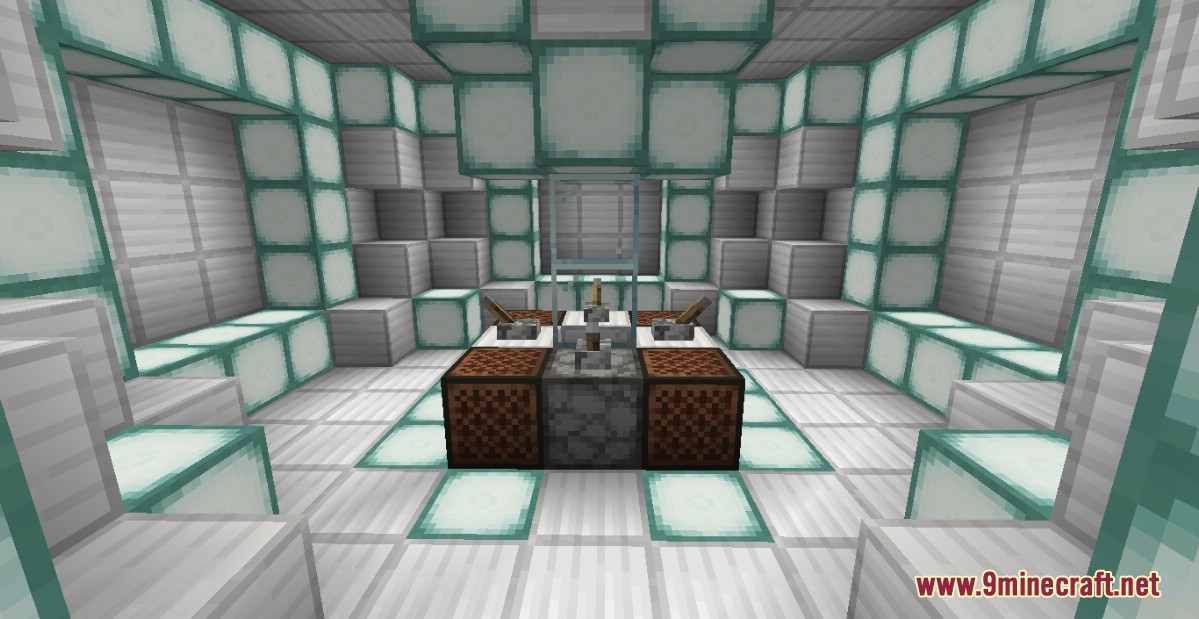


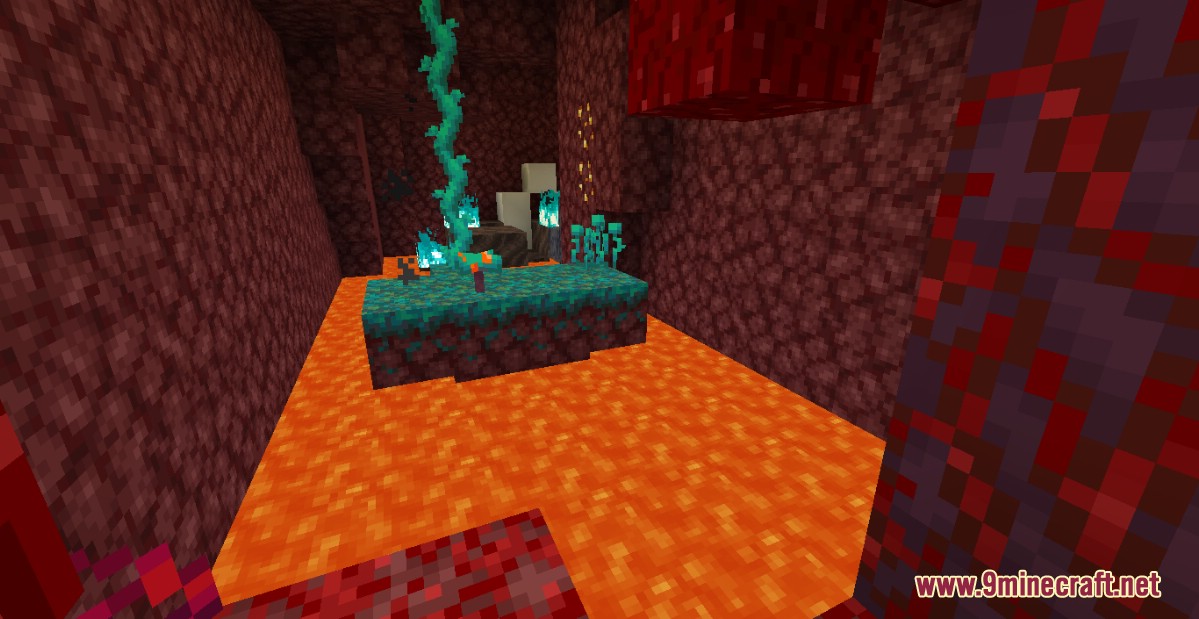
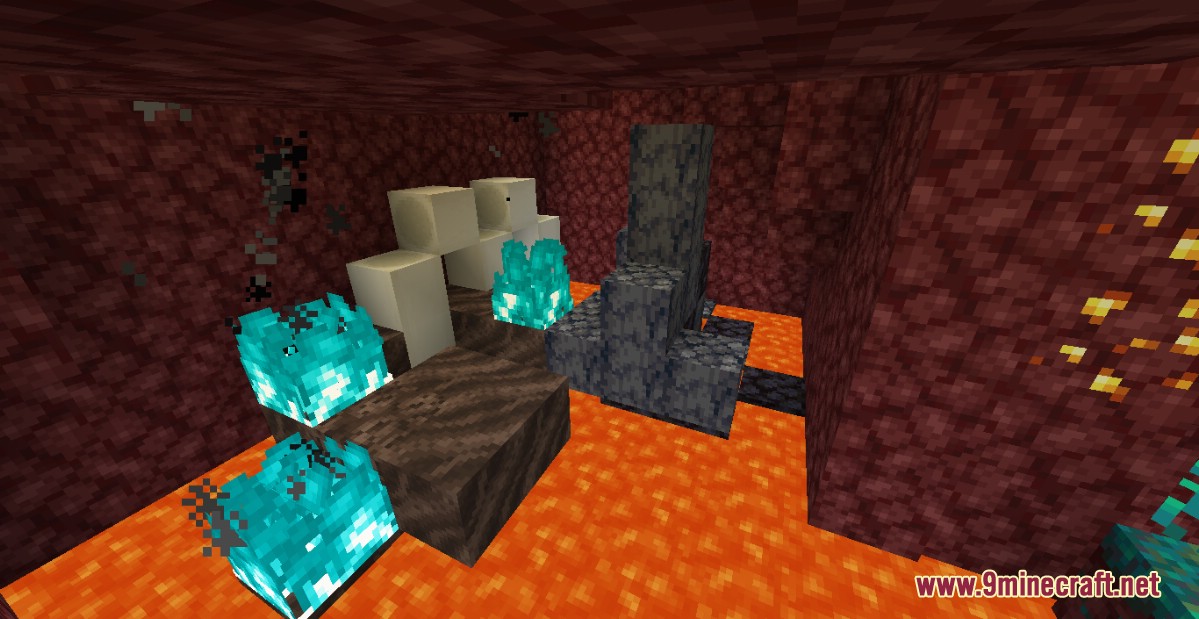
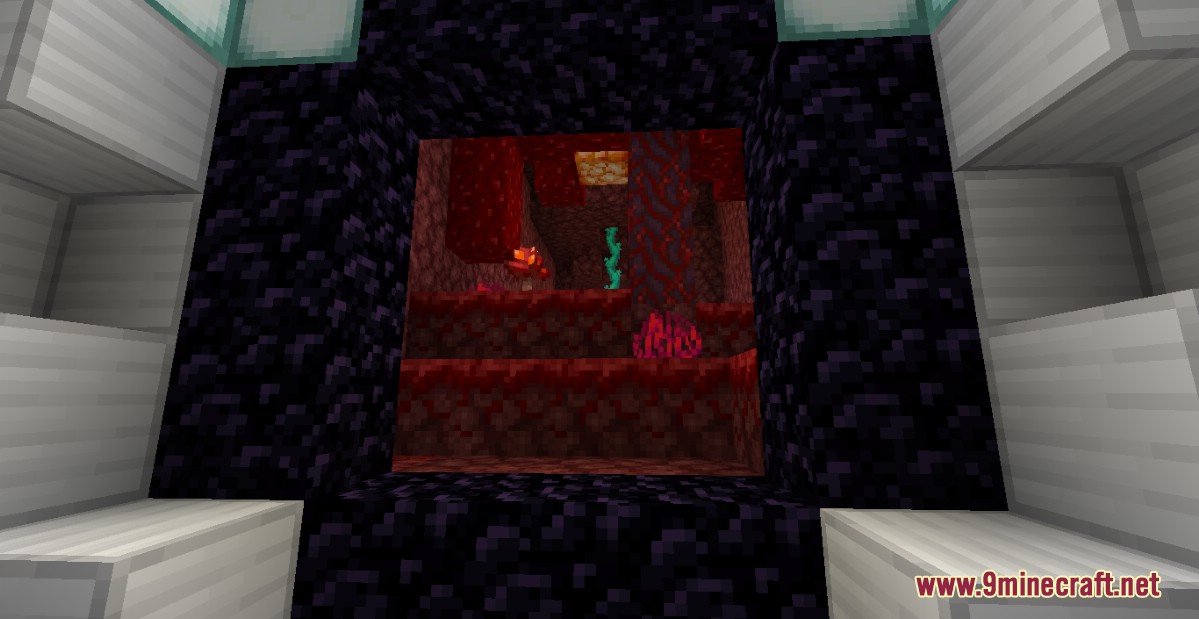

How to install:
- Download the map from the link below.
- Extract the file you have just downloaded.
- Hold down Windows key, then press R key on the keyboard (or you can click Start, then type Run into search, after that click Run)
- Type %appdata% into the Run program, then press Enter.
- Open .minecraft folder, then open saves folder.
- Drag extracted map folder which you have done in step 2 into saves folder.
- Start Minecraft, the map is in Singleplay mode.
- Enjoy and play!
No Escape Map 1.17.1 Download Links:
For Minecraft 1.17.1

