Obsidian Items Mod 1.16.5 introduces into the game armors and tools that are made from obsidian. Many players have been wondering, why are there no obsidian crafted armors in the game as they are one of the most rigid materials in the game. To this end, the Netherite has been added to work as a substitute, yet many are still left unsatisfied. Once these players install Obsidian, they will be able to wear their favourite colored armors and tools while simultaeously tank against heavy damage as obsidian can take some serious damage.

Features:
- Obsidian Tools and Armors are introduced.
Screenshots:





Crafting Recipes:
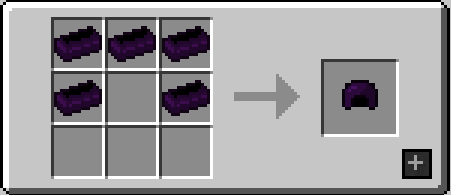
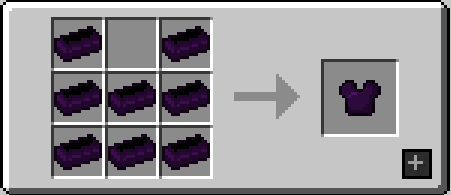
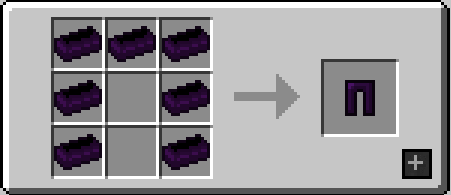
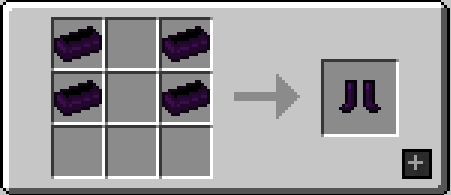
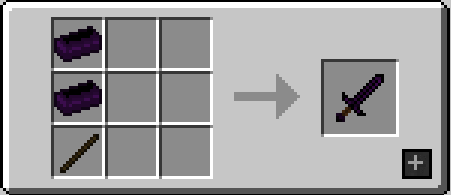

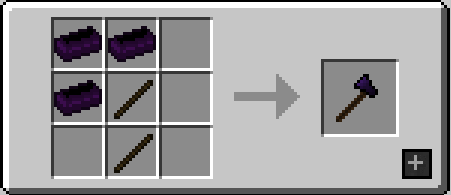
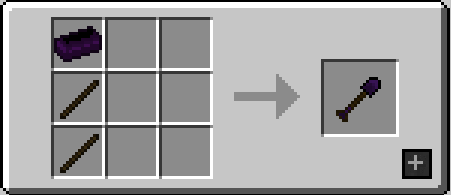
Requires:
How to install:
- Make sure you have already installed Minecraft Forge.
- Locate the minecraft application folder.
- On windows open Run from the start menu, type %appdata% and click Run.
- On mac open finder, hold down ALT and click Go then Library in the top menu bar. Open the folder Application Support and look for Minecraft.
- Place the mod you have just downloaded (.jar file) into the Mods folder.
- When you launch Minecraft and click the mods button you should now see the mod is installed.
Obsidian Items Mod 1.16.5 Download Links:
For Minecraft 1.16.5

