Table of Contents:
Optifabric Mod 1.18.2, 1.17.1 is a mod that can be used to run Optifine on the Fabric Modloader using OptiFine at runtime with OptiFabric Mod 1.18 and OptiFabric Mod 1.17 respectively for versions of Minecraft that are either version 18 or 17 respectively as well as any other new versions between these two versions of Minecraft that come out in the future until further notice from Optifine or OptifabricMod developers who want to keep this mod up-to-date with new releases of Optifeinre and/or Fabric Modloader updates respectively until some time when they decide it’s no longer necessary to do so by creating an

Perhaps you already know about Optifabric Mod?
This is an extremely popular Minecraft Mod and is used by countless Minecraft players. Even for Modded Minecraft and Vanilla Minecraft players, the Optifabric Mod is also a recommended option. Optifabric Mod is a Minecraft mod that is used to run Optifine on Fabric Modloader by taking the Optifine mod and making it compatible with Fabric Modloader at run time. Optifabric Mod version helps players to install Optifine on Minecraft version 1.14 easily. So, what special features and experiences does the Optifabric mod have? This article will help you to know more about Optifabric Mod.
Relative Post:
Download Immersive Portals Mod 1.14.4,1.15.2 and 1.16.5
Fabric ModLoader 1.16.5-1.15.2 – Review and Install Tutorial
Vanilla Hammers Mod for Minecraft 1.16.4-1.16.3-1.15.2
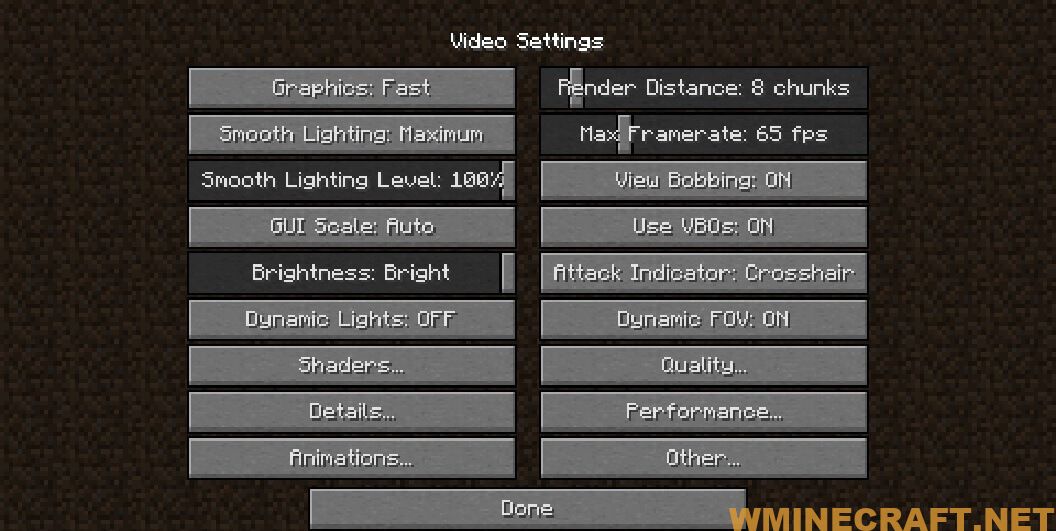

The special experiences of Optifabric Mod
Optifine helps you optimize the ability to run Minecraft on your computer. In fact, Minecraft uses a lot of computing resources. This leads to stuttering, lag, and unstable running in both low and high configurations. With Optifine’s features and settings, this problem has been minimized. Optifabric Mod helps players to install Optifine on Minecraft version 1.15 easily. There are many ways to install Optifune on Minecraft 1.15, but the Optifabric Mod focuses mainly on players who are using Fabric Modloader. Optifine and mod can now be combined for Fabric! To do that, just download the OptiFine mod. Now with the Fabric mods you can use shading, cartoon and HD textures, and get more graphics optimization and settings.
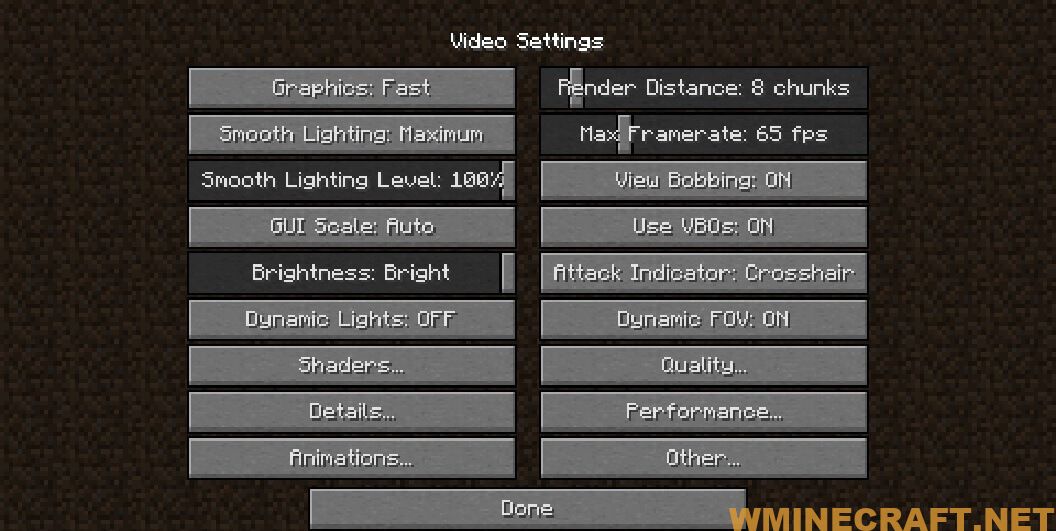

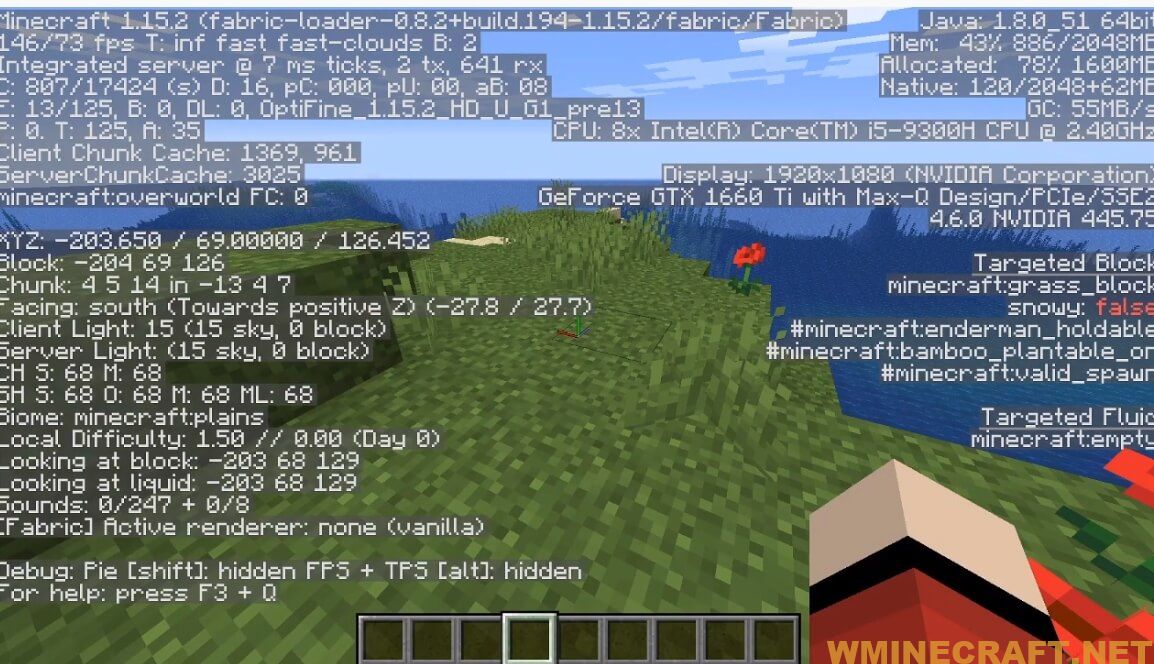

Optifabric Mod makes Optifine and Fabric Modloader work together without causing conflict. Note that this Minecraft Mod doesn’t come with Optifine, so you must download the Optifine version that is compatible with your current game version. Optifabric is a Mod that brings positive vibes to the listener. But when it comes to the synergy between the mods, it brings music to the ears. First of all, the name of this tool is self explanatory through its name. Because it provides interoperability between Optifine and the Fabric mod loader. Likewise, it can be essential for most players who are using these mods.
Moreover, the function of this mod is really very simple. Additionally, it allows you to run Optifine on the Mod fabric loader. What’s more, the process is also one-way as it uses official option modifications and feels it with the Fabric modification loader in real time. Also, this modification does not contain optifine and it requires a direct download.
The features of the Optifabric Mod
There are two main features of the Optifabric Mod
Several shader options for the game
Shaders are a feature used for various effects in Spectator Mode when the player takes the viewpoint of a mob. Shaders can be disabled by switching the perspective to third-person view. Shaders do not work on computers that do not support OpenGL 2.1. Currently, shaders are stored in the assets/minecraft/shaders/ directory of minecraft.jar. Note that the differences between certain shaders can be subtle, and therefore, to notice the differences, it might be necessary to observe a picture with higher resolution. Minecraft shaders are a simple way to modify the way Minecraft renders its lighting and shadows to create the desired effect.
You must install Optifine
OptiFine have released a stand-alone .jar file that lets you play Minecraft with all the benefits of OptiFine. It is still in test stages so some features are missing but they are being added and worked on.
Hopefully this article helps you to understand the features and experience of Optifabric Mod. Install it for the most realistic experience playing Minecraft.
How to install:
- After installing fabric for 1.15+, 1.14+, you will need to place the OptiFabric mod jar as well as the latest Optifine jar from the official Optifine website into your mods folder.
- Fabric Loader should be the latest version.
Minecraft Forge (Modding API) Installation Guide
5 steps to successfully install Forge Minecraft
1. Access and Download select Minecraft forge version, then download the installer.
2. Requires installing Java on a computer. Open the .jar file you just downloaded, make sure ‘Install Client’ is selected, and click the OK button.
3. Run Minecraft and select the Forge profile, then click Play.
4. Select the Minecraft Forge menu on the left and the Mods button below Multiplayer.
5. Successfully, you can enjoy the mod just installed.
Download Optifabric Mod 1.18.2, 1.17/1.16.5/1.15.2 for Minecraft
Minecraft Game version 1.14.3-1.14.2: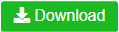
Minecraft Game version 1.14.4: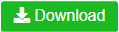
Minecraft Game version 1.15.2: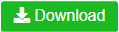
Minecraft Game version 1.16.1: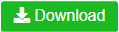
Minecraft Game version 1.16.2: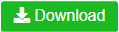
Minecraft Game version 1.16.3: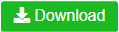
Minecraft Game version 1.16.4: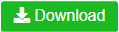
Minecraft Game version 1.16.5: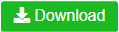
Minecraft Game version 1.17: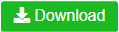
Minecraft Game version 1.17.1: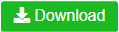
Minecraft Game version 1.18: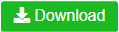
Minecraft Game version 1.18.1: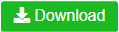
Minecraft Game version 1.18.2: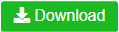
Author: modmuss50 – Source: Curseforge

