Optimum Realism 128x 1.18.2 Resource Pack is probably one of the best looking freemium resource packs that you will ever see.
With due respects to the creator of the pack we will be reviewing the pack in general but will only be releasing the demo version which is the 128x resource pack.
By the end of this review if you think the free version looks great then you would probably blow your mind when you get to download the premium versions of this pack.
What is Optimum Realism 128x 1.18.2 Resource Pack
This amazing HD resource pack was given birth by Atmosphere_Of_Tech. He created this pack specifically to be the embodiment of quality and performance.
Unlike most high definition packs this one was build with the purpose of minimalizing the FPS reductions from all of the resource enhancements.
The main concept of this realistic resource pack is to make the visuals of the game as lifelike as possible while optimizing the file structures to be as minimal as possible.
You can even enhance the experience even further by using BSL Shaders 1.18.2 together with this pack.
Is 128x Optimum Realism Worth the Download
Mainly the premium version has a very high resolution however since this is just the freemium version it is only a 128x resolution pack. Despite the cut in pixel size it still looks amazingly great and lifelike.
With that said your basic GPU might be able to run this pack without any problems at all even if your hardware might be a little outdated.
However, despite the performance optimizations do remember this isn’t a magic pack. If you are running Minecraft on a toaster do not get your hopes up.
Overall Optimum Realism 128x is recommended to everyone who likes to play Minecraft with realistic textures. This freemium pack is definitely worth the download.
Since it’s an HD pack you will need to download and install Optifine 1.18.2 first before you can even run this pack with Minecraft.
Pros
Cons
Optimal Realistic Pack Review


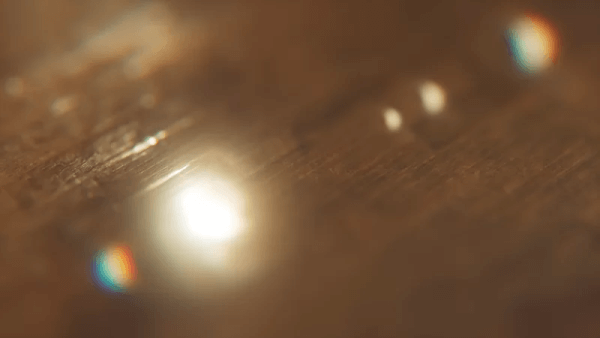
How to Download Optimum Realism 128x Realistic Pack:
Downloading Optimum Realism 128x 1.18.2 Resource Pack is super easy. All you would need to do is follow these 3 easy steps and you would be enjoying this pack right away.
Step 1: How to Download from Minecraft-Resourcepacks.com
If this is your first time downloading from our site, rest assured downloading from minecraft-resourcepacks is safe. Before downloading review the basics of how to download a pack here.
Step 2: Download Optifine
Before attempting to download and install, you need to have Optifine to ensure the texture pack will run properly.
Step 3: Download Texture Pack
To start, download the zip file from the link below. Place the zip file into your Minecraft Resource Pack folder.
To find the folder easily, go to Minecraft’s options menu and navigate to resource packs>open resource pack folder. Alternatively, use the table below to see which file directory your folder is stored in.
| File Locations of Minecraft Resource Packs Folder: |
|
%APPDATA%.minecraft |
|
|
~/Library/Application Support/minecraft |
|
|
~/.minecraft |
With the resource pack folder open, place the zip file inside. Finally, activate the texture pack in-game via Minecraft’s resource pack menu on the game menu.

Optimum Realism 128x 1.18.2 Resource Pack Download
Below you can see legit downloads for Minecraft texture pack named Optimum Realism 128x 1.18.2 Resource Pack Download. Click on the button to download now.
This resource pack might be exquisite but this doesn’t stop here. We also have a huge collection of HD resource packs which you can choose. We also have more realistic texture packs on our library.
At the same time if you want to further enhance the lighting and add some realistic animations on plant life and waters then you might want to install a Minecraft Shader as well.
Aside from that we have a wide array of Minecraft 1.18.1 Resource Packs and Minecraft 1.18 Resource Packs which you can download and use for free.

