Author: ArtemisNotFound ❘ 2 mins ago ❘ 0 views
Ore Finder is a data pack that will make mining a lot easier!
Features:
This pack adds an item called Ore Finder.
To craft Ore Finder, simply surrounds an Iron Ingot with 4 Oak Logs.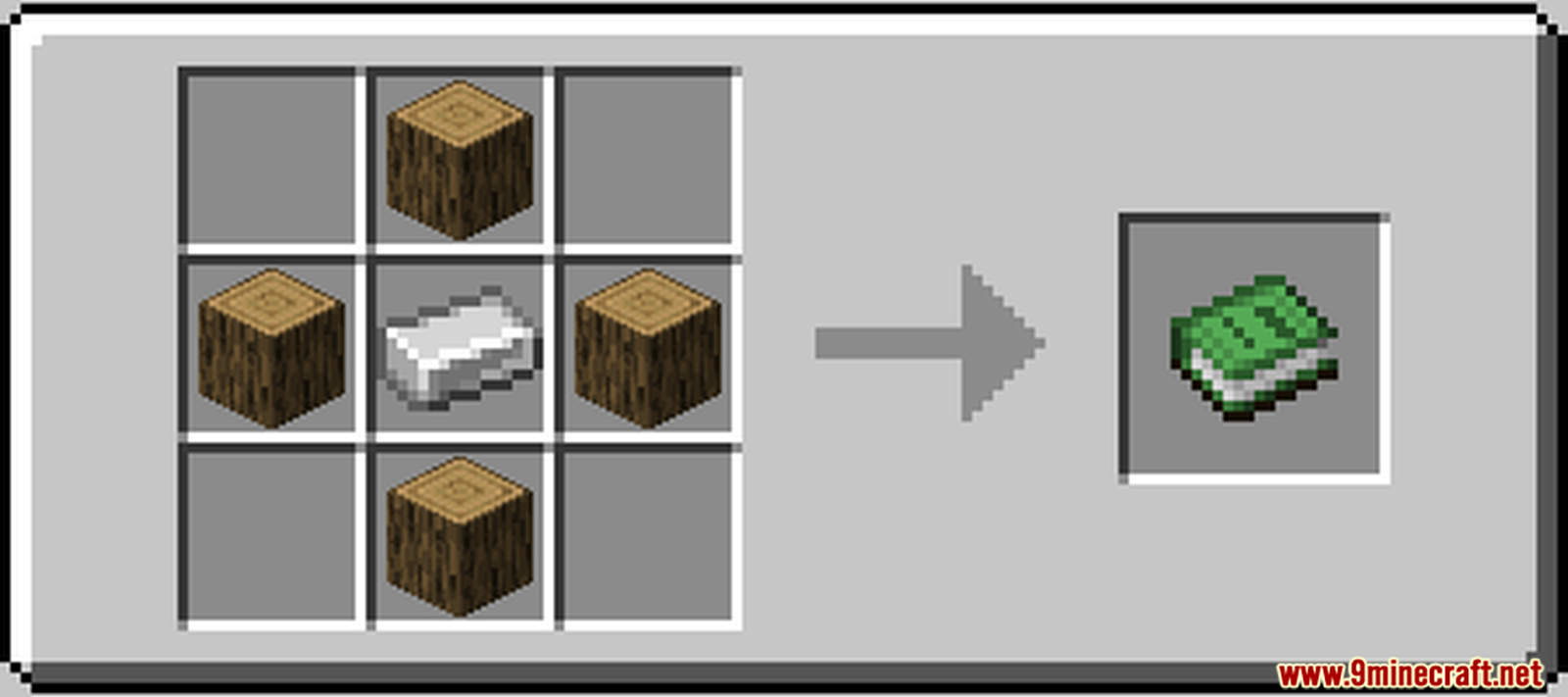
How to Use:
To use the Ore Finder, you only need to hold in in your main hand.
When the Ore Finder is in your main hand, it will turn any stone, deepslate, diorite, granite, or andesite in a 10 block radius into glass.
With this, you can easily find the ore that you need!
The Ore Finder will not work under Y = 10.
Screenshots:
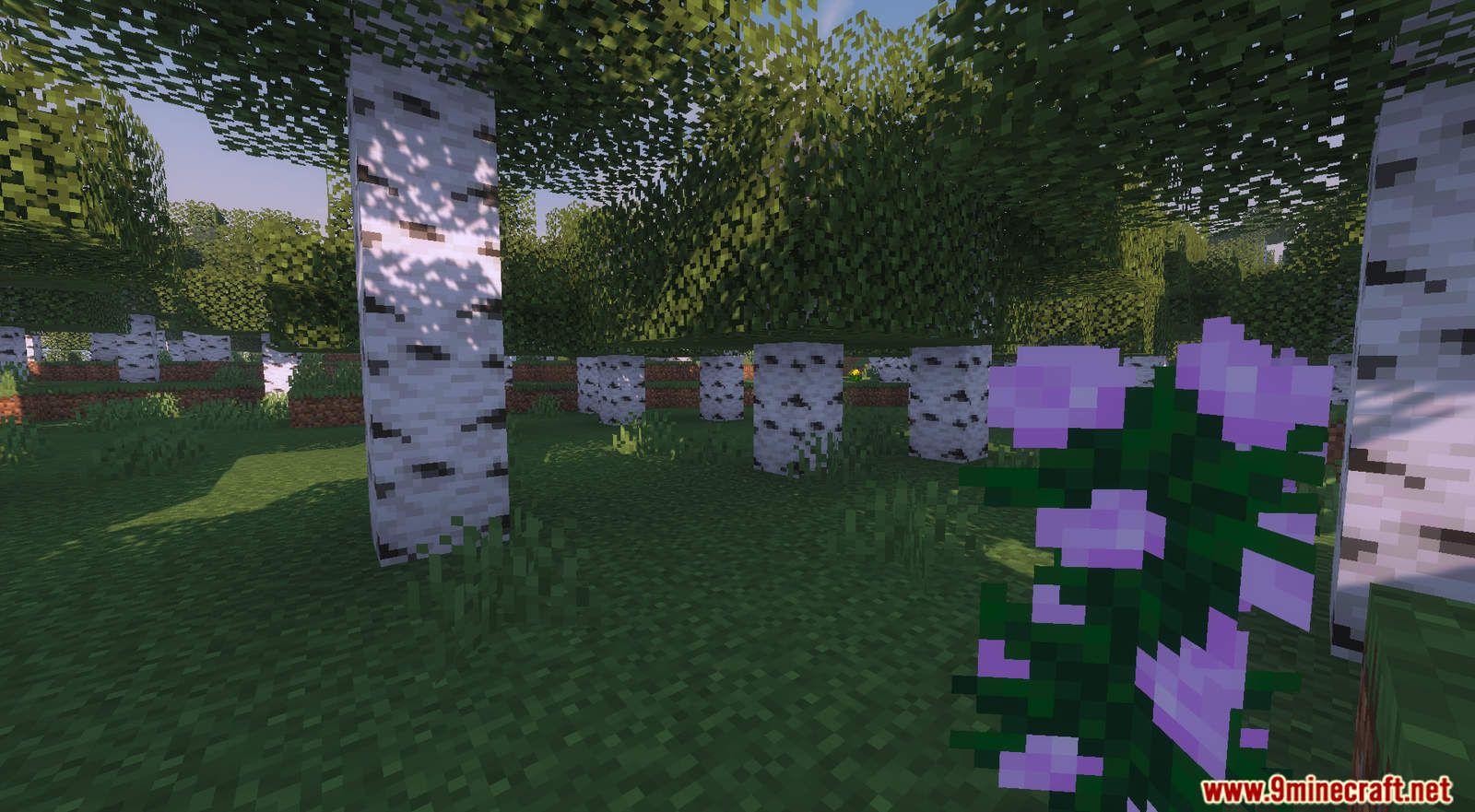

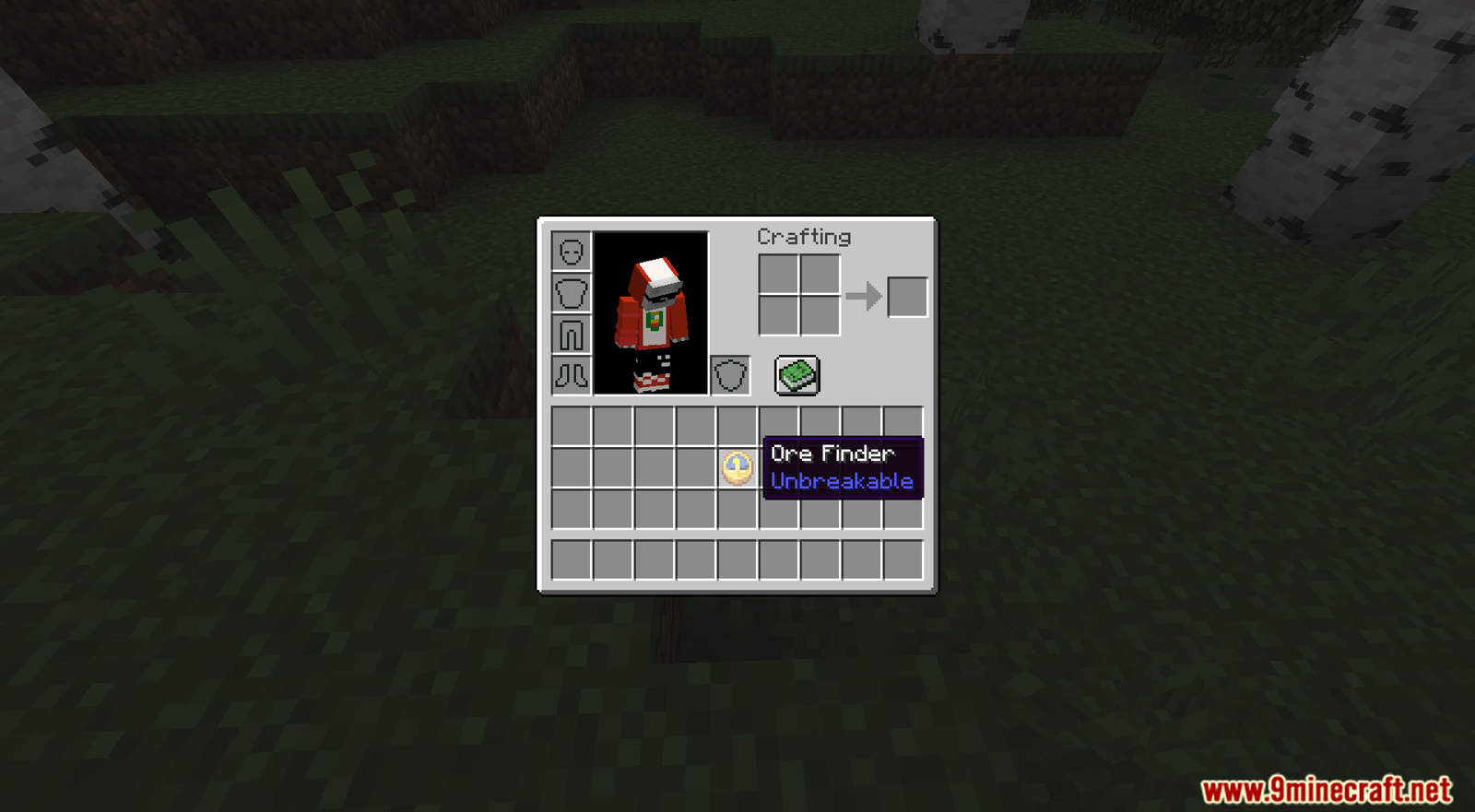





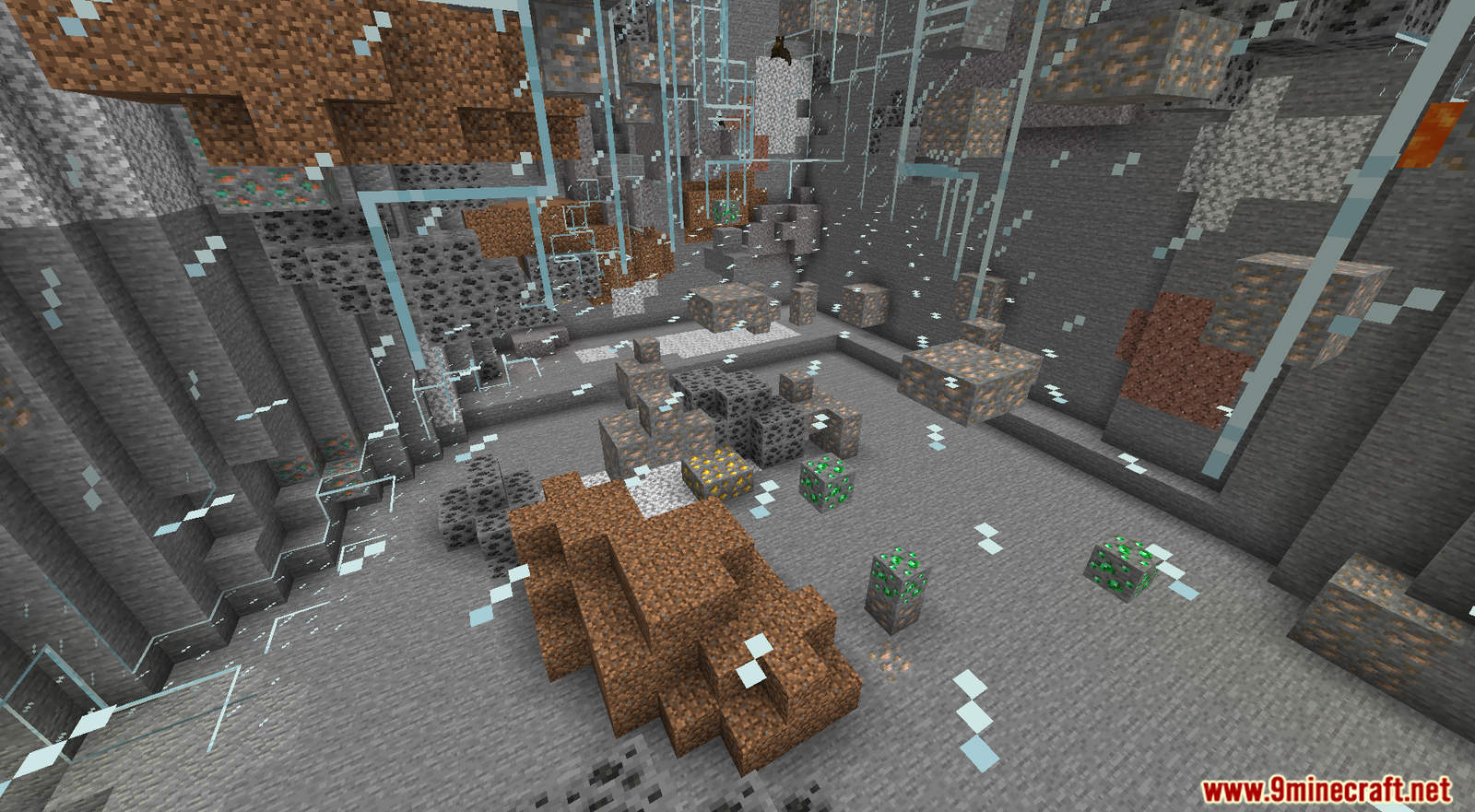
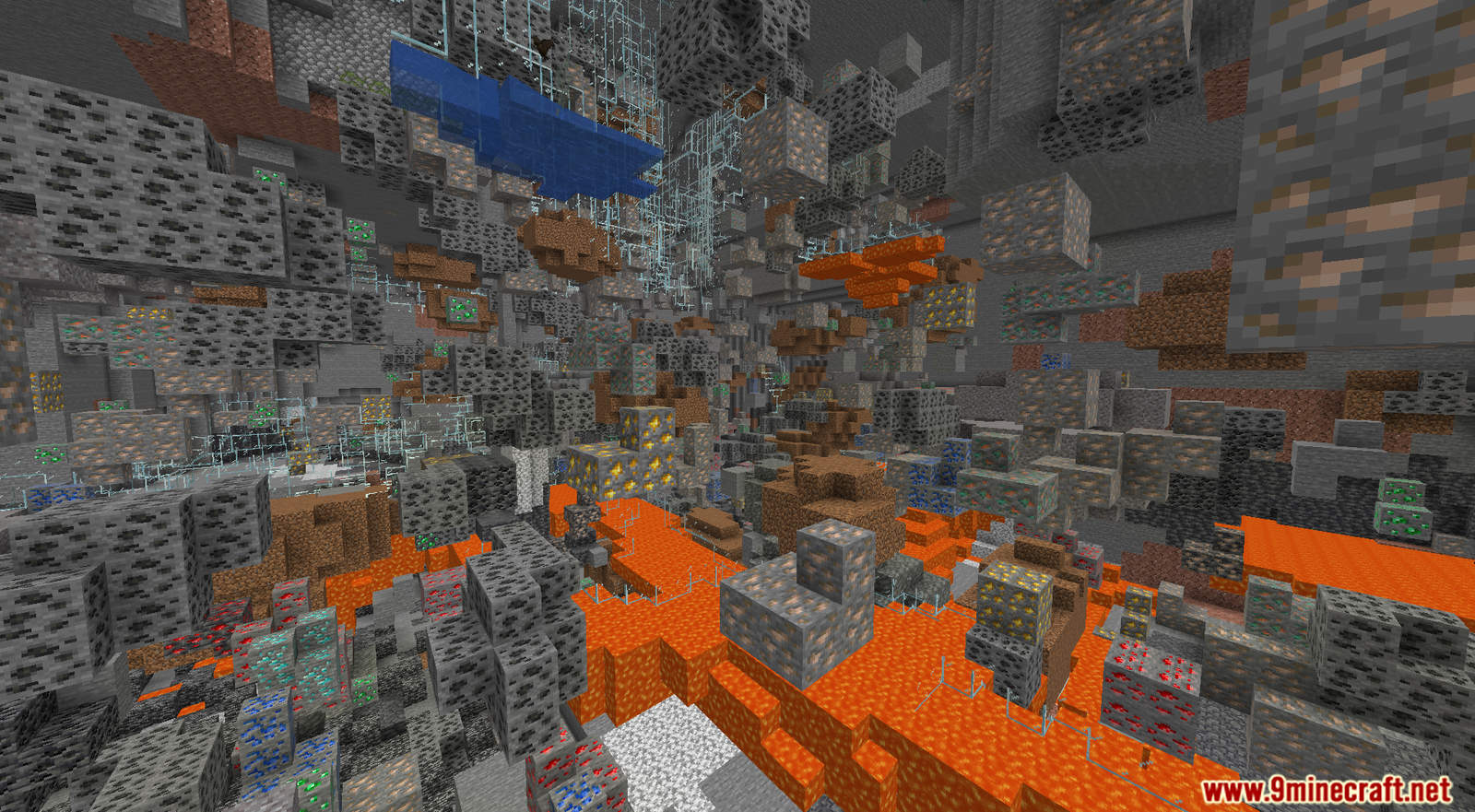
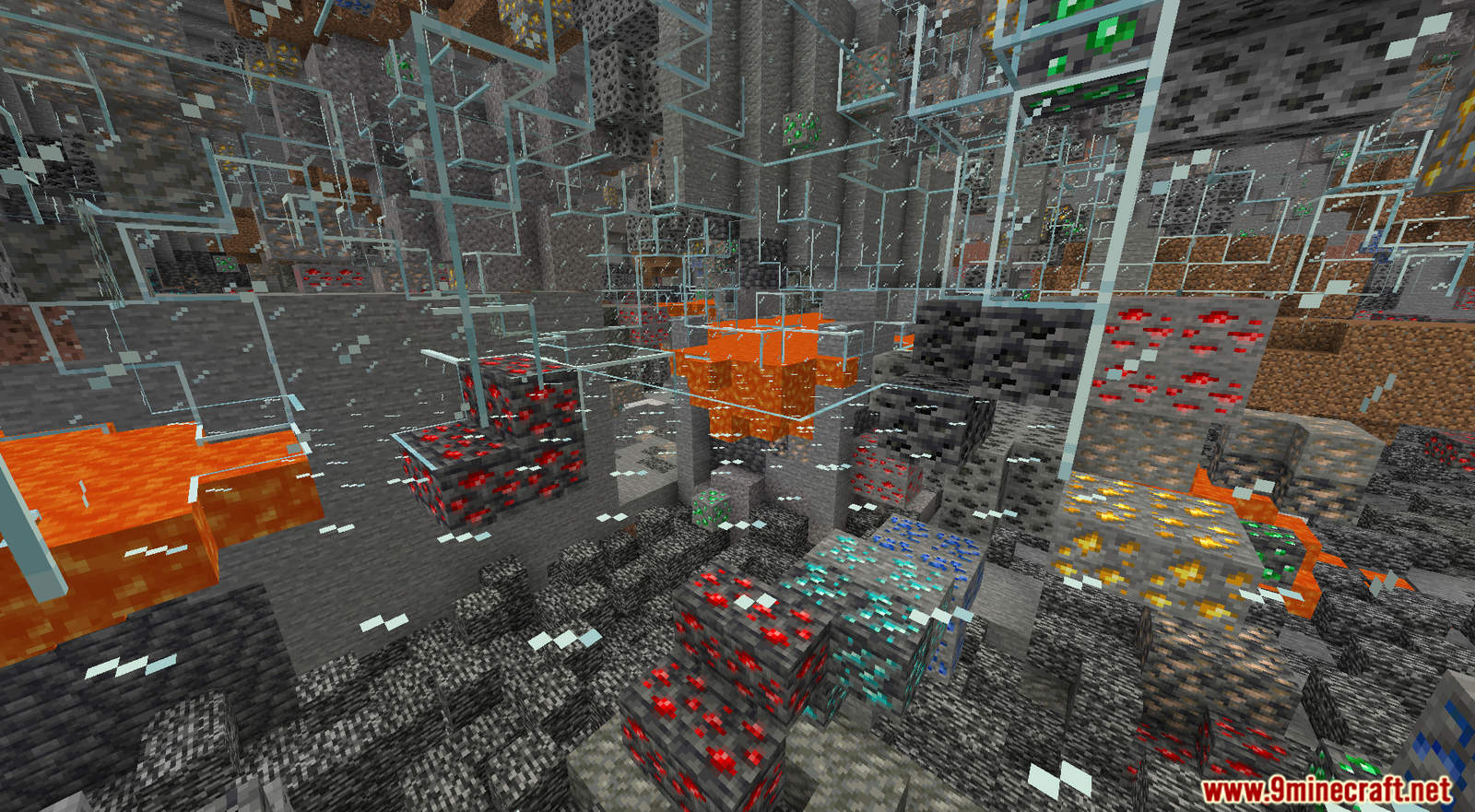
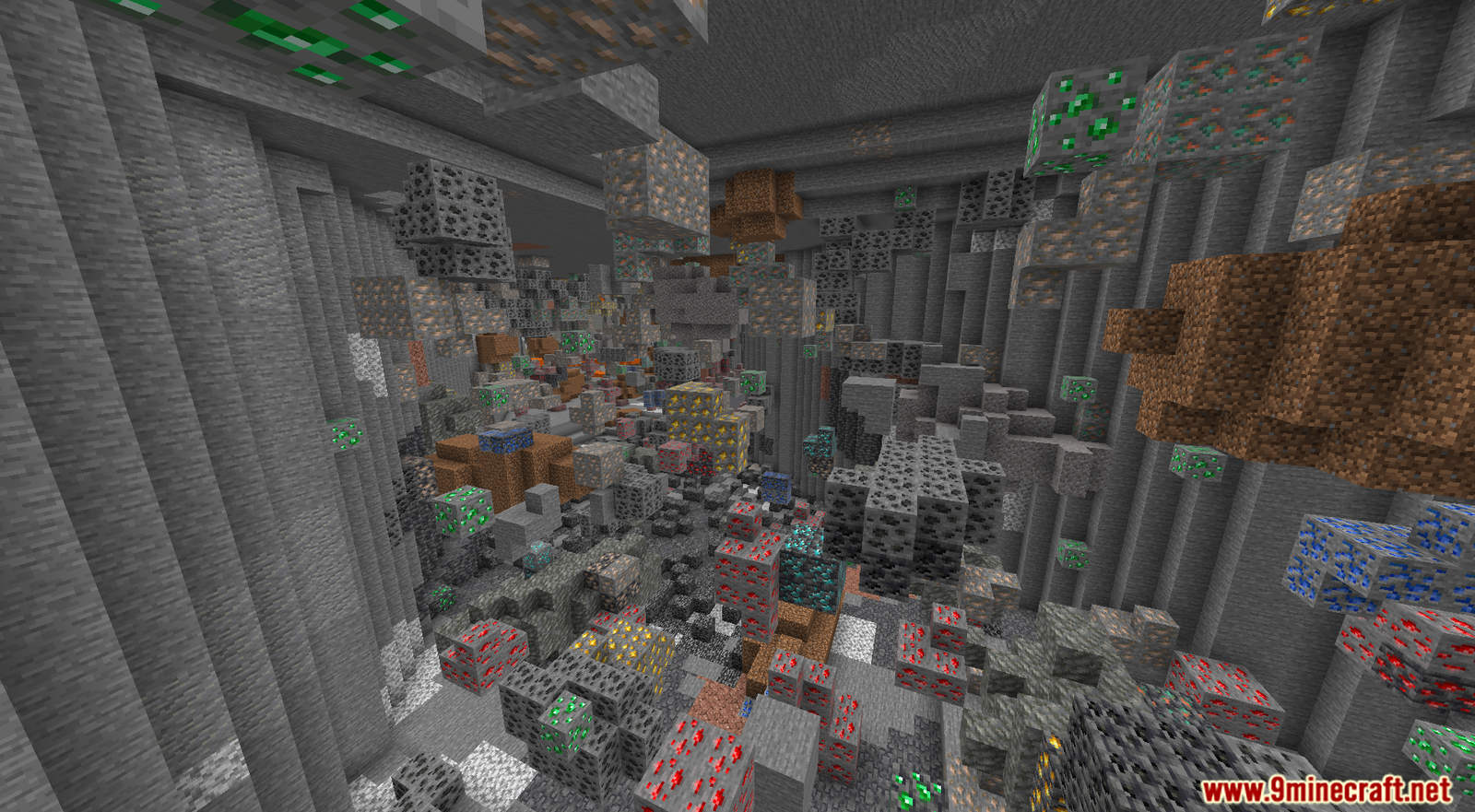
How to Install:
- Download the data pack from the link below.
- Launch Minecraft. At the main menu, choose Singleplayer.
- Select the world you want to install this data pack, then click on Edit button at the bottom of the screen. Choose Open World Folder. A window will pop out — open datapacks folder. Now you should drop the data pack compressed file you have just downloaded into that folder.
- Back to the game, press Save to complete.
- Enter the world and enjoy it. If you didn’t get the installation message, run the command /reload. If you cannot use /reload command, you should create a new world.
Ore Finder Data Pack Download Link:
For Minecraft 1.17:

