Author: Spiffyj ❘ 4 hours ago ❘ 51,015 views
Overgrown Resource Pack 1.15.2/1.14.4 [The Find] for Minecraft is a revamped version of the original “The Find” Pack which was quite popular and received much praise during its time. It’s famous for its smoothness combining with a straightforward art style thus create a new experience which very eases to the player’s eyes. This time, Overgrown has taken over “The Find” and things got a little dirty. The smooth textures you are used to have become overgrown and grungy (while of course it’s still smooth)!. If you were a fan of the original, “The Find Overgrown” will keep you at edge with its interesting approach to the environment building, everything seems old and grumpy yet still managed to maintain the original Pack features. This texture pack goes great with survival and adventure gameplay in Minecraft. The GUI has been overhauled with an all-new style I’m sure you will enjoy! For everyone who liked the original find but found it to be a little too soft, here is The Find Overgrown!. The Find Overgrown has a resolution of 16×16 which is the Minecraft standard so you’re definitely going to have a smooth experience running the Pack if you’ve played the game before.
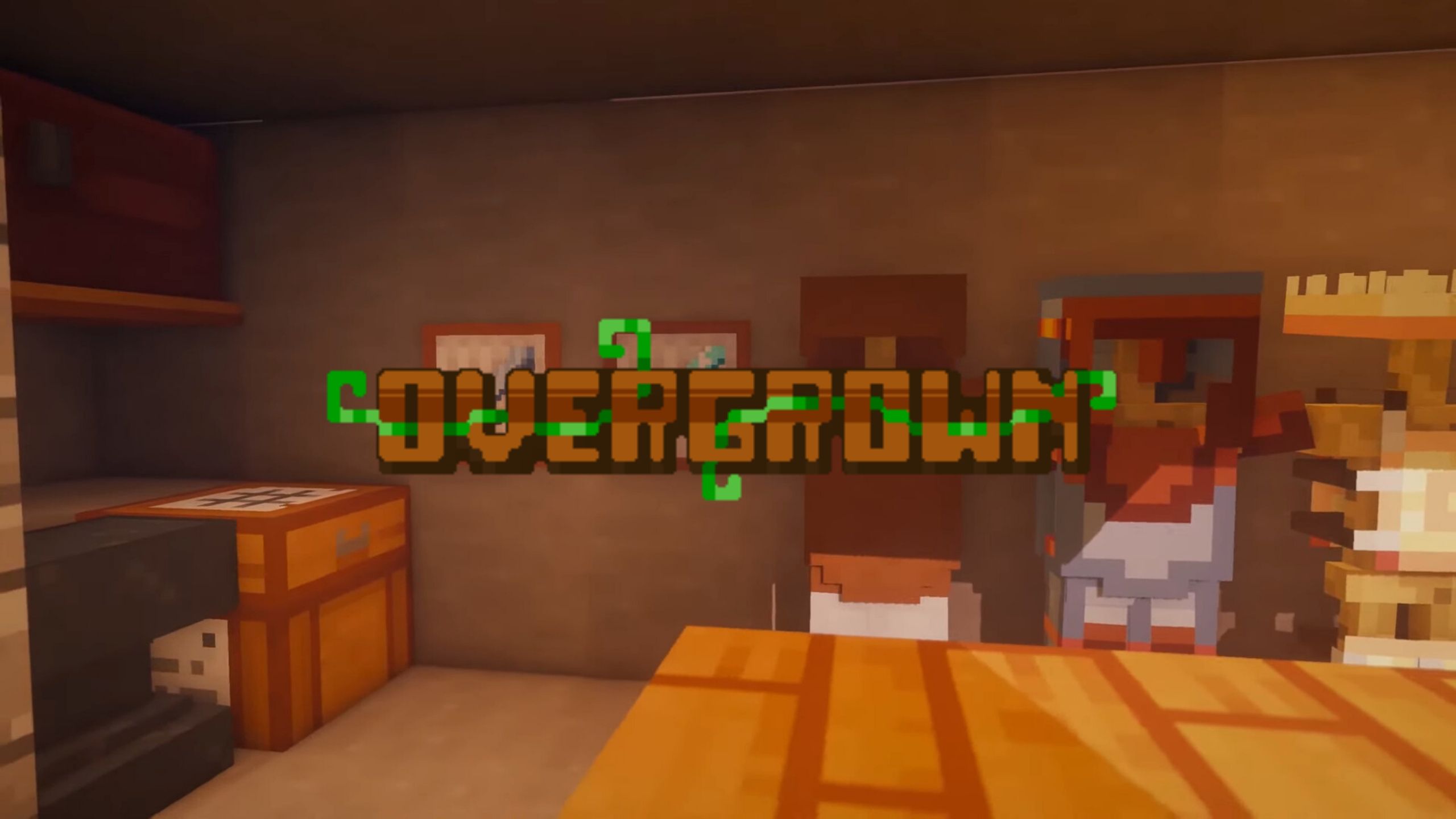
Screenshots:








Requires:
How to install:
-
- Download a resource pack, you should get a .zip file.v
- Open the folder to which you downloaded the file.
- Copy the .zip file.
- Open Minecraft.
- Click on “Options”, then “Resource Packs”.
- Choose “Open resource pack folder”.
- Paste the file into the resource folder in Minecraft.
- Go back to Minecraft, the resource pack should now be listed and you can activate it by choosing it and hitting “Done”.
Overgrown Resource Pack 1.15.2/1.14.4 [The Find] Download Links:
for Minecraft 1.13.2/1.12.2
for Minecraft 1.14.4
for Minecraft 1.15.2

