Table of Contents:
The Overloaded Mod is an endgame mod that has very expensive and powerful blocks and items but are server performance friendly. Overloaded Mod 1.16.5/1.15.2 is designed to be an endgame mod that has very expensive and powerful blocks and items, but they’re also server-performance friendly!

How to install Download Overloaded Mod for Minecraft?
Follows 5 Steps below to install Download Overloaded Mod for Minecraft on Windows and Mac :
1. Download and install Minecraft Forge, you can read the instructions below the article.
2. Download the Overloaded Mod for Minecraft.
3. Open the . minecraft folder and then enter the mods folder. Important: Some older versions of Forge may not have the ‘Open Mods Folder’ button. If this is the case, create the directory under the name mods.
Windows:
Press the Windows key +R at the same time
Type %appdata% and press enter
Find folder Minecraft and then look for the Mods folder within that
Mac:
Click on the desktop and then press Command+Shift+G all at the same time
Type ~/Library and press enter
Open the folder Application Support and then Minecraft.
4. From here, drag in the mods file downloaded (.jar or .zip) you wish to add.
5. Run Minecraft, and you should now see the new mod installed in the list!
Enjoy Download Overloaded Mod for Minecraft, If there is an error, please comment on this article we will support.
Overview
This mod is designed to be an endgame mod that has very expensive and powerful blocks and items but are server performance friendly.
- Configs for basically every balance value.
- RF Gen in the Billions (Creative by default only, mostly used for testing everything)
- Item/Fluid/RF Storage in the 2^(63-1) and Infinite Variety (technically 2^(2^32) on Java 8)
- Cross dimensional Storage-Storage transport (for the Overloaded Containers Only)
- Armor: For RF will provide – Full Immunity, Auto Feed, Flight / Run Speed, No Clip, and more
- Weapons: High Damage Rail Gun and a Lighting Summoner
- Multi-Tool: Breaks blocks instantly at up to 128 blocks away. Can also place at same distance and multiple at a time
Blocks
Creative Generator
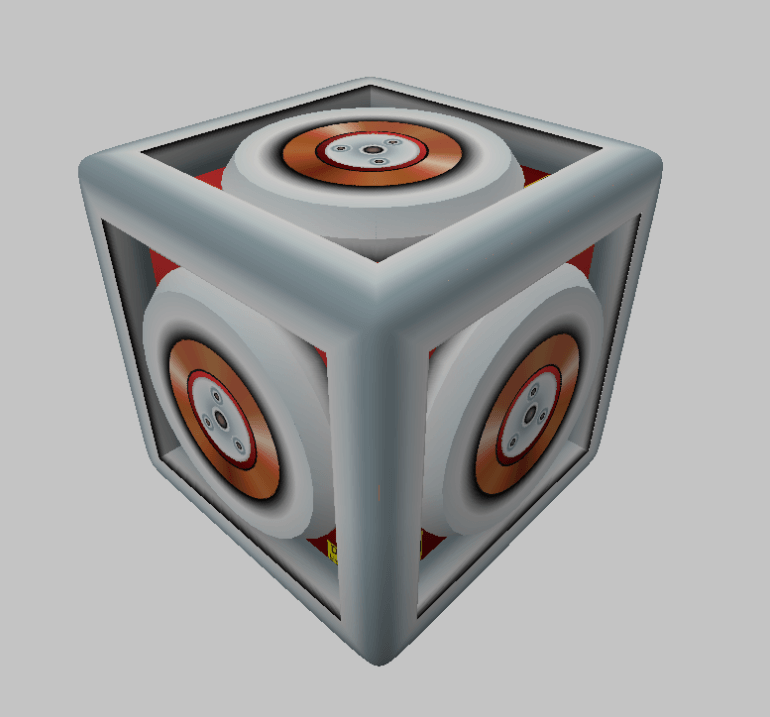
Creative Only Generator that produces INTEGER.MAX_VALUE (2^31-1 | 2,147,483,647) RF/T per side
Infinity Storage
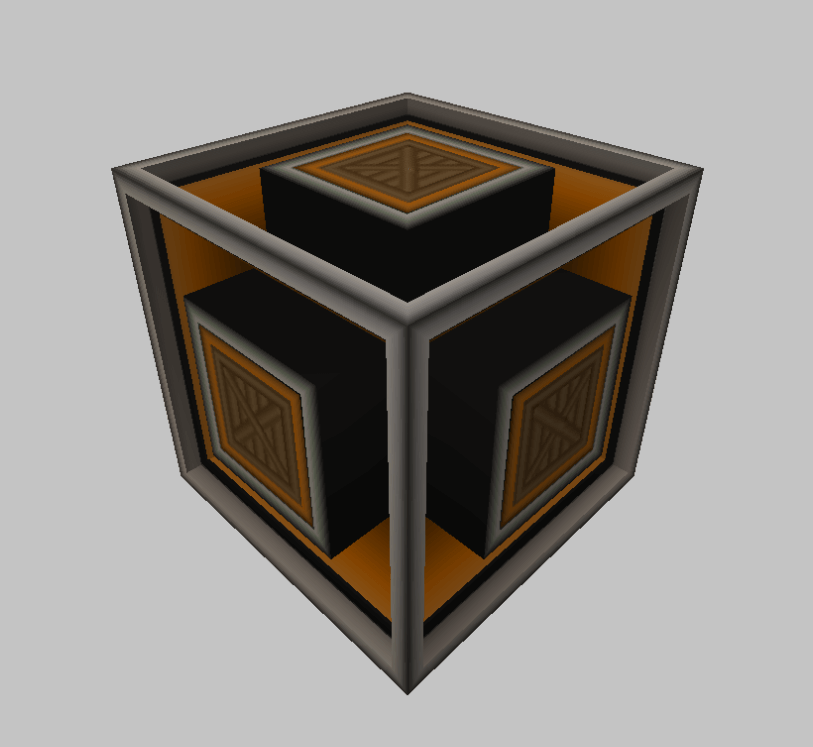
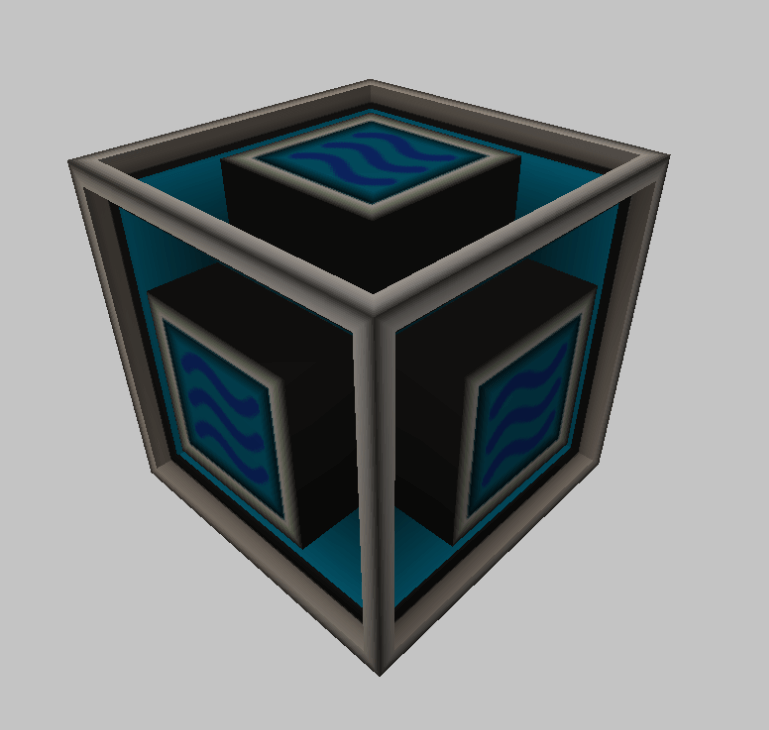
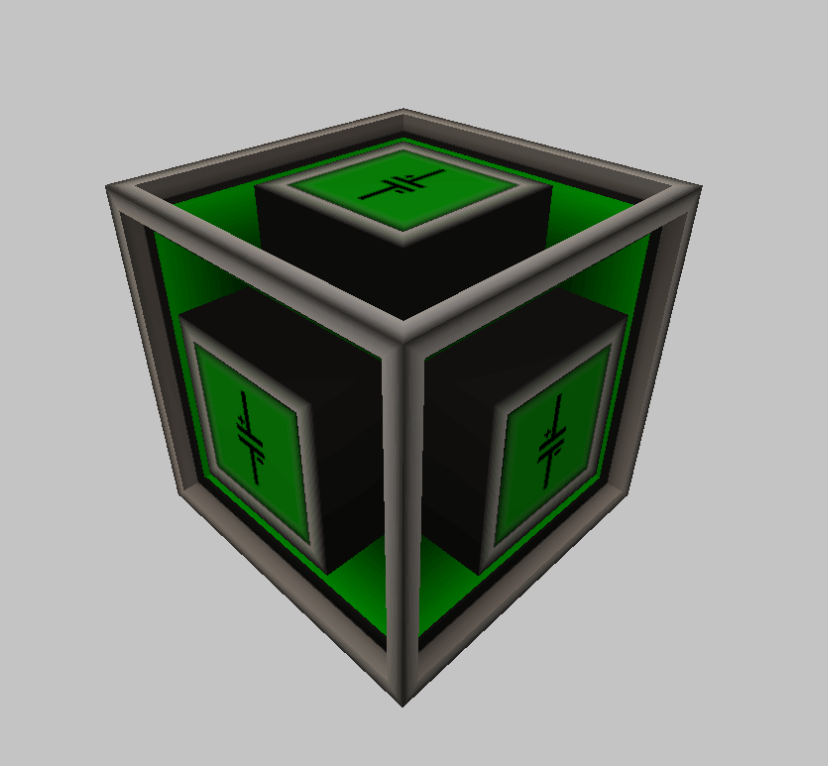
There are three different types:
- Barrel (Items)
- Tank (Liquids)
- Capacitor (Forge Energy / RF)
Stores 2^63-1 (9,223,372,036,854,775,807) of its given type. Unlike most Containers this one does not tick so it has almost no performance cost.
Right clicking with an empty hand reports the contents to chat.
For the Capacitor when looking at it via Walia/The One Probe it reports its storage as a percent of capacity not its actual current storage out of 2^31. This allows normal RF readers to still read the percent.
Hyper Transfer
For moving the contents of Infinity Containers there is a Hyper * Receiver and Sender.
They move the entire contents of the Container but only every few seconds (will be in the config eventually). Also they only move from one Infinity Container to another.
There is no transport cost and it can go cross-dimensional (just need to chunkload it all).
To bind a receiver to a sender use an Hyper Linking Card. Click on the receiver then the sender. Multiple Senders can be linked to the same receiver.
Energy Extractor
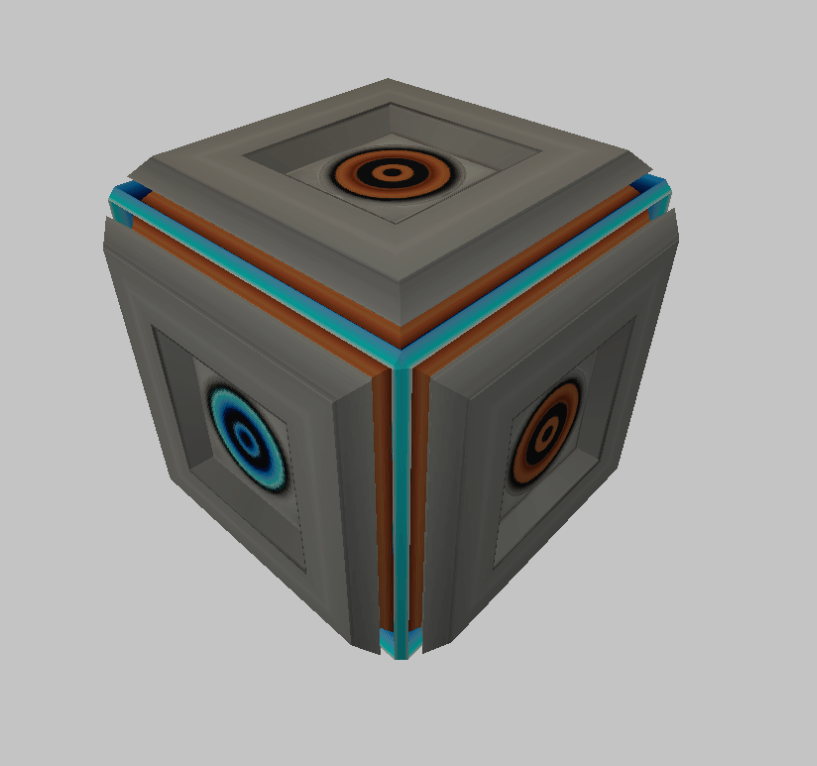
For the Infinite Capacitor it will not push energy into nearby conduits and machines. It must be pulled out of the Capacitor by some other block. For example Flux Network’s Flux Nodes.
Most energy mods do not pull out of containers so the Energy Extractor is there to alleviate that. It pulls power out of blocks capable of Hyper Energy (Blue Side) and pushes it to its other 5 sides (Orange).
Compressed Blocks
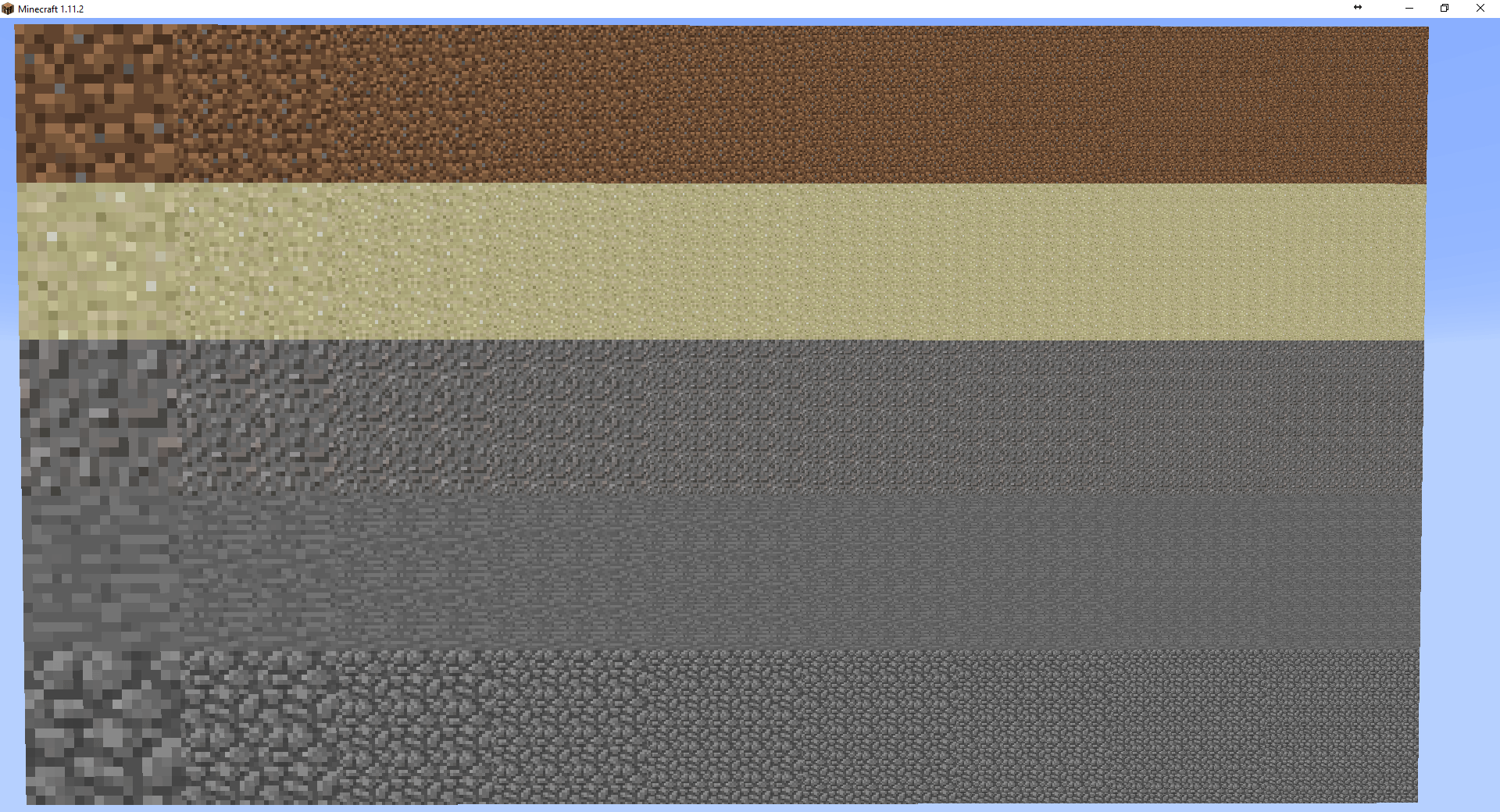
Compressed Blocks can be enabled/disabled in the config and custom compressed blocks can be added for anything that you want.
Each compressed block has the combined hardness of all blocks stored in it. This makes it very hard to break anything past about 4x. The Multi Tool is your friend there.
As for the texture on the blocks they are dynamically created using your current texture pack. The max resolution can be set in the config, just be warned setting it to high can break Minecraft’s texture mapping.
Some examples:
Infinite Water Source
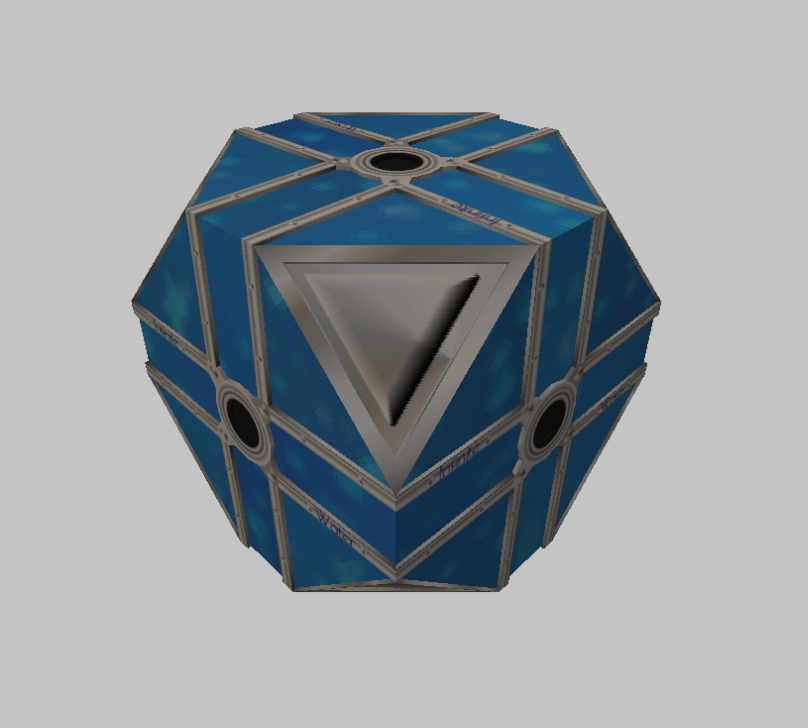
This block is an endless tank of water. You can get water as fast as you can pull it out. Good for those Big Reactors that need a lot of water and don’t want to kill the server with pumps.
Player Interface
Block that connects to the person who placed it. Allows for pulling / pushing items to the player’s inventory. It is also compatibly with any mods that add extra capabilities to a player.
Item Interface
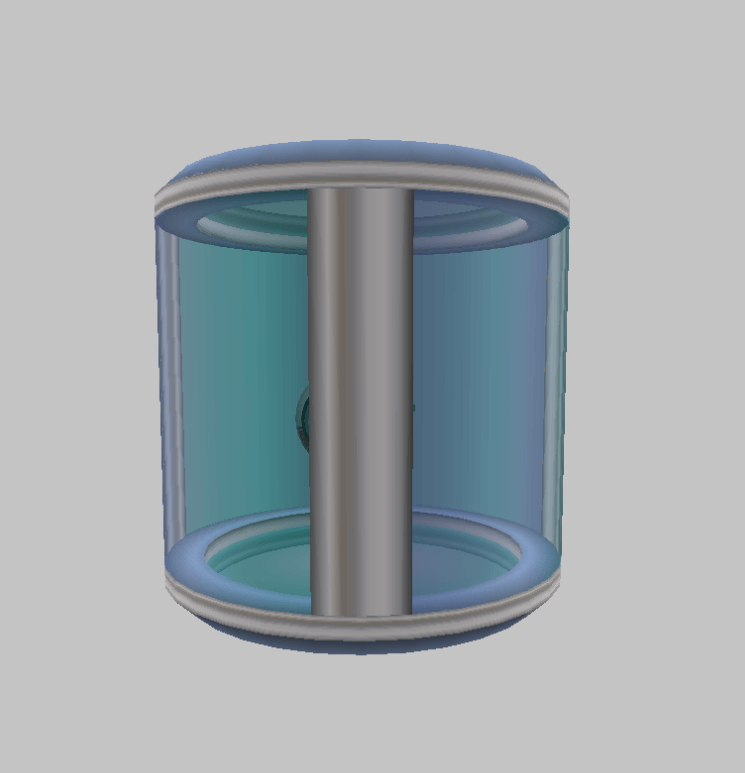
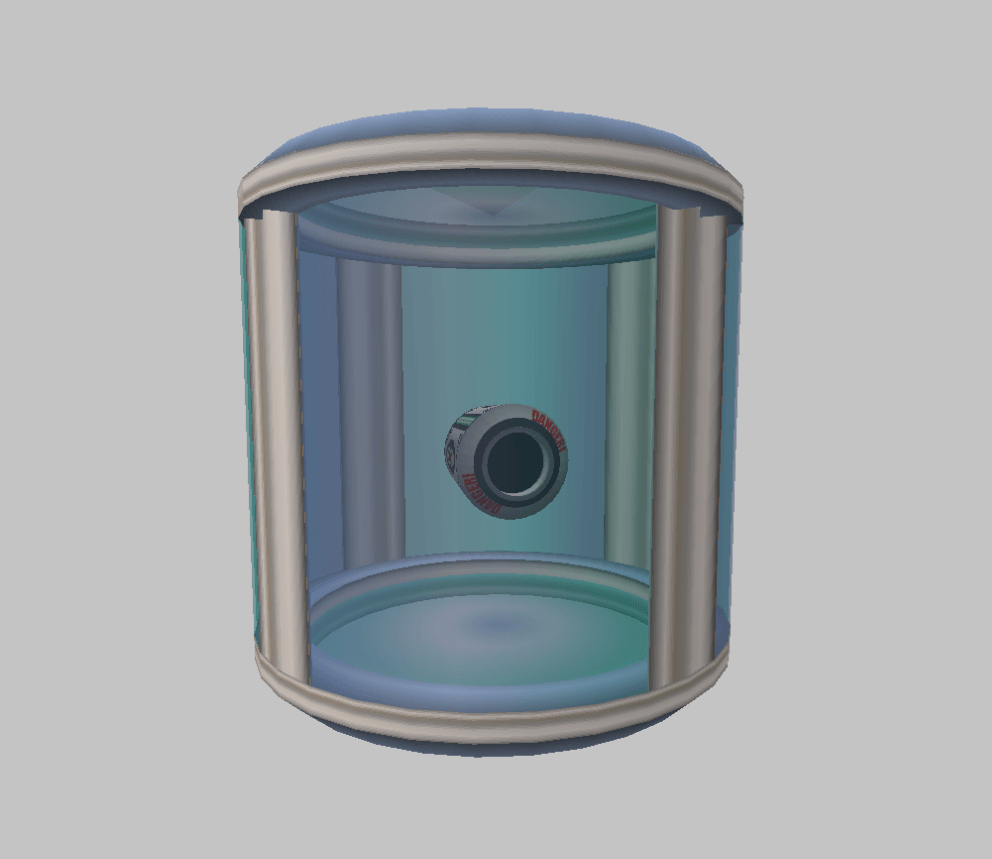
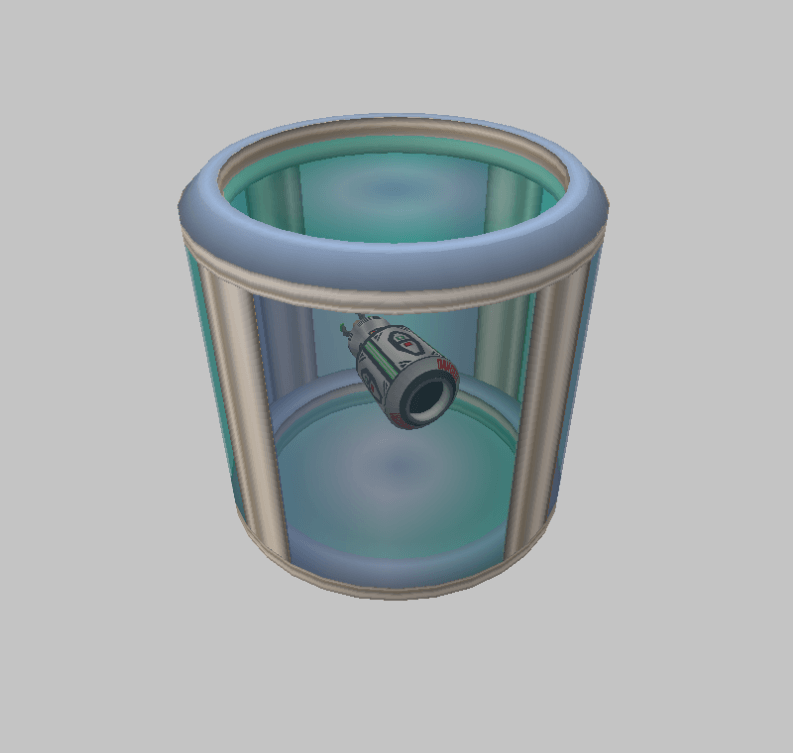
This block takes on any capabilities of the item that is inside of it. So if your item is chargeable this block will accept power that the item is capable of taking.
Overloaded Mod Download Links:
Minecraft Game version 1.10.2:![]()
Minecraft Game version 1.11.2:![]()
Minecraft Game version 1.12.2:![]()
Minecraft Game version 1.14.3:![]()
Minecraft Game version 1.14.4:![]()
Minecraft Game version 1.15.2:![]()
Minecraft Game version 1.16.3:![]()
Minecraft Game version 1.16.4:![]()
Minecraft Game version 1.16.5:![]()
How To Download and Install Minecraft Forge (Modding API)?
Minecraft Forge is a free, open-source server that allows players to install and run Minecraft mods. 4 steps to install forge for windows, mac, Linux
1. Download Minecraft Forge at the website, select the version of Minecraft you want to run, then download the installer using your browser.
2. Open the .jar file you just downloaded (Run installer as Administrator), make sure Java is installed on your operating system
3. Select Install Client or Install Server if you want to install for your server, and click OK. Wait about 2 minutes, and you will see a success message.
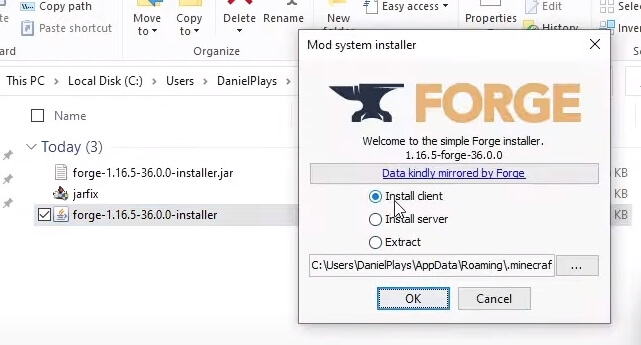
4. Launch Minecraft and select the Forge profile, then click Play.
5. You will see Minecraft Forge in the lower-left corner and the Mods button under Multiplayer.
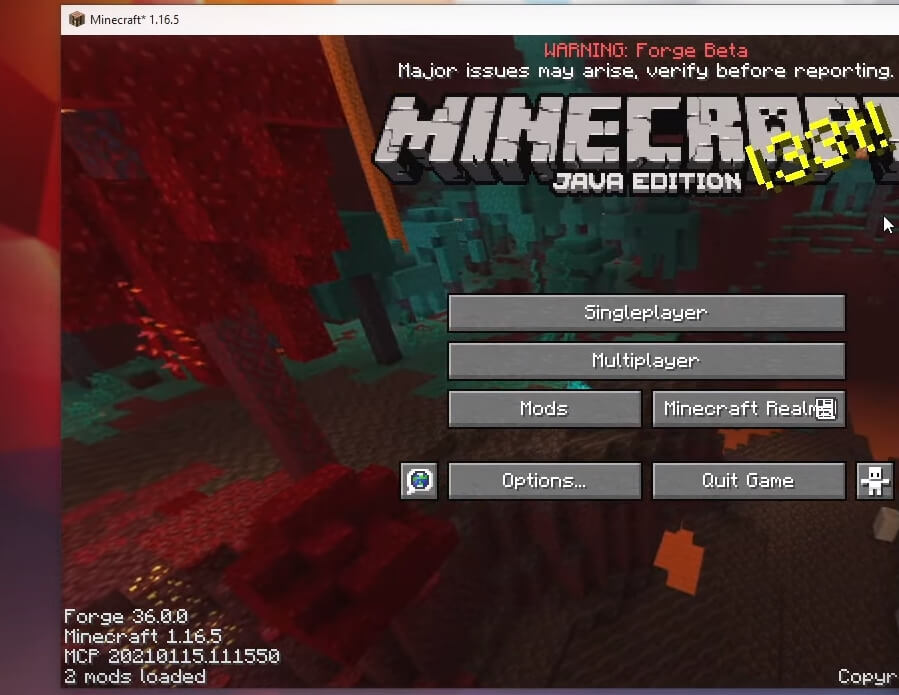
Congratulations on successfully installing Minecraft Forge and experimenting with Overloaded Mod for Minecraft downloaded.
If there are errors, please comment on this article.
Click to rate this mod!

