Table of Contents:
Finder Compass Mod is one of the most valuable tools for miners in the Minecraft world. This mod can change the compass in the game, directing you to Diamond Ore.

Finder Compass Mod supports an upgrade to the standard compass in Minecraft
Minecraft has a lot of items available. Each item has a unique effect to help players survive longer. One of the handy items for players is the compass. It has the effect of assisting the player in determining the direction. When you use Finder Compass Mod, your compass will be even more helpful. Let’s learn about this exciting mod.
How to install Download Finder Compass Mod for Minecraft?
Follows 5 Steps below to install Download Finder Compass Mod for Minecraft on Windows and Mac :
1. Download and install Minecraft Forge, you can read the instructions below the article.
2. Download the Download Finder Compass Mod for Minecraft.
3. Open the . minecraft folder and then enter the mods folder. Important: Some older versions of Forge may not have the ‘Open Mods Folder’ button. If this is the case, create the directory under the name mods.
Windows:
Press the Windows key +R at the same time
Type %appdata% and press enter
Find folder Minecraft and then look for the Mods folder within that
Mac:
Click on the desktop and then press Command+Shift+G all at the same time
Type ~/Library and press enter
Open the folder Application Support and then Minecraft.
4. From here, drag in the mods file downloaded (.jar or .zip) you wish to add.
5. Run Minecraft, and you should now see the new mod installed in the list!
Enjoy Download Finder Compass Mod for Minecraft, If there is an error, please comment on this article we will support.
Why should we use Finder Compass Mod?
Finder Compass Mod supports an upgrade to the standard compass in Minecraft. Specifically, Finder Compass Mod adds needles for players to search for fortresses, diamonds, mob spawners and some other ores.
There are 3 compass setting modes in this Minecraft Mod, which are Adventuring, Shiny Stones and Working Man’s Mineables. Each mode will help you find different items.
- Adventuring mode helps find fortresses and emeralds.
- Shiny Stones Mode allows finding diamonds and red stones
- Working Man’s Mineables Mod supports finding iron ore, coal and gold.
The player has the right to change the settings by clicking anywhere with the compass.
Every time you stand near an item with a question mark, look at the compass and see which direction it points. The compass will classify the needles by colour coding. Therefore, it will be easy for you to determine what you need.
Finder Compass Mod will save you time when you want to find useful items such as ores, fortresses, especially diamonds. You should bring this special compass to the Minecraft world to find more advanced items.
Note: You do not need to craft anything special because Finder Compass Mod directly supports standard compass.
How to Use Finder Compass Mod
Diamonds in the search area will appear on the standard compass. If there are many diamonds, the compass needle will point to the nearest location.
In default mode, the mod will not point to diamonds on high ceilings or on the floor. If you want to explore areas like this, you have to customize the height accordingly.
For some reason, the scan only takes 1 second. This helps you to play Minecraft stably.

Diamonds in the search area will appear on the standard compass. If there are many diamonds, the compass needle will point to the nearest location.
Dungeon Finding Needle: unlike Diamond Scan, it only works for 10 seconds. It will check for plenty of space below and above you. The blue needle will point to the Mob Spawner inside the dungeon. When you are at the right coordinates but at the wrong height, the needle will point up or down.
Dungeons and fortresses are rare.
Conclusion
Hopefully, this article contains useful information for you. It is also very easy to download and install. Download this exciting mod now for the best gaming experience.
Finder Compass Mod Screenshots:





Finder Compass Mod Download Links:
Minecraft Game version 1.10.2:![]()
Minecraft Game version 1.11.2:![]()
Minecraft Game version 1.12.2:![]()
Minecraft Game version 1.13.2:![]()
Minecraft Game version 1.14.3:![]()
Minecraft Game version 1.14.4:![]()
Minecraft Game version 1.15.1:![]()
Minecraft Game version 1.16.1:![]()
How To Download and Install Minecraft Forge (Modding API)?
Minecraft Forge is a free, open-source server that allows players to install and run Minecraft mods. 4 steps to install forge for windows, mac, Linux
1. Download Minecraft Forge at the website, select the version of Minecraft you want to run, then download the installer using your browser.
2. Open the .jar file you just downloaded (Run installer as Administrator), make sure Java is installed on your operating system
3. Select Install Client or Install Server if you want to install for your server, and click OK. Wait about 2 minutes, and you will see a success message.
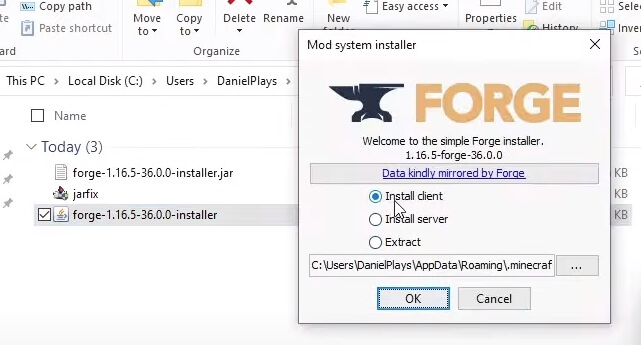
4. Launch Minecraft and select the Forge profile, then click Play.
5. You will see Minecraft Forge in the lower-left corner and the Mods button under Multiplayer.
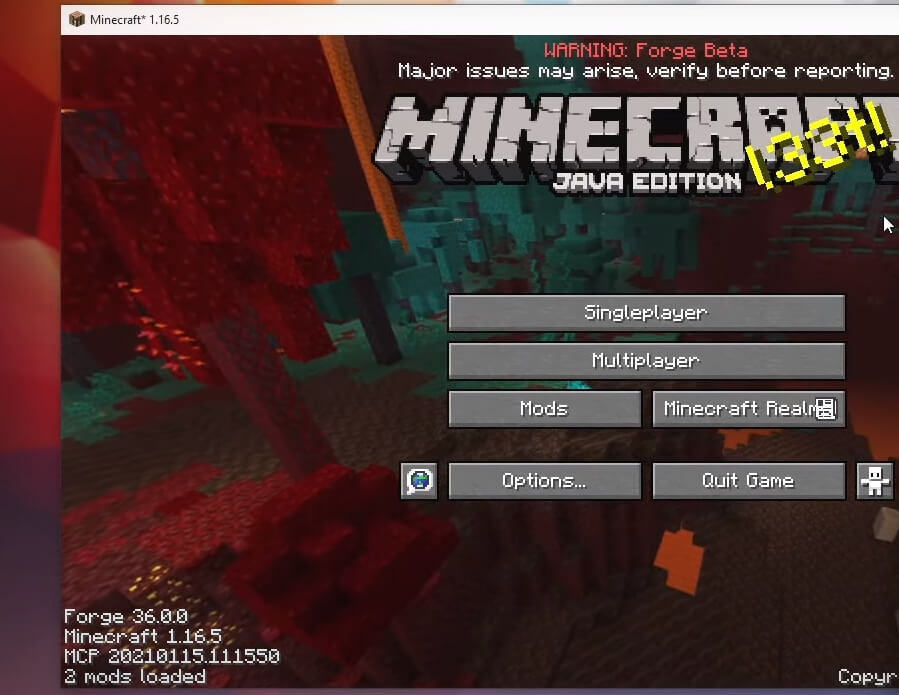
Congratulations on successfully installing Minecraft Forge and experimenting with Finder Compass Mod for Minecraft downloaded.
If there are errors, please comment on this article.

