Author: PaintTheFuture ❘ 5 hours ago ❘ 18 views
Paint’s Flexible Recipes Data Pack 1.17.1/1.16.5 will let the players have more control over how they can craft an item. Usually, to craft an item in Minecraft, you need to follow the exact recipe, only a few of them are shapeless crafting reipces. With this data pack, you can craft items in a more liberal way. For example, now you can use Logs instead of Planks to craft Chests, or you can use Flowers directly instead of Dyes!

Features:
- Allows the players to craft item more liberally.
Screenshots:
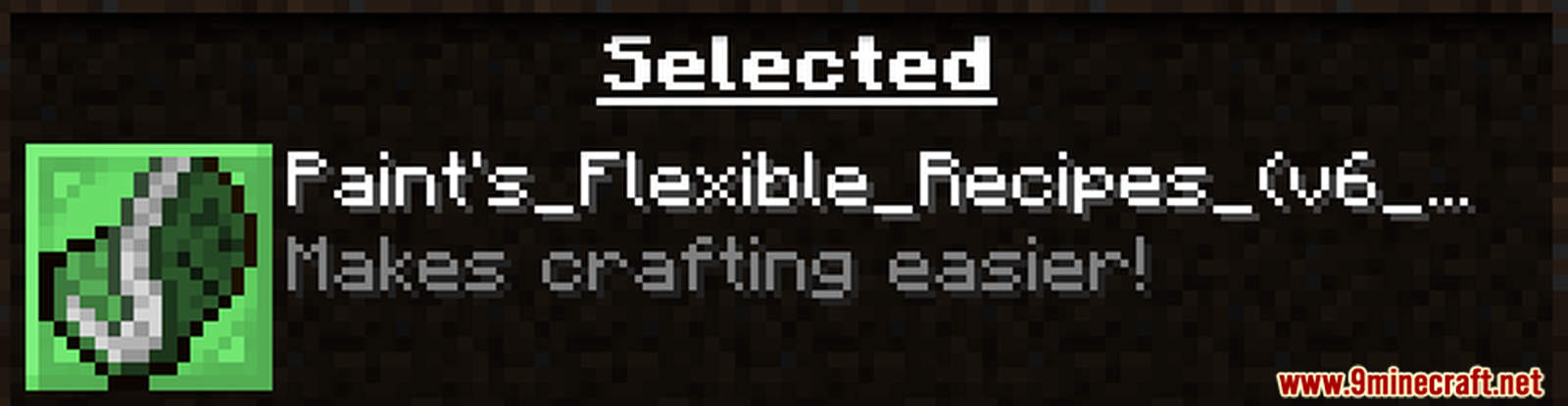
Crafting Recipes:

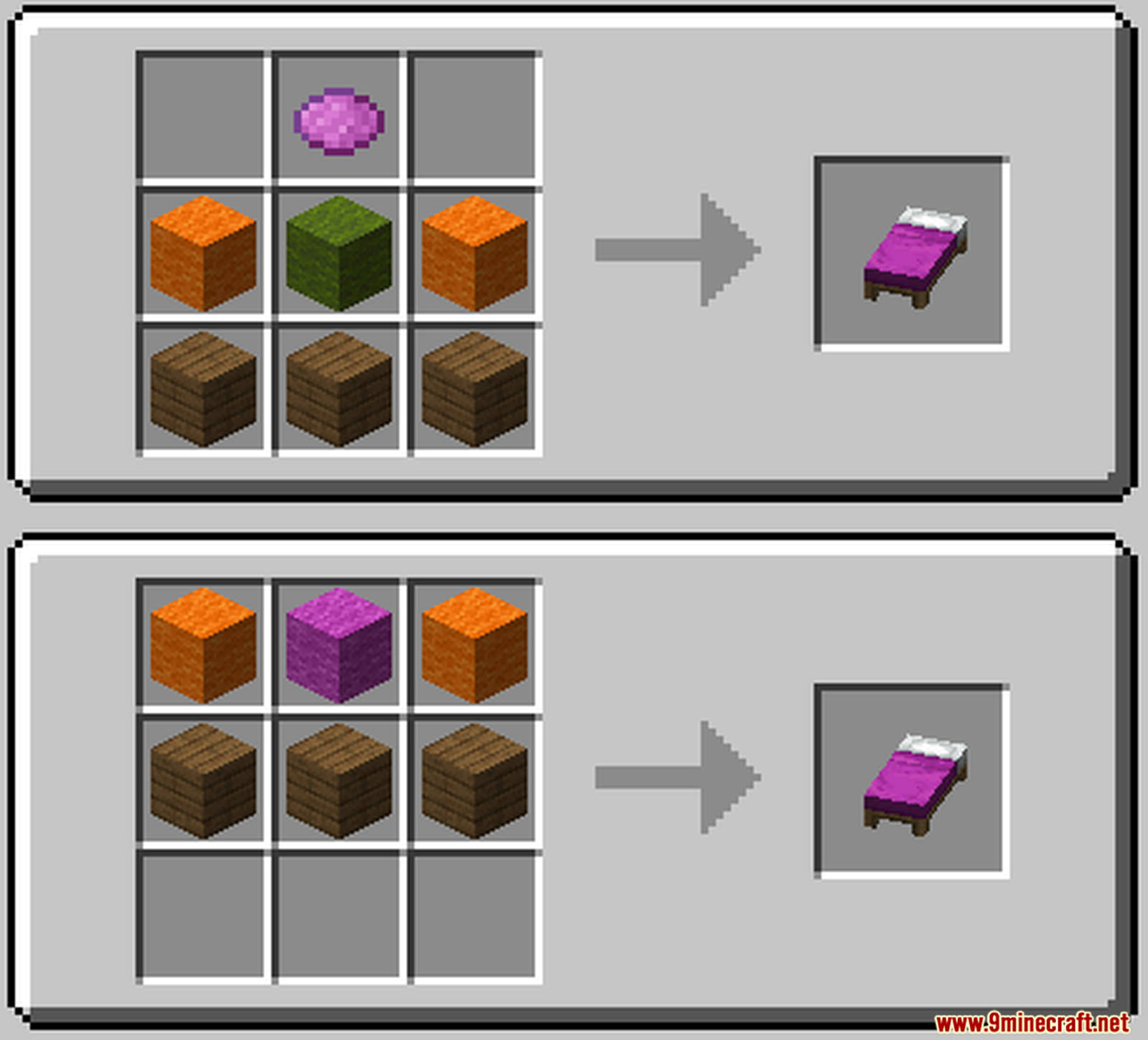
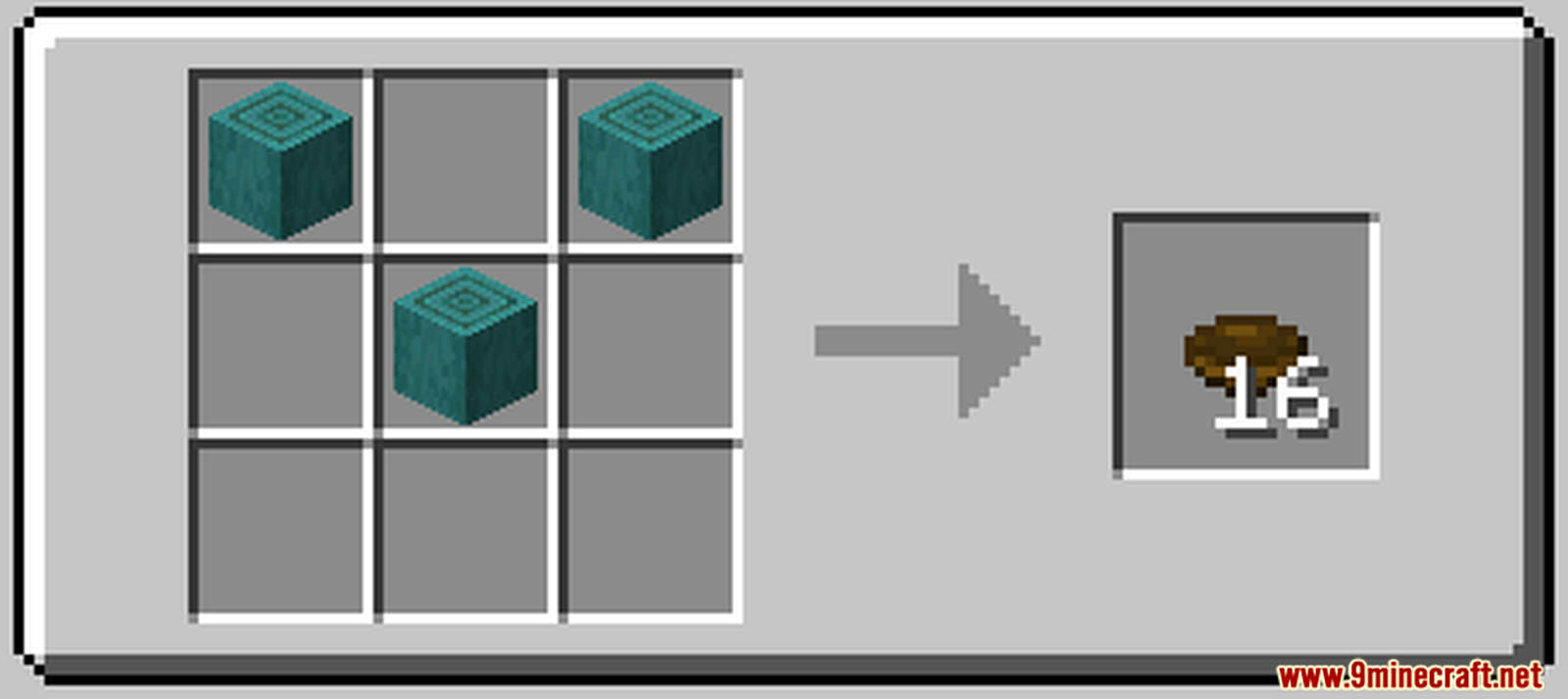


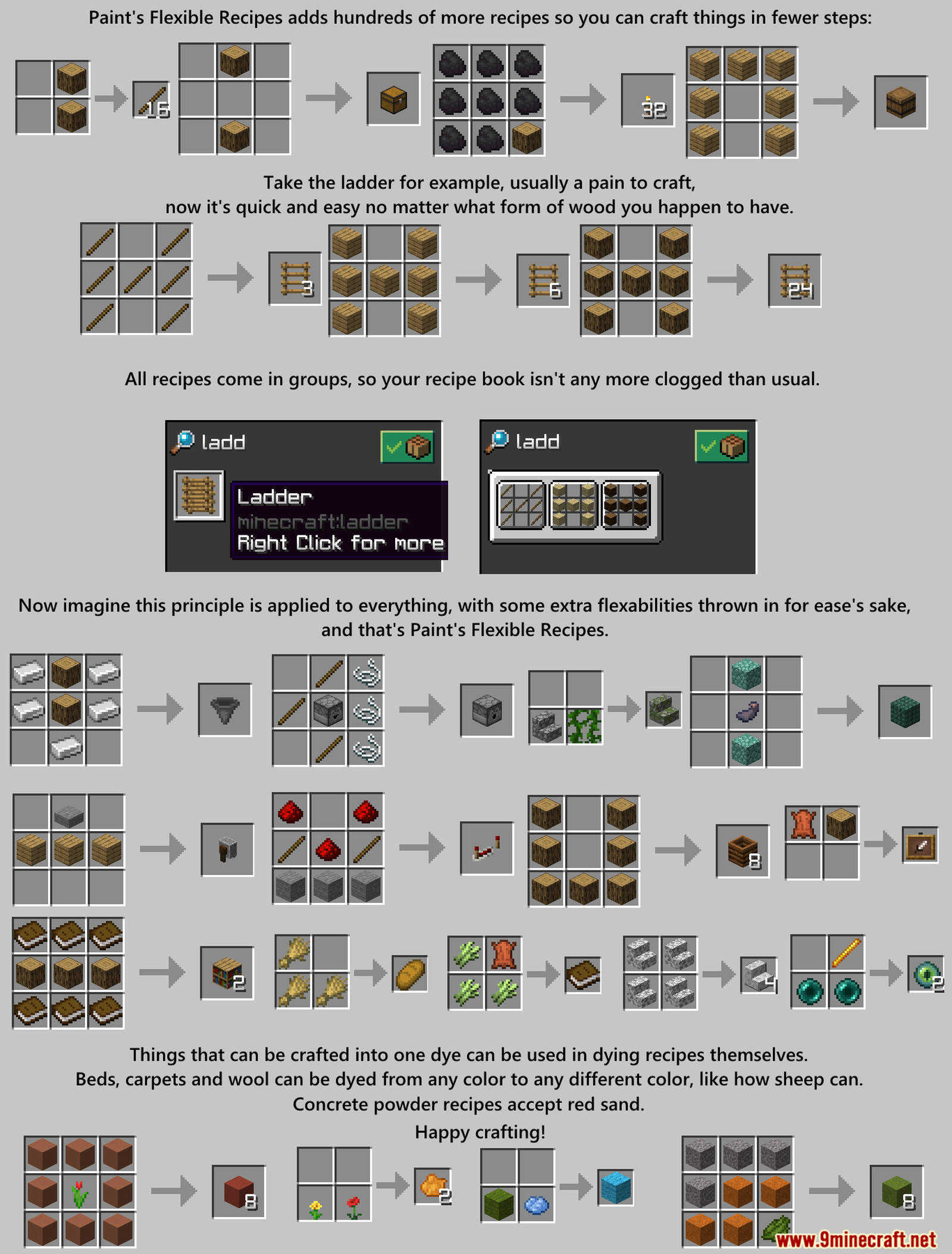
How to Install:
- Download the data pack from the link below.
- Launch Minecraft. At the main menu, choose Singleplayer.
- Select the world you want to install this data pack, then click on Edit button at the bottom of the screen. Choose Open World Folder. A window will pop out — open datapacks folder. Now you should drop the data pack compressed file you have just downloaded into that folder.
- Back to the game, press Save to complete.
- Enter the world and enjoy it. If you didn’t get the installation message, run the command /reload. If you cannot use /reload command, you should create a new world.
Paint’s Flexible Recipes Data Pack 1.17.1/1.16.5 Download Links:
For Minecraft 1.15.2
For Minecraft 1.16.5
For Minecraft 1.17.1

