Author: Paolla ❘ 5 hours ago ❘ 9,344 views
Paquito Resource Pack 1.15.2/1.14.4 for Minecraft was designed by an experienced pixel artist, being a twist on the default textures, Paquito’ promises to fill the world with pleasant ornaments while preserving the default Minecraft atmosphere, featuring a brand new texture for every item, block, mob, armour, particle, and GUI, which eliminate the disturbing visual noise from the default textures, replacing it with more classic designs. Additionally, Paquito can help boost FPS, making it an excellent option for PvP and low-end PCs due to its characteristics of being an excellent optimization Pack.
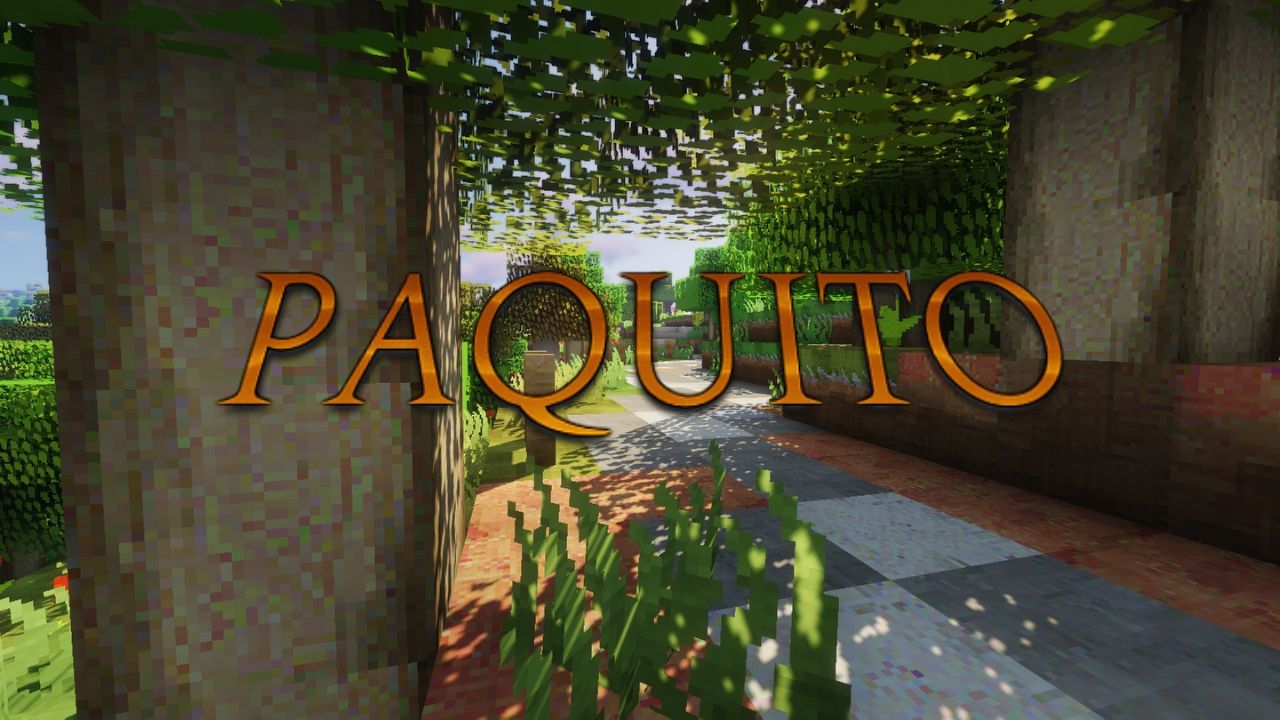
Screenshots:
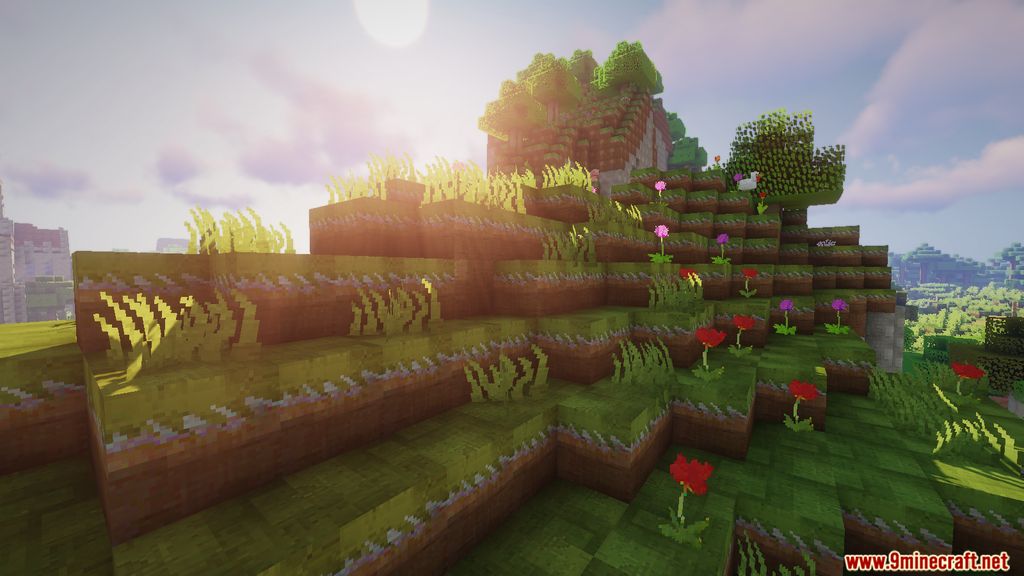







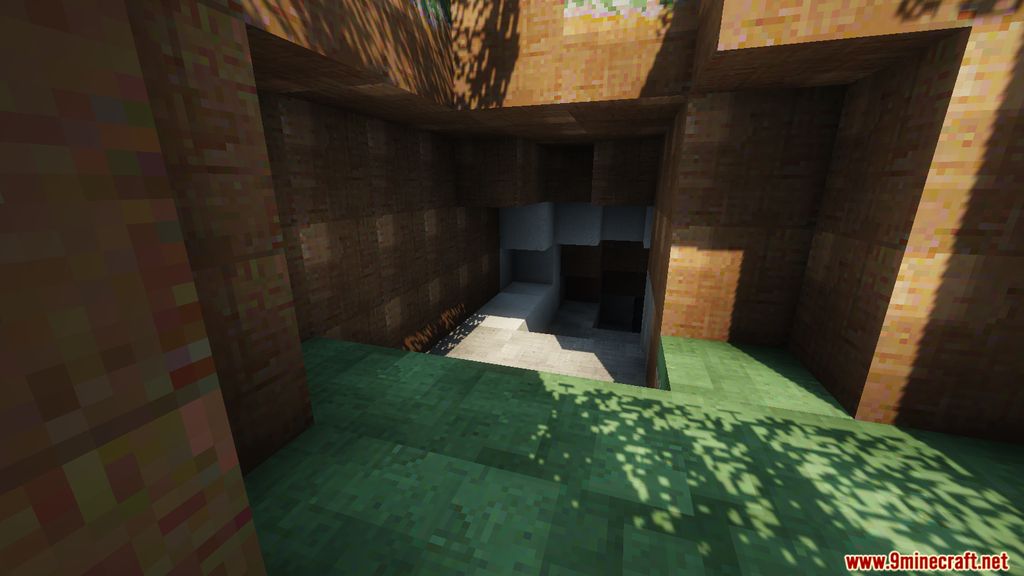

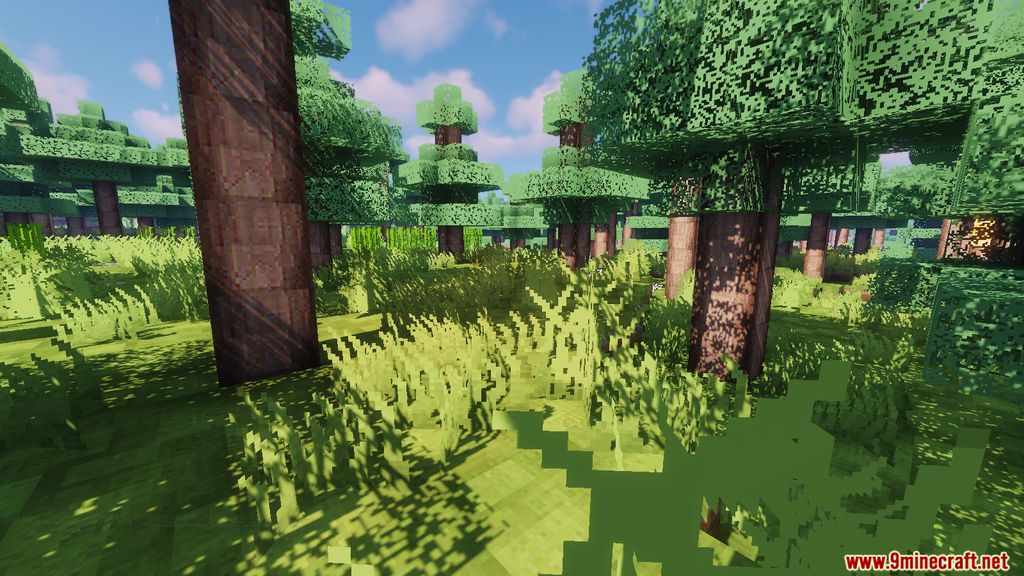
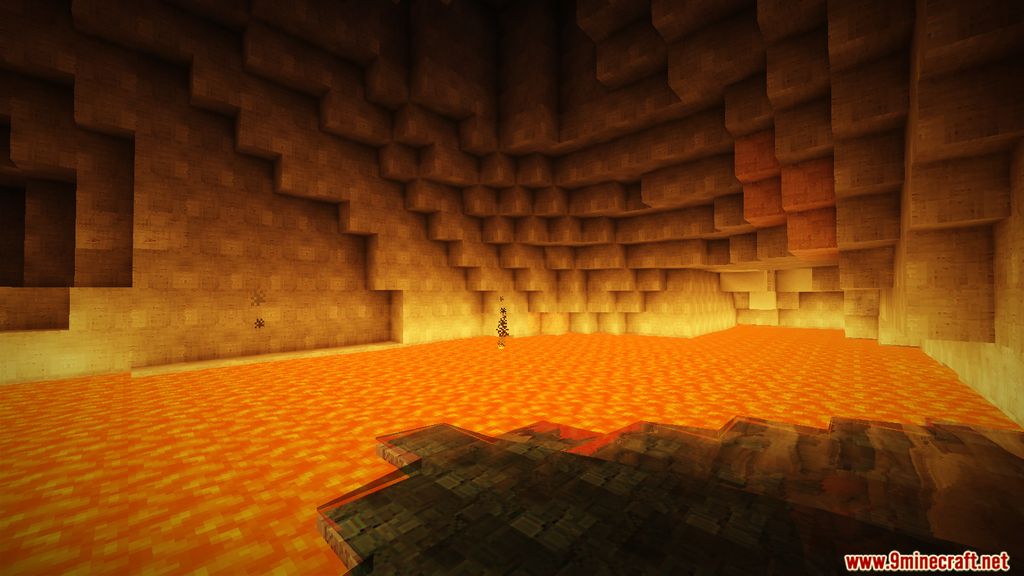

Requires:
How to install:
-
- Download a resource pack, you should get a .zip file.v
- Open the folder to which you downloaded the file.
- Copy the .zip file.
- Open Minecraft.
- Click on “Options”, then “Resource Packs”.
- Choose “Open resource pack folder”.
- Paste the file into the resource folder in Minecraft.
- Go back to Minecraft, the resource pack should now be listed and you can activate it by choosing it and hitting “Done”.
Paquito Resource Pack 1.15.2/1.14.4 Download Links:
for Minecraft 1.15.2/1.14.4

