Parkour Ravine Map (1.18.1) is a parkour map created by Jerrah95. Welcome to Parkour Ravine! A parkour map set inside a long and winding ravine. This amazing map features a total of 50 stages to complete along with several sneaky shortcuts that are perfect for speedrunning. Of course, the shortcuts will take more than one try to discover but that’s what makes it fun! Remember that water and lava will kill you and gold blocks are checkpoints so don’t skip jumping on them. That’s all you need to know, don’t hesitate to download this map and have fun!

Screenshots:

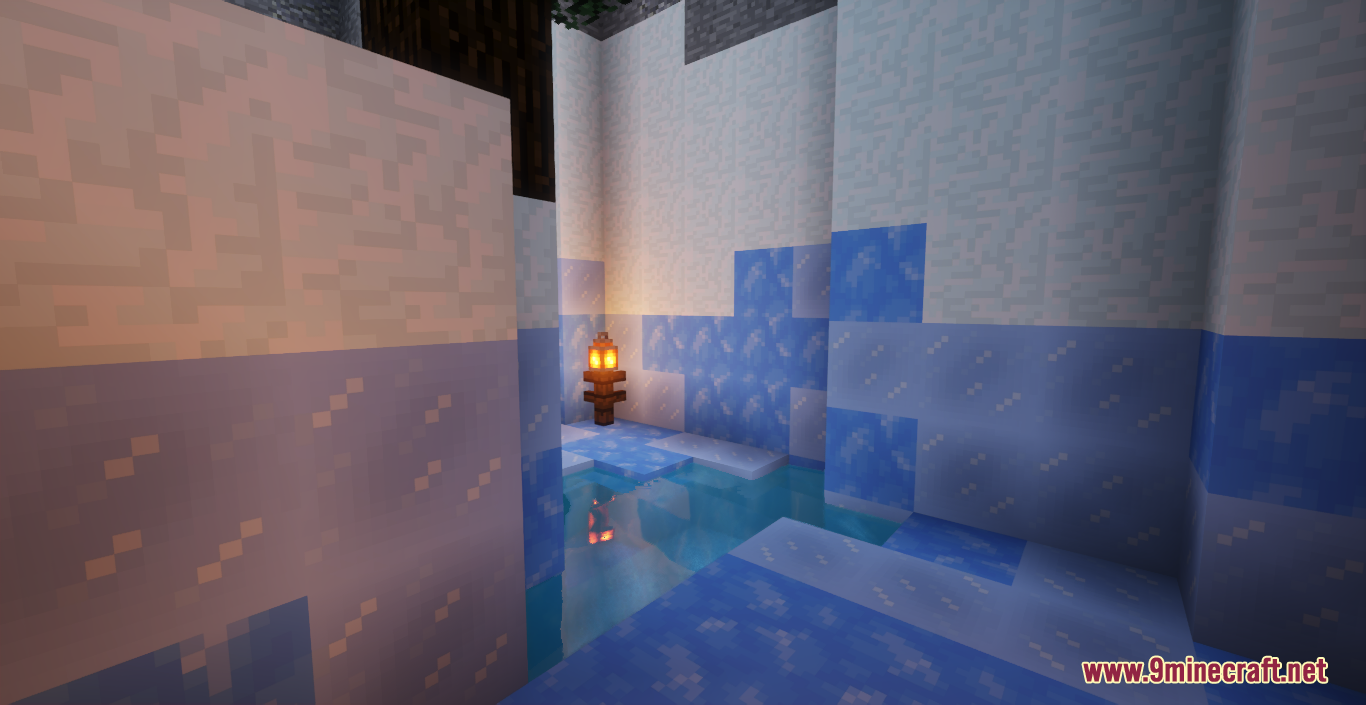

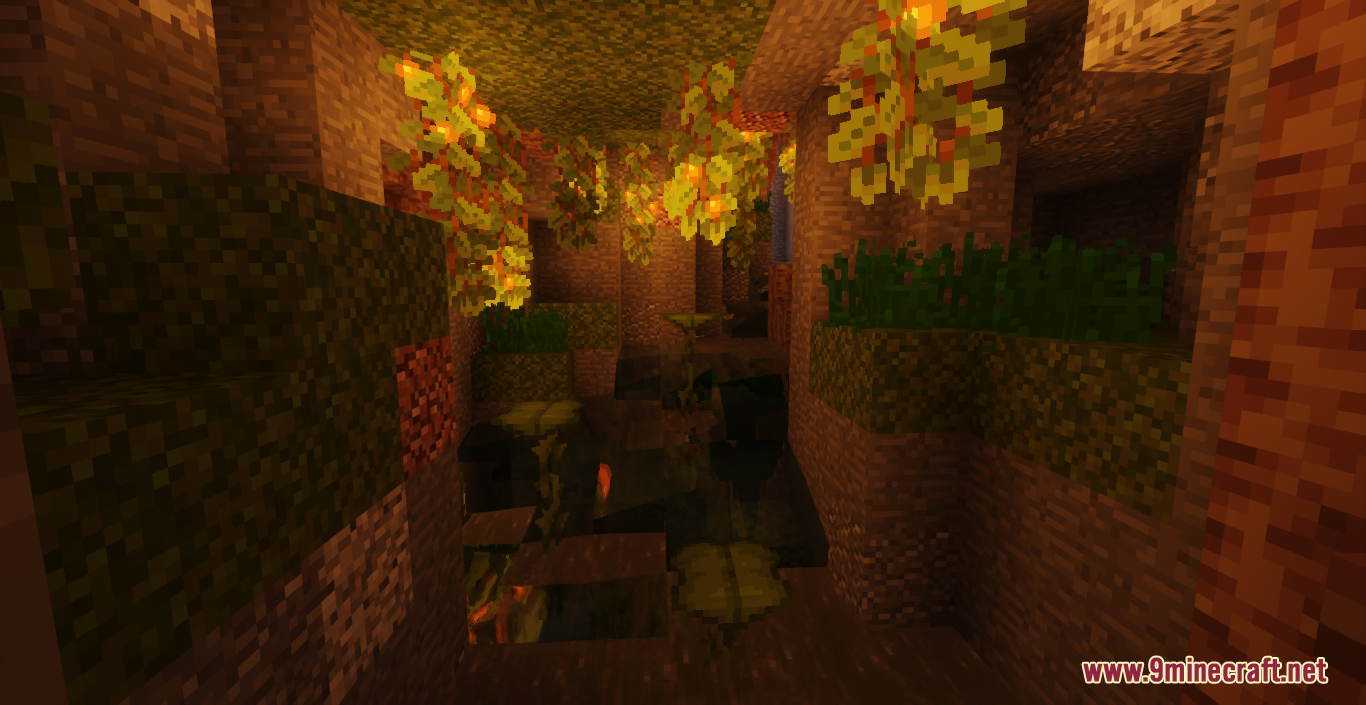

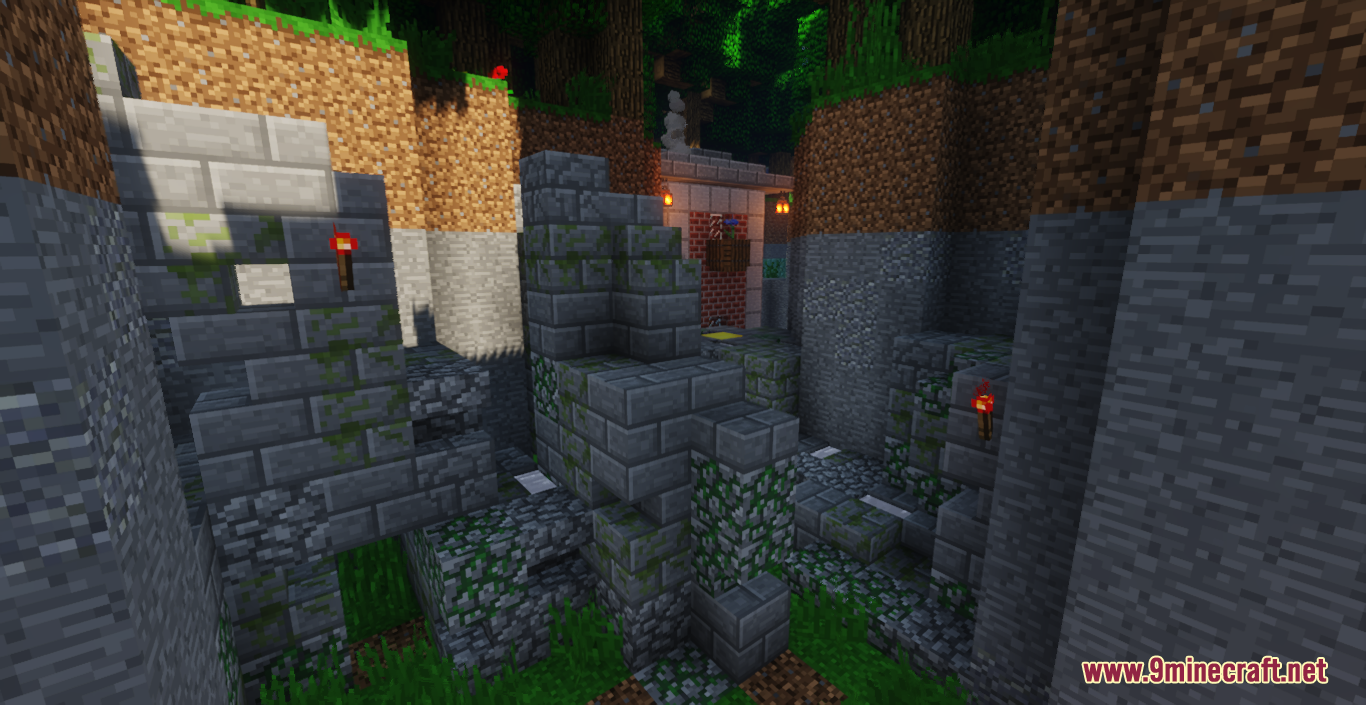
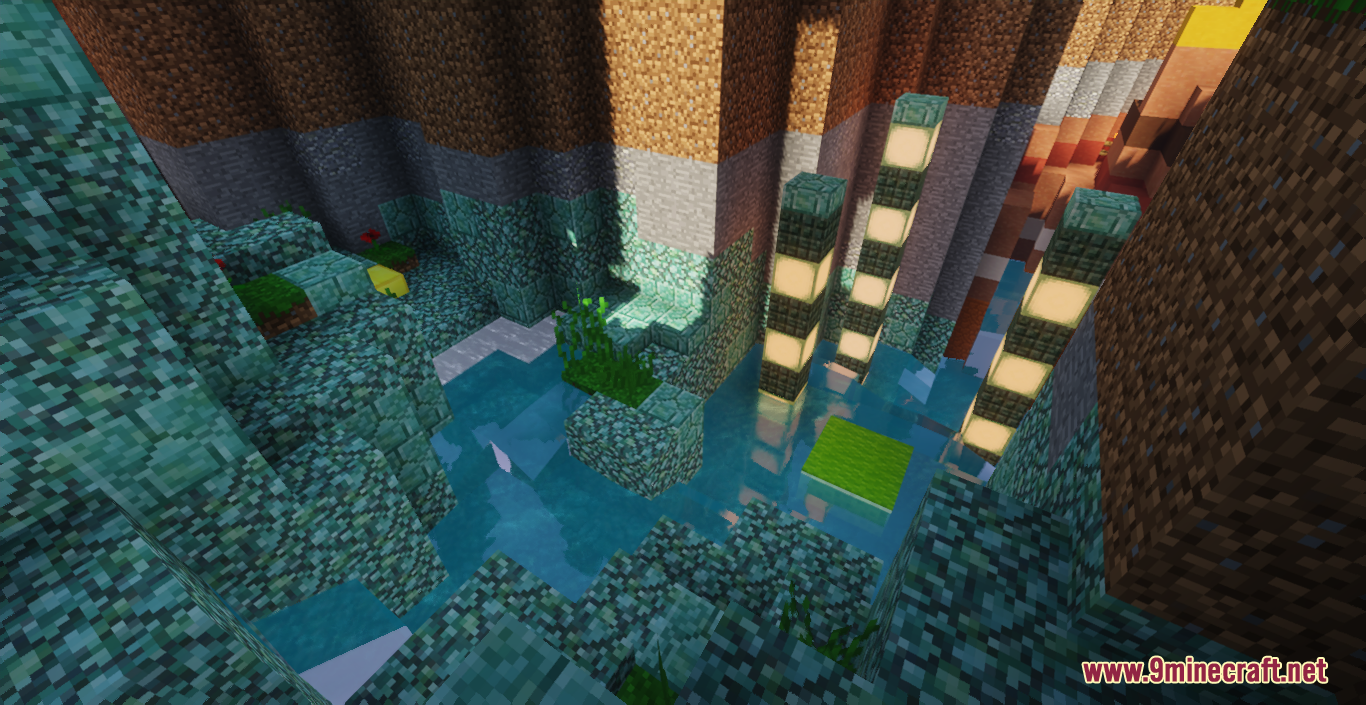
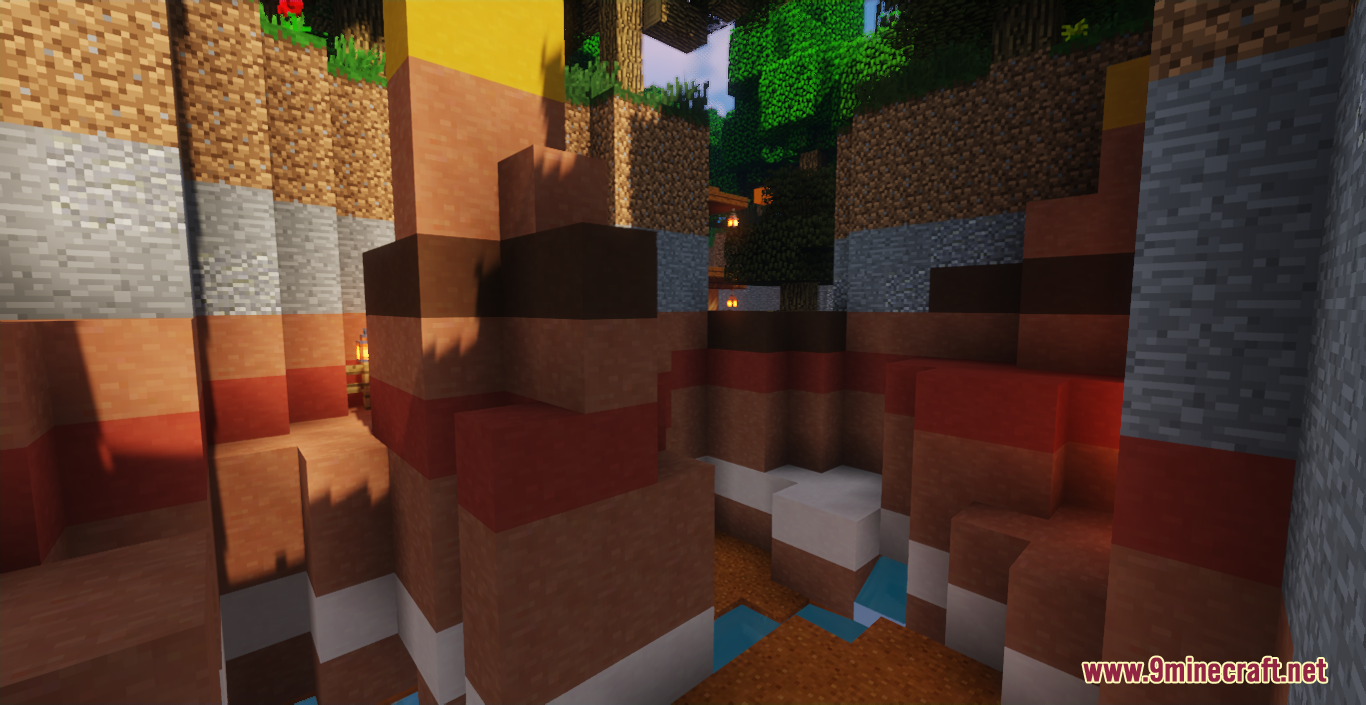
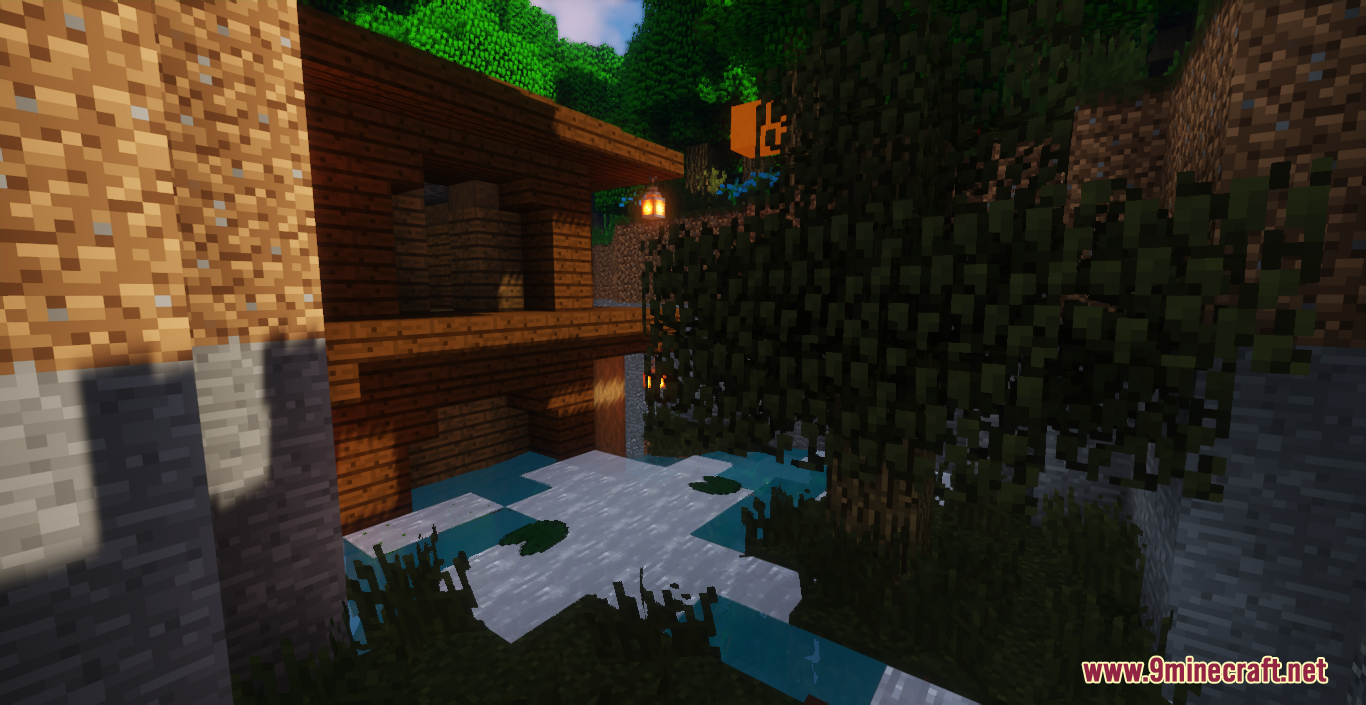

How to install:
- Download the map from the link below.
- Extract the file you have just downloaded.
- Hold down Windows key, then press R key on the keyboard (or you can click Start, then type Run into search, after that click Run)
- Type %appdata% into the Run program, then press Enter.
- Open .minecraft folder, then open saves folder.
- Drag extracted map folder which you have done in step 2 into saves folder.
- Start Minecraft, the map is in Singleplay mode.
- Enjoy and play!
Parkour Ravine Map (1.18.1) Download Links:
For Minecraft 1.18.1
Click to rate this post!
[Total: 1 Average: 5]

