Patchouli Mod 1.17.1/1.16.5 is a mod that aims to provide easy to implement, data-driven documentation for minecraft modders and modpack makers alike.

Patchouli‘s systems allow any modder or modpack maker to quickly create beautiful books full of user experience-enhancing features. The user-facing feature set of the mod is designed in function of research done on what features people liked from Botania’s Lexica Botania.
Features:
- Data-driven content creation, no code required, you don’t even need patchouli‘s code to build.
- In-game text editor.
- Rich text formatting system that supports macros.
- Advancement-driven content unlocking.
- Nested categories and bookmarkable entries for quick and easy navigation.
- Several ready-to-use page types like text, crafting and image pages.
- Multiblock visualization for easy building.
- Template system to create custom page types.
- Seamless integration with mods, with creative tab and pretending the book is from your mod.
- Custom visuals and sounds.
- Easily localizable for other languages.
- Tons of other user friendly features.
Screenshots:
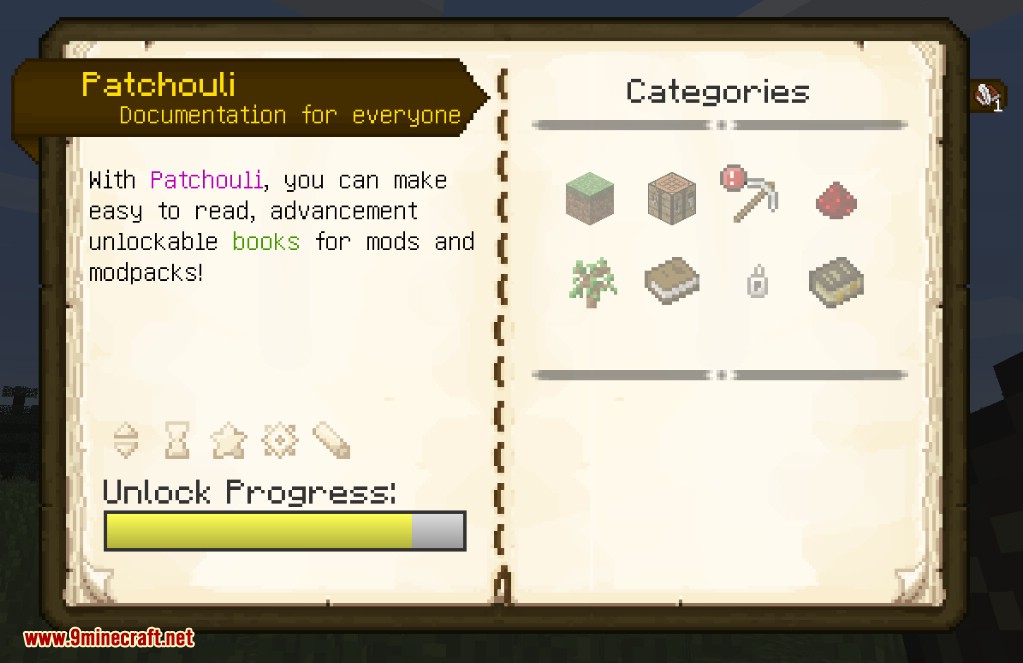
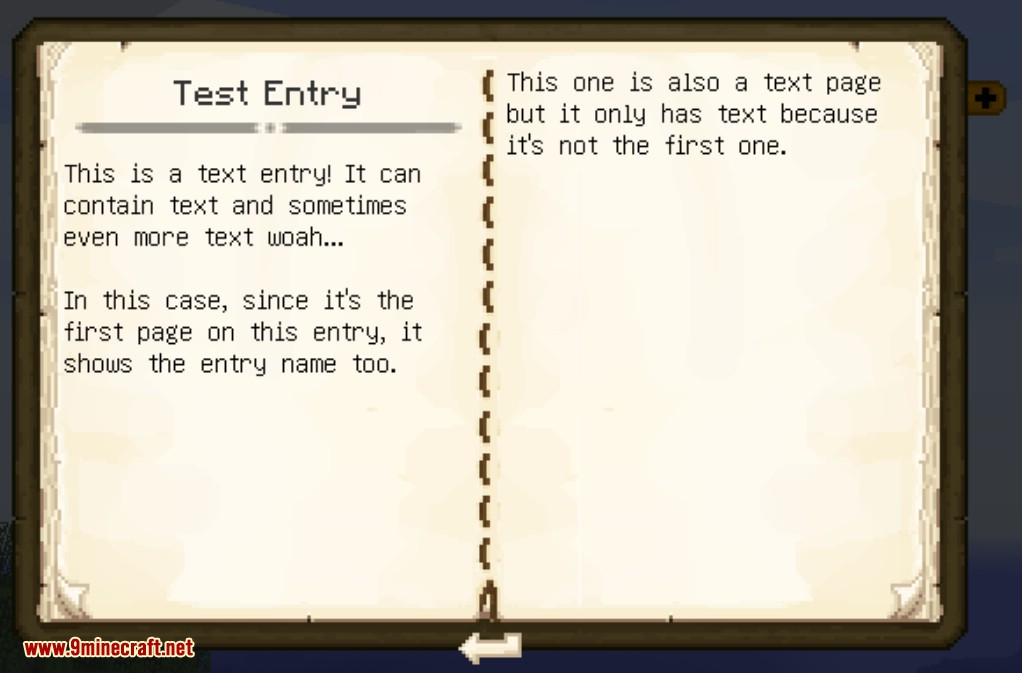
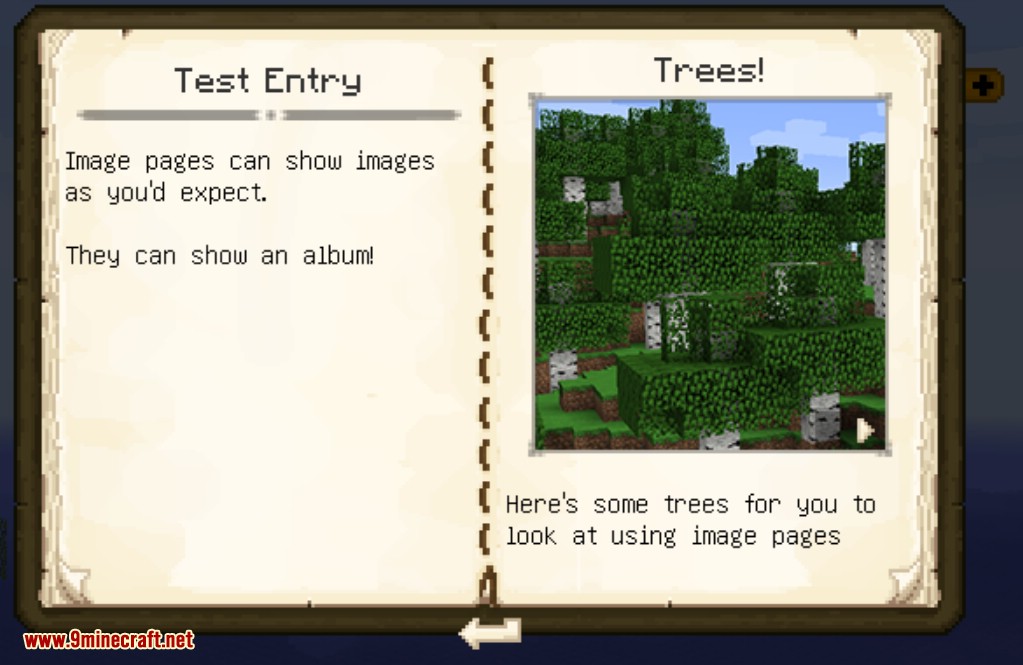
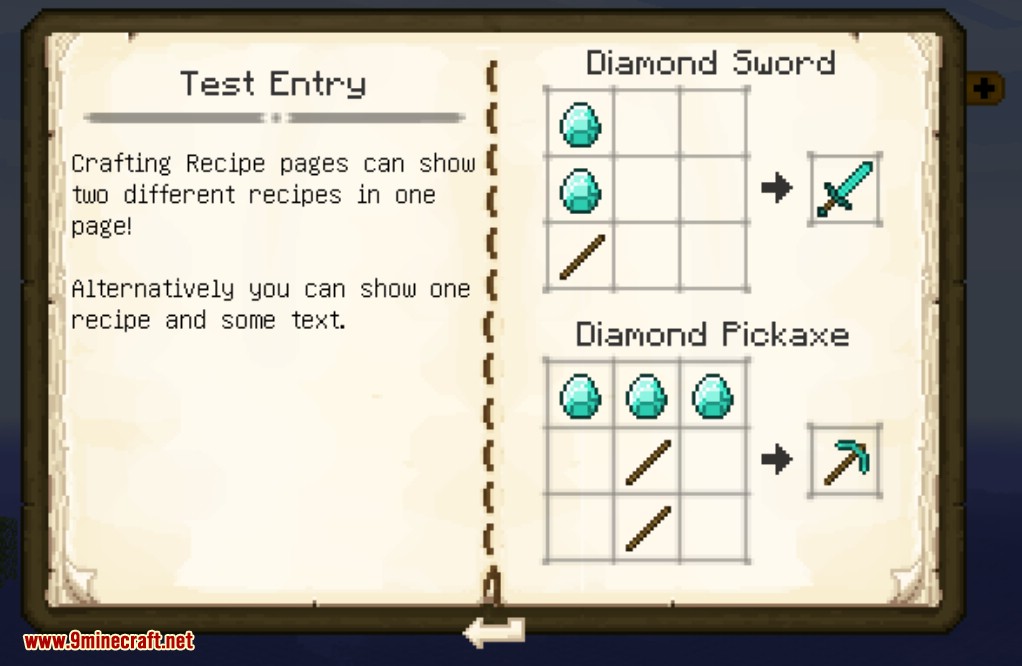
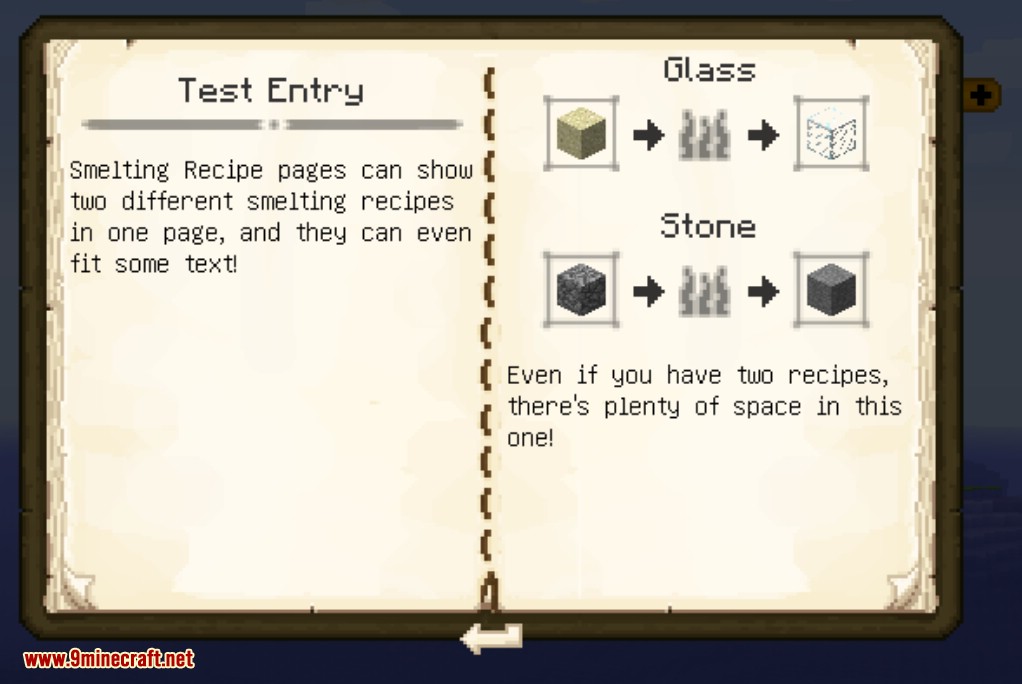
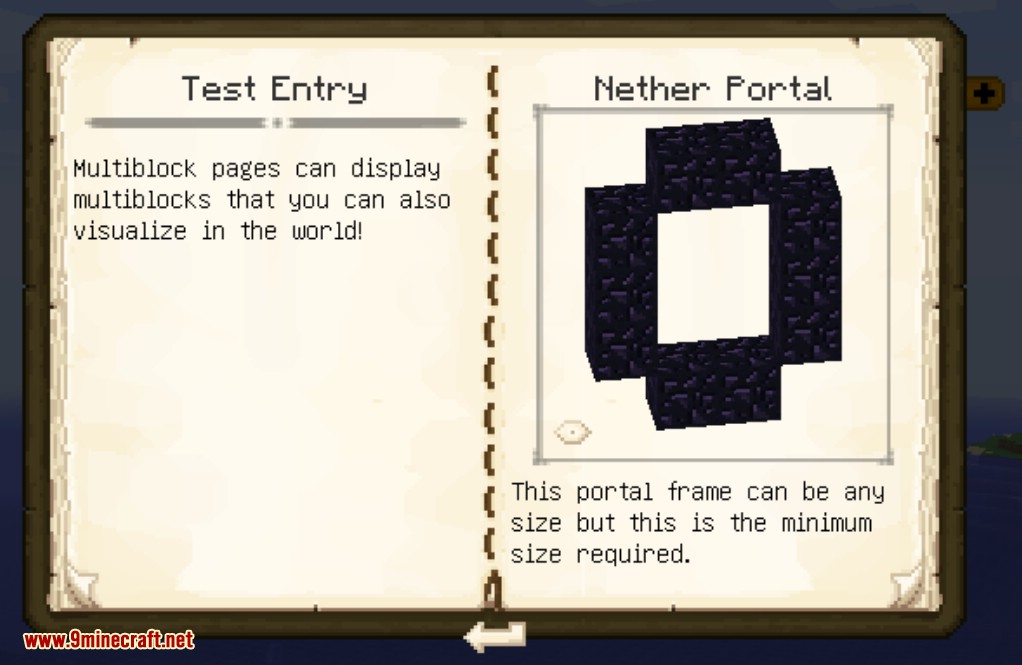

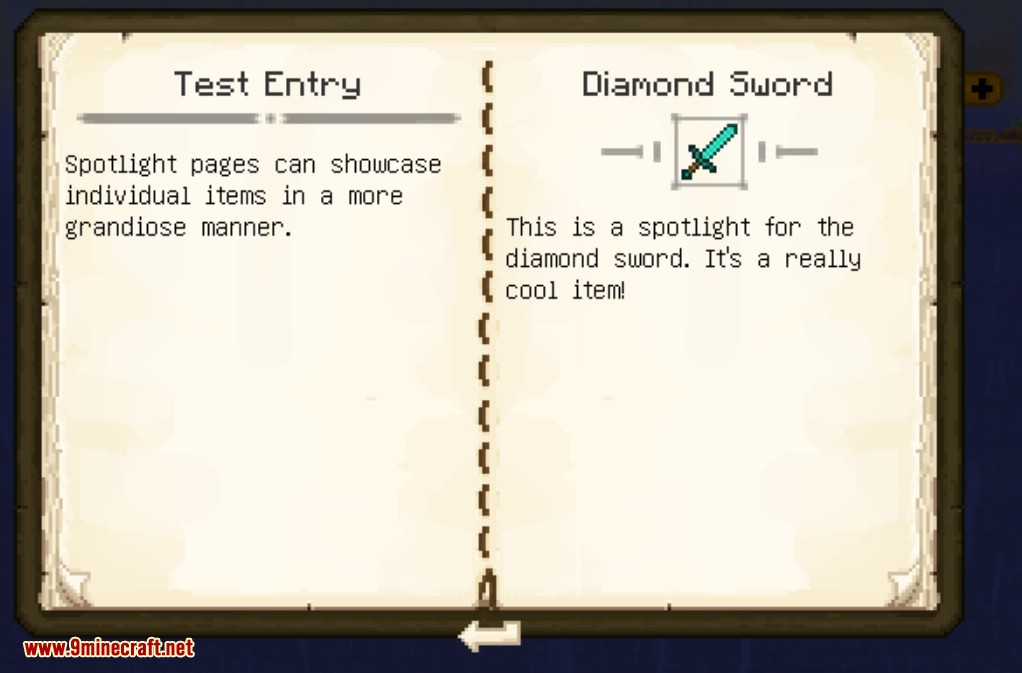
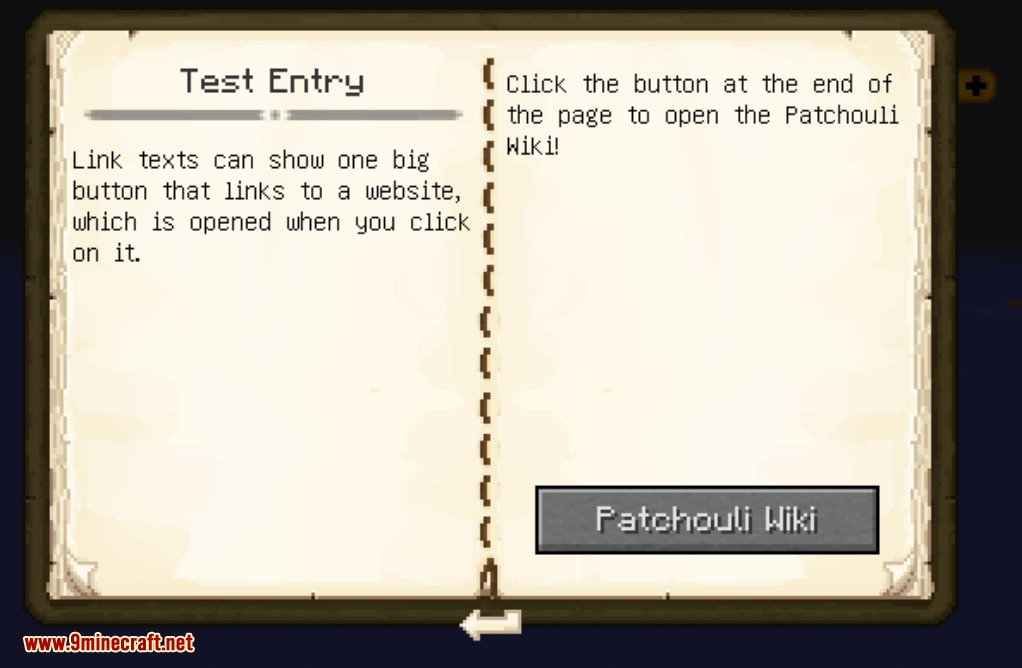
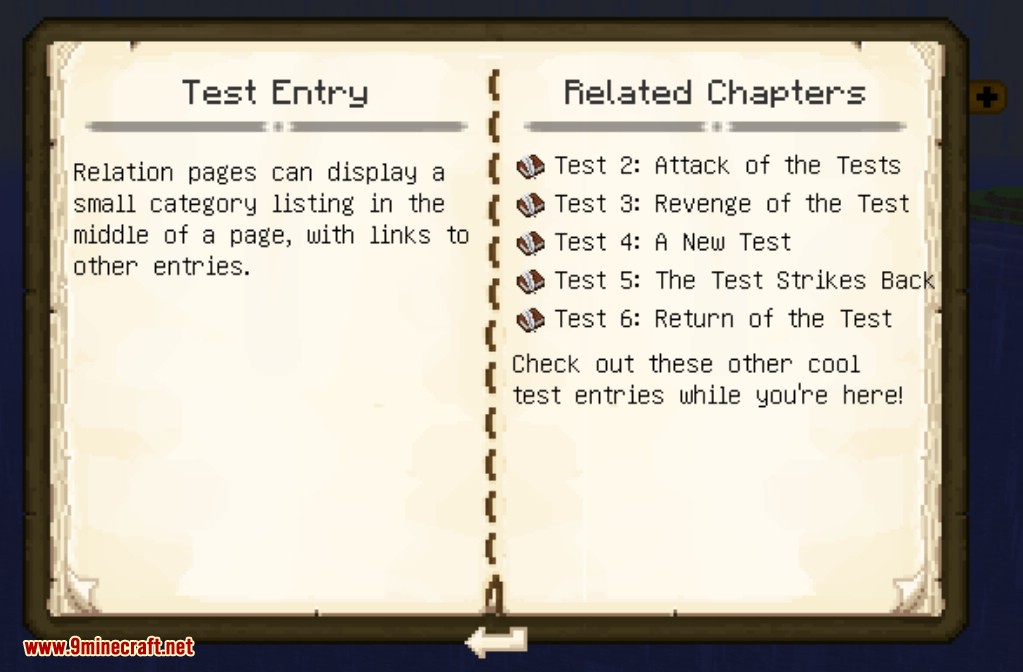
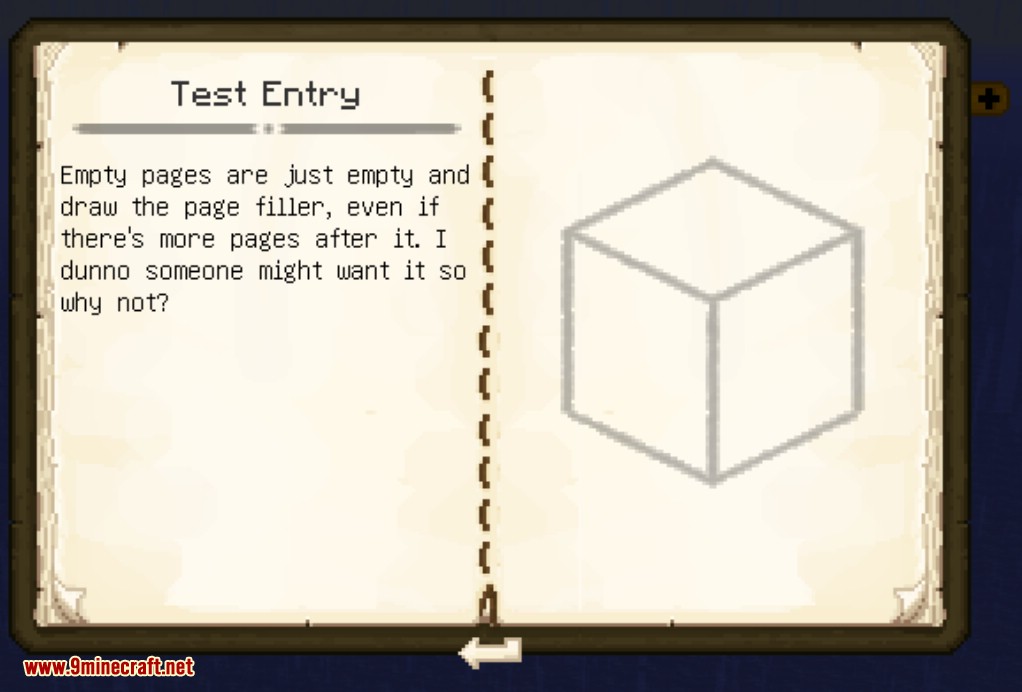

Requires:
How to install:
- Make sure you have already installed Minecraft Forge.
- Locate the Minecraft application folder.
- On windows open Run from the Start menu, type %appdata% and click Run.
- On mac open finder, hold down ALT and click Go then Library in the top menu bar. Open the folder Application Support and look for Minecraft.
- Place the mod you have just downloaded (.jar file) into the Mods folder.
- When you launch Minecraft and click the mods button you should now see the mod is installed.
Patchouli Mod 1.17.1/1.16.5 Download Links:
For Minecraft 1.12.2
For Minecraft 1.14.4
For Minecraft 1.15.2
For Minecraft 1.16.1
Fabric version: Download from Server 1 – Download from Server 2
Forge version: Download from Server 1 – Download from Server 2
For Minecraft 1.16.2
Fabric version: Download from Server 1 – Download from Server 2
Forge version: Download from Server 1 – Download from Server 2
For Minecraft 1.16.3
Fabric version: Download from Server 1 – Download from Server 2
Forge version: Download from Server 1 – Download from Server 2
For Minecraft 1.16.4
Fabric version: Download from Server 1 – Download from Server 2
Forge version: Download from Server 1 – Download from Server 2
For Minecraft 1.16.5
Fabric version: Download from Server 1 – Download from Server 2
Forge version: Download from Server 1 – Download from Server 2
For Minecraft 1.17
Fabric version: Download from Server 1 – Download from Server 2
For Minecraft 1.17.1
Fabric version: Download from Server 1 – Download from Server 2
Click to rate this post!

