Map types: Creation
Author:
sebakchlebak ❘
7 seconds ago ❘ 0
views
Petrine Baroque Palace Map (1.17.1) is a creation map designed by sebakchlebak. In this map, players are presented with a grand palace designed in a Petrine Baroque style. Specifically, Petrine Baroque is a name applied by art historians to a style of Baroque architecture and decoration favored by Peter the Great and employed to design buildings in the newly founded Russian capital, Saint Petersburg. The map also contains a garden with water fountains in front of the building, a feature that perfectly complements the royal design of the palace. You can either use the map to examine the Petrine Baroque building style or for other purposes. Download this map from the links below and enjoy!

Screenshots:



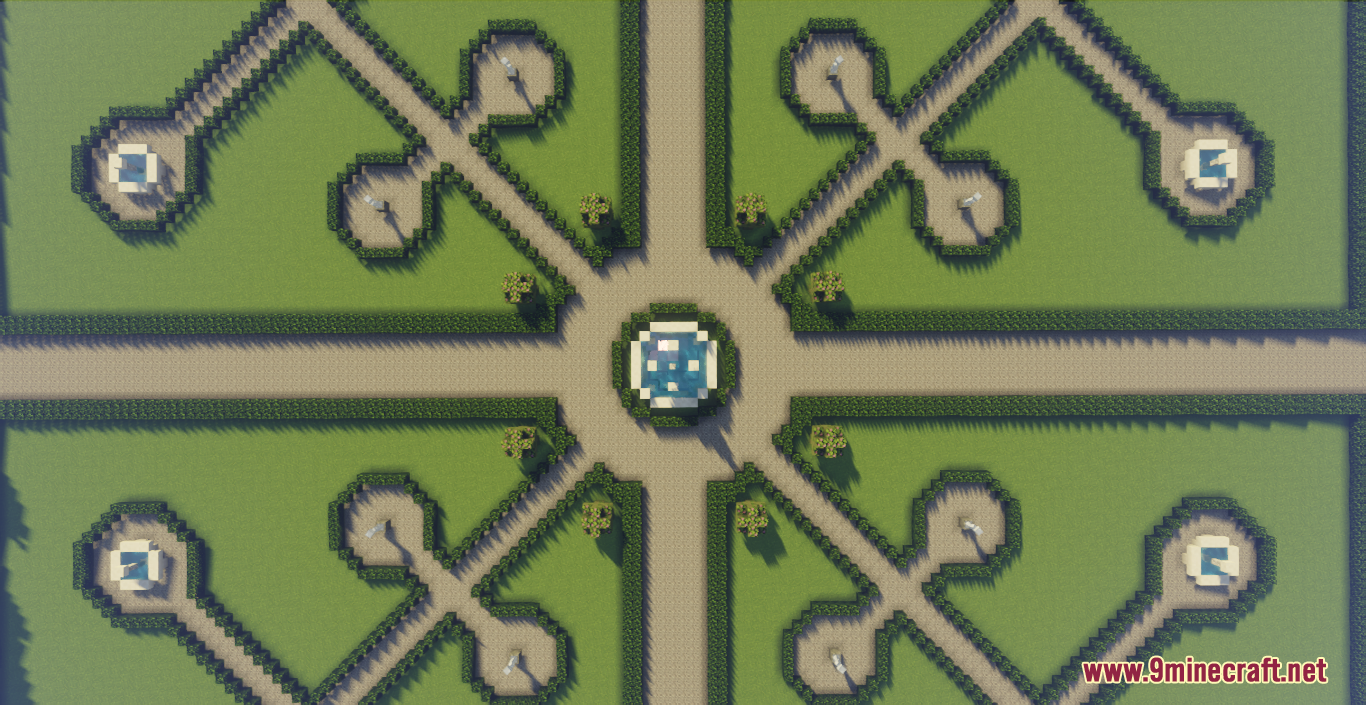






How to install:
- Download the map from the link below.
- Extract the file you have just downloaded.
- Hold down Windows key, then press R key on the keyboard (or you can click Start, then type Run into search, after that click Run)
- Type %appdata% into the Run program, then press Enter.
- Open .minecraft folder, then open saves folder.
- Drag extracted map folder which you have done in step 2 into saves folder.
- Start Minecraft, the map is in Singleplay mode.
- Enjoy and play!
Petrine Baroque Palace Map (1.17.1) Download Links:
For Minecraft 1.17.1
Click to rate this post!

