Table of Contents:
Pickle Tweaks Mod is a bunch of random stuff. Pickle Tweaks Mod 1.18.2, 1.16.5 has many features and can be disabled in the config for those who don’t want to use it all at once! Pickle Tweaks Mod includes: new ores, trees, plants, mobs and blocks that are hard to get or expensive to buy without Pickles; new items such as pickles that can be used for crafting; changes to vanilla recipes (ex: potatoes -> Pickles); more things like Pickles on the ground and watermelons with Pickles inside them; and much more!

How to install Download Pickle Tweaks Mod for Minecraft?
Follows 5 Steps below to install Download Pickle Tweaks Mod for Minecraft on Windows and Mac :
1. Download and install Minecraft Forge, you can read the instructions below the article.
2. Download the Pickle Tweaks Mod for Minecraft.
3. Open the . minecraft folder and then enter the mods folder. Important: Some older versions of Forge may not have the ‘Open Mods Folder’ button. If this is the case, create the directory under the name mods.
Windows:
Press the Windows key +R at the same time
Type %appdata% and press enter
Find folder Minecraft and then look for the Mods folder within that
Mac:
Click on the desktop and then press Command+Shift+G all at the same time
Type ~/Library and press enter
Open the folder Application Support and then Minecraft.
4. From here, drag in the mods file downloaded (.jar or .zip) you wish to add.
5. Run Minecraft, and you should now see the new mod installed in the list!
Enjoy Download Pickle Tweaks Mod for Minecraft, If there is an error, please comment on this article we will support.
Note that every feature of this mod can be disabled individually in the config.
Crafting Grid Tool Repairing
– This allows you to repair valid tools and weapons in your crafting grid using that item’s repair material.
– Everything that works in an anvil should work in the crafting grid.
– You can specify your own repair materials as well in the config.
Paxels
– A combination of Axe, Pickaxe, and Shovel.
– Can be used to create Path blocks as well as Stripped Logs.
Right Click Crop Harvesting
– Makes right clicking on a fully grown crop harvest and replant it.
Tool Information Tooltips
– Adds the mining speed and mining level of tools to their tooltips.
– Adds the amount of valid ammo in your inventory to bow tooltips.
Flint & Emerald Tools
– Tools made of Flint and Emerald.
Sickles
– A tool for mining plant material blocks in an AOE.
Scythes
– A tool for harvesting + replanting crops in an AOE.
– Also works as a weapon with an attack AOE.
HWYLA Harvestability Tooltip
– Adds the harvest level of the block to it’s HWYLA tooltip.
Watering Can
– Increases crop growth speed.
– Has basic (3×3) and Reinforced (7×7) variants.
Coal & Charcoal Pieces
– Cooks 1 item each.
Night Vision Goggles
– When worn, grants the wearer night vision.
Diamond & Emerald Apples
– Apples that provide additional buffs.
Item Magnet
– Attracts items and experience orbs to you.
Meshes
– Used to craft Flint from Gravel.
Tool Breaking Tweaks
– Adds a tweak to make tools and weapons ineffective 1 use before breaking, allowing for repairs.
Tool Uselessifier
– You can specify tools in the config file that should not be able to break blocks, deal damage, etc.
How do I use the Pickle Tweaks Mod?
Pickle Tweaks Mod 1.18.2, 1.16.5 has many features and can be disabled in the config for those who don’t want to use it all at once! Pickle Tweaks Mod includes: new ores, trees, plants, mobs and blocks that are hard to get or expensive to buy without Pickles; new items such as pickles that can be used for crafting; changes to vanilla recipes (ex: potatoes -> Pickles); more things like Pickles on the ground and watermelons with Pickles inside them; and much more!
Pickle Tweaks Mod Screenshots:
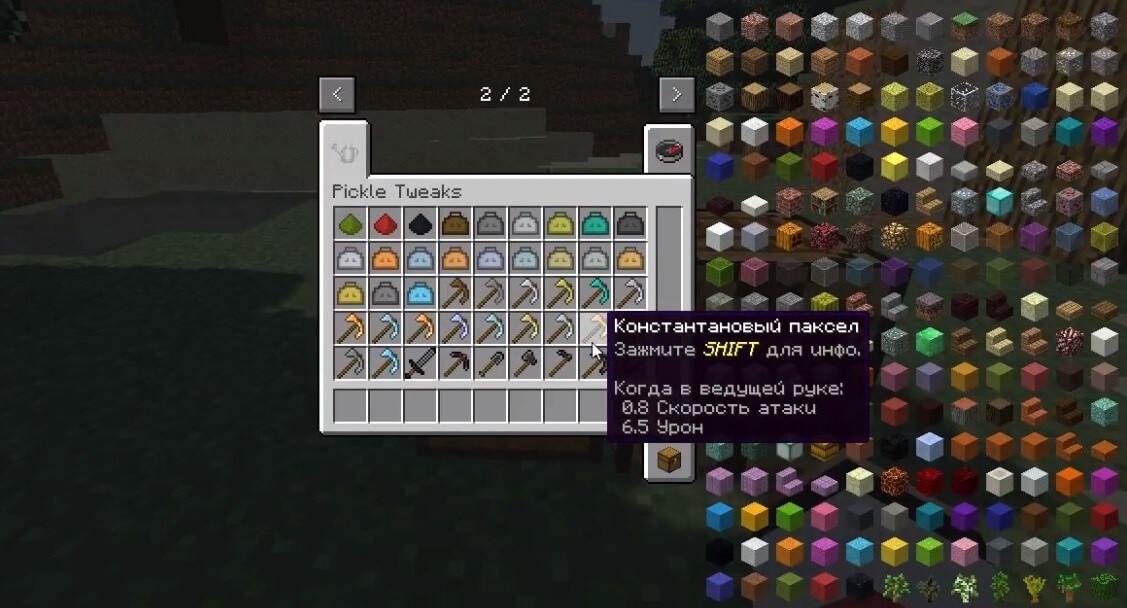
Pickle Tweaks Mod 1.18.2, 1.16.5 Download Links:
Minecraft Game version 1.12.1, 1.12:![]()
Minecraft Game version 1.12.2:![]()
Minecraft Game version 1.14.4:![]()
Minecraft Game version 1.15.2:![]()
Minecraft Game version 1.16.1:![]()
Minecraft Game version 1.16.3:![]()
Minecraft Game version 1.16.4:![]()
Minecraft Game version 1.16.5:![]()
Minecraft Game version 1.18.1:![]()
Minecraft Game version 1.18.2:![]()
FAQ
Q: Can I use this mod in my modpack?
A: Yes! It is an open source project and can be used in any modpack. If you are going to use it with your modpack, please credit me.
Q: Why do I have to install the jar file?
A: It is a dependency for some features of the mods. The jar file has to be installed in order to use those features.
Q: I had a question but can’t find an answer on this page.
A: Ask on the subreddit /r/Direwolf20 . It is a good place for questions regarding this mod or other mods that are made by Direwolf20 . You’ll find an answer there most of the time within 5 minutes or less!
Author: BlakeBr0

