Pigger Data Pack 1.17.1 introduces a new boss fight into the game. Pigger is a fearsome monster. Pigger is the strongest piglin of all. Pigger boss fight has multiple phases. Through each phase, Pigger will get stronger more dangerous. Not only can he take you on in a melee fight, but he can also summon his minions to overwhelm you. Pigger can use magic as well. If you manage to defeat Pigger, you will be rewarded with a Nether Star!

Features:
- New boss fight.
- To summon Pigger, you need to drop a Diamond and a Cooked Porkchop in the Nether.
Screenshots:
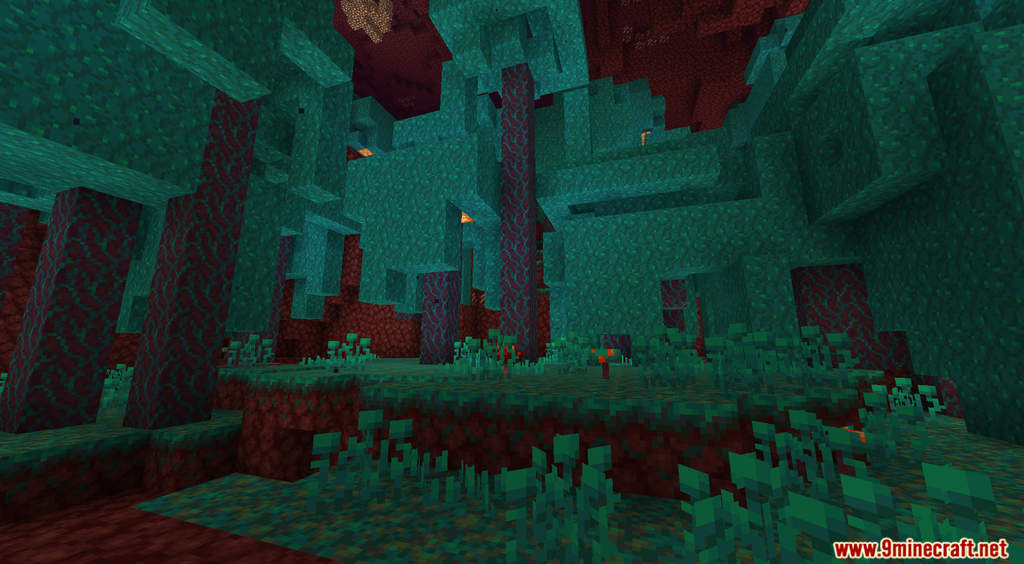






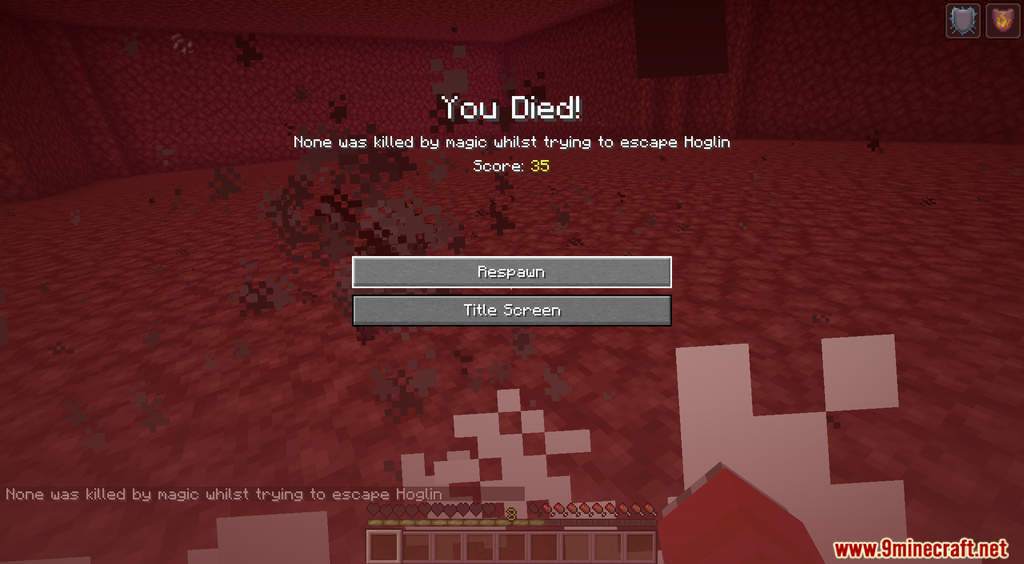
How to Install:
- Download the data pack from the link below.
- Launch Minecraft. At the main menu, choose Singleplayer.
- Select the world you want to install this data pack, then click on Edit button at the bottom of the screen. Choose Open World Folder. A window will pop out — open datapacks folder. Now you should drop the data pack compressed file you have just downloaded into that folder.
- Back to the game, press Save to complete.
- Enter the world and enjoy it. If you didn’t get the installation message, run the command /reload. If you cannot use /reload command, you should create a new world.
Pigger Data Pack 1.17.1 Download Links:
For Minecraft 1.17.1
Click to rate this post!
[Total: 1 Average: 5]

