Author: pixxykilljoy ❘ 3 hours ago ❘ 39,045 views
Pixxilite Resource Pack 1.16.5/1.15.2 is known to be quite special. With the high expectations in the Pack making community, forcing the authors to produce the highest quality textures with over the top resolution to satisfy the high end PCs specs. The rationale, therefore, often lead to another great art style, being the Pixel ignored. This type of low-resolution Pack on your texture pack makes the game look a bit worse but increases greatly in-game performance. Furthermore, sometimes the straightforward artstyle makes the game more ease on the eyes and fits a more relaxing gameplaying narrative. Pixxilite is exactly the epitome of such trend, making it stands out among all the other Pixalated Packs.
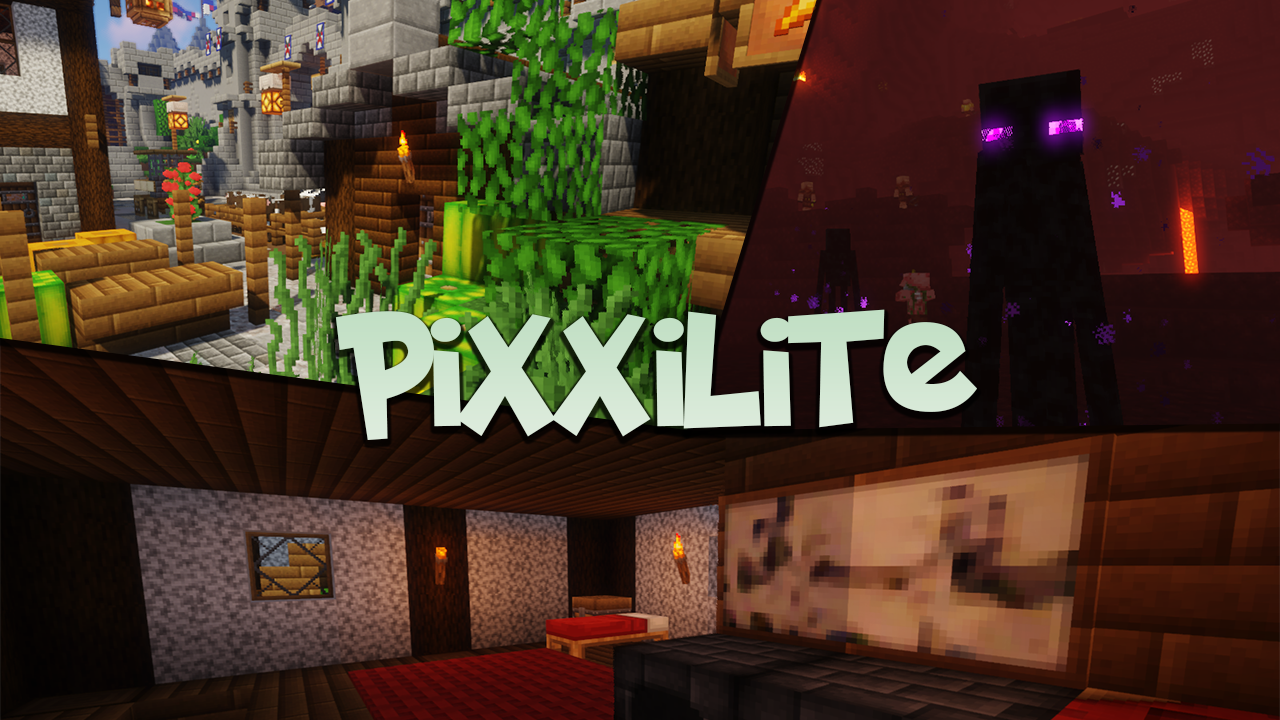
Screenshots:




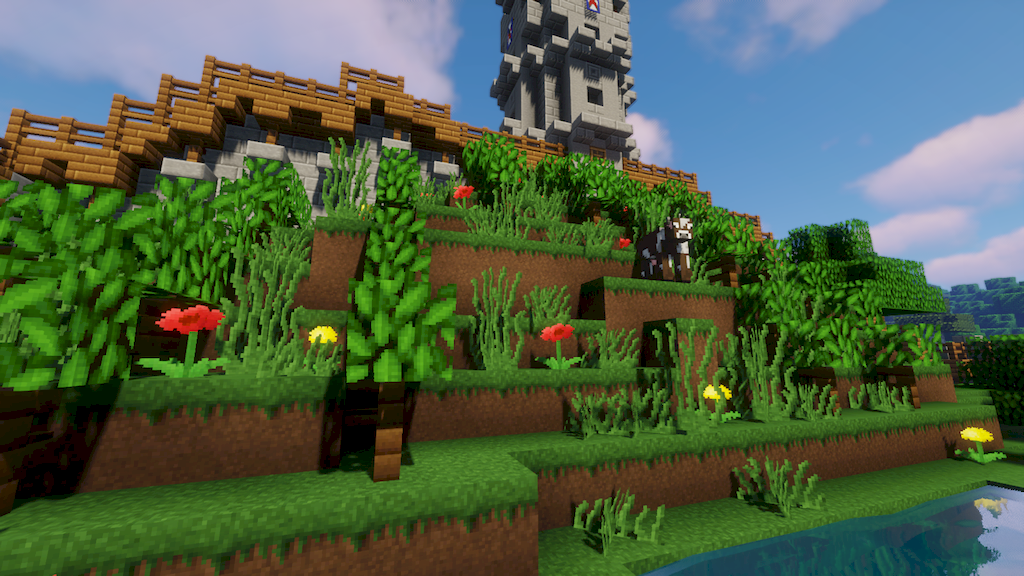
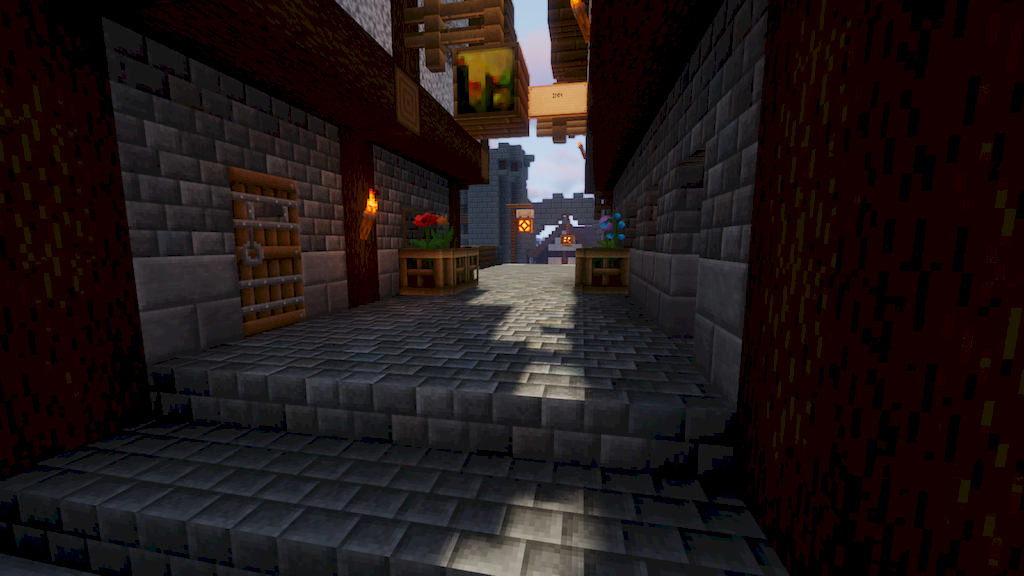
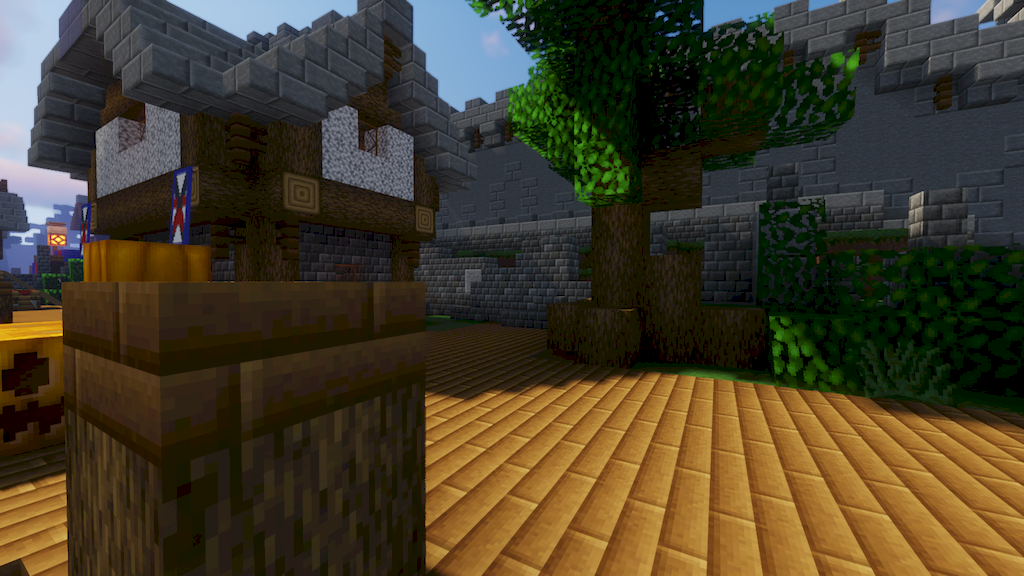

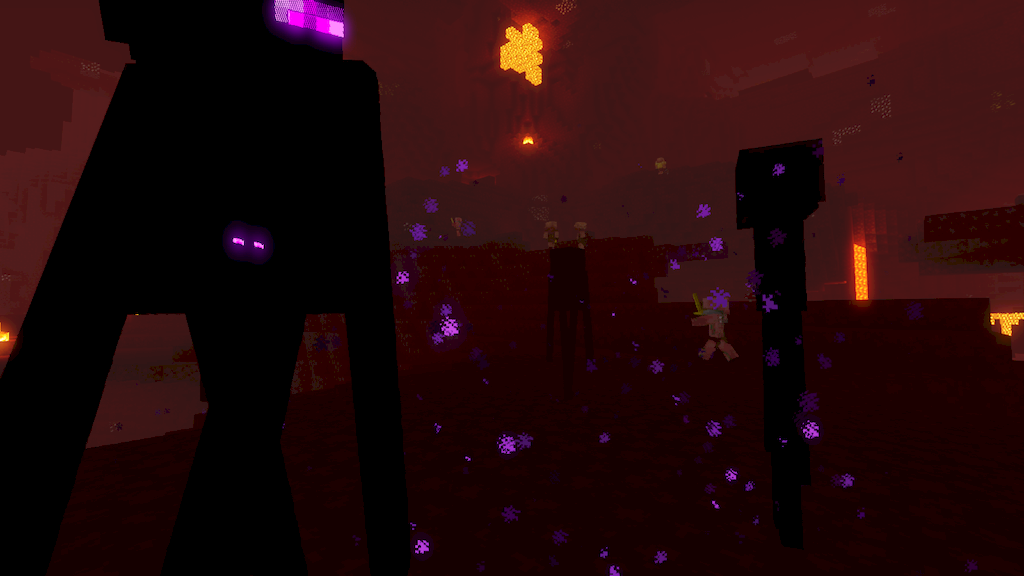
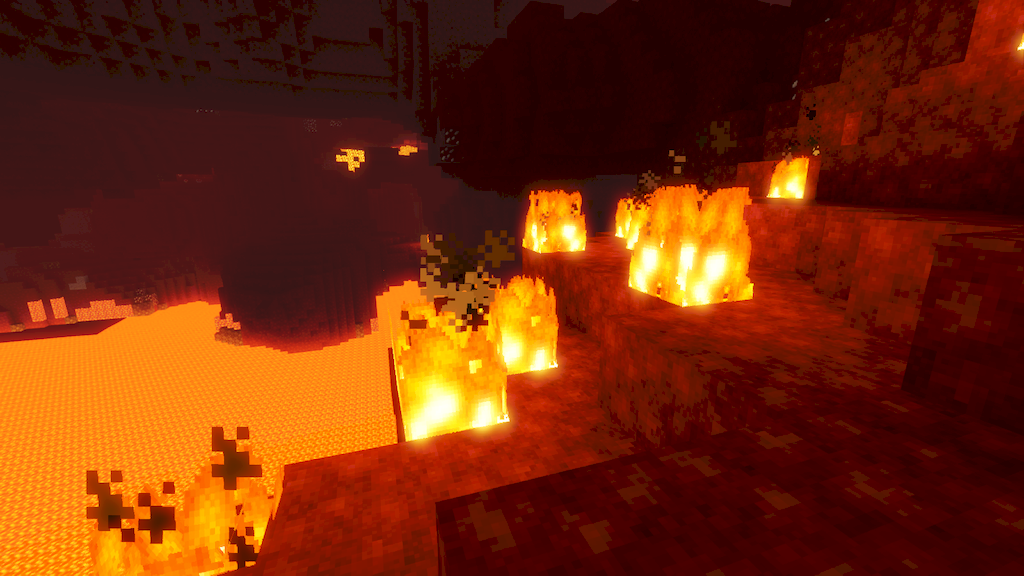
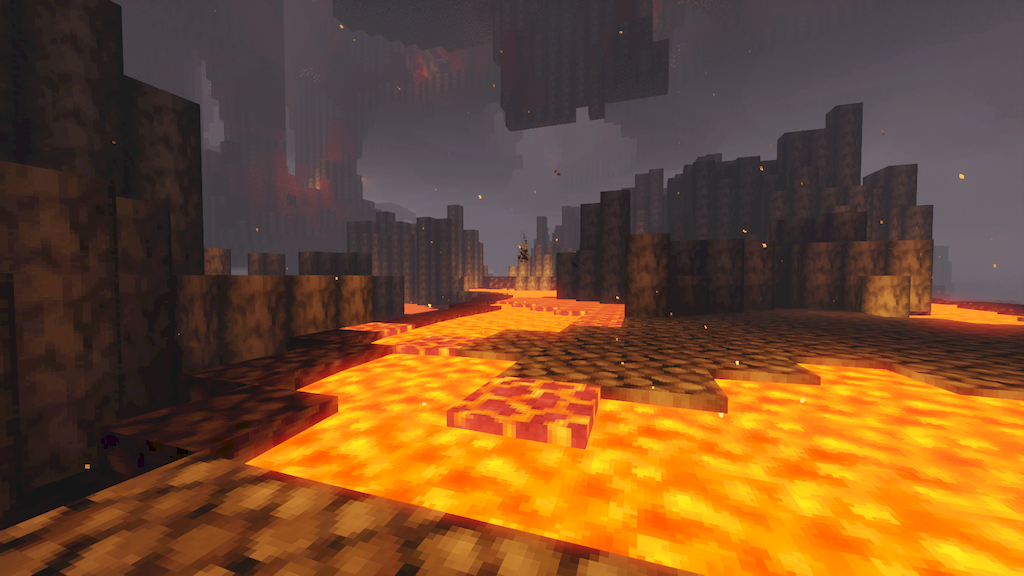
Requires:
How to install:
-
- Download a resource pack, you should get a .zip file.v
- Open the folder to which you downloaded the file.
- Copy the .zip file.
- Open Minecraft.
- Click on “Options”, then “Resource Packs”.
- Choose “Open resource pack folder”.
- Paste the file into the resource folder in Minecraft.
- Go back to Minecraft, the resource pack should now be listed and you can activate it by choosing it and hitting “Done”.
Pixxilite Resource Pack 1.16.5/1.15.2 Download Links:
for Minecraft 1.16.5/1.15.2

