Map types: Dropper
Author:
THEP8 ❘
6 seconds ago ❘ 0
views
PogDrop Map 1.17.1 is a dropper map created by THEP8. Since its first appearance, dropper maps have always been an exciting challenge for Minecraft players and their friends. If you are a fan of dropper games, come and give this map a try! PogDrop consists of 20 levels divided into 4 categories, from the forests to End cities. More interestingly, there is one easter egg within each level of PogDrop, can you find them all? As the map is multi-player friendly, gather your friends and start a fun competition! Download this map from the links below and have fun!

Screenshots:
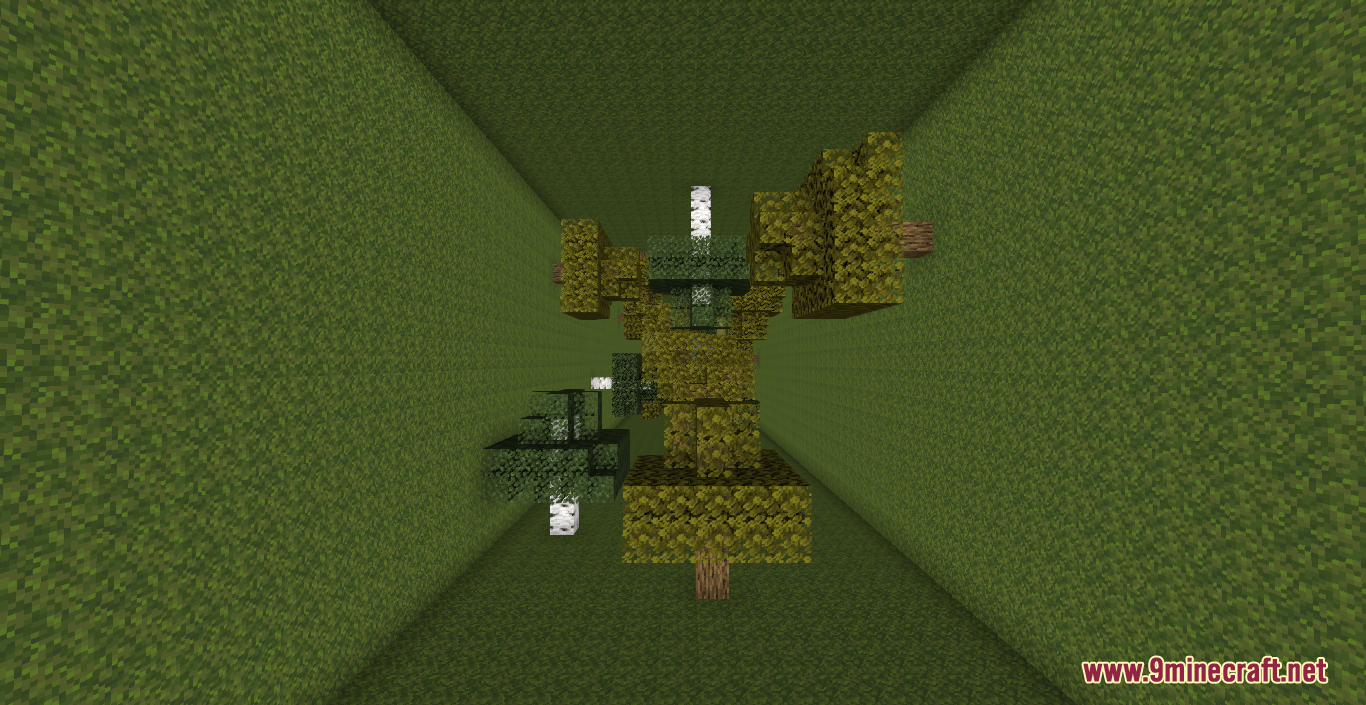
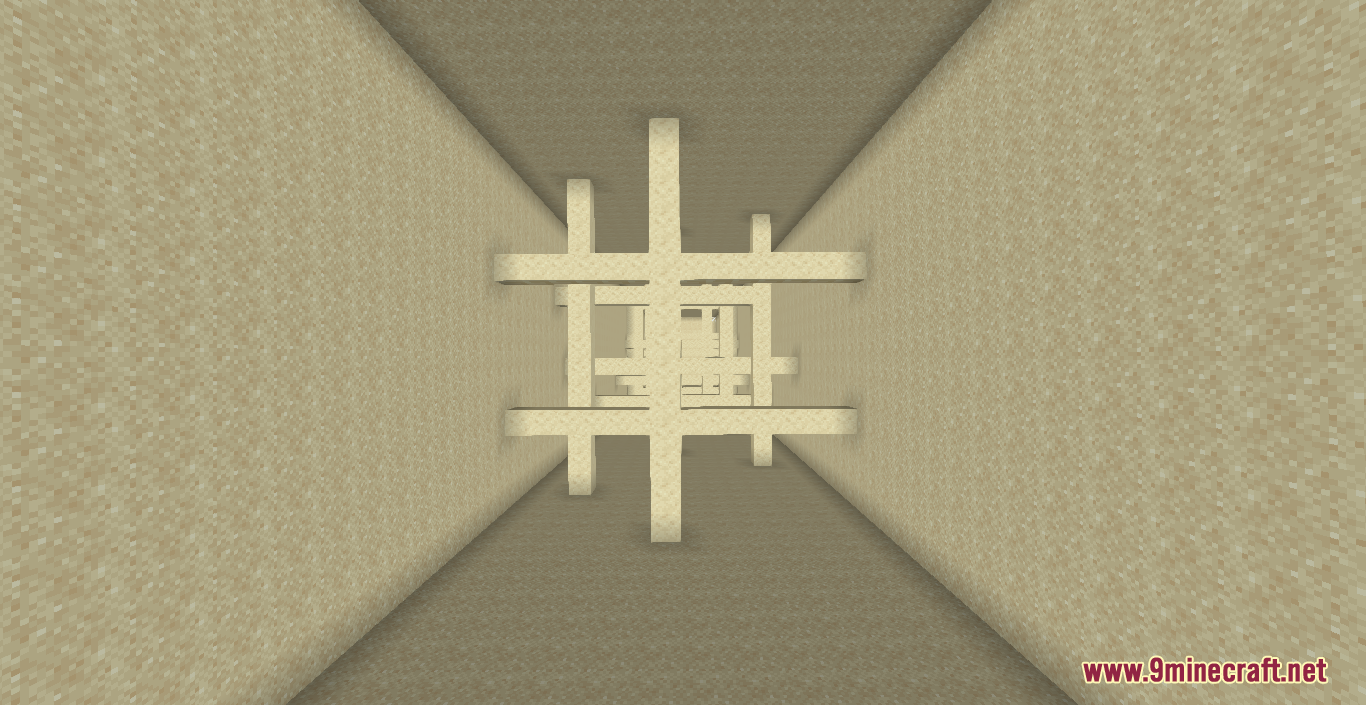
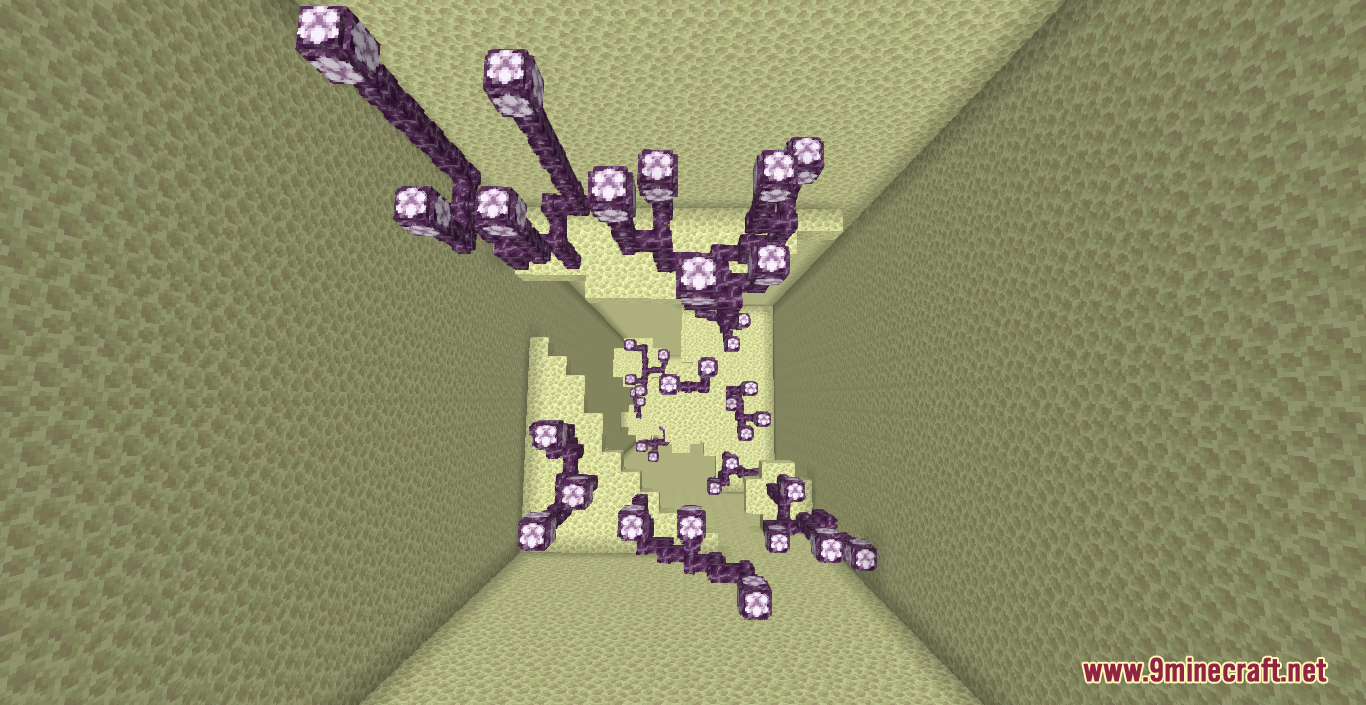
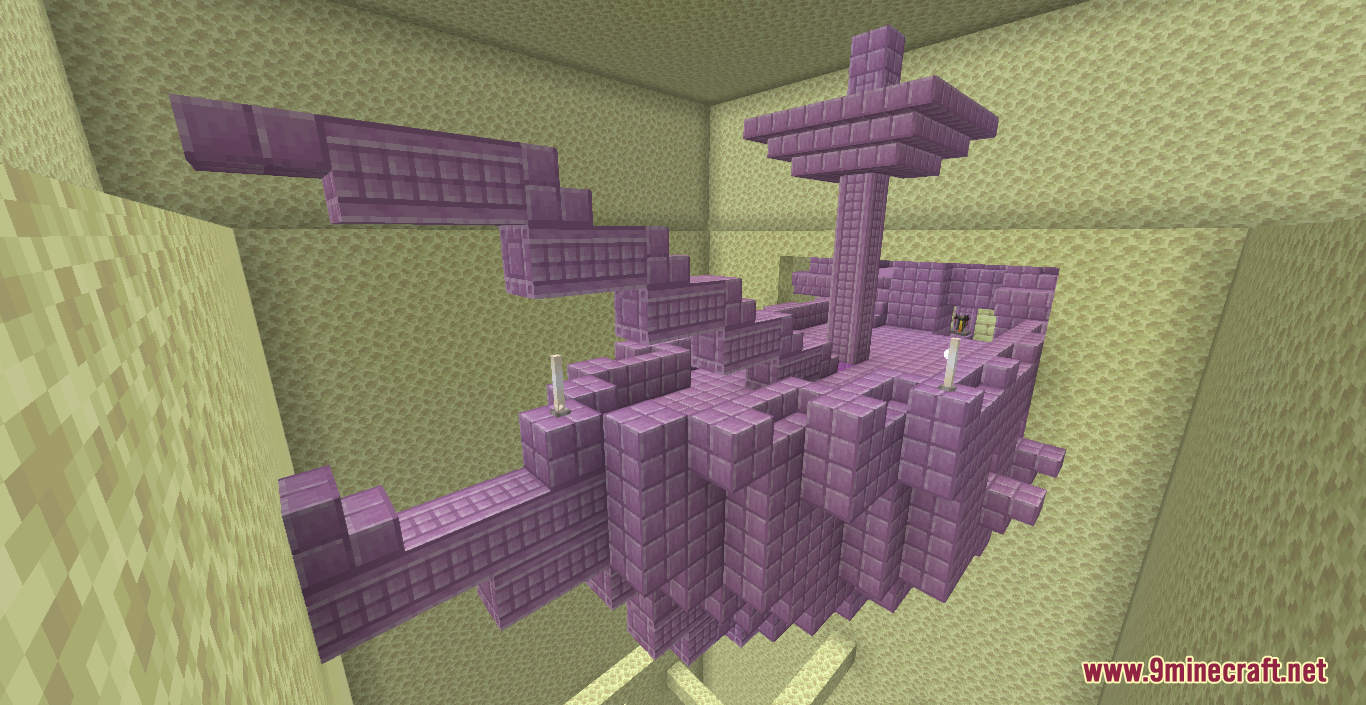

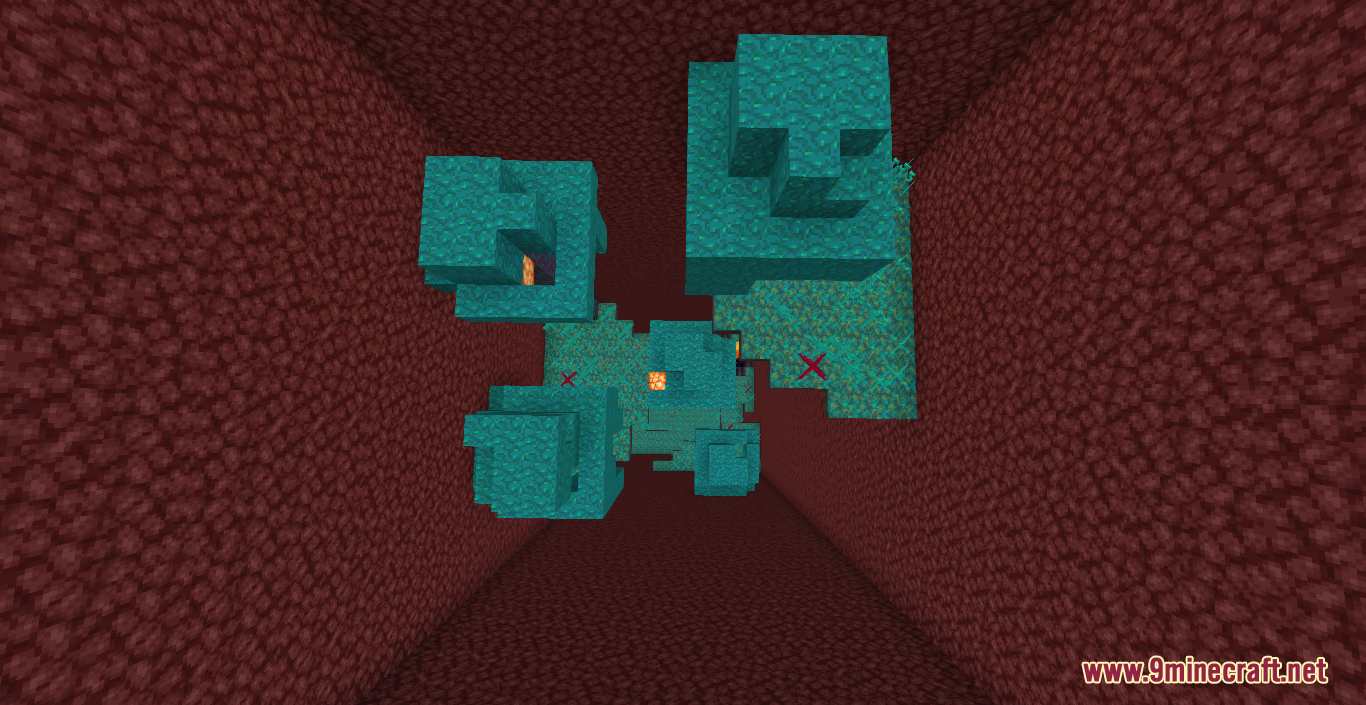
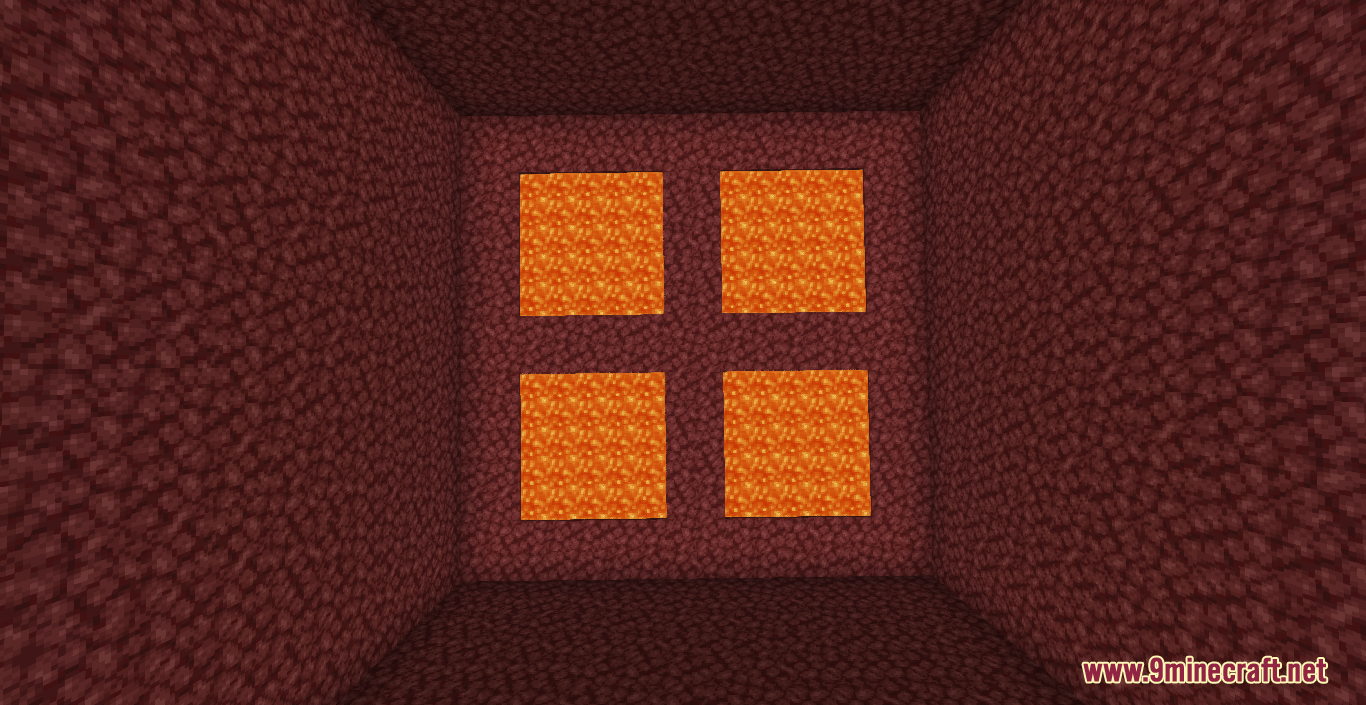

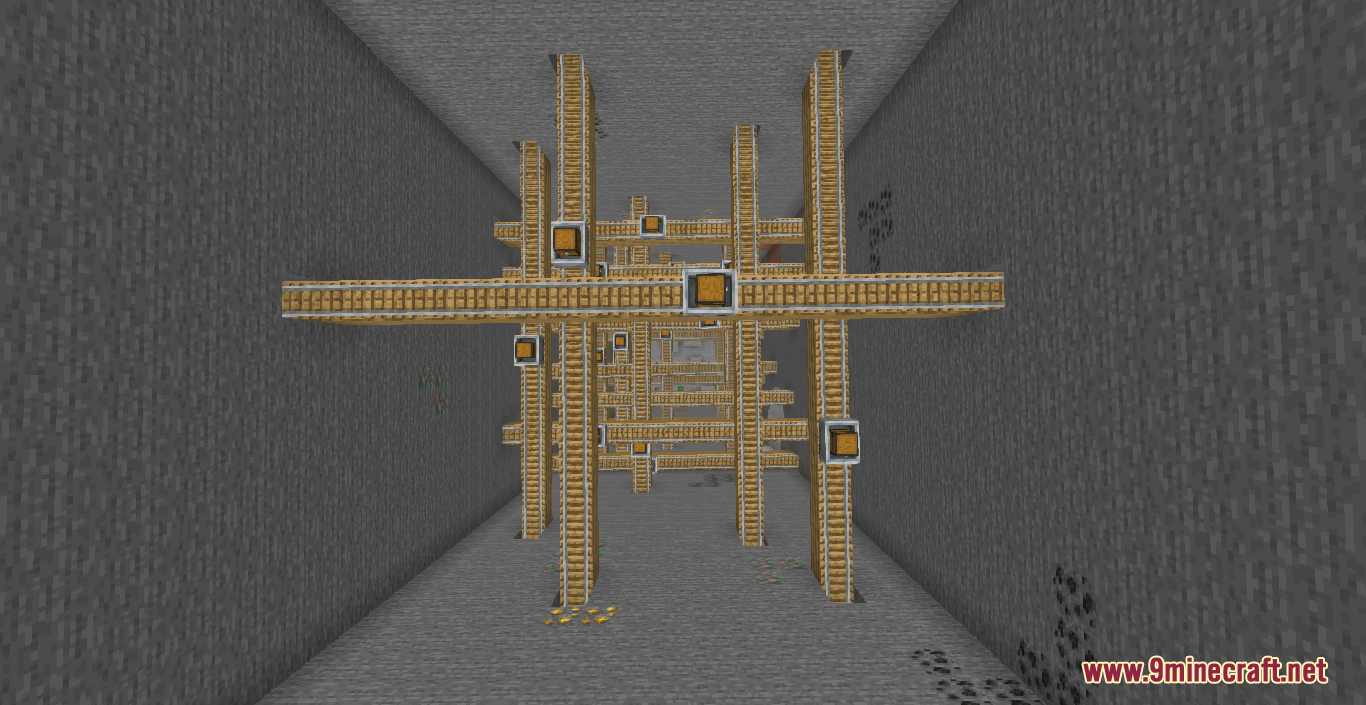
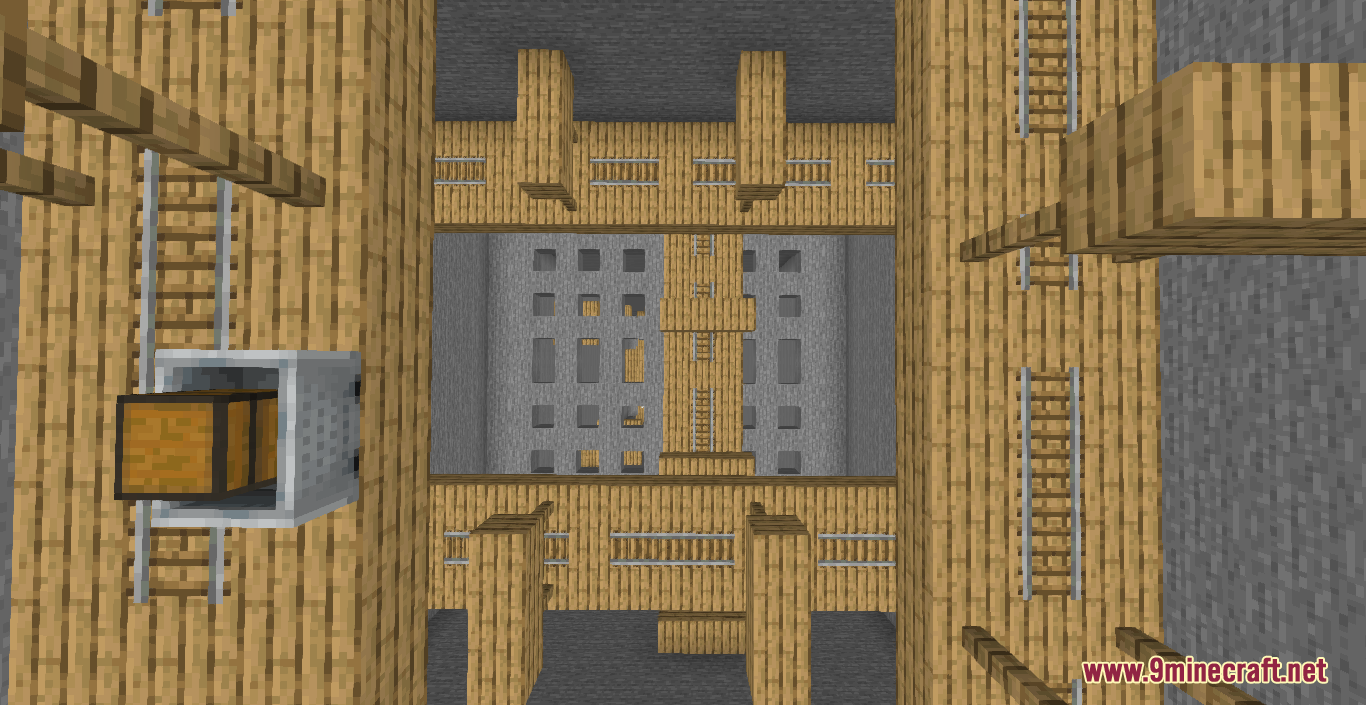
How to install:
- Download the map from the link below.
- Extract the file you have just downloaded.
- Hold down Windows key, then press R key on the keyboard (or you can click Start, then type Run into search, after that click Run)
- Type %appdata% into the Run program, then press Enter.
- Open .minecraft folder, then open saves folder.
- Drag extracted map folder which you have done in step 2 into saves folder.
- Start Minecraft, the map is in Singleplay mode.
- Enjoy and play!
PogDrop Map 1.17.1 Download Links:
For Minecraft 1.17.1
Click to rate this post!
[Total: 0 Average: 0]

