Table of Contents:
If you’re a PokeLucky fan, PokeLucky Mod 1.17.1/1.16.5 is the mod for you! Poke Lucky Block Minecraft Mod (lucky block) is inspired by the classic Pokemon game and this Poke Lucky Block Minecraft Mod (lucky block) provides players with Poke Phone and some other items in order to make them feel like they are inside an old school Pokémon world! However, in order to install Poke Lucky Block Minecraft Mod (lucky block), players must have Pixelmon installed on their computers first or else it won’t work well.

How to install Download PokeLucky Mod for Minecraft?
Follows 5 Steps below to install Download PokeLucky Mod for Minecraft on Windows and Mac :
1. Download and install Minecraft Forge, you can read the instructions below the article.
2. Download the Download PokeLucky Mod for Minecraft.
3. Open the . minecraft folder and then enter the mods folder. Important: Some older versions of Forge may not have the ‘Open Mods Folder’ button. If this is the case, create the directory under the name mods.
Windows:
Press the Windows key +R at the same time
Type %appdata% and press enter
Find folder Minecraft and then look for the Mods folder within that
Mac:
Click on the desktop and then press Command+Shift+G all at the same time
Type ~/Library and press enter
Open the folder Application Support and then Minecraft.
4. From here, drag in the mods file downloaded (.jar or .zip) you wish to add.
5. Run Minecraft, and you should now see the new mod installed in the list!
Enjoy Download PokeLucky Mod for Minecraft, If there is an error, please comment on this article we will support.
How to Craft.
Beast Lucky

Legenarie Lucky

Poke Lucky

Lucky Sandwich

Spare parts : drop form block by 10% of 100%
Monitor Block

Circuits Block

Battery Block

Back Case

Front Case

Poke Phone

Lucky Fruit

PokeLucky Mod Screenshots:

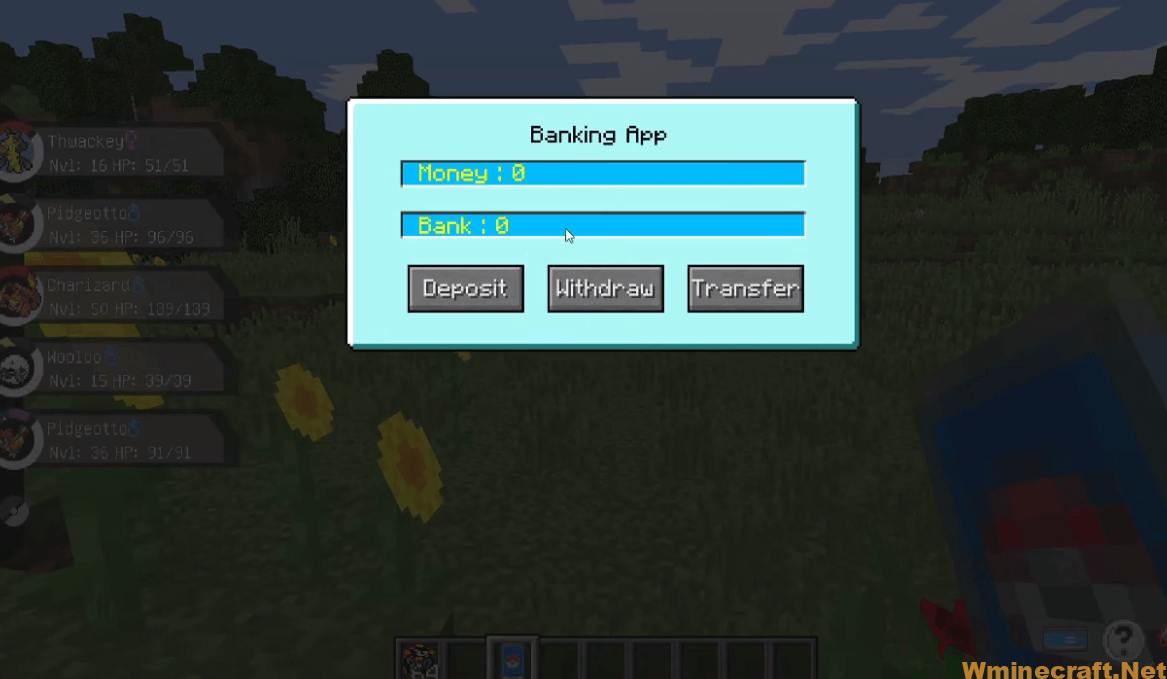
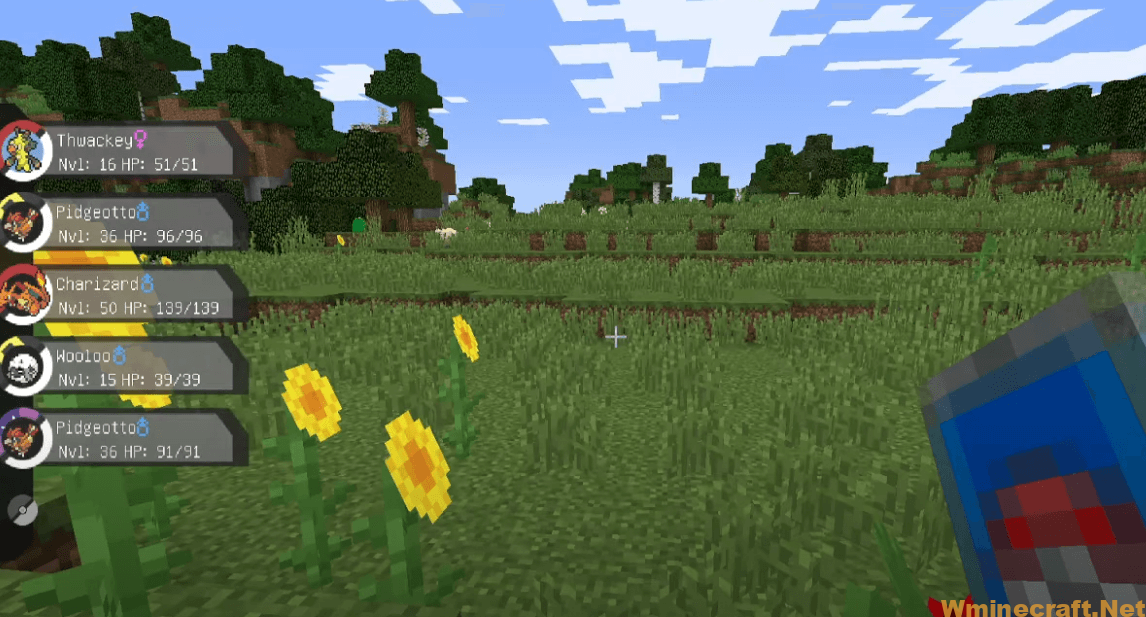





PokeLucky Mod [1.12.2, 1.10.2] Download Links:
Minecraft Game version 1.7.10:
Minecraft Game version 1.10.2:
Minecraft Game version 1.12.2:

