Portal Jumps Map 1.17.1 is an adventure map created by Superoug87. Welcome to the universe of Portals! In this map, you will have to jump through a series of test rooms to seek the exit from a center in which you are currently trapped. Your role in this game will be a guinea pig of GLaDOS – an artificial intelligence formed at the enrichment center of Aperture Science. More interestingly, you will be accompanied by the help of a mysterious robot named Wheatly to get through the challenges. Download this map from the links below and start your escape!

Screenshots:
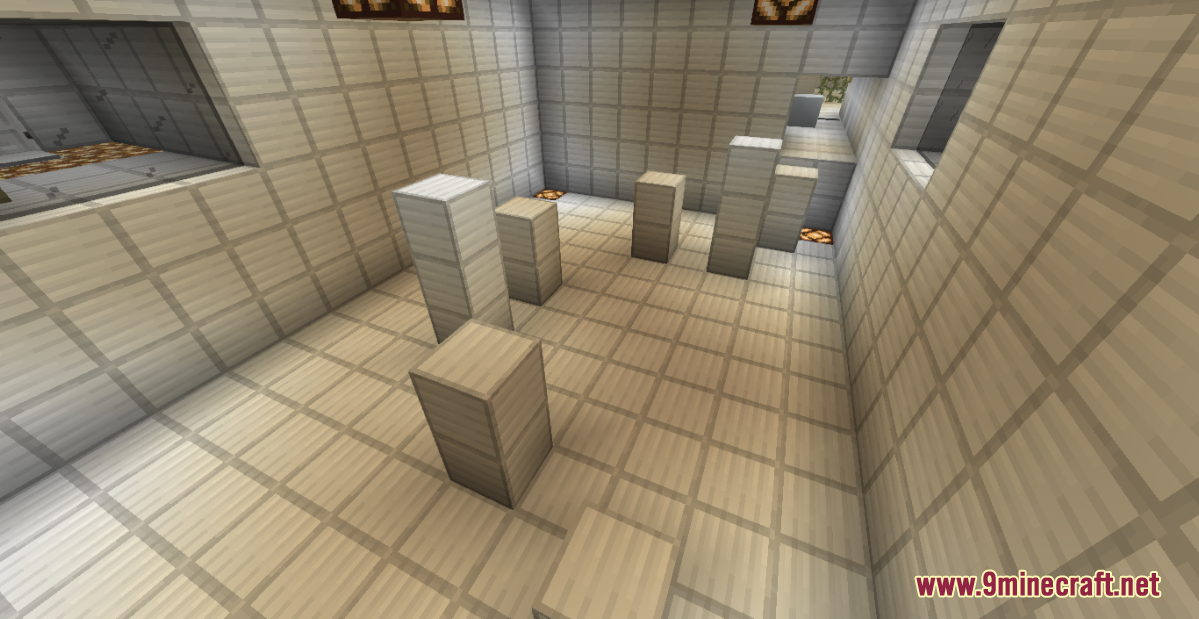
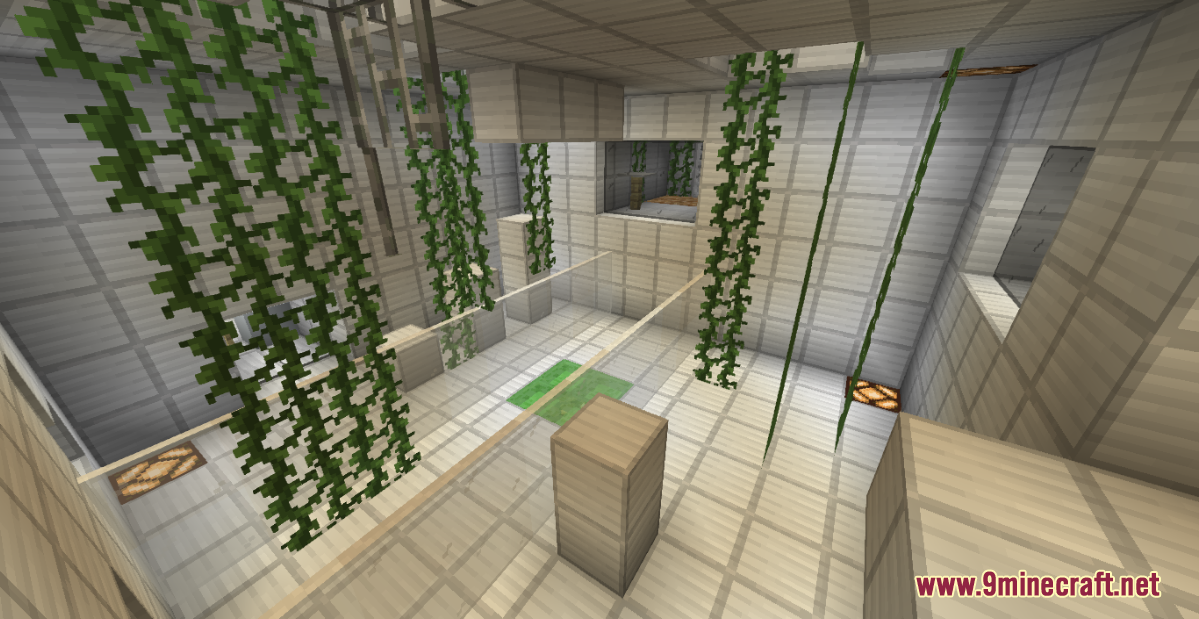
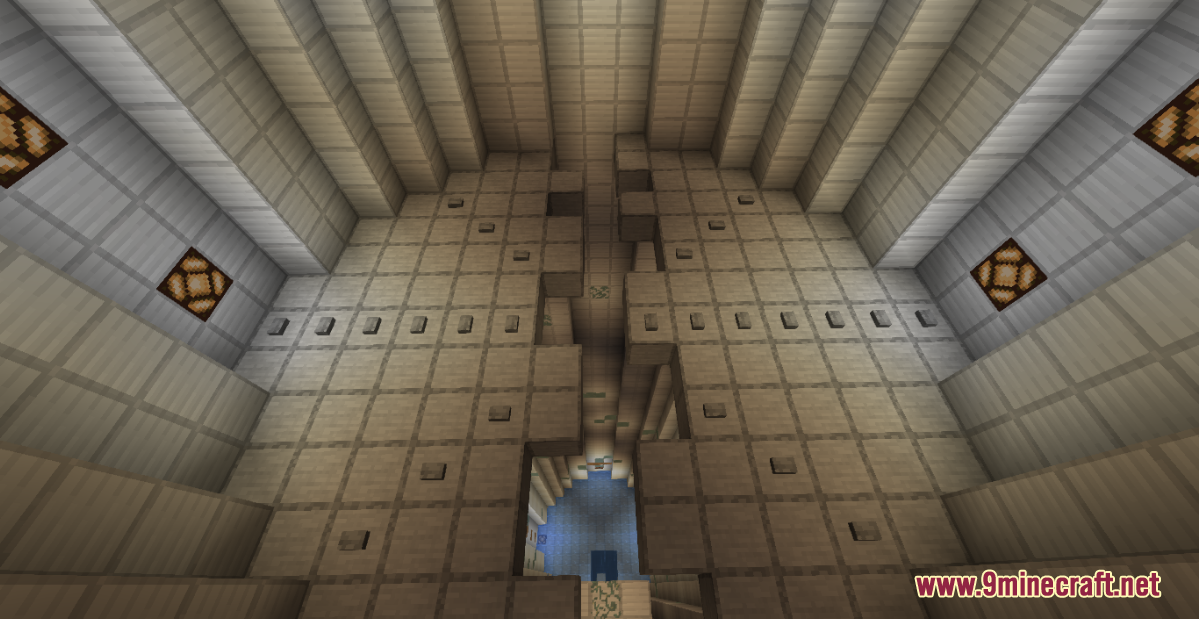
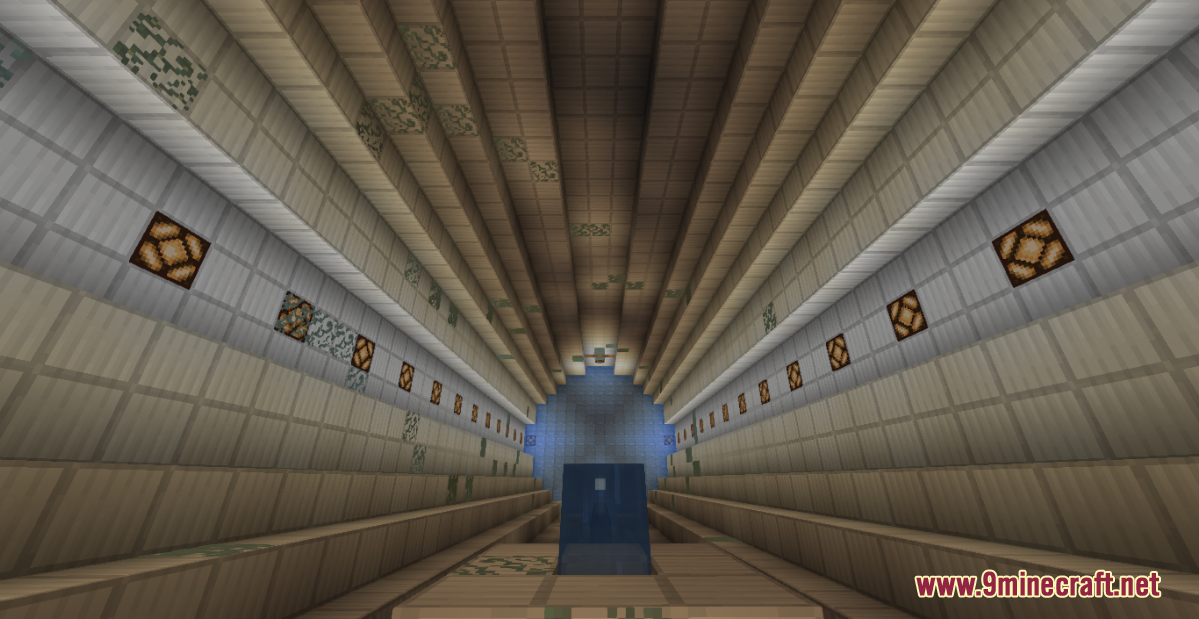
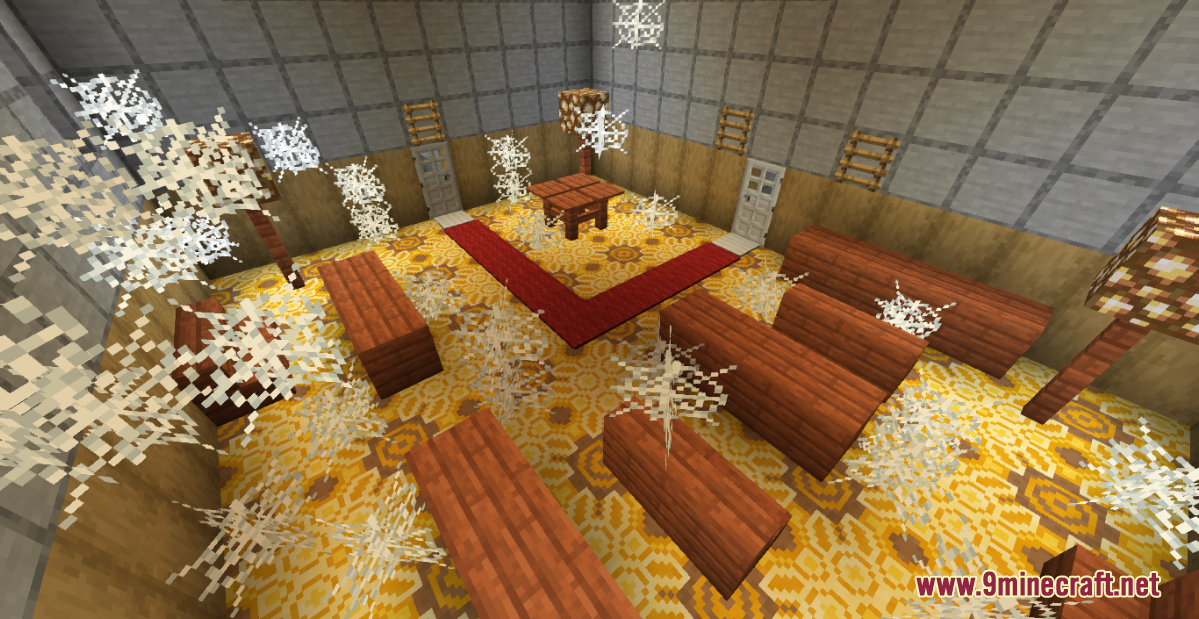
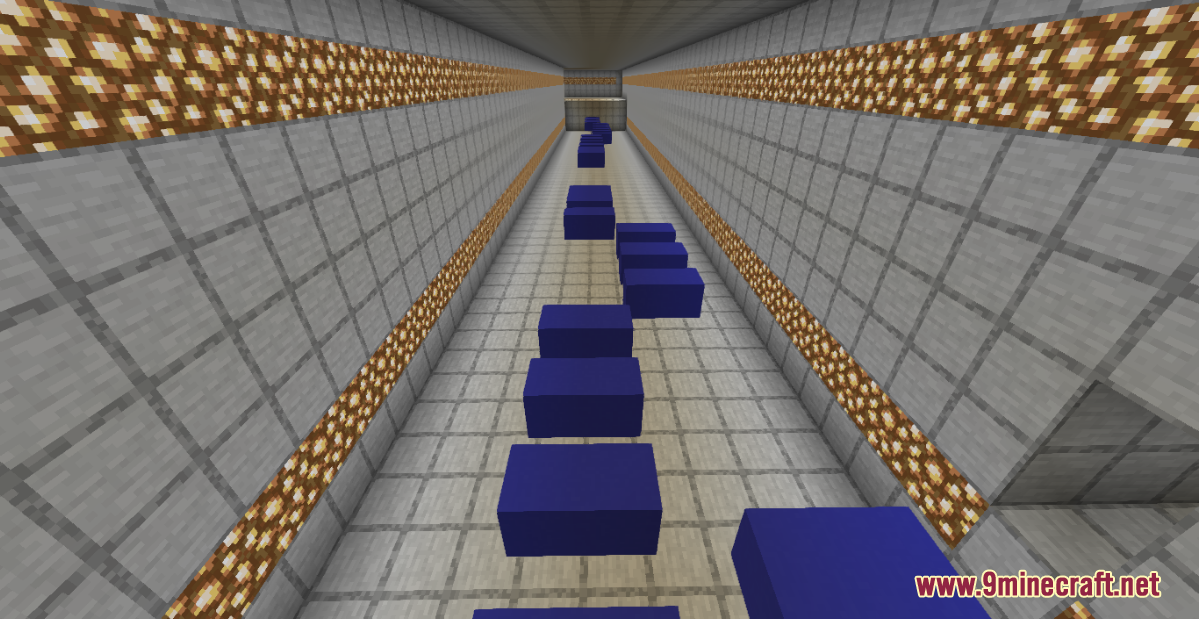
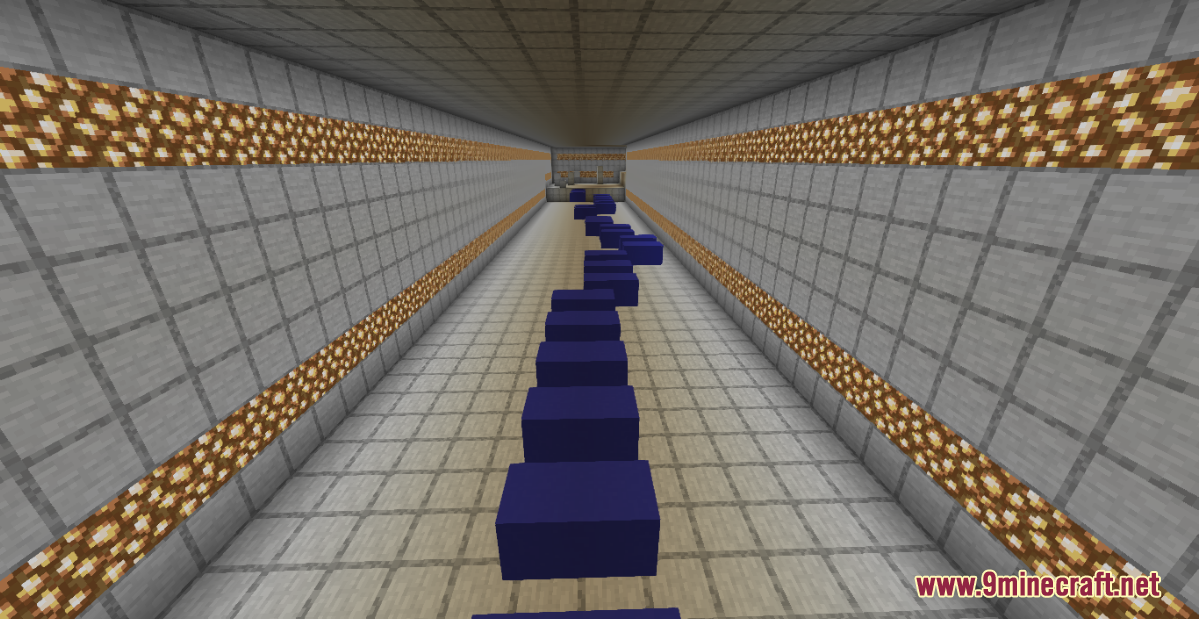

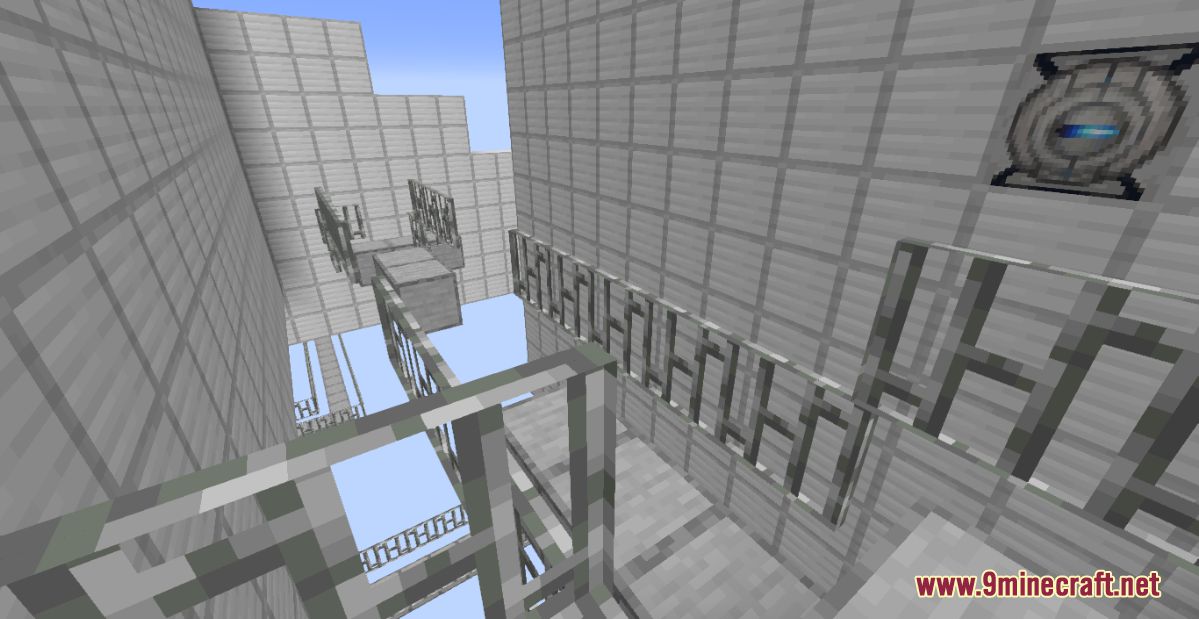
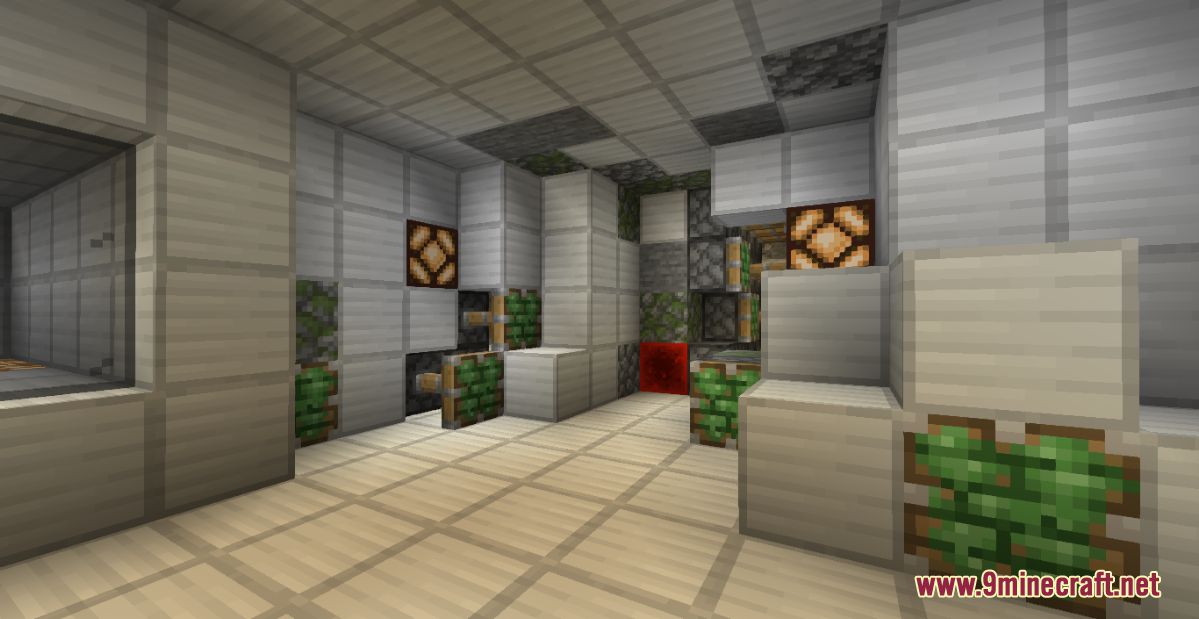
How to install:
- Download the map from the link below.
- Extract the file you have just downloaded.
- Hold down Windows key, then press R key on the keyboard (or you can click Start, then type Run into search, after that click Run)
- Type %appdata% into the Run program, then press Enter.
- Open .minecraft folder, then open saves folder.
- Drag extracted map folder which you have done in step 2 into saves folder.
- Start Minecraft, the map is in Singleplay mode.
- Enjoy and play!
Portal Jumps Map 1.17.1 Download Links:
For Minecraft 1.17.1
Click to rate this post!
[Total: 1 Average: 5]

