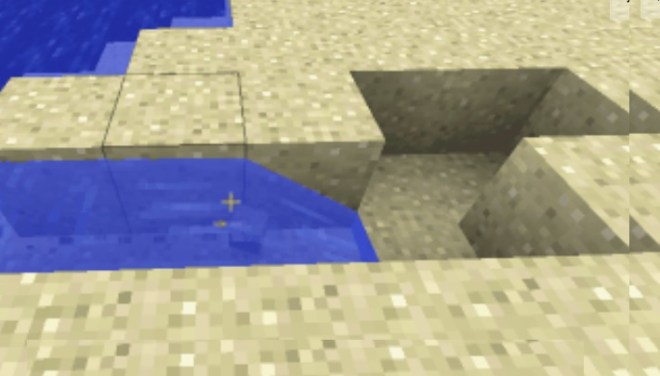Pretty Beaches 1.17.1/1.16.5 Mod for Minecraft. First of all, this mod is an astonishing creation that directly impacts the beauty of the game. Secondly, this mod targets water physics and makes it more practical and environmentally friendly during the game. Eventually, it restricts the animation of flowing water while you dig the sand nearby water.
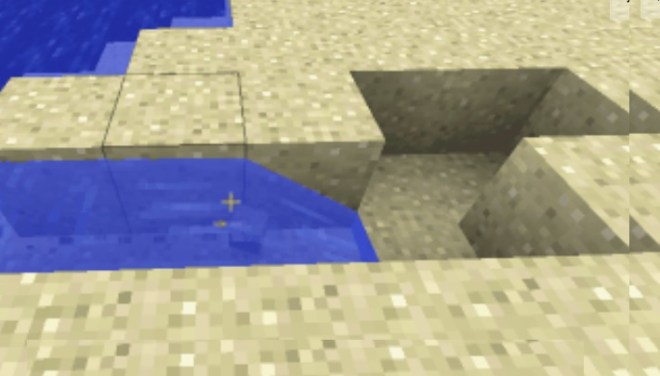
In spite of all this, it is a very user-friendly tool. Similarly, when the sand block is destroyed nearby water it will become a source block where the water will be filled as usual. Furthermore, it will negate the improper water flow which appears in vanilla Minecraft. In the end, this allows you to dig up sand near water without worrying about being pushed around by water or leaving an ugly environment behind.
Pretty Beaches 1.17.1/1.16.5 Mod Download
For Minecraft 1.17.1
| Release Date: |
25th October 2021 |
| Version |
v6.0.0 |
| File Size: |
153.26 KB |
| Supported version: |
Minecraft 1.17.1 |
| Author: |
BlayTheNinth |
| Download (Direct): |
Pretty Beaches 1.17.1 Mod.jar |
For Minecraft 1.16.5
| Release Date: |
27th September 2020 |
| Version |
v5.2.0 |
| File Size: |
12.17 KB |
| Supported version: |
Minecraft 1.16.5 |
| Author: |
BlayTheNinth |
| Download (Direct): |
Pretty Beaches 1.16.5 Mod.jar |
For Minecraft 1.15.2
| Release Date: |
23rd June 2020 |
| Version |
v4.0.1 |
| File Size: |
10.16 KB |
| Supported version: |
Minecraft 1.15.2 |
| Author: |
BlayTheNinth |
| Download (Direct): |
PrettyBeaches-Mod.jar |
For Minecraft 1.14.4
| Release Date: |
19th August 2019 |
| Version |
v3.0.7 |
| File Size: |
9.91 KB |
| Supported version: |
Minecraft 1.14.4 |
| Author: |
BlayTheNinth |
| Download (Direct): |
PrettyBeaches-Mod.jar |
Updated Summary
How to install Pretty Beaches Mod:
- Every mod requires Minecraft Forge API installed beforehand. Forge creates a new profile in Minecraft launcher and enables 3rd party modification without breaking core files of the game. So, download Forge API latest build for your game version. It comes with an installer, just run it and start the game to complete the installation.
- Now download the mod file using the link present on the page. It must be supporting your current game version.
- Start Minecraft, click “Edit profile” and then click “Open Game Dir”
- Open the “mods” folder (it gets automatically created when you run the game using Forge).
- Drag and Drop the mod file into the mods folder.
- Start Minecraft, select Forge profile from Drop-down menu, and run the game.
- Forge will take time to configure and then start your game with the mods.
The Most Noteworthy thing is that we are fully determined to provide an extremely safe environment and put our full energy in it. We also know the problems of the community because they are eagerly searching for the latest releases. But we have to make one thing clear right here that the content will only be available right after release. There is no way that a user can get the mod before the release unless it’s fake. So we want to inform you that please be patient for the official release in order to get the amazing experience of the Minecraft. We hope you will have a brilliant time playing Minecraft.
Source