Author:
ProudPole ❘
2 hours ago ❘ 20
views
Quiver Data Pack 1.17.1/1.16.5 introduces a new mechanic into the game to help you manage your arrows. In Minecraft, to use a Bow or Crossbow, you need to have arrows in your inventory. When you are packing for a fight, you might want to bring a lot of arrows with you, but that could take up a lot of inventory spaces. With this data pack, you will no longer have to worry about that. After installing this data pack, all your arrows will be automatically deposited into a quiver. So you can bring as much as you want and don’t have to worry about inventory spaces. Have fun!

Features:
- Arrows will now be automatically deposited into a quiver.
- You can use these commands to show you how much arrows you have left [/trigger quiver-scboard] or [/trigger quiver-actionbar].
Screenshots:





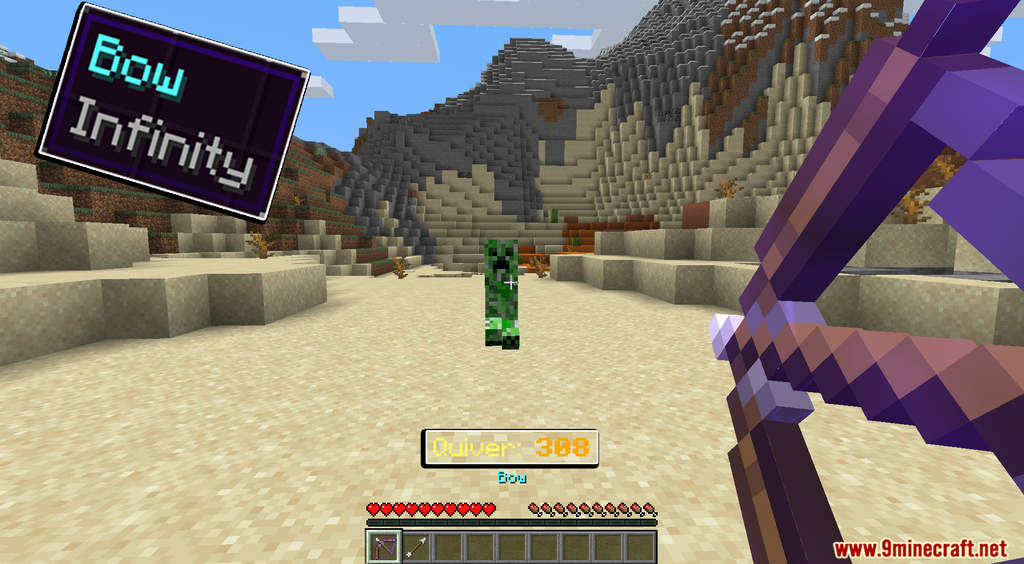



How to Install:
- Download the data pack from the link below.
- Launch Minecraft. At the main menu, choose Singleplayer.
- Select the world you want to install this data pack, then click on Edit button at the bottom of the screen. Choose Open World Folder. A window will pop out — open datapacks folder. Now you should drop the data pack compressed file you have just downloaded into that folder.
- Back to the game, press Save to complete.
- Enter the world and enjoy it. If you didn’t get the installation message, run the command /reload. If you cannot use /reload command, you should create a new world.
Quiver Data Pack 1.17.1/1.16.5 Download Links:
For Minecraft 1.17.1/1.16.5
Click to rate this post!
[Total: 1 Average: 5]

