Plenty of players now have amazing looking full gaming set-ups complete with high end GPU’s which can run Realistic Grass for Low End PC 1.17.1 with no problems at all.
How ever this pack isn’t exactly for that fanbase. This pack is actually a realistic texture pack aimed to provide realistic grass those players with lower end devices.
It uses some pretty detailed realistic grass textures using the lowest possible resolution to make it a possibility. Definitely one of the best packs in terms of realism and efficiency ever.
What is Realistic Grass for Low End PC 1.17.1
This HD texture pack is designed and created by the pack maker which goes by the alias NicoRTX who is highly known for his high resolution packs.
Realistic Grass in particular was designed for players who couldn’t afford a full gaming set-up or for players who just don’t have the time to build a gaming rig.
Combined with BSL shaders 1.17.1 this pack has a lot of promise of making the game’s grass and some vegetation look realistic without dropping FPS too much.
To be honest, it’s not the best looking grass but it works perfectly given it’s main aim and objective to be that pack to provide better grass for players with low spec computers.
Is Realistic Grass 128x Worth the Download
Definitely a yes! We highly recommend this pack to every Minecraft player. If you want to achieve a better aesthetic through nicer grass this is a top pick.
The pack runs on 128x resolution meaning although it will drop your FPS, not as much as other realistic grass textures.
If you are running with a mid-spec device then you will have not problem running this pack together with any of the top shaders for Minecraft to make the game even more alive than ever.
Finally, we recommend everyone to download Optifine first before installing this resource pack to make sure you have full compatibility when playing.
Pros
Cons
128x Realistic Grass Review

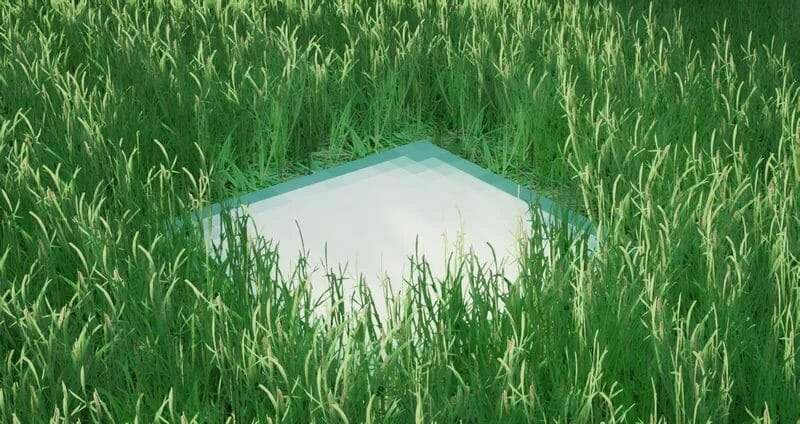

How to Download Realistic Grass for slow PC 1.17.1:
Step 1: How to Download from Minecraft-Resourcepacks.com
If this is your first time downloading from our site, rest assured downloading from minecraft-resourcepacks is safe. Before downloading review the basics of how to download a pack here.
Step 2: Download Optifine
Before attempting to download and install, you need to have Optifine to ensure the texture pack will run properly.
Step 3: Download Texture Pack
To start, download the zip file from the link below. Place the zip file into your Minecraft Resource Pack folder.
To find the folder easily, go to Minecraft’s options menu and navigate to resource packs>open resource pack folder. Alternatively, use the table below to see which file directory your folder is stored in.
| File Locations of Minecraft Resource Packs Folder: |
|
%APPDATA%.minecraft |
|
|
~/Library/Application Support/minecraft |
|
|
~/.minecraft |
With the resource pack folder open, place the zip file inside. Finally, activate the texture pack in-game via Minecraft’s resource pack menu on the game menu.

Realistic Grass for Low End PC 1.17.1 Download
Below you can see legit downloads for Minecraft texture pack named Realistic Grass for Low End PC 1.17.1. Click on the button to download now.
This pack looks great however if for some reason this resource pack does not fit the specifications that you are looking for we have a huge collection of realistic texture packs for Minecraft.
Alternatively we also have a huge archive of the best 128x and 512x resolution resource packs which you can use to make the game look great.

