Renaissance Revolution Mod 1.16.5 introduces into the game a plethora of new technologies, which were all heavily inspired by the steampunk technology. The most interesting part of Renaissance would be the Air Balloon, which players can travel through the vast sky and enjoy observing everything from the above. Not only that, players can also craft steampunk-ish weapons to support them in their journey. However, these weapons are not too powerful and their reload times are considered to be way too long. Therefore, utilizing these steampunk tools will require players to place a significant emphasis to the surrounding environment.

Features:
- Steampunk Tools are introduced.
Screenshots:












Crafting Recipes:
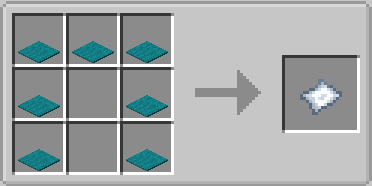







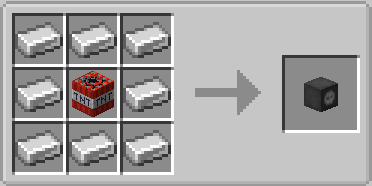
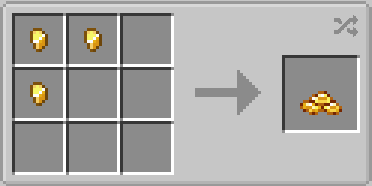
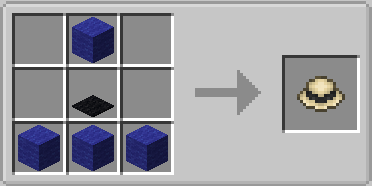
Requires:
How to install:
- Make sure you have already installed Minecraft Forge.
- Locate the minecraft application folder.
- On windows open Run from the start menu, type %appdata% and click Run.
- On mac open finder, hold down ALT and click Go then Library in the top menu bar. Open the folder Application Support and look for Minecraft.
- Place the mod you have just downloaded (.jar file) into the Mods folder.
- When you launch Minecraft and click the mods button you should now see the mod is installed.
Renaissance Revolution Mod 1.16.5 Download Links:
For Minecraft 1.16.5

