RPG Backpacks Mod 1.17.1/1.16.5 implements a plethora of unique and different backpacks into the game, thus facilitating inventory management, which has invariably been an adversity for players to solve. These Backpacks all have different colors and capacity for players to choose. The one backpack that suits player the most, it will be brought along during countless adventures to the end of the Minecraft flat-earth. A Chest would no longer be a necessity as the backpack will assist players when it comes to inventory management.

Features:
- Many new backpacks are introduced.
Screenshots:




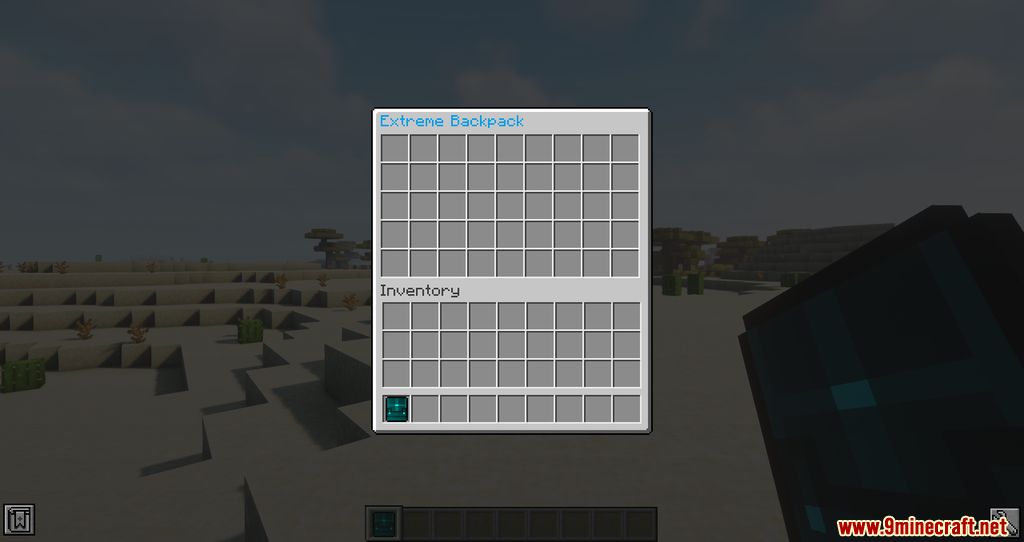


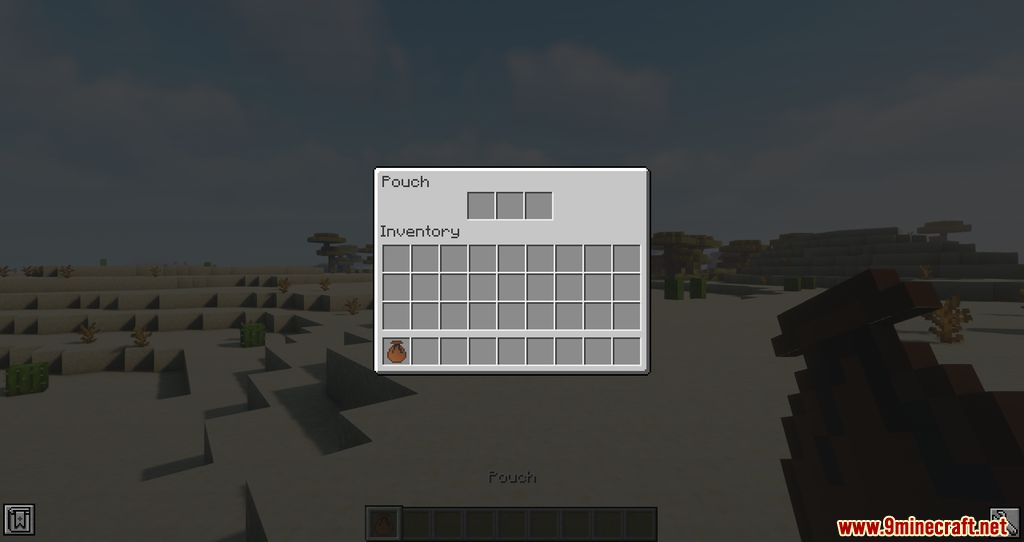

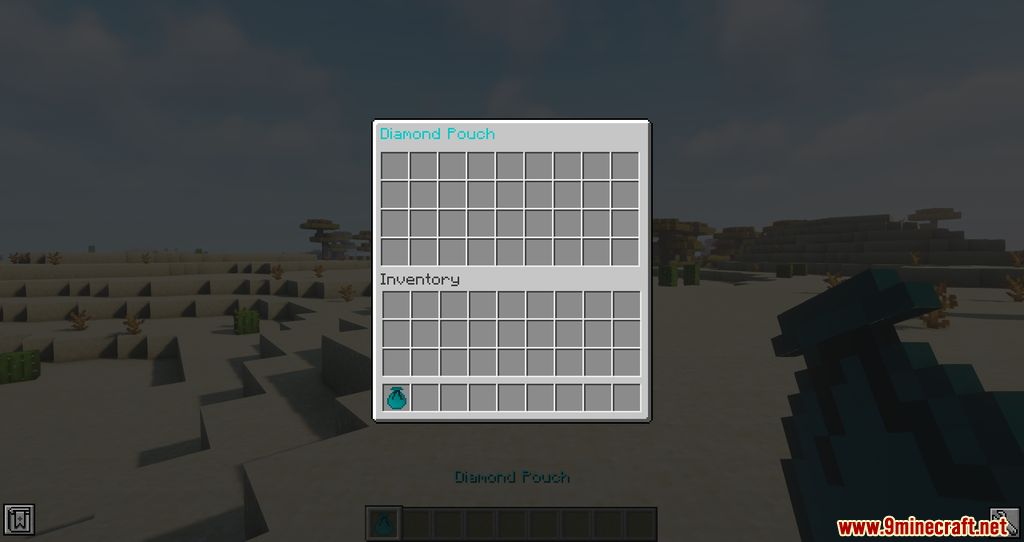
Crafting Recipes:









Requires:
How to install:
- Make sure you have already installed Minecraft Forge.
- Locate the minecraft application folder.
- On windows open Run from the start menu, type %appdata% and click Run.
- On mac open finder, hold down ALT and click Go then Library in the top menu bar. Open the folder Application Support and look for Minecraft.
- Place the mod you have just downloaded (.jar file) into the Mods folder.
- When you launch Minecraft and click the mods button you should now see the mod is installed.
RPG Backpacks Mod 1.17.1/1.16.5 Download Links:
For Minecraft 1.16.5
For Minecraft 1.17.1
Click to rate this post!
[Total: 2 Average: 3]

