Table of Contents:
Rustic Mod 1.12.2/1.11.2 is a Rustic themed mod that adds medieval-themed content to the game, focusing on decoration, exploration and agriculture for now but branching out a bit as well! Rustic Mod 1.12.2/1.11.2 has been designed with Rust players in mind – adding new Rust-style blocks and items such as Ruststone Brick, Clay Slabs and Mud Blocks which are all crafted from their respective earthy materials (clay or dirt) plus rocks from vanilla Minecraft!

How to install Download Rustic Mod for Minecraft?
Follows 5 Steps below to install Download Rustic Mod for Minecraft on Windows and Mac:
1. Download and install Minecraft Forge, you can read the instructions below the article.
2. Download the Rustic Mod for Minecraft.
3. Open the . minecraft folder and then enter the mods folder. Important: Some older versions of Forge may not have the ‘Open Mods Folder’ button. If this is the case, create the directory under the name mods.
Windows:
Press the Windows key +R at the same time
Type %appdata% and press enter
Find folder Minecraft and then look for the Mods folder within that
Mac:
Click on the desktop and then press Command+Shift+G all at the same time
Type ~/Library and press enter
Open the folder Application Support and then Minecraft.
4. From here, drag in the mods file downloaded (.jar or .zip) you wish to add.
5. Run Minecraft, and you should now see the new mod installed in the list!
Enjoy Download Rustic Mod for Minecraft, If there is an error, please comment on this article we will support.
Features:
- Bees
- An new alchemy system
- A few crops
- A brewing system for making alcoholic beverages with unique and actually useful effects
- Some new trees
- Plenty of decorative blocks
- An in-game guidebook to explain everything the mod has to offer (1.12+ only)
- The Almanac (in-game documentation)
- Materials
- Decorations
- Slate
- Stone Pillars
- Candles
- Chain
- Ropes
- Chandelier Rings
- Clay Walls
- Painted Wood
- Iron Lattice
- Lanterns
- Gargoyles
- Tables
- Chairs
- Storage
- Cabinets
- Pots
- Barrels
- Liquid Barrels
- Improved Armor HUD
- Specialized Crafting
- Crushing Tub
- Evaporating Basin
- Farming
- Bees
- Fertile Soil
- Crop Stakes
- Olives
- Ironberries
- Tomatoes
- Chili Peppers
- Apple Trees
- Grapes
- Wildberries
- Herbs
- Alchemy
- Brewing
- CraftTweaker Support
Rustic Mod Screenshots:
Pillars

Chandeliers
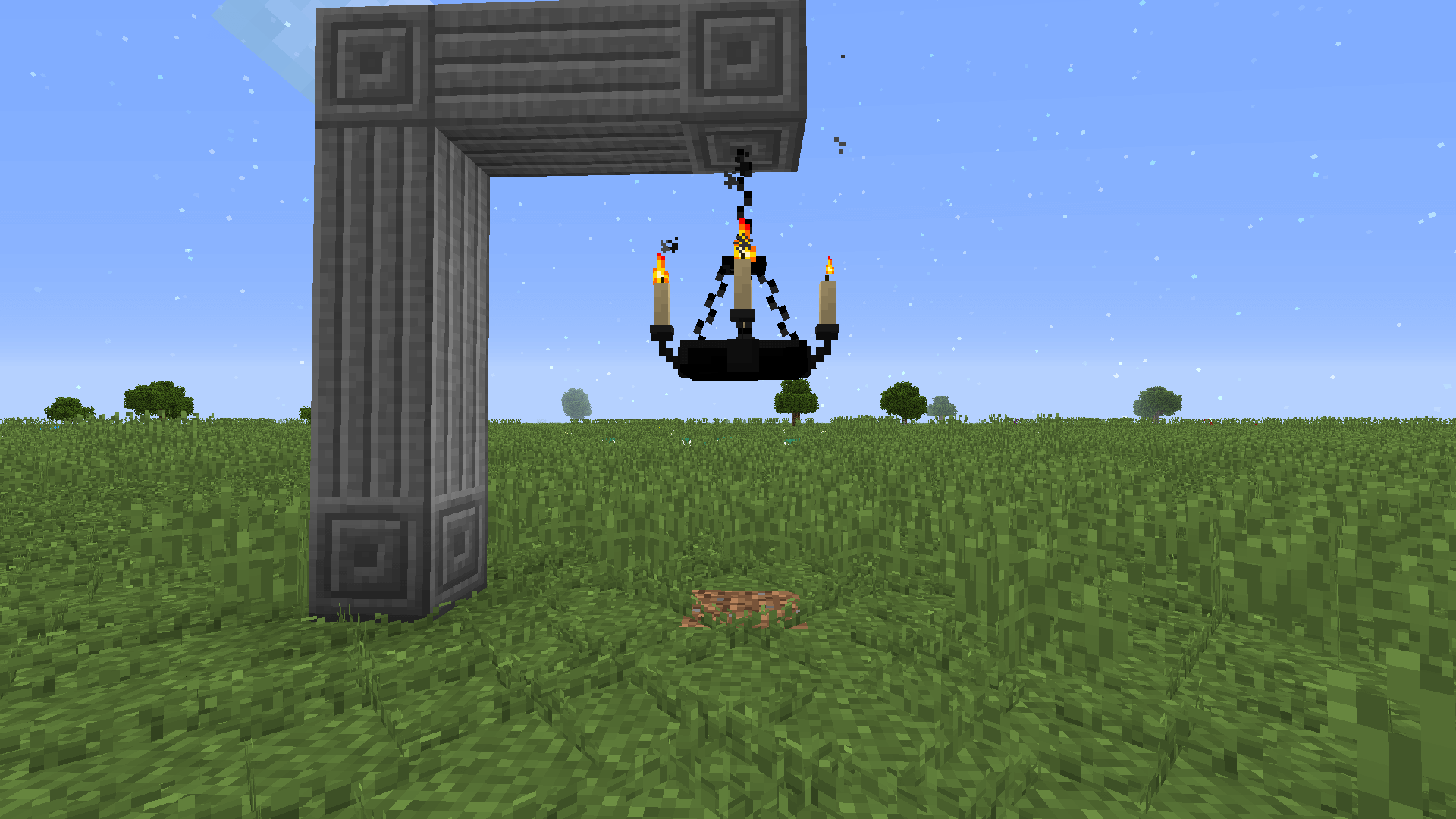
Tables and Chairs and Candles
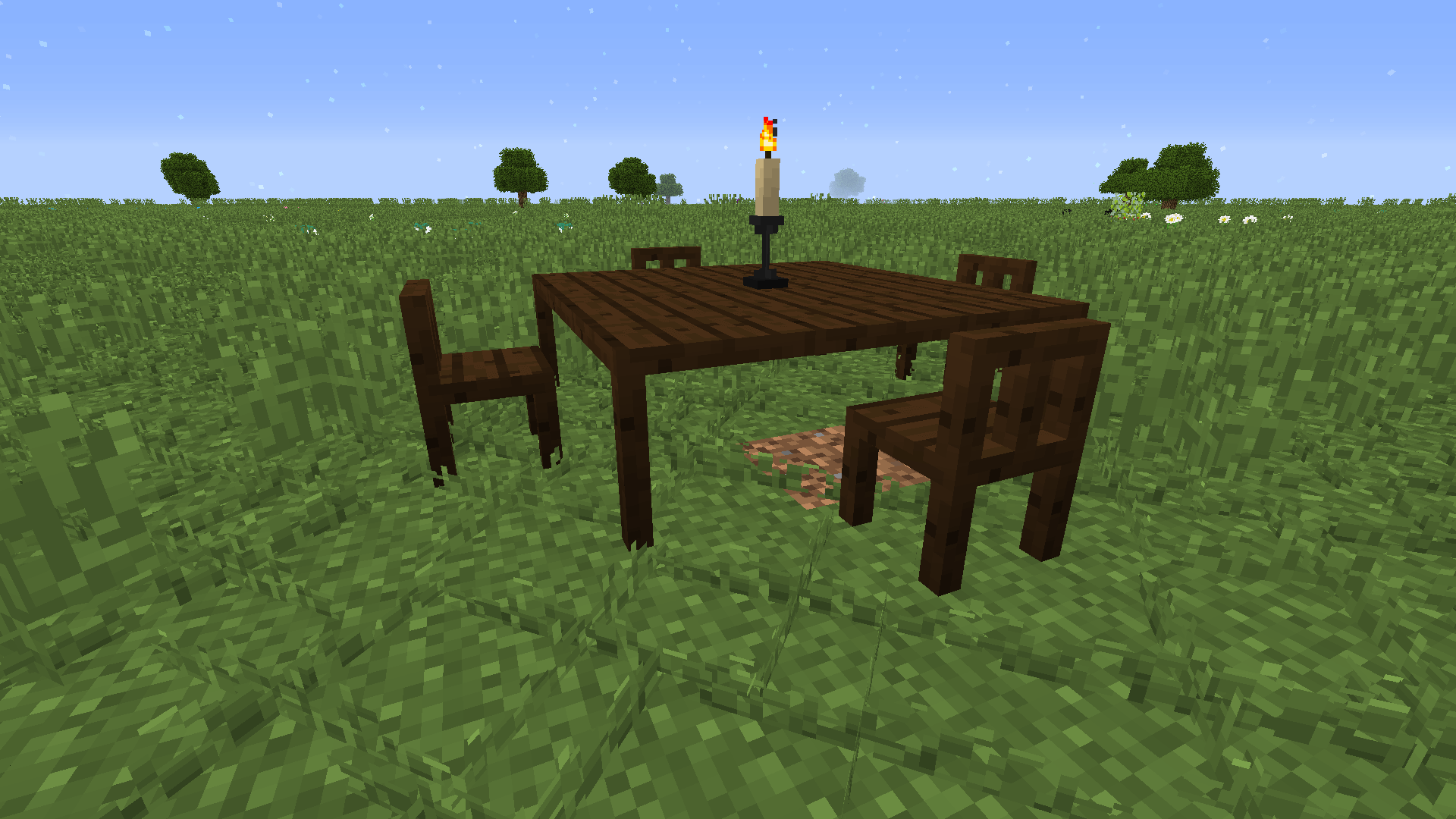
Barrels, Pots, and Slate Blocks

Clay Walls and Slate Roofing

Barn
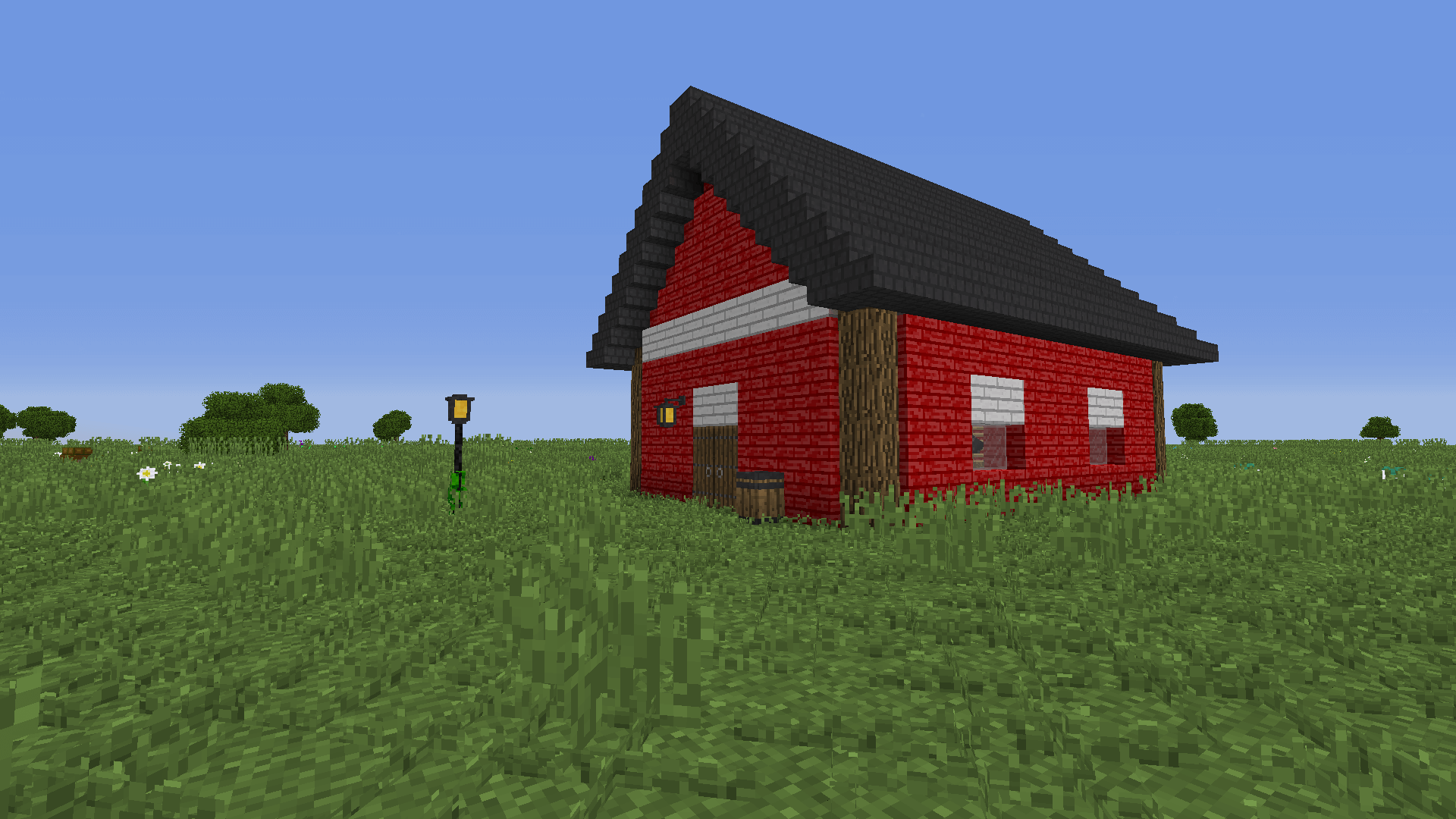
Cabinets

Gargoyle

Ironwood Tree & Olive Tree
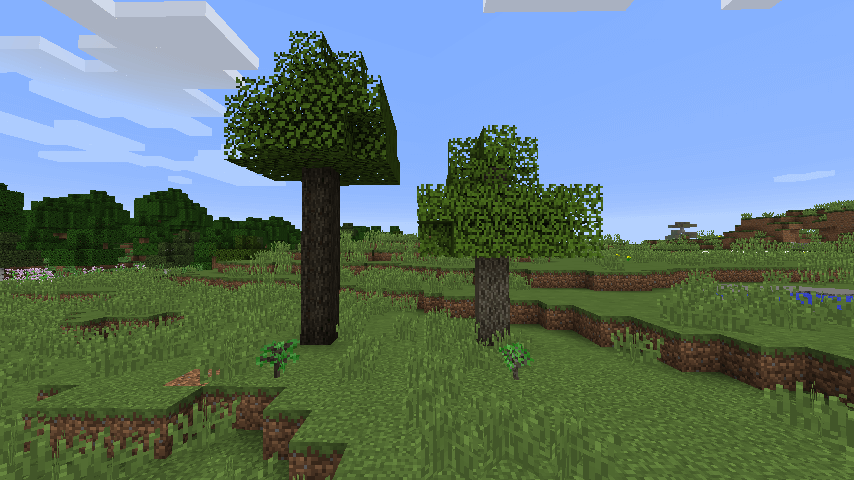
Ironwood and Olive Wood

Liquid Barrels

Crushing Tub & Drying Basin
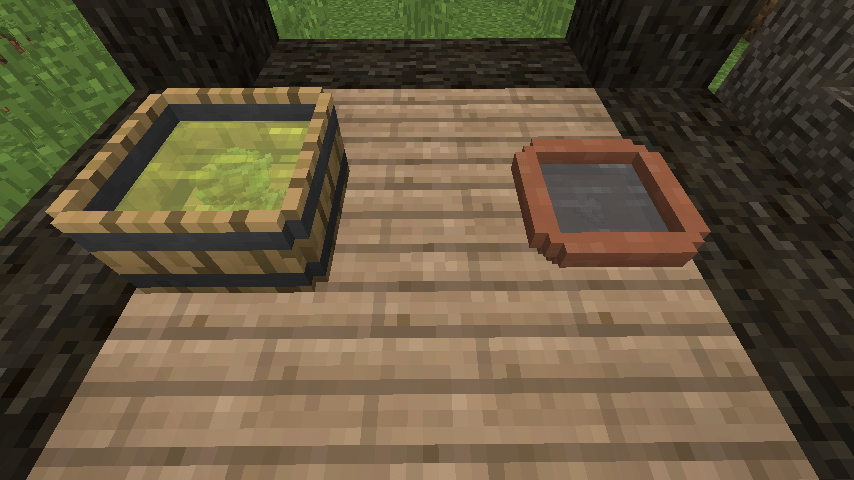
Pig with Ironskin
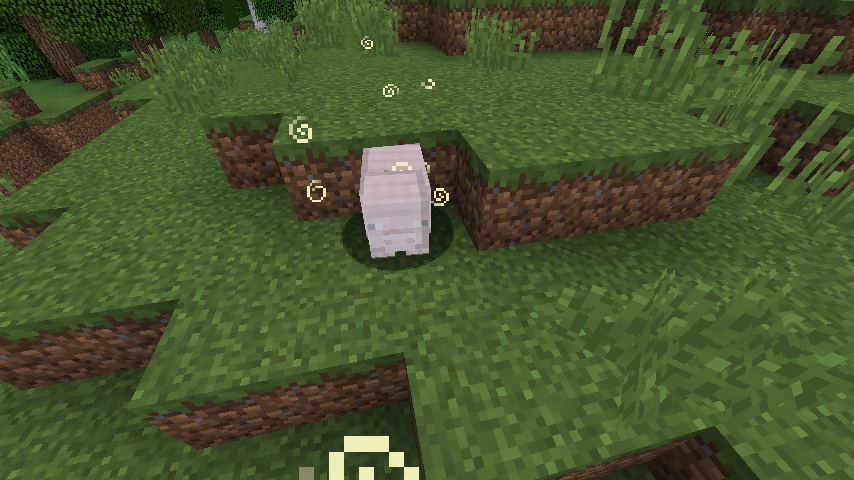
Player with Ironskin
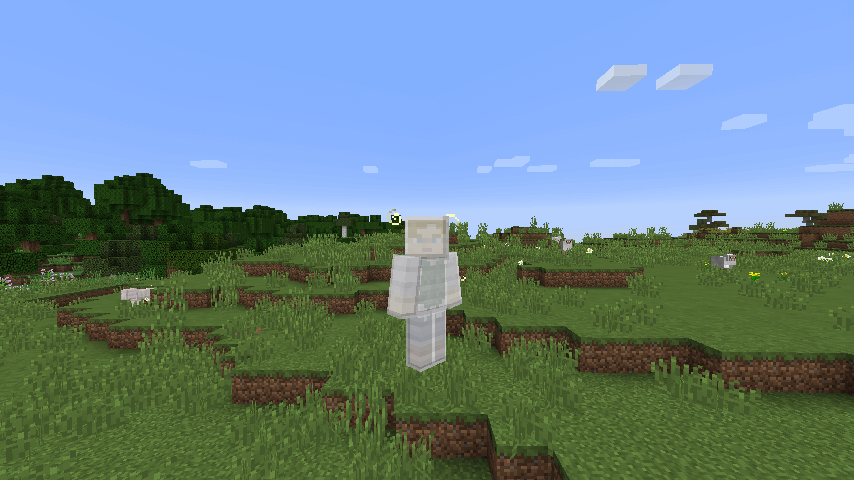
Rustic Mod 1.12.2/1.11.2 Download Links:
Minecraft Game version 1.10.2:![]()
Minecraft Game version 1.11.2:![]()
Minecraft Game version 1.12.1:![]()
Minecraft Game version 1.12.2:![]()
How To Download and Install Minecraft Forge (Modding API)?
Minecraft Forge is a free, open-source server that allows players to install and run Minecraft mods. 4 steps to install forge for windows, mac, Linux
1. Download Minecraft Forge at the website, select the version of Minecraft you want to run, then download the installer using your browser.
2. Open the .jar file you just downloaded (Run installer as Administrator), make sure Java is installed on your operating system
3. Select Install Client or Install Server if you want to install for your server, and click OK. Wait about 2 minutes, and you will see a success message.
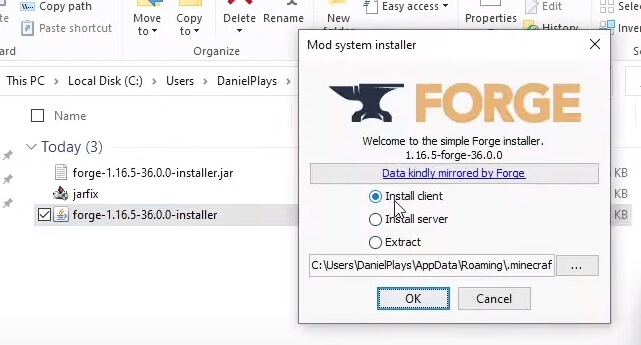
4. Launch Minecraft and select the Forge profile, then click Play.
5. You will see Minecraft Forge in the lower-left corner and the Mods button under Multiplayer.
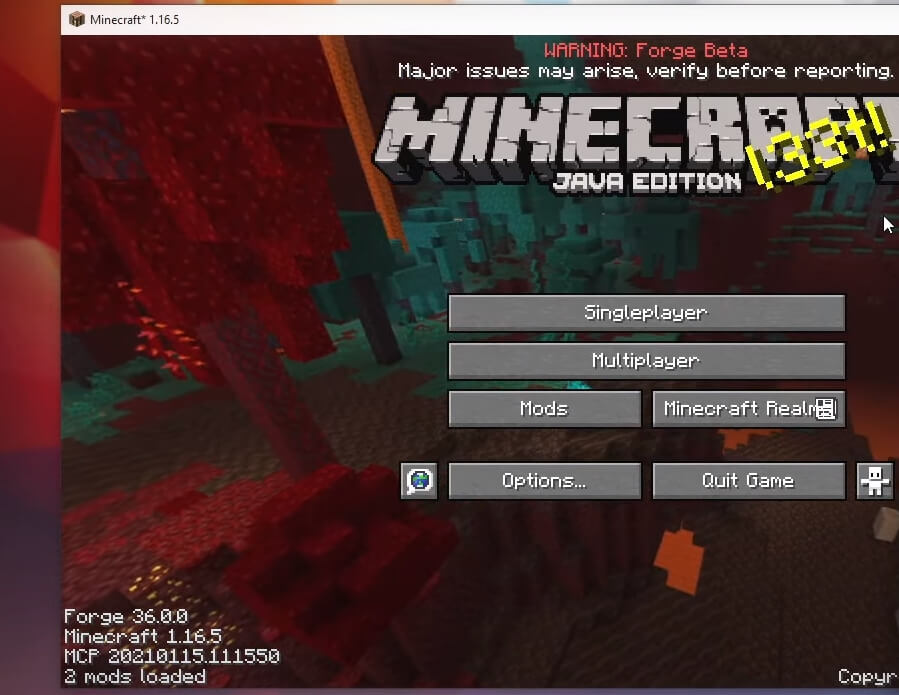
Congratulations on successfully installing Minecraft Forge and experimenting with Rustic Mod for Minecraft downloaded.
If there are errors, please comment on this article.
Click to rate this mod!

