Author:
FoundationGames ❘
3 hours ago ❘ 44,189
views
Sandwichable Mod 1.17.1/1.16.5 implements into the game a wholly customizable sandwiches making system to Minecraft. If you’re bored with the dull, outdated digestive system of the game, and wanting to cook for yourself a delicious dish, look no further than Sandwichable, where your only limitation in foods is in your imagination. The Mod offers a unique method to prepare your own meals to prepare for many upcoming adventures by a complex yet easy to understand system. You’ll first have to craft a knife, a cutting table following the below recipes. After that, you can start cutting many pre-existed or even newly added ingredients then put everything together on a Sandwich Making Table to make your wildest sandwich.
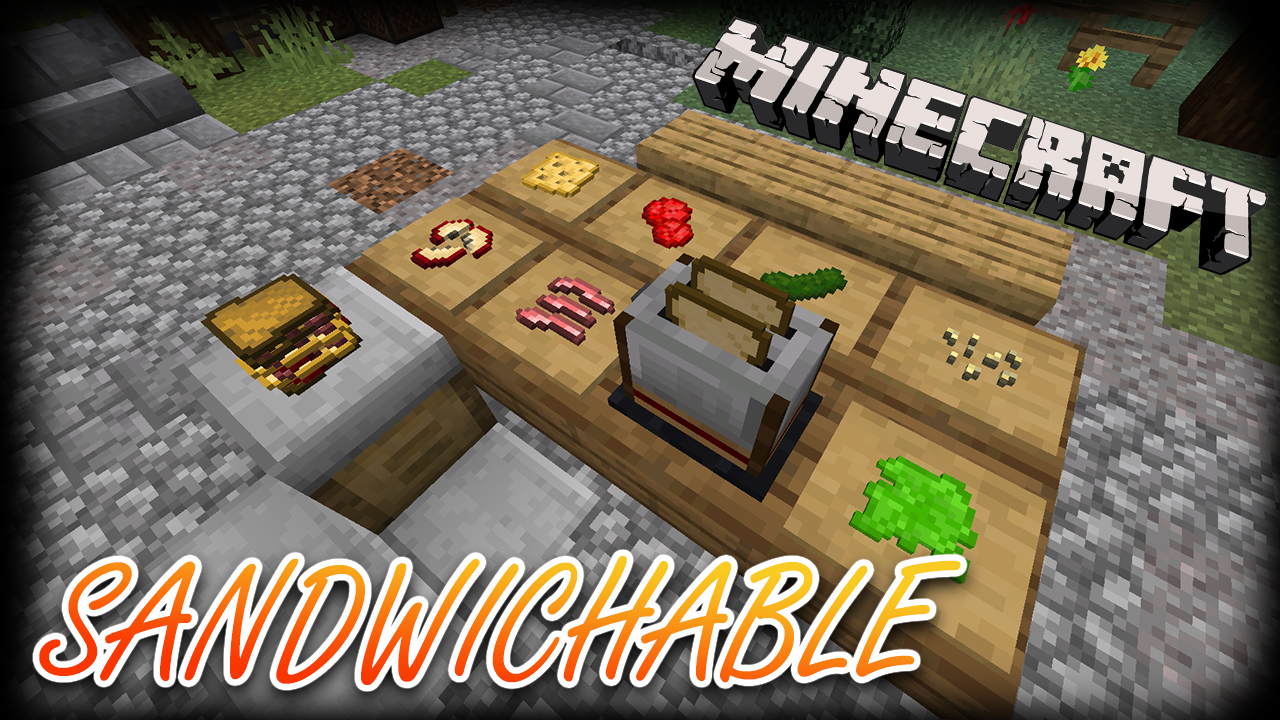
Features:
- A Toaster, which can toast your ingredients by putting them in.
- Freely customize your sandwiches.
- Grow, Hunt for your own ingredients.
Screenshots:










Crafting Recipes:



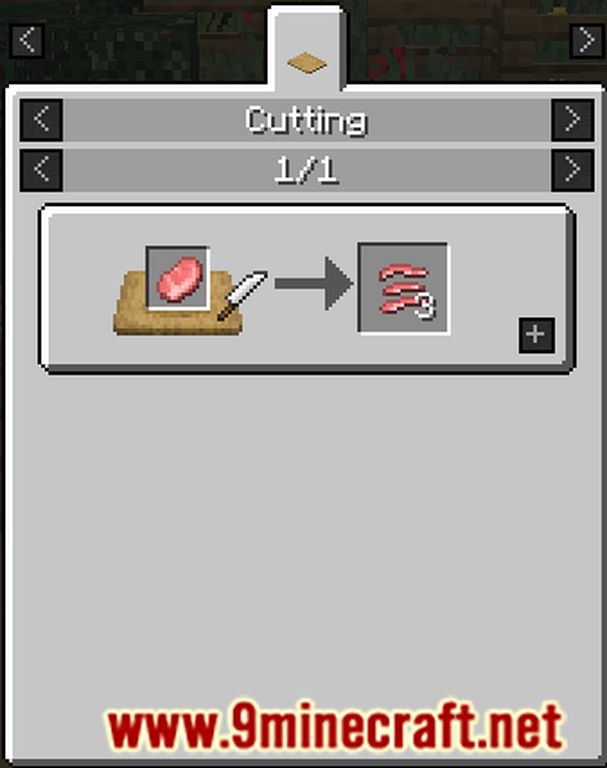




Requires:
How to install:
- Download and Install Minecraft Launcher Vanilla
- Download and Install Fabric Installer for Vanilla Launcher
- Run recently downloaded .jar file, choose the version you want and press “Install.”
- Run Minecraft, select the profile with Fabric installed and press Play
- Press Start on Desktop
- Choose Run
- Type %appdata% onto Run and press Enter.
- Goes into Roaming/.minecraft/mods
- Put the jar. Files onto the mod folder and run Minecraft.
Sandwichable Mod 1.17.1/1.16.5 Download Links:
For Minecraft 1.15.2
Fabric version: Download from Server 1 – Download from Server 2
For Minecraft 1.16.1
Fabric version: Download from Server 1 – Download from Server 2
For Minecraft 1.16.2
Fabric version: Download from Server 1 – Download from Server 2
For Minecraft 1.16.4
Fabric version: Download from Server 1 – Download from Server 2
For Minecraft 1.16.5
Fabric version: Download from Server 1 – Download from Server 2
For Minecraft 1.17.1
Fabric version: Download from Server 1 – Download from Server 2
Click to rate this post!

