Author: Le Codex ❘ 4 hours ago ❘ 41,637 views
Seasons Data Pack 1.17.1/1.15.2 features a new weather system to the world of Minecraft Vanilla. Getting inspired by the famous game Don’t Starve, this pack allows you to experience four seasons, each has its own signature weather and temperature. Each season lasts for 20 days, which makes for 80 days a year and there are also special effects on dimensions such as Nether, or End. Download the pack from the link below and enjoy the game.
Seasons:
- Autumn/Fall: The calmest season of the four. Nothing special really happens to give you time to prepare for the next ones. Leaves fall from trees, the temperature only gets a little cold during the night, and no real change to the environment happens. Rain may start to fall, but you can protect yourself from it with a leather helmet.
- Winter: The cold season, and the first one where there is a threat to your health: the temperature drops low enough for you to feel the effects, and even more during the night. Snow is constantly falling, covering the world in a nice white coat, as water freezes and small flowers disappear to protect themselves. Skeletons outside of caves will become a rare sight as they will be replaced by Strays under the effect of the cold. All crops will stop to grow due to the rough conditions. A blizzard may start causing snow to pile up, so beware of that for the duration of the season!
- Spring: Another quite calm season. The temperature is a little high and may lead you to be careful while transporting flammable items in your inventory. Rain will fall more often, as well as thunderstorms will happen for the first time, and flowers will bloom back out where the sunlight can touch a patch of grass. And flowers won’t be the only ones to bloom, as everything will grow on average twice as fast during this season compared to Autumn!
- Summer: The other extreme season, this time with the heat, but still with a threat to your health if you are not careful. The heat will stay during the night, although not as prominent. Zombies outside of caves will transform into Husks under the heat. Heatwaves may happen, where the temperature skyrockets once again and the grass starts to smolder back to dirt, which may even become sterile. Wildfires will appear but will hopefully be put out by the important thunderstorm that follows, during which lightning will strike quite often, before returning to the usual clear weather.
Temperature and Wetness:
- Temperature: It is what you expect. Keep it around the green and everything will be fine. The UI will show you your current feeling of temperature (rather coarse) as well as your feeling of heat (the change of temperature, again rather coarse). Hiding in a cave (below y = 40) will protect you from the ambient heat that changes with the seasons, but only in the Overworld.
- Wetness: It’s quite aside mechanic. It will increase as you expect while standing under the rain without protection or staying underwater for too long. It will cool you down quite fast if you’re not careful, and may even result in having your tools slip out of your own hands.
Dimensions:
- The Nether: It’s really hot there. So hot in fact that your temperature will increase around twice as fast as in the Overworld, and that’s ignoring the melting pools of lava and pockets of glowstone and magma blocks everywhere. Better bring some ice with you if you don’t want to be burned to a crisp by just standing there. Be also wary that the extreme heat can also pass through the portal.
- The End: Pretty much the same deal, except it’s really cold. The void isn’t forgiving and will turn you to ice while fighting the Dragon if you do not pay attention to your feeling. And again, this extreme cold can pass through the portal.
Screenshots:
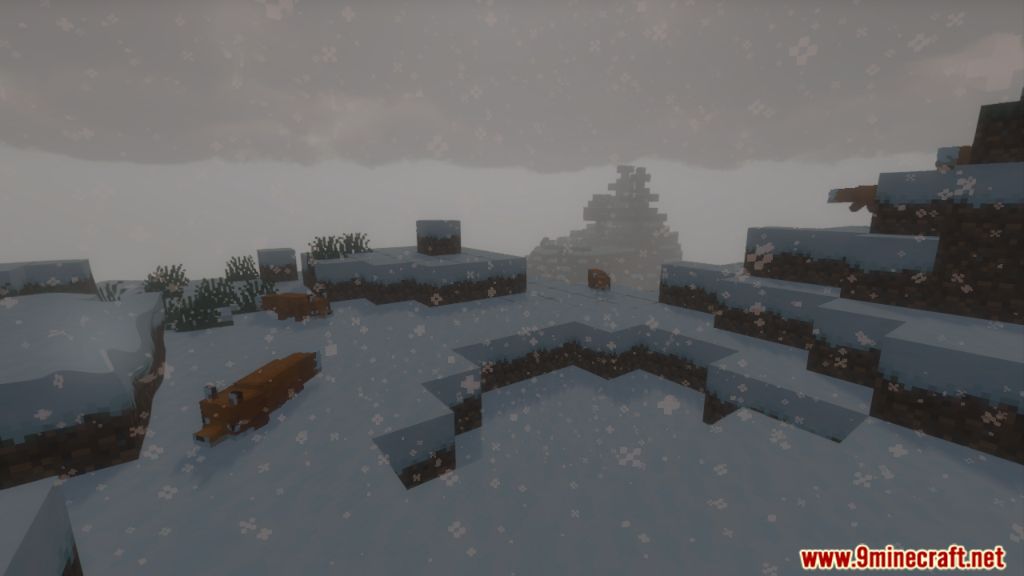

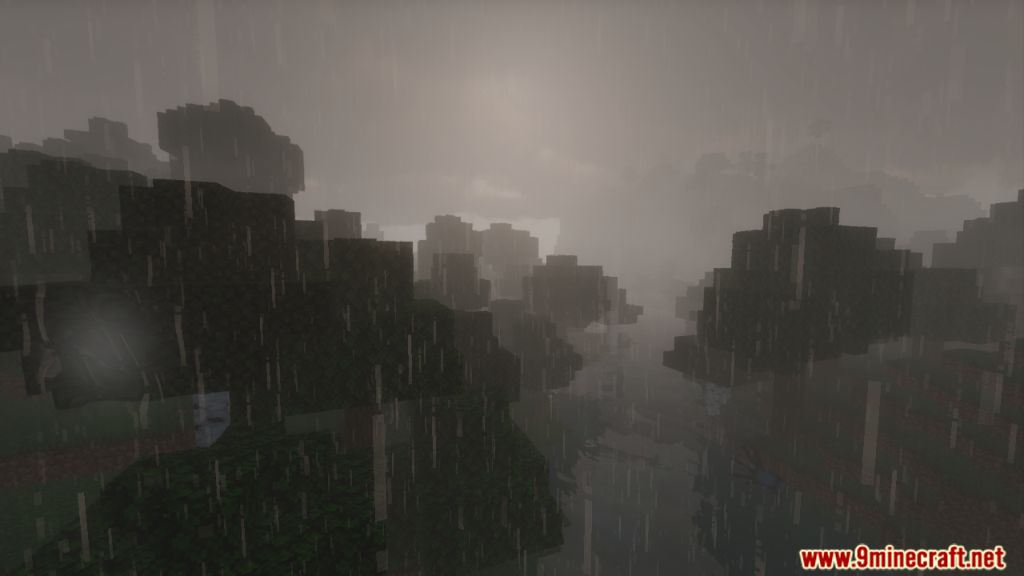


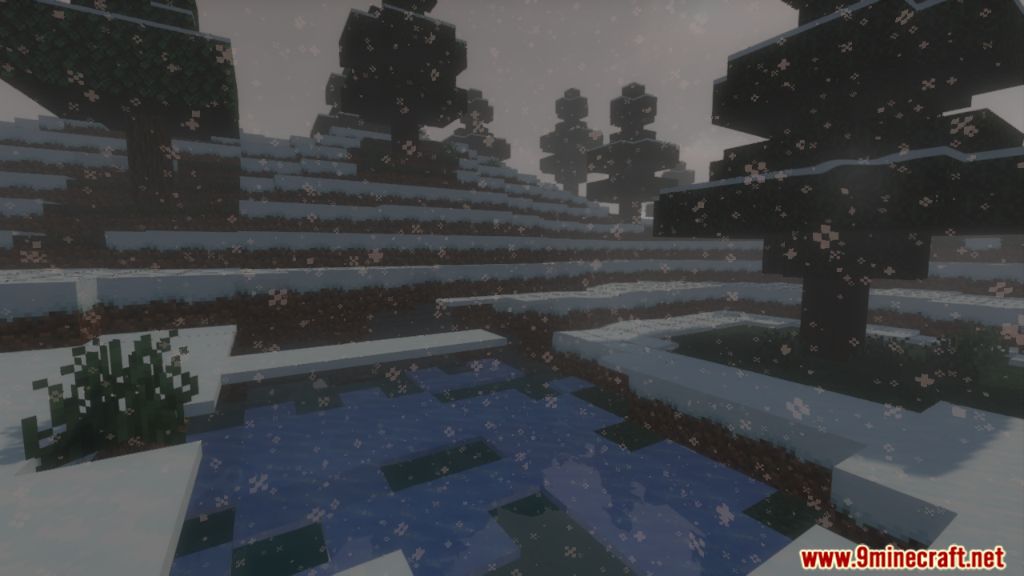
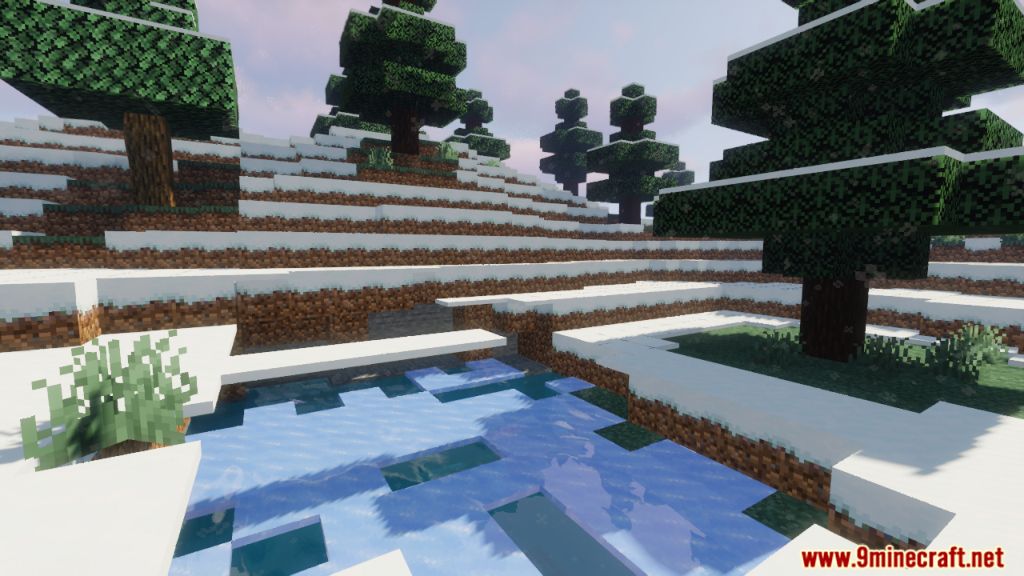

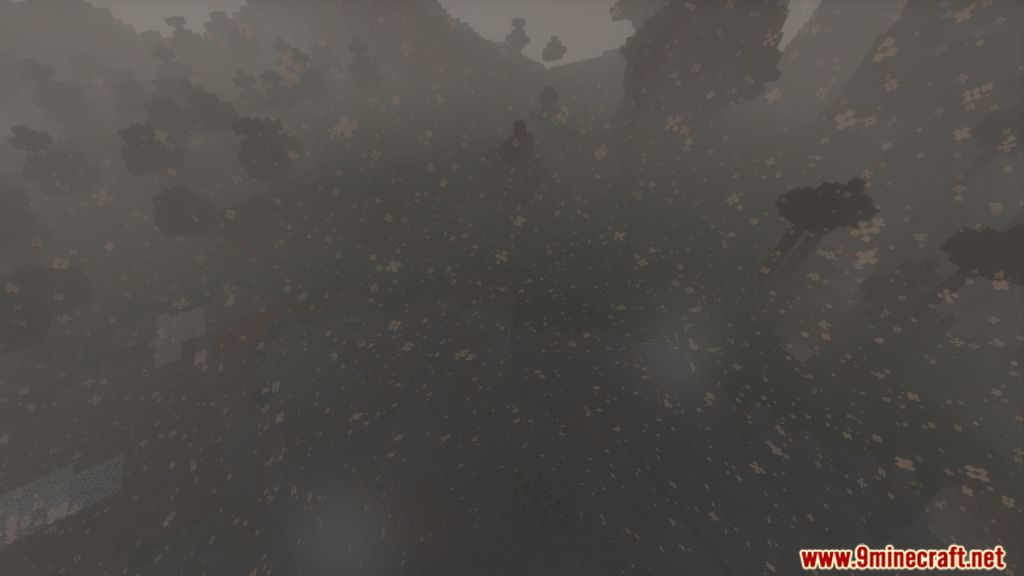

How to Install:
- Download the data pack from the link below.
- Launch Minecraft. At the main menu, choose Singleplayer.
- Select the world you want to install this data pack, then click on Edit button at the bottom of the screen. Choose Open World Folder. A window will pop out — open datapacks folder. Now you should drop the data pack compressed file you have just downloaded into that folder.
- Back to the game, press Save to complete.
- Enter the world and enjoy it. If you didn’t get the installation message, run the command /reload. If you cannot use /reload command, you should create a new world.
Seasons Data Pack 1.17.1/1.15.2 Download Links:
For Minecraft 1.14.x to 1.15.x
For Minecraft 1.17.1


