Author: NinjaSnail1080 ❘ 2 mins ago ❘ 0 views
Sensible Music Discs Data Pack 1.17.1/1.16.5 makes obtaining music discs more feasible. Usually, to get a music disc, you need to have a skeleton kill a creeper to get a random music disc. This can get extremely tedious and annoying quickly. This data pack makes it so that music discs can now spawn in loot chests. Chests in various structures will now have a chance to contain a music disc. This rewards exploring and makes obtaining music discs easier!
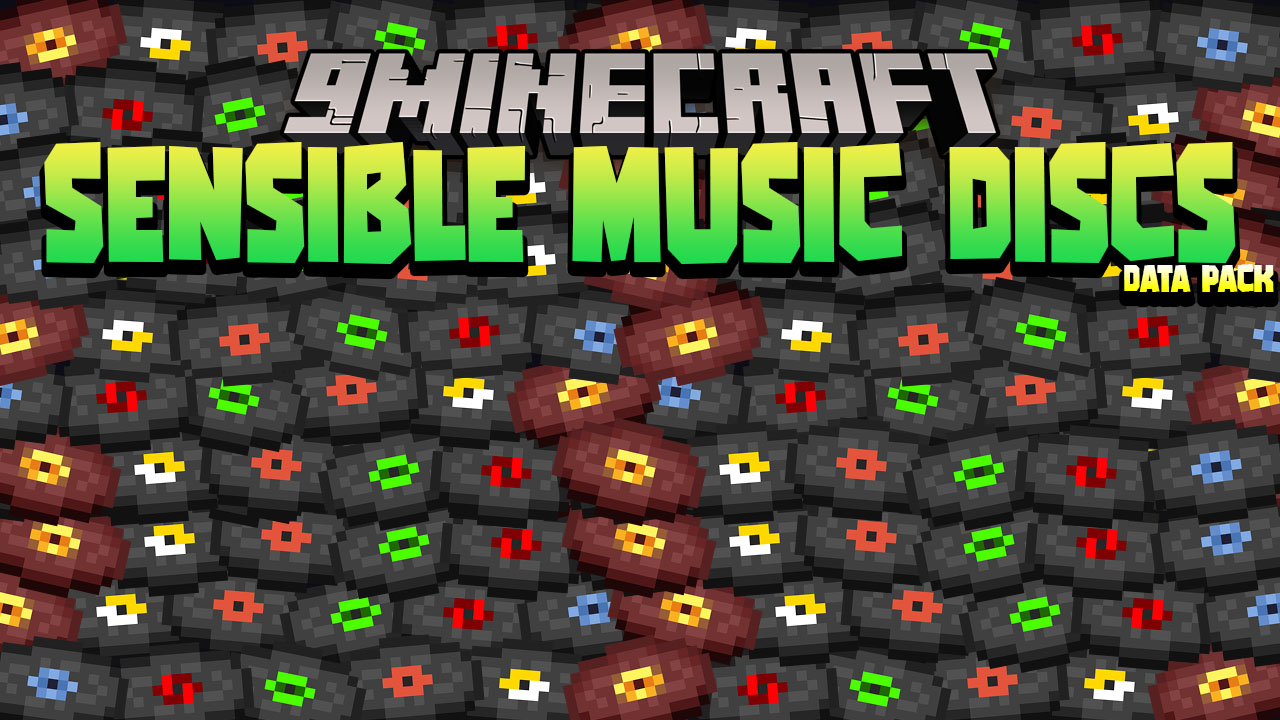
Features:
- Music discs now spawn in loot chests.
Screenshots:





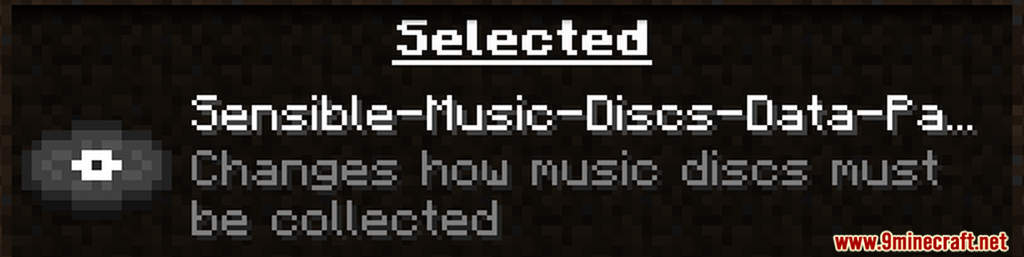
How to Install:
- Download the data pack from the link below.
- Launch Minecraft. At the main menu, choose Singleplayer.
- Select the world you want to install this data pack, then click on Edit button at the bottom of the screen. Choose Open World Folder. A window will pop out — open datapacks folder. Now you should drop the data pack compressed file you have just downloaded into that folder.
- Back to the game, press Save to complete.
- Enter the world and enjoy it. If you didn’t get the installation message, run the command /reload. If you cannot use /reload command, you should create a new world.
Sensible Music Discs Data Pack 1.17.1/1.16.5 Download Links:
For Minecraft 1.17.1/1.16.5
Click to rate this post!
[Total: 1 Average: 5]

