Shulker GUI x16 Resource Pack adds a vanilla colored GUI for each of the Shulker boxes, the shulker box is colored. The Ender Chest also has a colored GUI.

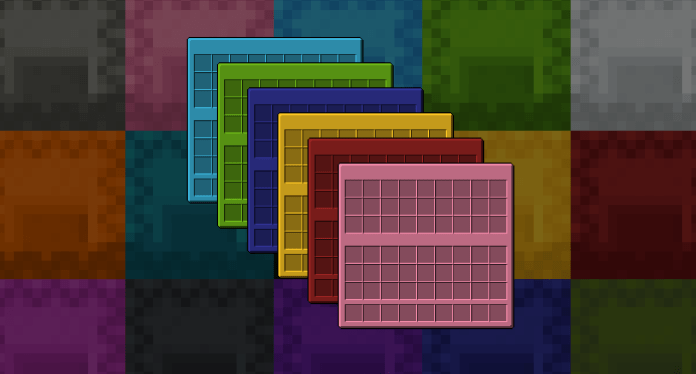
Shulker GUI x16 Resource Pack Setup
- Be sure you have already downloaded and installed OptiFine HD for Minecraft.
- Download the resource pack from MinecraftRed (you can download below).
- Start Minecraft and from the main menu go to options.
- Click on the “Resource Packs” button.
- Click on the “Open resource pack folder” button.
- Place the resource pack .zip file in resourcepacks folder that open.
- Back to resource packs menu and you should see the pack in the list of availability pack to use in-game.
Download Shulker GUI x16 Resource Pack
Download links
For Minecraft 1.16.5 / 1.16.4 / 1.16.3Download

