Author: asiekierka ❘ 8 hours ago ❘ 8,398 views
SimpleLogic Gates Mod 1.12.2 adds redstone gates, Redstone by the designs found in RedPower 2 and its spiritual successors, in particular RedLogic.
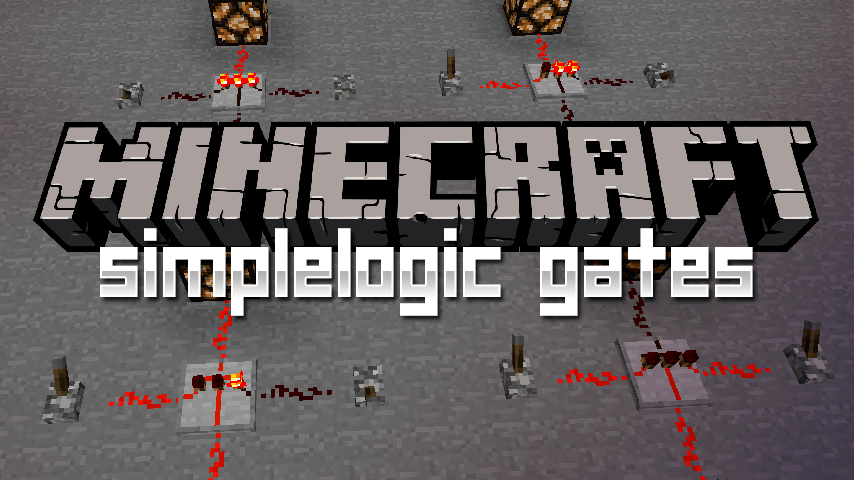
Features:
Currently, the following gates are provided:
- OR/NOR, AND/NAND, XOR/XNOR
- Multiplexer
- Pulse Former
- Buffer (0.5.0.194+), Inverted Buffer (effectively a NOT gate)
- Set-Reset Latch (0.5.0.194+)
- Randomizer (0.5.0.194+)
- Synchronizer (0.5.0.196+)
- Bundled Inverter (0.5.4.0+)
- Bundled Transceiver (0.5.4.0+)
Additional functionality is also available:
- Shift-scrolling lets you switch between the gates you have in your inventory without opening the inventory menu!
- You can invert any input or output of a gate by putting or removing a redstone torch on it.
- As of 0.5.0.248a, it plays well with Redstone Paste!
Recommended mods:
Behaviour differences from typical implementations:
- Certain gates (such as the Multiplexer, Synchronizer and Pulse Former) cooperate with analog I/O.
- Randomizers will not generate random values continuously – you have to cycle them externally.
- Randomizers, upon receiving a weak redstone signal, will generate random analog values as opposed to digital ones.
- Set-Reset Latches are actually JK latches – the difference is that triggering both inputs at once will cause the value to toggle, instead of unpredictable behaviour.
Screenshots:
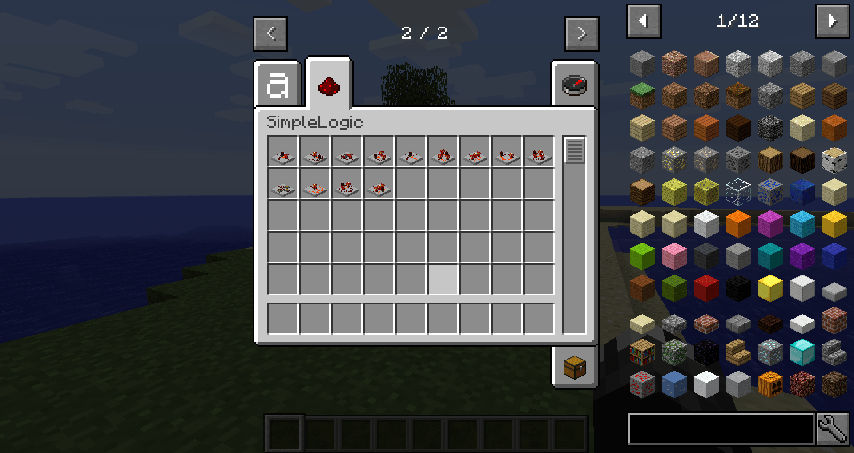
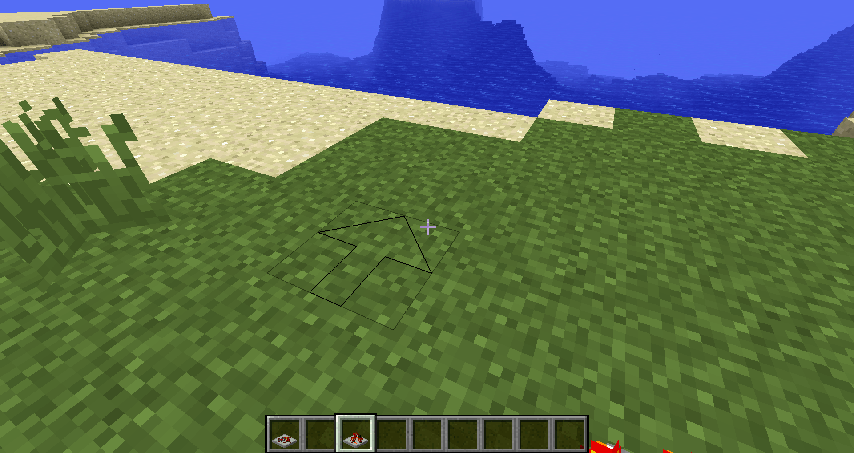
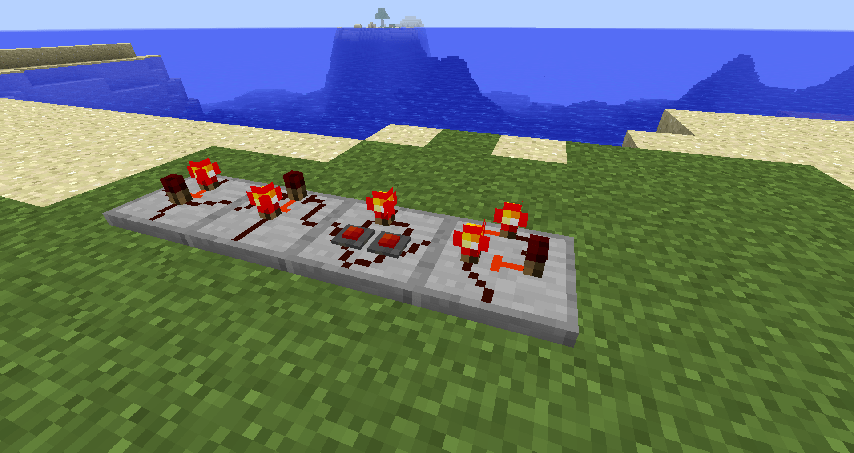

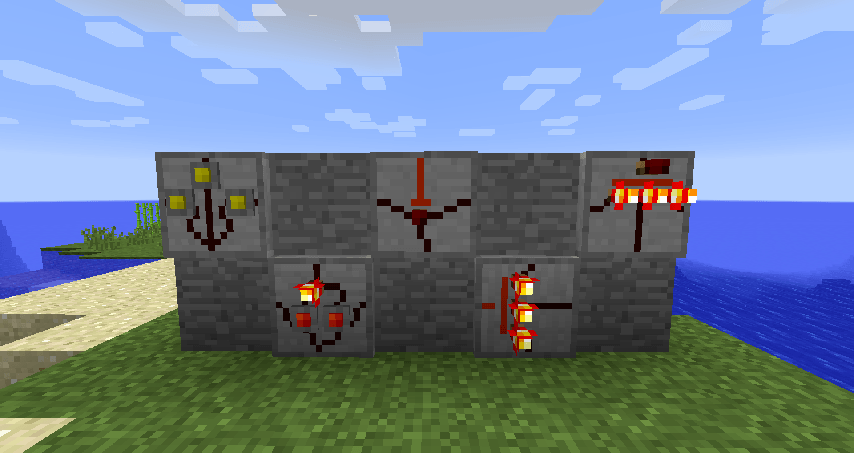
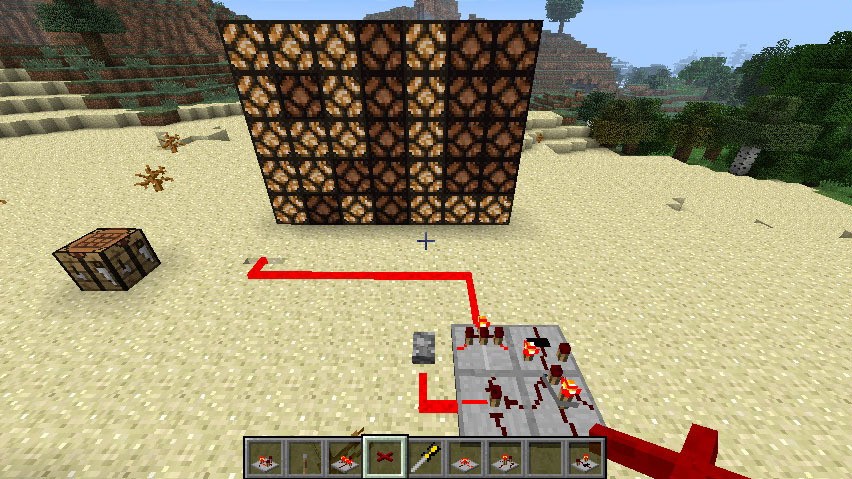
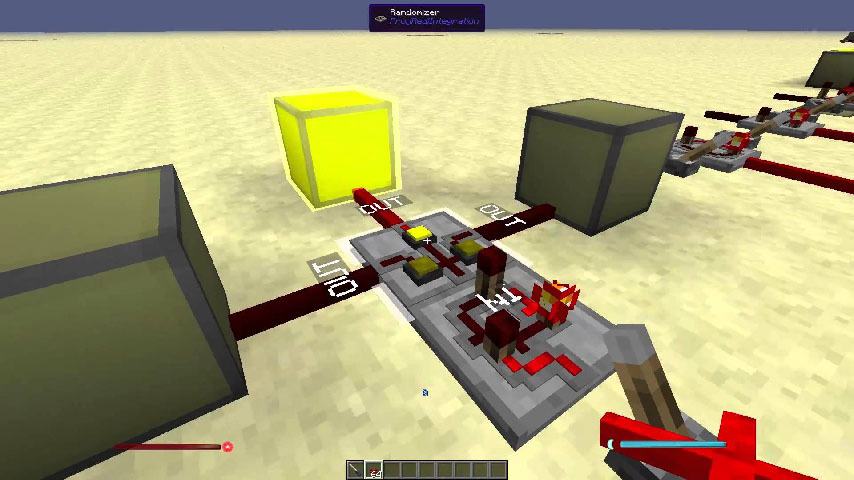
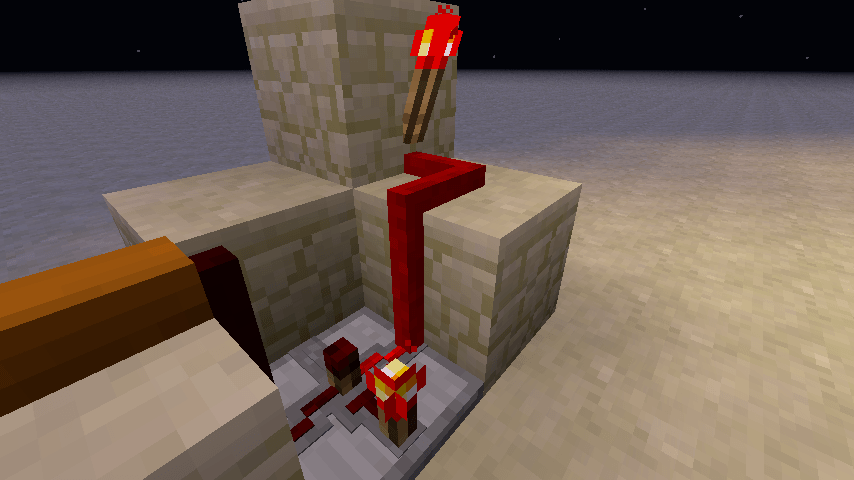
Requires:
How to install:
- Make sure you have already installed Minecraft Forge.
- Locate the minecraft application folder.
- On windows open Run from the start menu, type %appdata% and click Run.
- On mac open finder, hold down ALT and click Go then Library in the top menu bar. Open the folder Application Support and look for Minecraft.
- Place the mod you have just downloaded (.jar file) into the Mods folder.
- When you launch Minecraft and click the mods button you should now see the mod is installed.
SimpleLogic Gates Mod 1.12.2 Download Links:
For Minecraft 1.12.2

