Author: badasintended ❘ 2 hours ago ❘ 4,131 views
Slotlink Mod 1.17.1/1.16.5 is a Fabric version of Simple Storage Network mod, it adds a way to linking multiple storages into one network (literally means linking slots) for easy access.

Getting Started:
How to Make a Tasty Slotlink Network:
Ingredients:
You’ll need at least this amount of items to build a small network
- 6 stone slabs
- 4 quartz blocks
- 4 crafting tables
- 2 iron ingots
- 1 chest
- 1 diamond
- 1 gold ingot
Instructions:
- 1. Craft some basic cables and link cables


- 2.Craft a network master and a storage request block

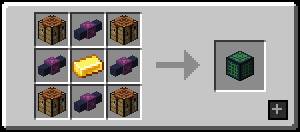
- 3.Place them however you like! Keep in mind that cables and request blocks need to be connected to master block to work.
Now you can access the network by right-clicking the request block.

- Wait, it’s empty! You need to connect some storages to the network. To do it, you need more link cables. (You only need one cable for double chest)

- Slotlink added two more cable types, which are import and export cable!
As the name suggests, it used to transfer items from or into the network.
Crafting Recipe:
- Recipe for import cable:

- You can convert it back and forth between import & export:
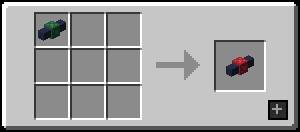
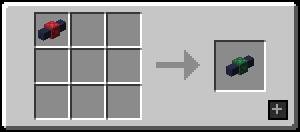
- When you right-click a cable, it’ll open its options screen.


- (the link cable doesn’t have some options because it doesn’t make sense to have them)
Options:
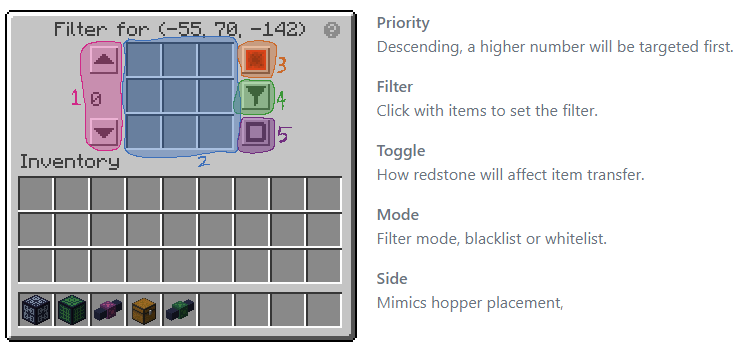
- Options will be saved when you close it.
Tips: When you forgot what the button means just hover the (?) icon!
Screenshots:











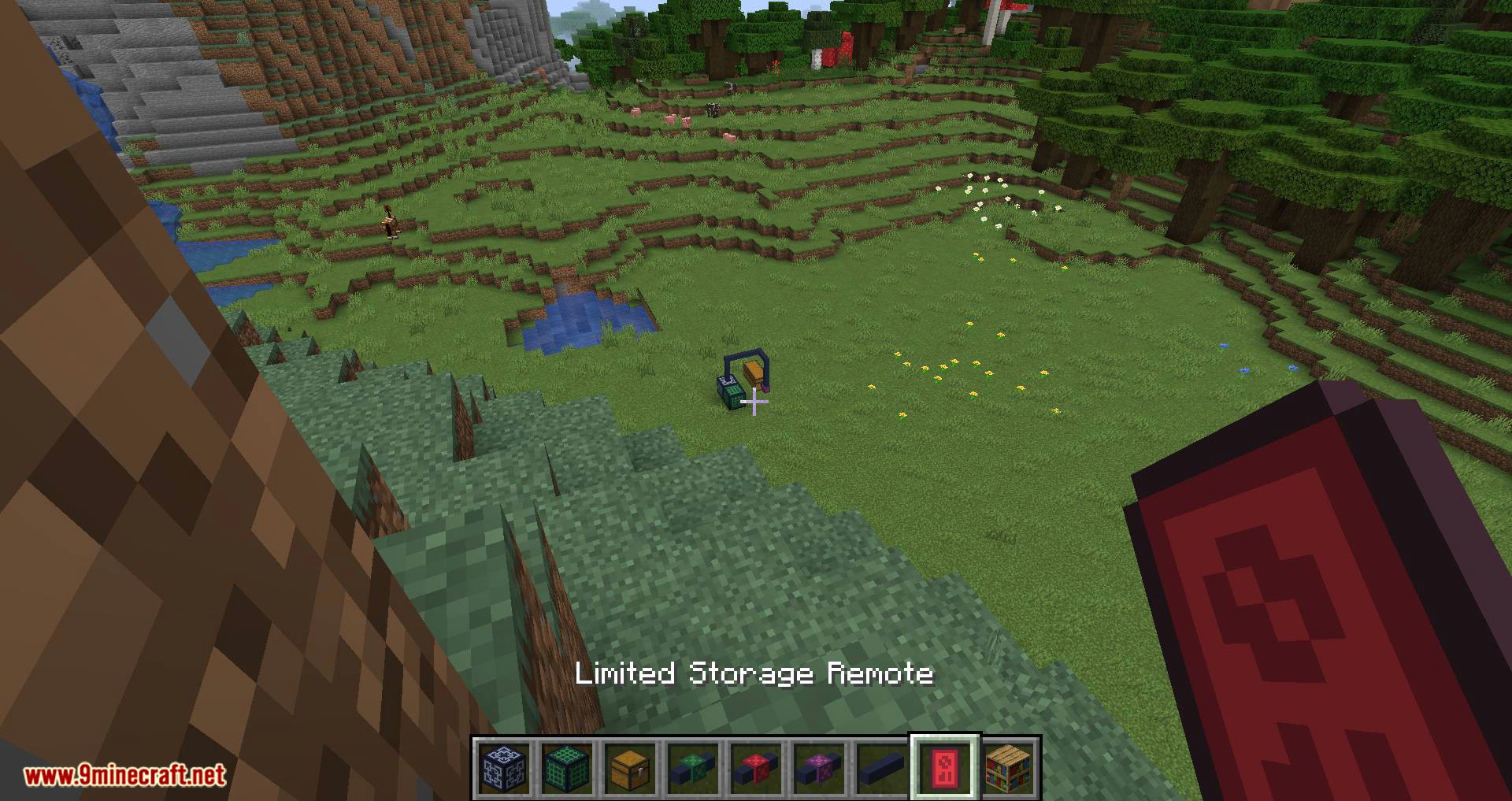

Requires:
How to install:
- Download and Install Minecraft Launcher Vanilla
- Download and Install Fabric Installer for Vanilla Launcher
- Run recently downloaded .jar file, choose the version you want and press “Install.”
- Run Minecraft, select the profile with Fabric installed and press Play
- Press Start on Desktop
- Choose Run
- Type %appdata% onto Run and press Enter.
- Goes into Roaming/.minecraft/mods
- Put the jar. Files onto the mod folder and run Minecraft.
Slotlink Mod 1.17.1/1.16.5 Download Links:
For Minecraft 1.15.2
Fabric version: Download from Server 1 – Download from Server 2
For Minecraft 1.16.3
Fabric version: Download from Server 1 – Download from Server 2
For Minecraft 1.16.4
Fabric version: Download from Server 1 – Download from Server 2
For Minecraft 1.16.5
Fabric version: Download from Server 1 – Download from Server 2
For Minecraft 1.17
Fabric version: Download from Server 1 – Download from Server 2
For Minecraft 1.17.1
Fabric version: Download from Server 1 – Download from Server 2

