Table of Contents:
The Smooth Font Mod 1.12.2/1.11.2 is designed to draw all fonts smoothly for better readability on all scales without the need for any other mods or patches in order to provide an experience that should be effective for most texts of many other mods installed on your system. Smooth Font mod gives you the ability to use any font installed on your system, and it will work regardless of what typeface a particular word uses, whether it’s bolded or italicized, or how big it is written in relation with adjacent text.”
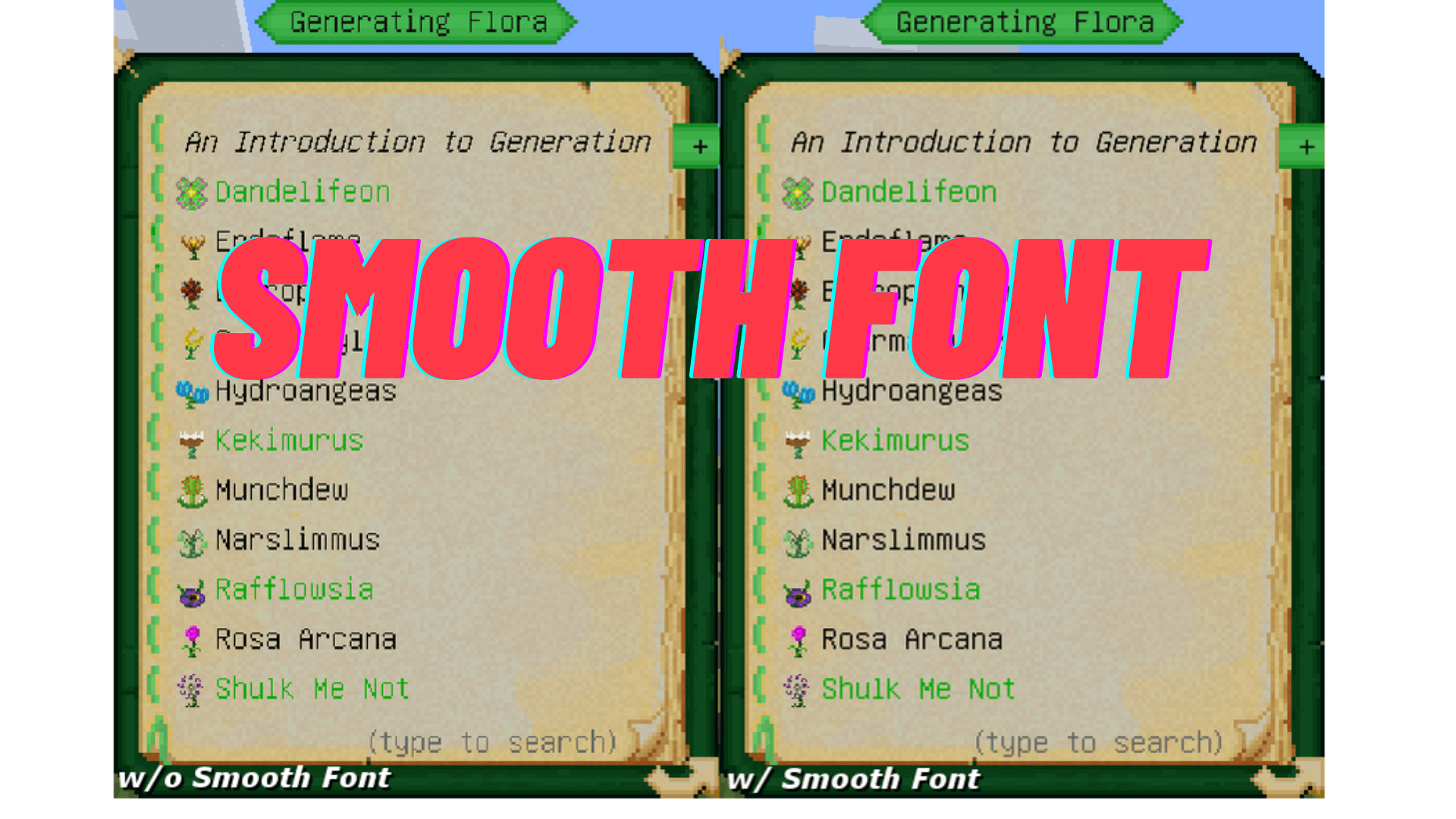
Main Features
Normally, characters are not displayed cleanly in the following situations.
However, this mod can display characters cleanly even under these situations.
- Scaling down (especially, unicode font)
- Fractional scaling (ex. x0.75, x1.25 etc)
- Oblique viewing angles
These features work by just installing this mod, basically any settings are unnecessary.
Furthermore, this mod has the following additional functions.
- Any fonts installed on your computer can be used.
- Enable the Large GUI scale in unicode font mode.
- Optimization only mode. This mode improves some performance of a standard font renderer. [v1.16~]
And, this mod is created as it should be effective for most texts of many other mods.
Comparison with Large GUI and x0.5 scaled characters:
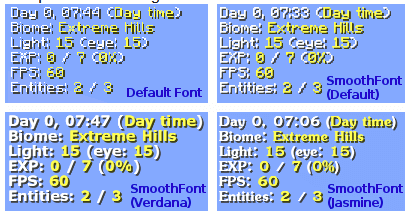
Improve readability of very small text:
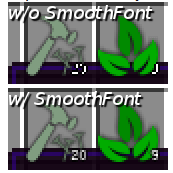
Text on the sign at oblique viewing angles:
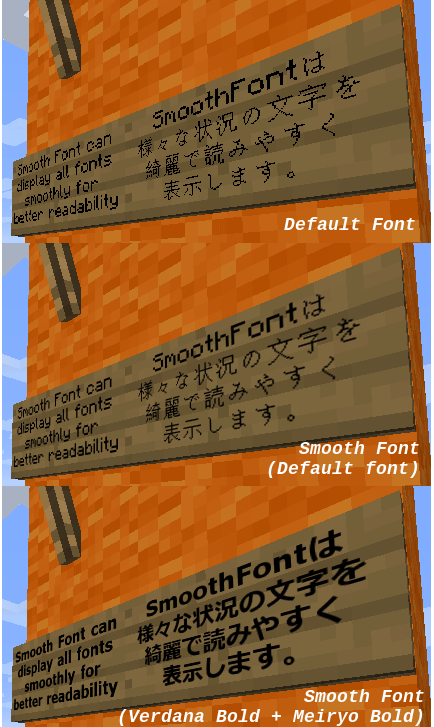
Better readablility of tooltip text:

Performance of “Optimization Only” mode:
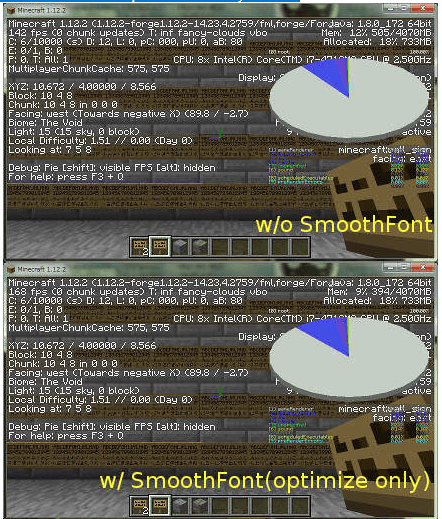
Usage
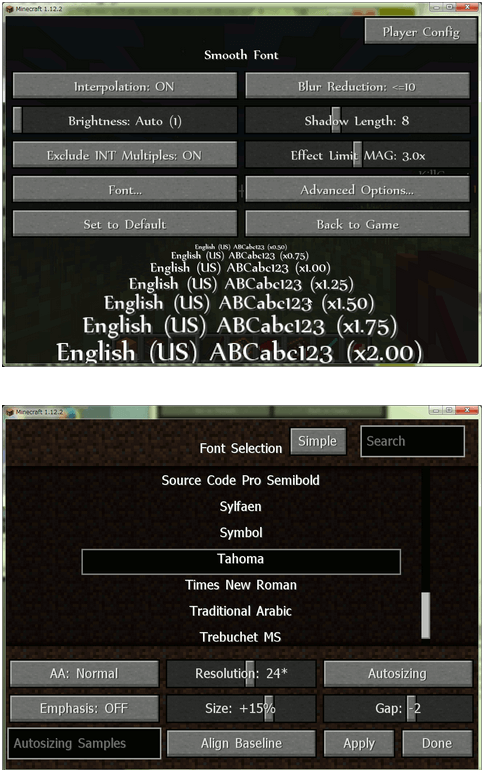
Pressing [HOME] key opens the configuration GUI by default.
Usage of external font files
Since v1.15, external font files in specific folders can be used in addition to fonts which are installed in a system. By default, font files located at “<minecraft folder>/fontfiles” folder can be recognized and these fonts are listed in a font selection list of a GUI. (The <minecraft folder> means the folder which has “mods” folder and “config” folder etc.) The font folder paths are configurable in a config file. Most of TrueType, OpenType and Type1 font files can be recognized.
ex) If you add “font” to “externalFontsPaths” in the config file, the “font” folder can also be recognized by SmoothFont.
S:externalFontsPaths <
fontfiles
font
>
The “fontfiles” folder doesn’t exist by default and it is necessary to create “fontfiles” folder by yourself if you use the external font files feature.
If you include font files in your modpacks, please pay attention to the permission and the license of the fonts.
Improvements from Unicode Font Extension
- Support for default MC font including resource pack fonts.
- More beautiful scaling of characters.
- Blur reduction for interpolated low resolution fonts.
- Larger font size support.
- Automatic brightness adjustment.
- Faster texture loading option.
- Faster font image generation by multicore CPU.
- Reduce used memory.
- Better mod compatibility.
- Performance improvement by optimization.
- Use of external font file.
- Quality or Performance priority mode. [v1.16~]
- Optimization only mode. [v1.16~]
Compatibility configuration / commands
- /sfont renderers
Print font renderer classes managed by smooth font. - /sfont precision <high | normal | vanilla> <font renderer id>
Set a font width precision mode for the specified font renderer.
It will be saved to config file simultaneously with the change.
High precision: Best quality in font width.
Normal precision: Moderate quality and better compatibility in string width calculation.
Vanilla precision: Vanilla equivalent quality and maximum compatibility in string width calculation of unicode font. - /sfont <disable | enable> <font renderer id>
Disable or enable smooth font functions temporarily for the specified font renderer.
Disabling can nearly completely bypass the smooth font functions for the target font renderer. This is temporary change and NOT saved to config file.
To make changes permanent, please add the font renderer class to “unaffectedClasses” in config file manually.
Smooth Font Mod 1.12.2/1.11.2 Download Links:
For Minecraft 1.7.10
For Minecraft 1.8.9
For Minecraft 1.10.2
For Minecraft 1.11.2
For Minecraft 1.12.1/1.12
For Minecraft 1.12.2
Click to rate this mod!

