Snow! Real Magic Mod 1.18.2/1.17.1. Weather and time are significant aspects of the game because they determine the mood of the players. However, the seasons provide a creative environment, and what better way than adding a winter season along with the snow. Yes, you heard it right because this modification will bring breadth taking snow blocks in the game.
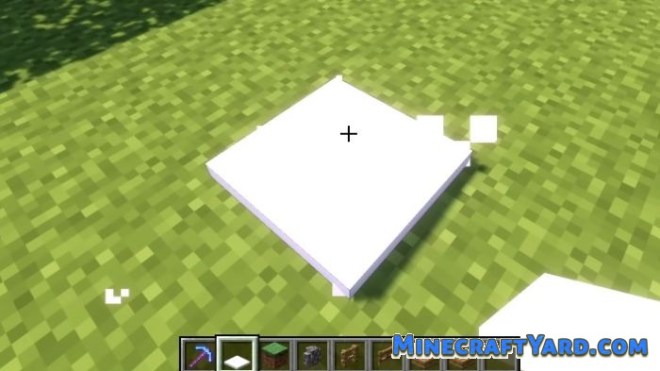





Similarly, these blocks can be placed on houses, fences, walls, grass, and much much more. Additionally, those blocks have an animated property that they will fall like any other snow block in real world. Furthermore, you can trigger the snowstorm which will melt down the existing blocks. There are various options in the config file so don’t forget to look at them as well. Have fun.
Snow! Real Magic 1.18.2/1.17.1 Mod Download
For Minecraft 1.18.2
For Minecraft 1.16.5
| Release Date: | 28th November 2020 |
| Version | 2.2.1 |
| File Size: | 102.84 KB |
| Supported version: | Minecraft 1.16.5 |
| Author: | Snownee_ |
| Download (Direct): | Snow! Real MagicMod 1.16.5.jar |
For Minecraft 1.15.2
| Release Date: | 21st April, 2020 |
| Version | 1.8.0 |
| File Size: | 103.90 KB |
| Supported version: | Minecraft 1.15.2 |
| Author: | Snownee_ |
| Download (Direct): | Snow! Real MagicMod 1.15.2.jar |
For Minecraft 1.14.4
| Release Date: | 4th January, 2020 |
| Version | 1.5.2 |
| File Size: | 105.11 KB |
| Supported version: | Minecraft 1.14.4 |
| Author: | Snownee_ |
| Download (Direct): | Snow! Real MagicMod 1.14.4.jar |
For Minecraft 1.12.2
| Release Date: | 18th September, 2019 |
| Version | 0.3.3 |
| File Size: | 26.49 KB |
| Supported version: | Minecraft 1.12.2 |
| Author: | Snownee_ |
| Download (Direct): | Snow! Real MagicMod 1.15.2.jar |
How to Install Snow! Real Magic
To get the Snow! Real Magic up and running, download and run Minecraft Forge installer for your game version. It is a mandatory step as this mod uses Forge API files in order to function.
Download Snow! Real Magic.jar from the link above, keep it for a while. Do not try to extract the mod files.
Now open the mods directory
For Mac:
Click “Go” on the OS X menu bar and then click “Go to Folder.”
Type “~/Library/Application Support/Minecraft” and then click “Go.”
For PC:
Press WindowsKey+R, type %appdata%/.minecraft, and press Enter.
Then access mods folder and copy/move the mod file that you download earlier.
Afterward, Start Minecraft Launcher, click Edit Profile, and select Forge profile. Start the game, you will see a “mods” menu which will show you a list of added mods.
Create a new world and enjoy your modded Minecraft.
The mods links provided here are directly from the Developer and due credit is given. They are not modified or edited in any way. We do not add any malicious or unsafe URLs nor we profit from the download links. If you think the mod link is broken or problematic, let us know through the comments. We will try our utmost best for the resolution of complaint.

