Table of Contents:
Do you love Minecraft, but feel like the game lacks something? Spartan Shields Mod 1.16.5/1.15.2 has you covered! This mod adds a variety of new shields to the game that are customizable in more ways than one. Most shields can be enchanted with different enchantments for added protection, including Unbreaking I-III and Spikes I-III which acts like Thorns on armor pieces or weapons too! Custom banner patterns cannot be put onto Spartan Shields however, so your options are limited for this particular aspect of them.”

How to install Download Spartan Shields Mod for Minecraft?
Follows 5 Steps below to install Download Spartan Shields Mod for Minecraft on Windows and Mac :
1. Download and install Minecraft Forge, you can read the instructions below the article.
2. Download the Download Spartan Shields Mod for Minecraft.
3. Open the . minecraft folder and then enter the mods folder. Important: Some older versions of Forge may not have the ‘Open Mods Folder’ button. If this is the case, create the directory under the name mods.
Windows:
Press the Windows key +R at the same time
Type %appdata% and press enter
Find folder Minecraft and then look for the Mods folder within that
Mac:
Click on the desktop and then press Command+Shift+G all at the same time
Type ~/Library and press enter
Open the folder Application Support and then Minecraft.
4. From here, drag in the mods file downloaded (.jar or .zip) you wish to add.
5. Run Minecraft, and you should now see the new mod installed in the list!
Enjoy Download Spartan Shields Mod for Minecraft, If there is an error, please comment on this article we will support.
Featuring:
- A new Shield Bash mechanic!
- Tower Shields which can have banners applied to them!
- Thaumcraft Shields!
- The Ender IO Dark Steel Riot Shield is back too!
- Compatibility fixes. Angel of Vengeance and Shield Parry should work with Spartan Shields now!
Getting started:
Right from the outset, you can craft the Crude Wooden Shield as soon as you punch some trees!
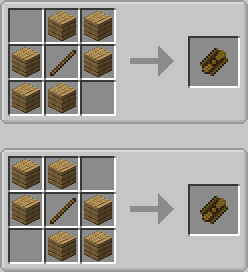
Alternatively, you can make a Wooden Tower Shield which allows you to apply banners to them!

Wood won’t cut it for long, so you can upgrade it when you get new materials. Note: The Wood Shield you use must be undamaged for this to work!

The same can be done with the Wood Tower Shield as well!

The Shields you can make this way (with no other mods) are the following:
- Stone Braced Shield & Stone Tower Shield
- Iron Plated Shield & Iron Tower Shield
- Gold Gilded Shield & Gold Tower Shield
- Diamond Reinforced Shield & Diamond Tower Shield
- Bulky Obsidian Shield & Obsidian Tower Shield -> Increased Knockback Resistance + Slower movement speed
Common Modded Material Support:
Depending on other mods you have running and the materials which are contained within them, more recipes will become available for you to use.
The following require any mod with a valid OreDictionary [1.12.2 and below] or vanilla Tag [1.13.2 and above] entry for their respective ingots:
- Copper Braced Shield & Copper Tower Shield
- Tin Braced Shield & Tin Tower Shield
- Bronze Plated Shield & Bronze Tower Shield
- Steel Plated Shield & Steel Tower Shield
- Silver Gilded Shield & Silver Tower Shield -> Hurts undead mobs that come in contact when blocking
- Lead Plated Shield & Lead Tower Shield
- Nickel Braced Shield & Nickel Tower Shield
- Invar Plated Shield & Invar Tower Shield
- Constantan Plated Shield & Constantan Tower Shield
- Platinum Plated Shield & Platinum Tower Shield
- Electrum Plated Shield & Electrum Tower Shield
Spartan Shields Mod Screenshots:
All Shields (as of v1.3)

Wood Shield

Stone Shield

Iron Shield
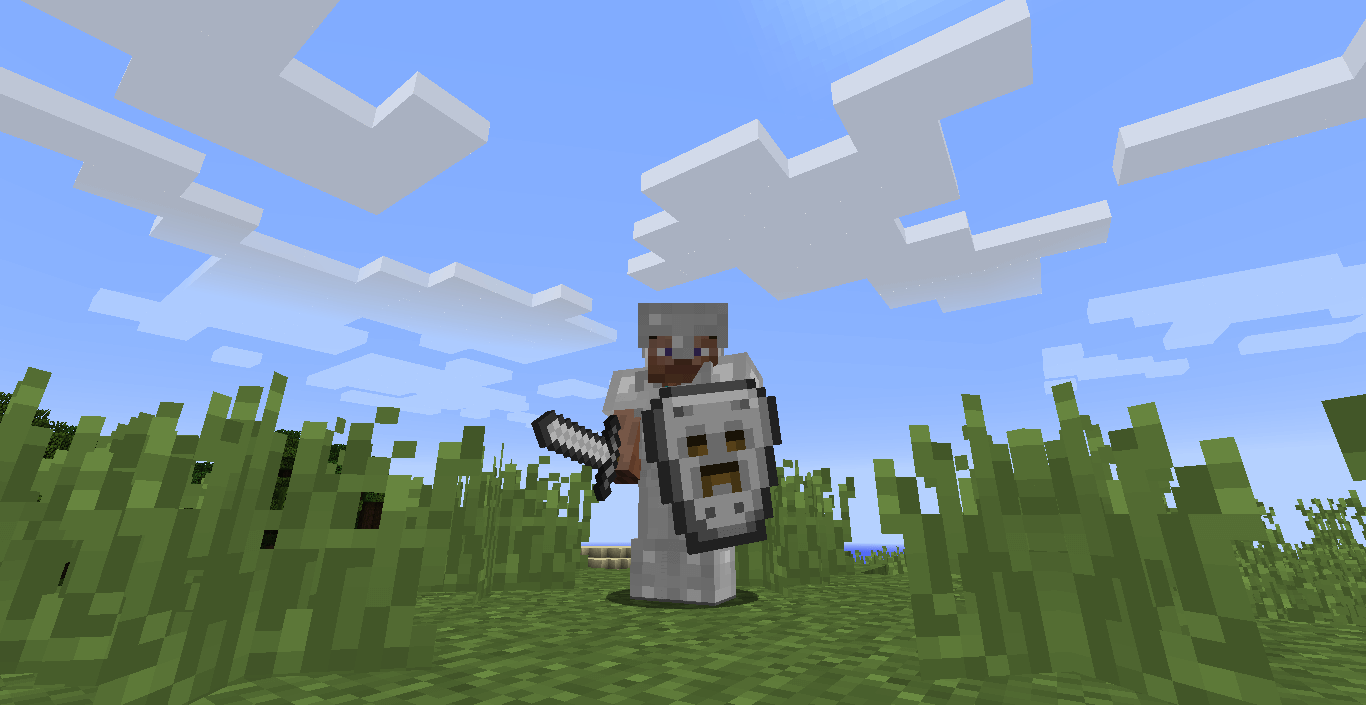
Gold Shield
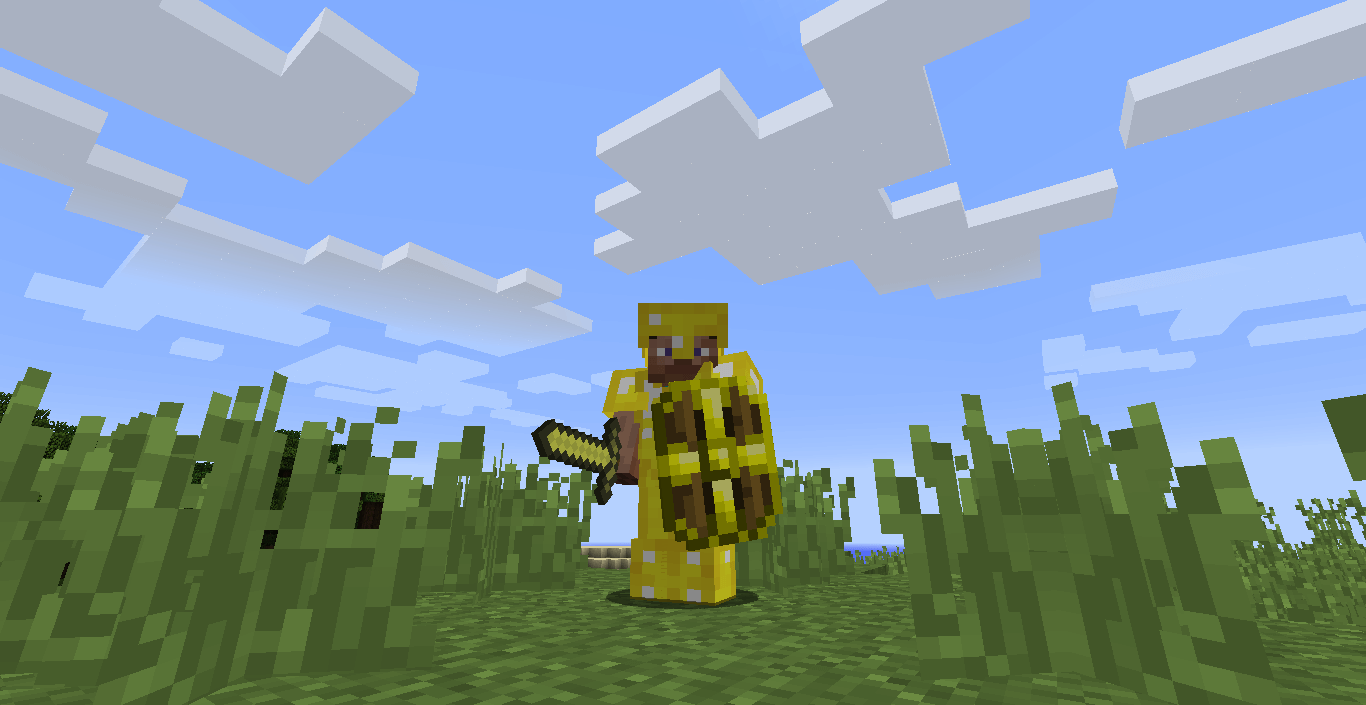
Diamond Shield
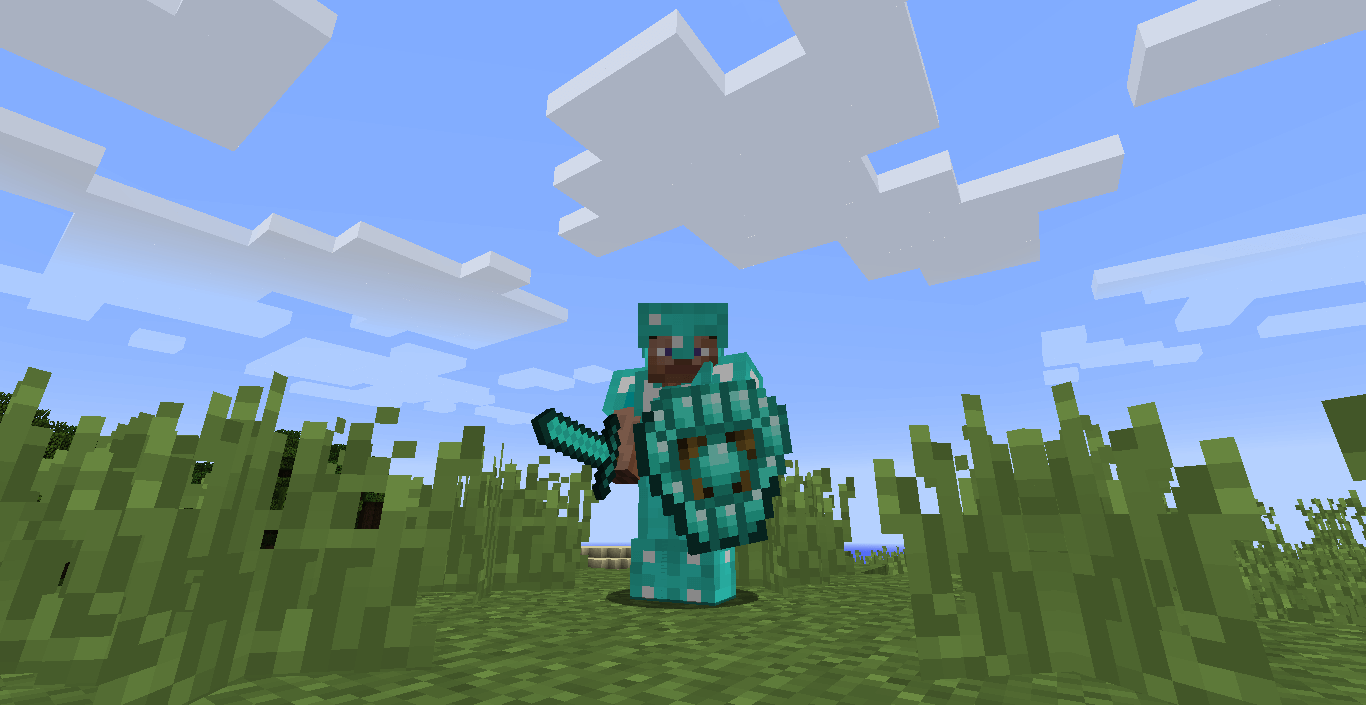
Spartan Shields Mod 1.16.5/1.15.2 Download Links:
Minecraft Game version 1.10.2:![]()
Minecraft Game version 1.11.2/1.11:![]()
Minecraft Game version 1.12.1/1.12:![]()
Minecraft Game version 1.12.2:![]()
Minecraft Game version 1.13.2:![]()
Minecraft Game version 1.14.4:![]()
Minecraft Game version 1.15.2:![]()
Minecraft Game version 1.16.4:![]()
Minecraft Game version 1.16.5:![]()
How To Download and Install Minecraft Forge (Modding API)?
Minecraft Forge is a free, open-source server that allows players to install and run Minecraft mods. 4 steps to install forge for windows, mac, Linux
1. Download Minecraft Forge at the website, select the version of Minecraft you want to run, then download the installer using your browser.
2. Open the .jar file you just downloaded (Run installer as Administrator), make sure Java is installed on your operating system
3. Select Install Client or Install Server if you want to install for your server, and click OK. Wait about 2 minutes, and you will see a success message.
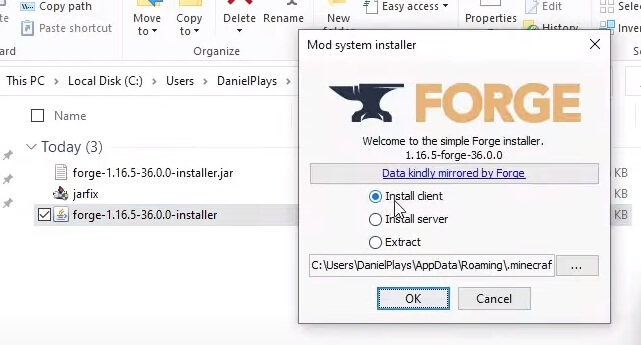
4. Launch Minecraft and select the Forge profile, then click Play.
5. You will see Minecraft Forge in the lower-left corner and the Mods button under Multiplayer.
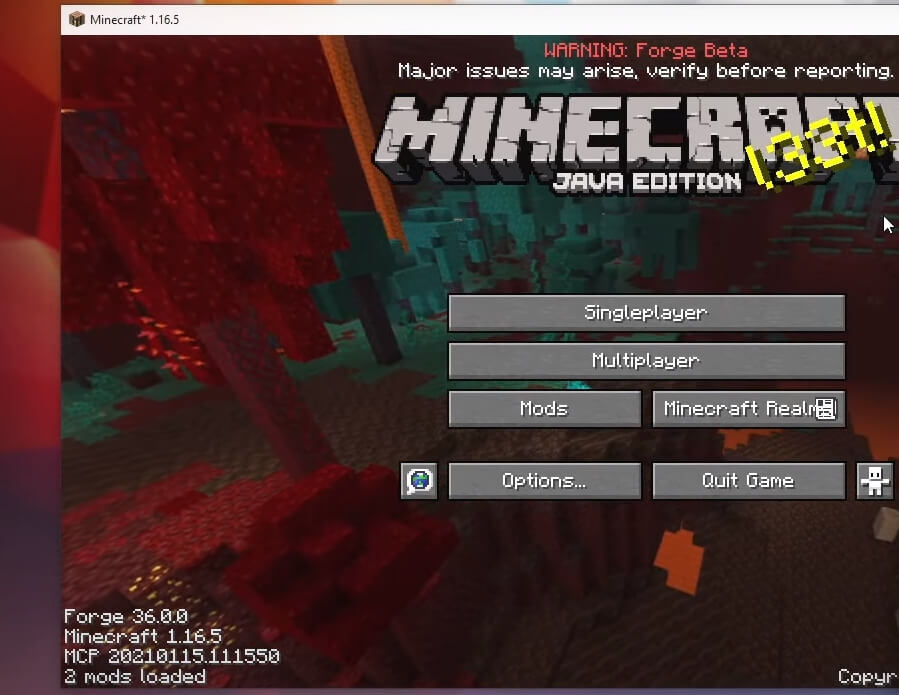
Congratulations on successfully installing Minecraft Forge and experimenting with Spartan Shields Mod for Minecraft downloaded.
If there are errors, please comment on this article.
Click to rate this mod!

