Table of Contents:
Netflix Squid Game Map 1.17.1: Become a player and find out who can survive till the end!
It’s finally here! Netflix Squid Game Map 1.17.1 is a game map designed by Destinoux, based on the Netflix hit series “Squid game.” In this map, you get to play with your friends and see who can survive till the end of these deadly games! Download this map from the link below for Minecraft: Survival or Team-based modes.

Squid Game map for Minecraft: Survival and Team-based
If you are looking for a way to spend time with your friends, Netflix Squid Game Map 1.17.1 is the perfect map for Minecraft! Netflix Squid Game Map 1.17.1 was created by Destinoux who has made many popular maps before this one too! And now it can be played in Minecraft as well! This map is based on a South Korean survival drama television series that debuted on Netflix recently, so download it today and see if you can survive till the end or not!
If you do use this map please credit my YouTube channel 
Notes:
- Please note that you will need to Turn Cheats on for the Book to work and to edit Command Blocks.
How to install:
- Download the map from the link below.
- Extract the file you have just downloaded.
- Hold down Windows key, then press R key on the keyboard (or you can click Start, then type Run into search, after that click Run)
- Type %appdata% into the Run program, then press Enter.
- Open .minecraft folder, then open saves folder.
- Drag extracted map folder which you have done in step 2 into saves folder.
- Start Minecraft, the map is in Singleplay mode.
- Enjoy and play!
Previews:



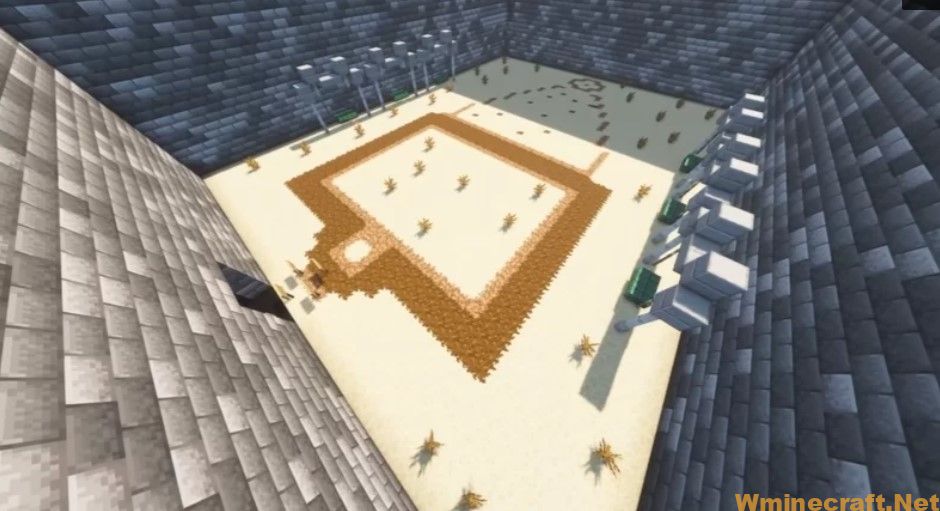

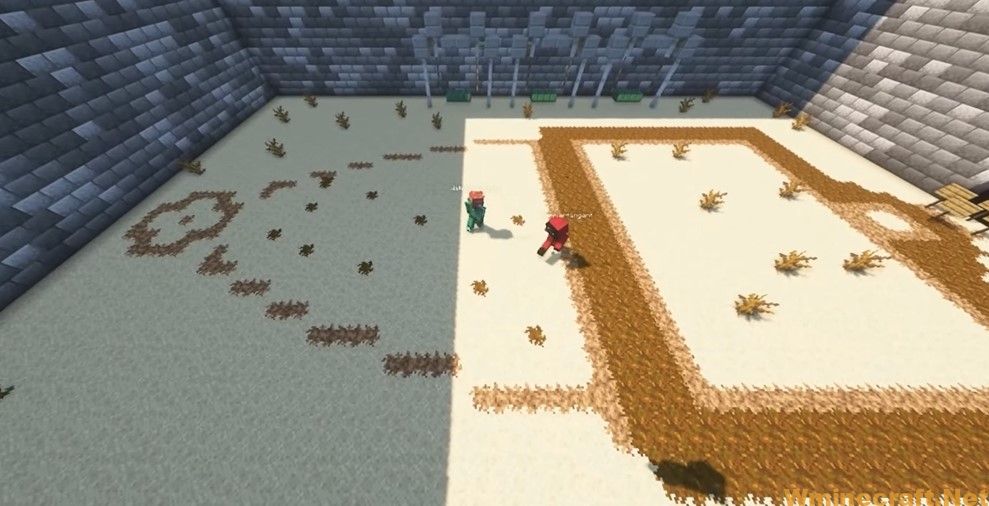
Netflix Squid Game Map 1.17.1 Download Links:
For Minecraft 1.17.1
Map types: Game
Author: Destinoux ❘ 2 days ago ❘ 3,174 views



