Steve’s Vanilla Mod (1.18.2, 1.16.5) adds into the game a few new creatures to make the game feels more interesting rather than a chore fest. For a very long time, many players have became familiar to the orthodox animals of the game. The relationships between players and Minecraft’s animals can be described to be quite normal as there is almost nothing special about the animals for players to interact with. However, Steve’s Vanilla is aiming to change that as they are introducing more unique and uncommon animals rather than the traditional real-life-inspired ones. These creatures would definitely capture players’ attentions once they get out of houses due to how weird looking they are, yet, at the same time, quite intriguing to be friend with.

Features:
- A plethora of new animals was added into the game.
Screenshots:




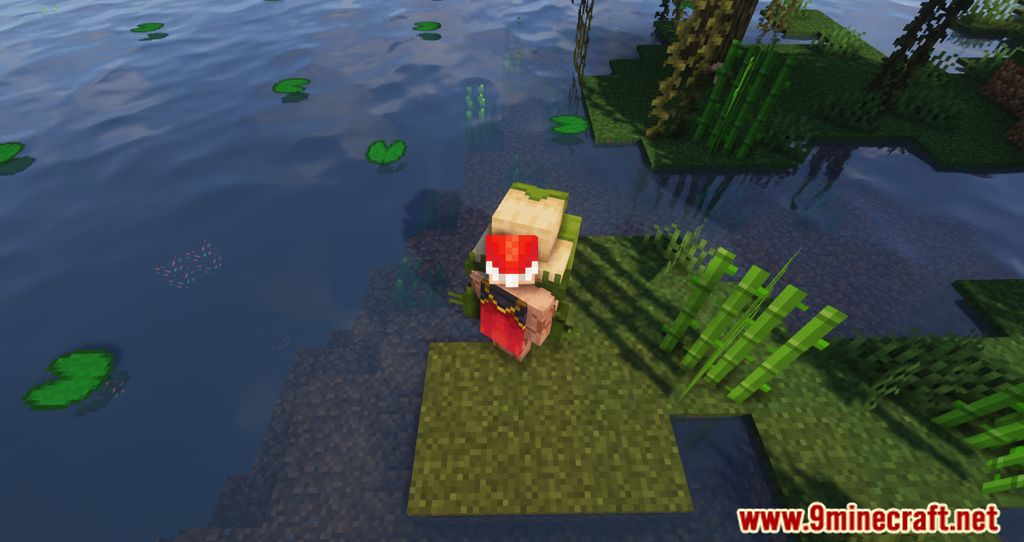





Crafting Recipes:


Requires:
How to install:
- Make sure you have already installed Minecraft Forge.
- Locate the minecraft application folder.
- On windows open Run from the start menu, type %appdata% and click Run.
- On mac open finder, hold down ALT and click Go then Library in the top menu bar. Open the folder Application Support and look for Minecraft.
- Place the mod you have just downloaded (.jar file) into the Mods folder.
- When you launch Minecraft and click the mods button you should now see the mod is installed.
Steve’s Vanilla Mod (1.18.2, 1.16.5) Download Links:
For Minecraft 1.16.5
For Minecraft 1.18.2
Click to rate this post!

