8 seconds ago ❘ 0
views
Stitched Snow Mod 1.17.1/1.18 allows snow to stack and layering on each other, creating a beautiful and realistic block of snow for players to stumble upon. As Christmas is coming, everyone is excited to see a snowy day as it is the best representation of a cozy holiday. While Minecraft does have snowy weather, some still opine it to be mild and unrealistic as a real snowstorm would be more dangerous. With Stitched Snow, the dream of traveling through a road that the path couldn’t even be identified due to how much snow there is. Enjoy a true snowy experience while you stay inside your little house to celebrate Christmas, inside Minecraft of course.

Features:
- The Snow is now much more heavy and realistic.
Screenshots:
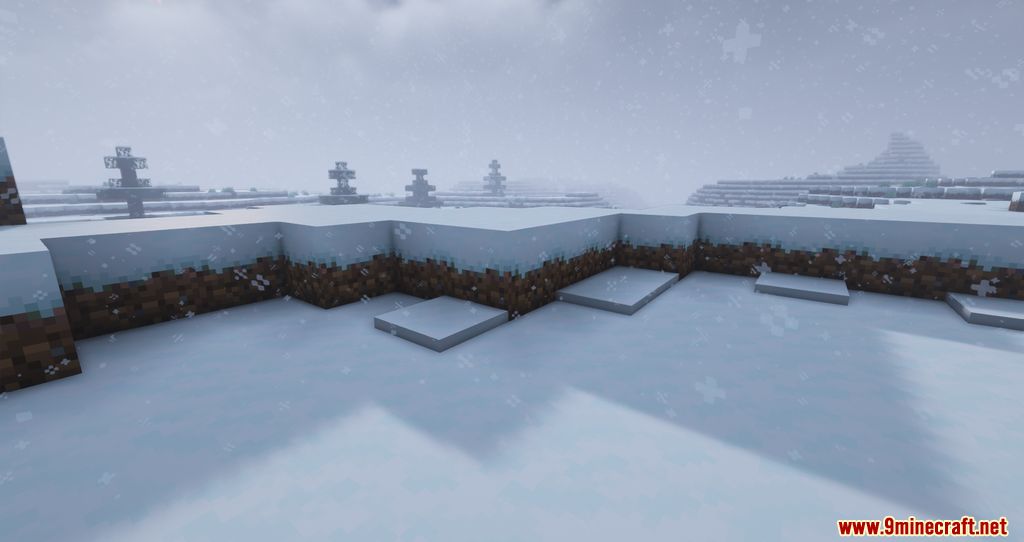
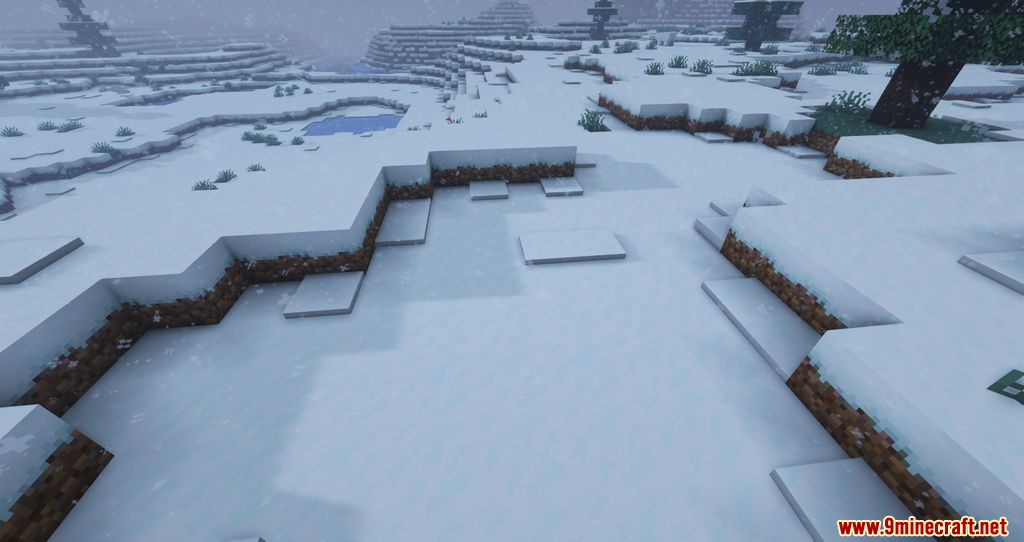

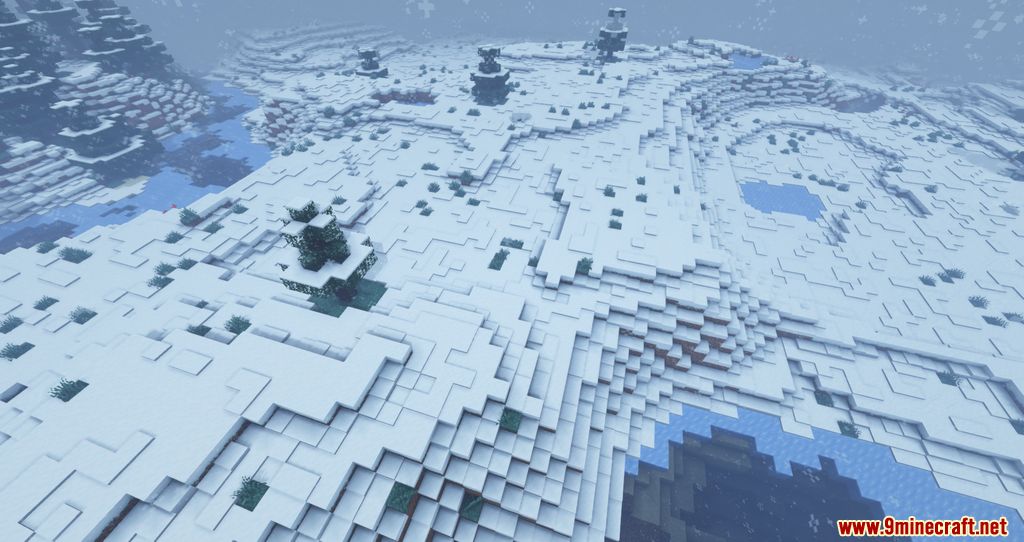
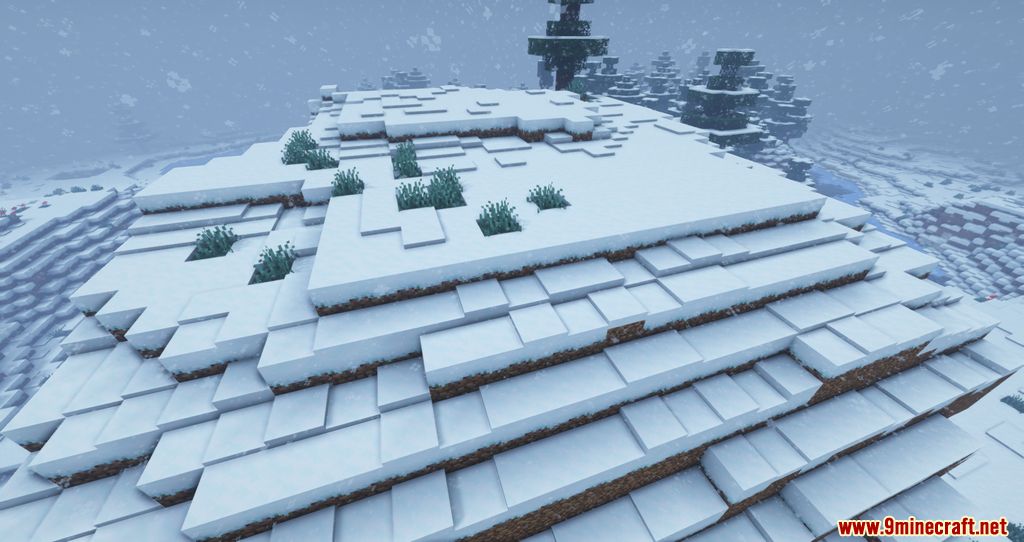

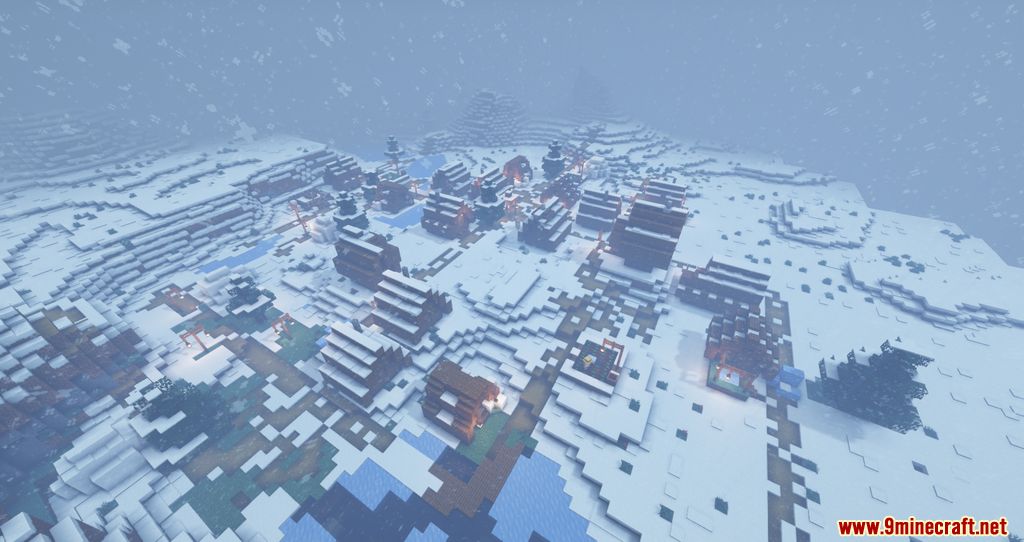
Requires:
How to install:
- Download and Install Minecraft Launcher Vanilla
- Download and Install Fabric Installer for Vanilla Launcher
- Run recently downloaded .jar file, choose the version you want and press “Install.”
- Run Minecraft, select the profile with Fabric installed and press Play
- Press Start on Desktop
- Choose Run
- Type %appdata% onto Run and press Enter.
- Goes into Roaming/.minecraft/mods
- Put the jar. Files onto the mod folder and run Minecraft.
Stitched Snow Mod 1.17.1/1.18 Download Links:
For Minecraft 1.17.1
Fabric version: Download from Server 1 – Download from Server 2
For Minecraft 1.18
Fabric version: Download from Server 1 – Download from Server 2
Click to rate this post!

