Strawberry GUI & Hot Bar Resource Pack (1.18.2, 1.17.1) transforms the orthodox GUI and Hot bar of the game and instilling into them a strawberry-ish theme, thus making them more colorful and easy on the eyes. At first, it would be quite hard for any players to accept such a weird Pack, yet after using, they would soon realise that the Pack is rather fun and entertaining due to how unique and different it is from the regular Packs. While it doesn’t change anything besides the GUIs, the Pack still brings into the game a completely new feeling.

Screenshots:



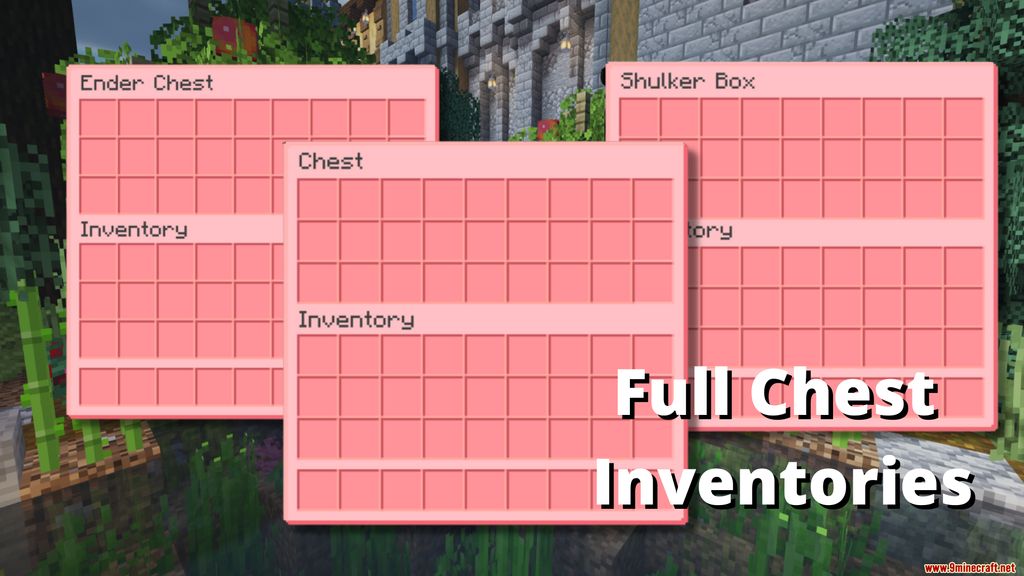







Requires:
How to install:
-
- Download a resource pack, you should get a .zip file.v
- Open the folder to which you downloaded the file.
- Copy the .zip file.
- Open Minecraft.
- Click on “Options”, then “Resource Packs”.
- Choose “Open resource pack folder”.
- Paste the file into the resource folder in Minecraft.
- Go back to Minecraft, the resource pack should now be listed and you can activate it by choosing it and hitting “Done”.
Strawberry GUI & Hot Bar Resource Pack (1.18.2, 1.17.1) Download Links:
for Minecraft 1.18.1,1.17.1
Click to rate this post!
[Total: 1 Average: 5]

