Stress’s Furniture Mod 1.16.5 introduces into the game a plethora of decorative pieces, which can also be utilized to be a piece of helpful furniture in players’ bases. As far as a player can tell, the only way to decorate a house in Minecraft is through a creative conflation between blocks and items to make them somewhat resemblence to its real life counterpart. These combination between blocks, however, can never be as impeccable as a regular piece of furniture. With Stress’s Furniture, players will no longer have to brainstorm on how they can create these pretty little pieces, instead just find their recipes and craft them from the scrap.

Features:
- New Furniture pieces added into the game.
Screenshots:



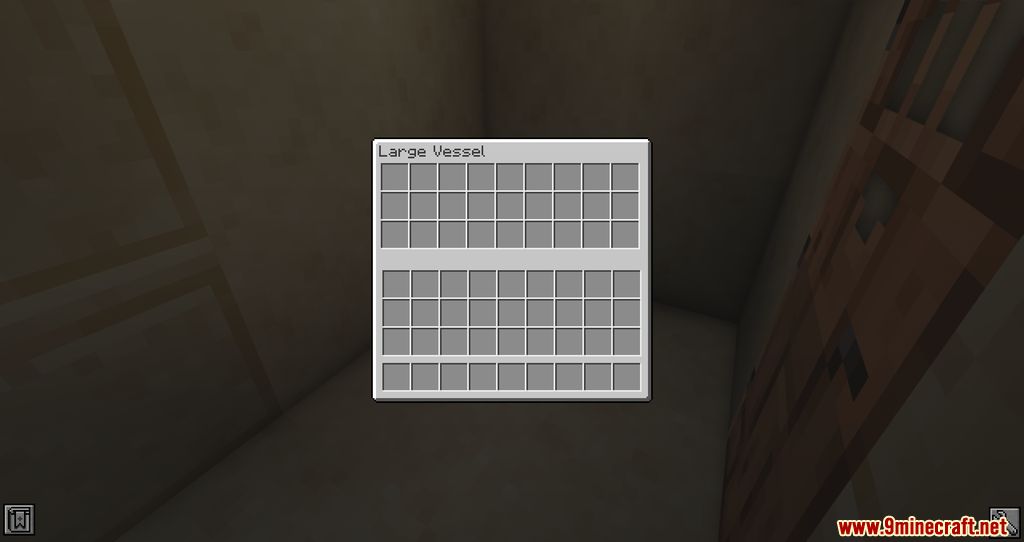



Crafting Recipes:
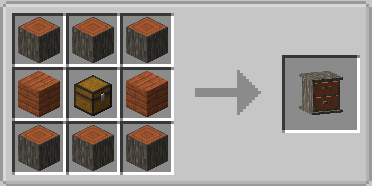
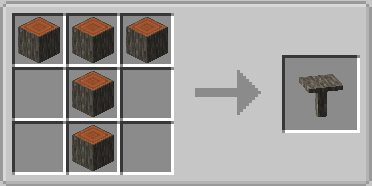
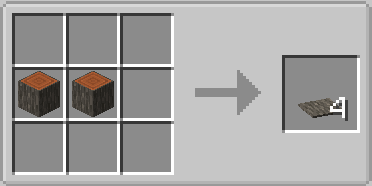
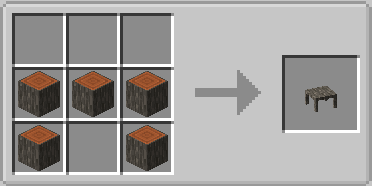
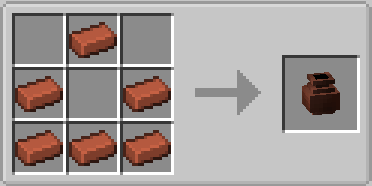
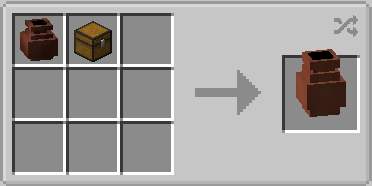
Requires:
How to install:
- Make sure you have already installed Minecraft Forge.
- Locate the minecraft application folder.
- On windows open Run from the start menu, type %appdata% and click Run.
- On mac open finder, hold down ALT and click Go then Library in the top menu bar. Open the folder Application Support and look for Minecraft.
- Place the mod you have just downloaded (.jar file) into the Mods folder.
- When you launch Minecraft and click the mods button you should now see the mod is installed.
Stress’s Furniture Mod 1.16.5 Download Links:
For Minecraft 1.16.5
Click to rate this post!
[Total: 5 Average: 5]

