Stupid Weapons Mod 1.16.5 introduces into the game a plethora of new unique weapons, each with its own speciality and can be utilized in different situations. These silly equipment can come out as weird and ineffective if players use them in a wrong way. However, once a player get more used to these items, they can definitely master the art of adapting to adversary. All of the weapons in this Mod is well thought in order to maintain a balance level for the game. Equipping these weapons won’t overpower players, yet instead allows them to be more adaptive.

Features:
- A Plethora of New Weapons was introduced.
Screenshots:









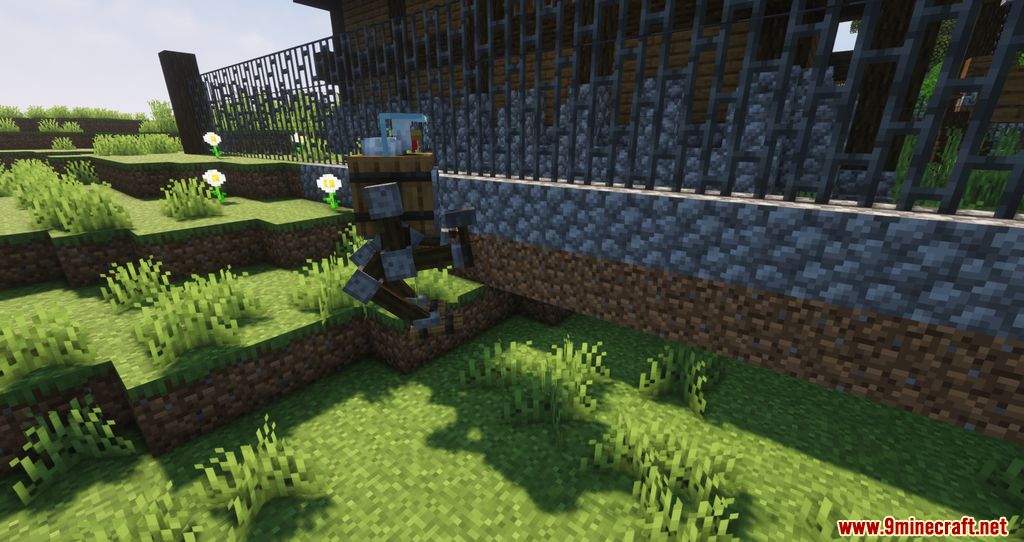
Crafting Recipes:













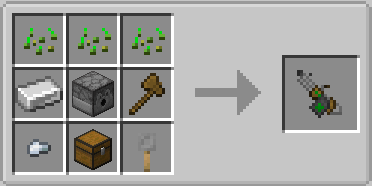





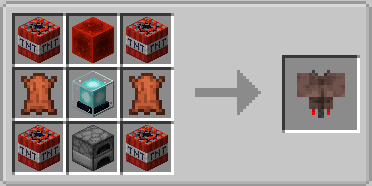

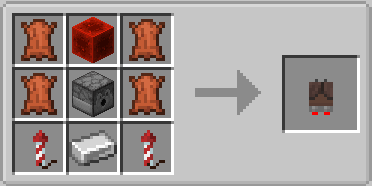
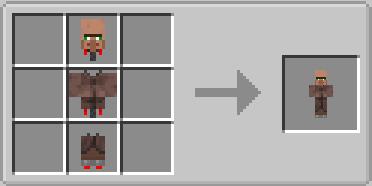
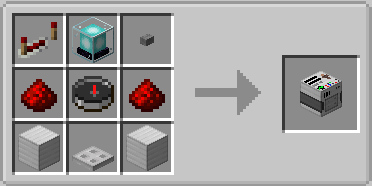

Requires:
How to install:
- Make sure you have already installed Minecraft Forge.
- Locate the minecraft application folder.
- On windows open Run from the start menu, type %appdata% and click Run.
- On mac open finder, hold down ALT and click Go then Library in the top menu bar. Open the folder Application Support and look for Minecraft.
- Place the mod you have just downloaded (.jar file) into the Mods folder.
- When you launch Minecraft and click the mods button you should now see the mod is installed.
Stupid Weapons Mod 1.16.5 Download Links:
For Minecraft 1.16.5

