Author: Discobolus_the_Coyote ❘ 8 hours ago ❘ 36,107 views
Sunstone Resource Pack 1.16.5/1.15.2 for Minecraft implements to the game some of the most stunning visuals, combining with a clean, unique look. With a primary goal in mind to transform the world to a vibrant and medieval themed atmosphere, Sunstone will blow your mind with its subtle, yet powerful textures’ details. Inspired by the knights of the round table, players might experience some fantasy-ish aspect upon playing with Sunstone. Likewise, all the armor sets were also changed to fit the theme, making it a lot more aesthetic, thus generating more immersion. What are you waiting for?, go grab your dusty Iron Sword you left in the basement, and ready to conquer the new world.

Screenshots:




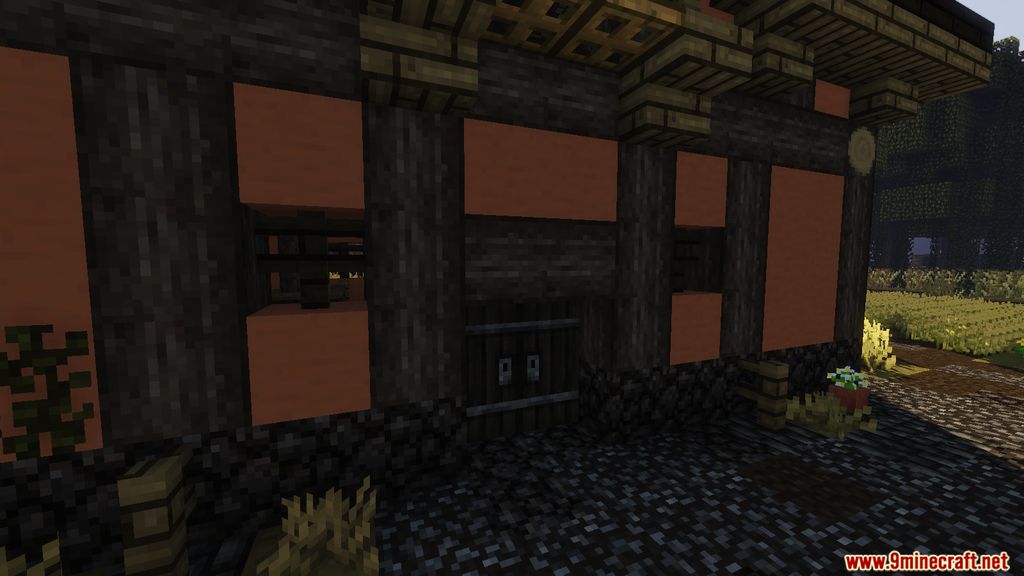
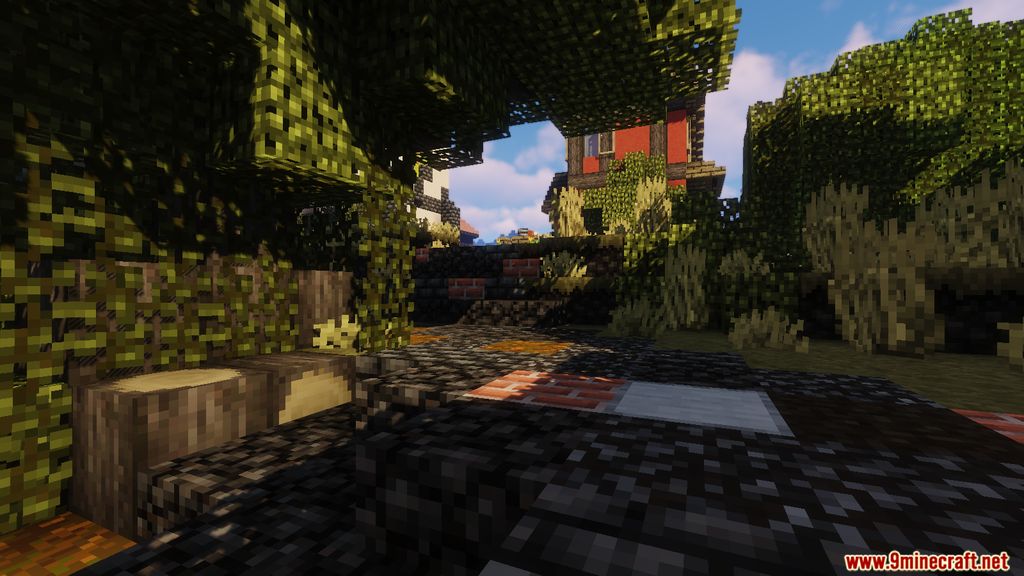
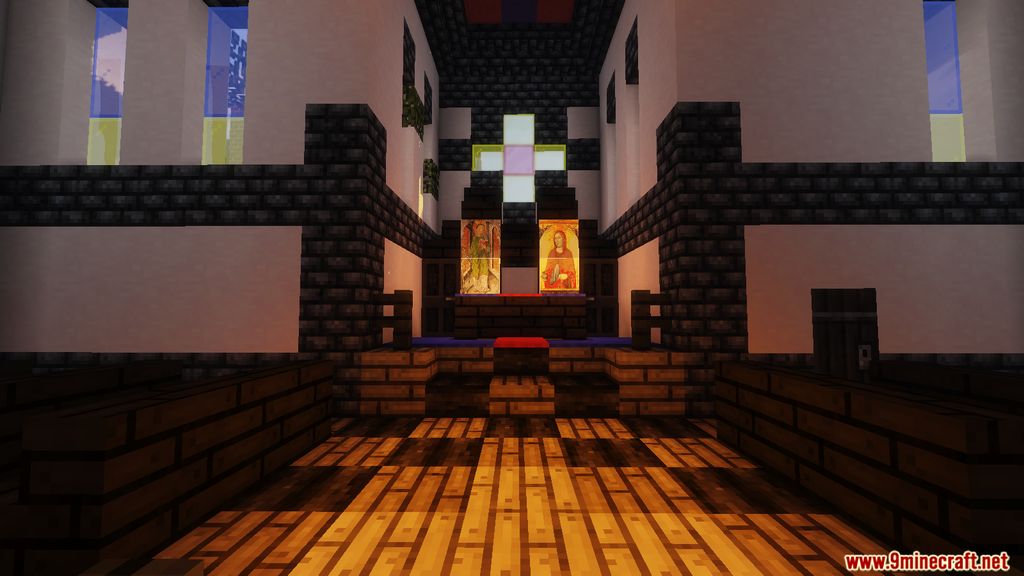
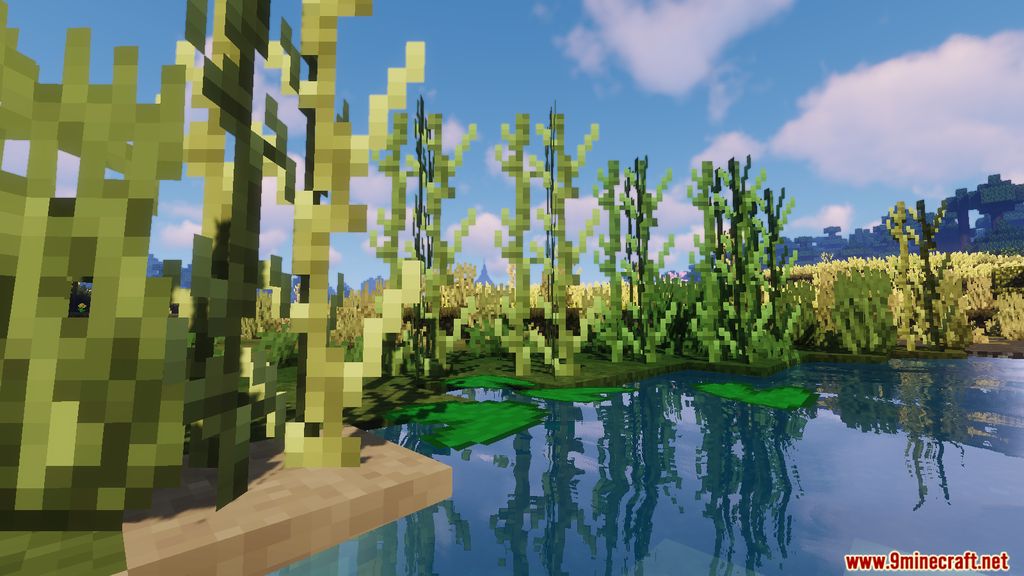
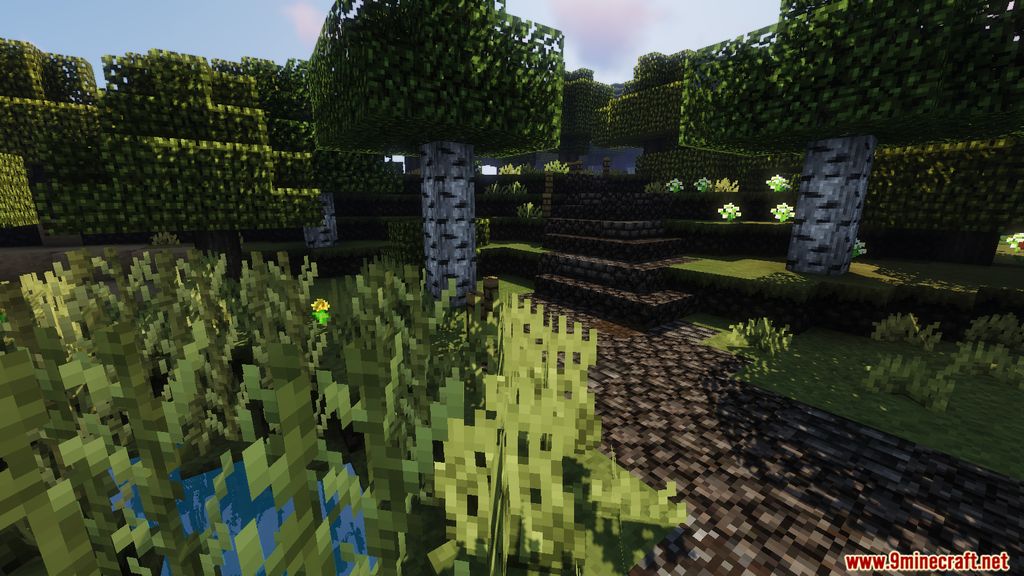

Requires:
How to install:
-
- Download a resource pack, you should get a .zip file.v
- Open the folder to which you downloaded the file.
- Copy the .zip file.
- Open Minecraft.
- Click on “Options”, then “Resource Packs”.
- Choose “Open resource pack folder”.
- Paste the file into the resource folder in Minecraft.
- Go back to Minecraft, the resource pack should now be listed and you can activate it by choosing it and hitting “Done”.
Sunstone Resource Pack 1.16.5/1.15.2 Download Links:
for Minecraft 1.16.5/1.15.2

