Author: PizzaBombz ❘ 1 min ago ❘ 0 views
Supply Drops data pack will drop a barrel from the sky with random items for the player to pick up.
Supply Drops is inspired by the mechanic of many popular Battle Royale game.
Features:
There will be 2 separate supply drops for the players.
- The first is the low tier barrels that will drop near a player. This will drop once every few minutes.
- The second one is the high tier boxes. These will only drop at 0, 0 so that everyone can contest it. This will drop once every 90 minutes.
If you find the timing of supply drops is too long for you, you can customize them by using these commands:
「/scoreboard players set mid time {ticks}」: Set the interval for the middle boxes in ticks (20 ticks = 1 second).
「/scoreboard players set players time {ticks}」: Set the interval for personal boxes.
Screenshots:
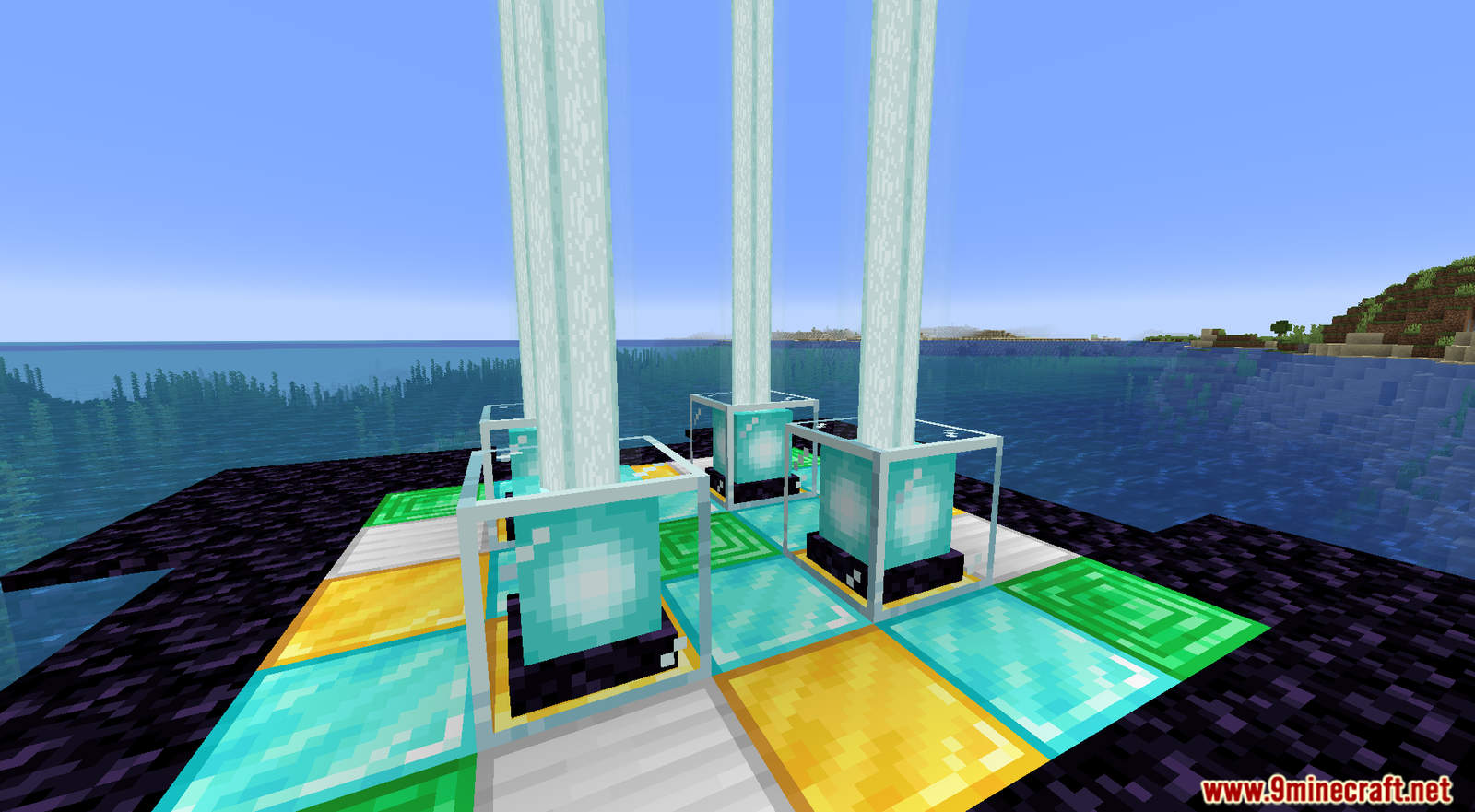
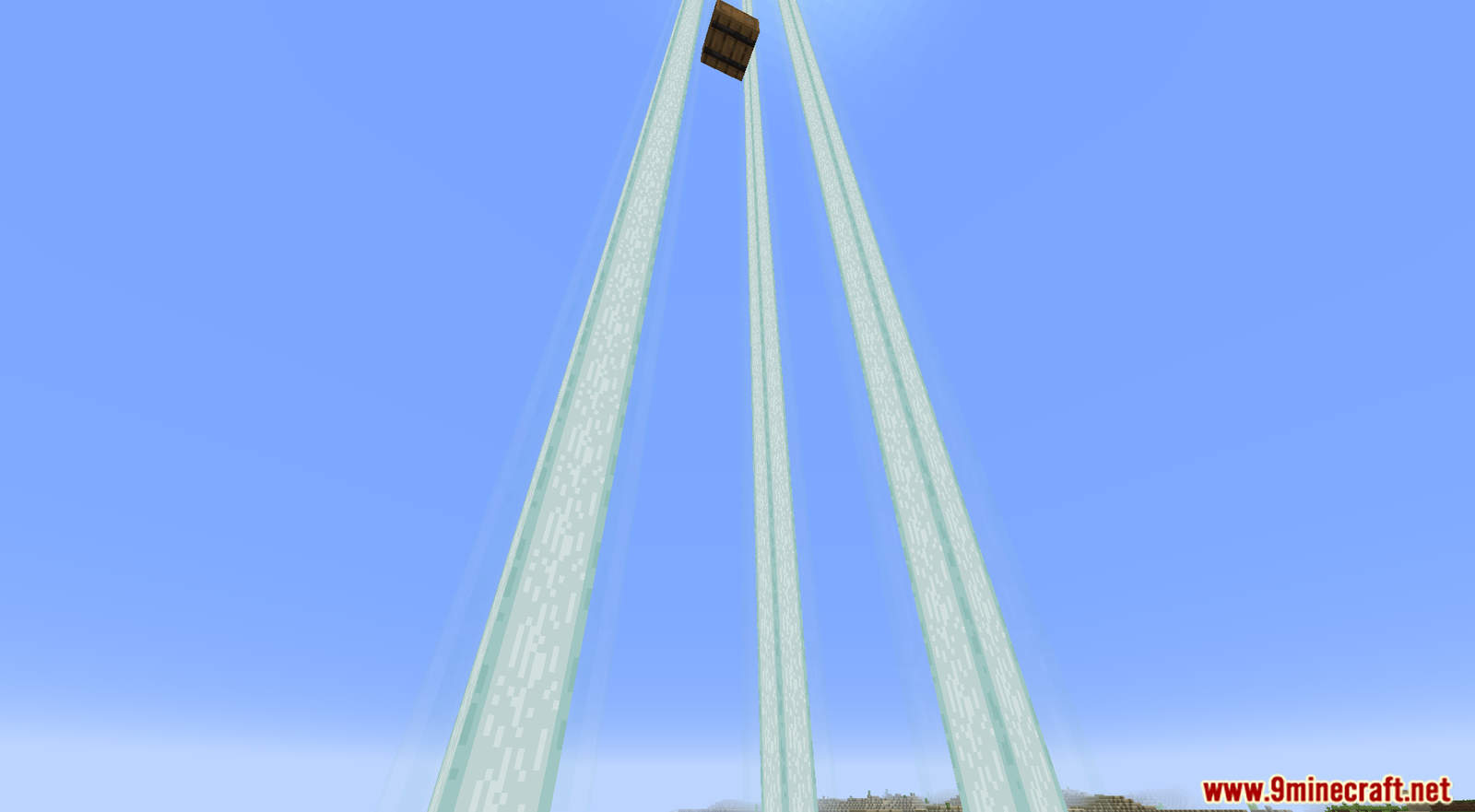
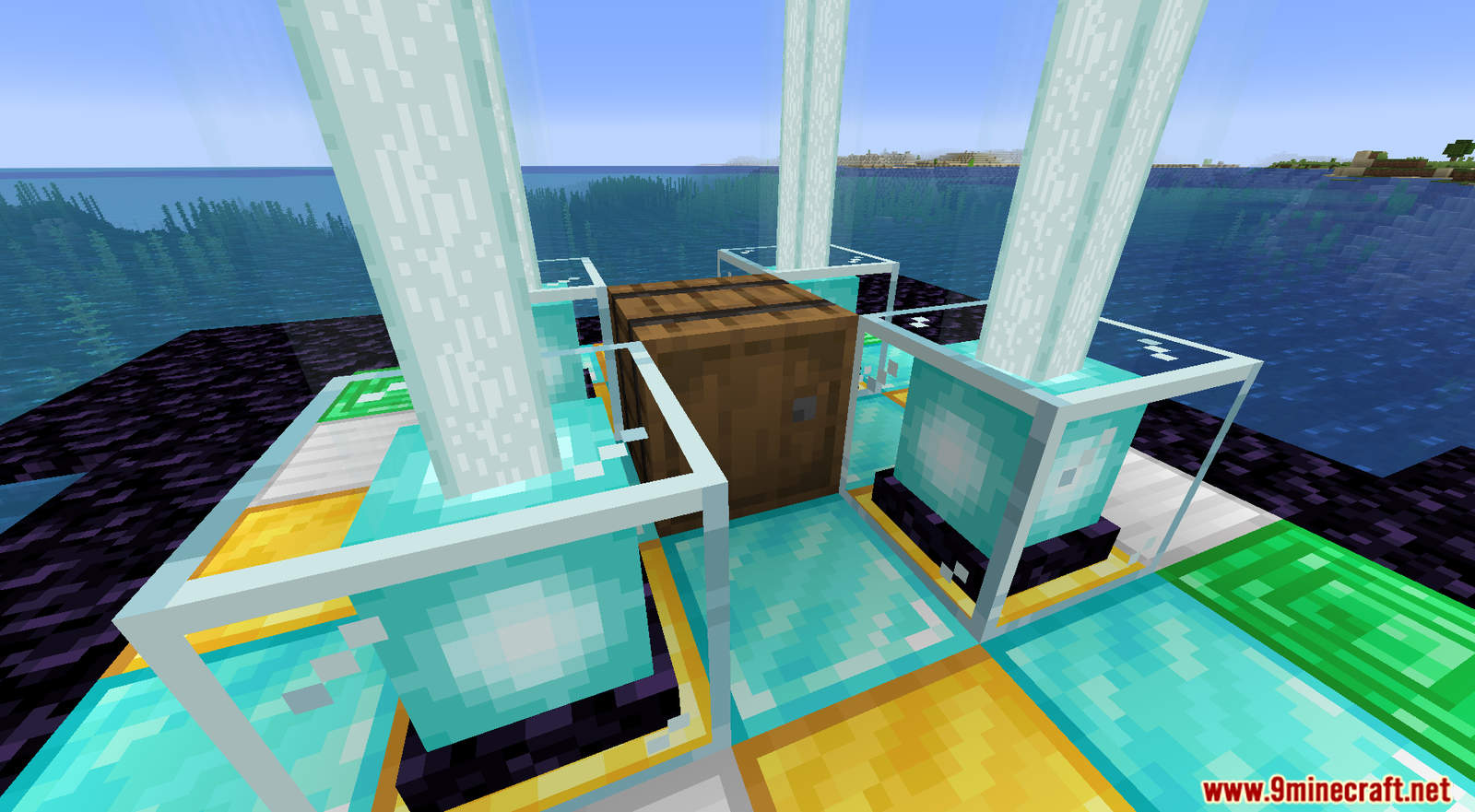


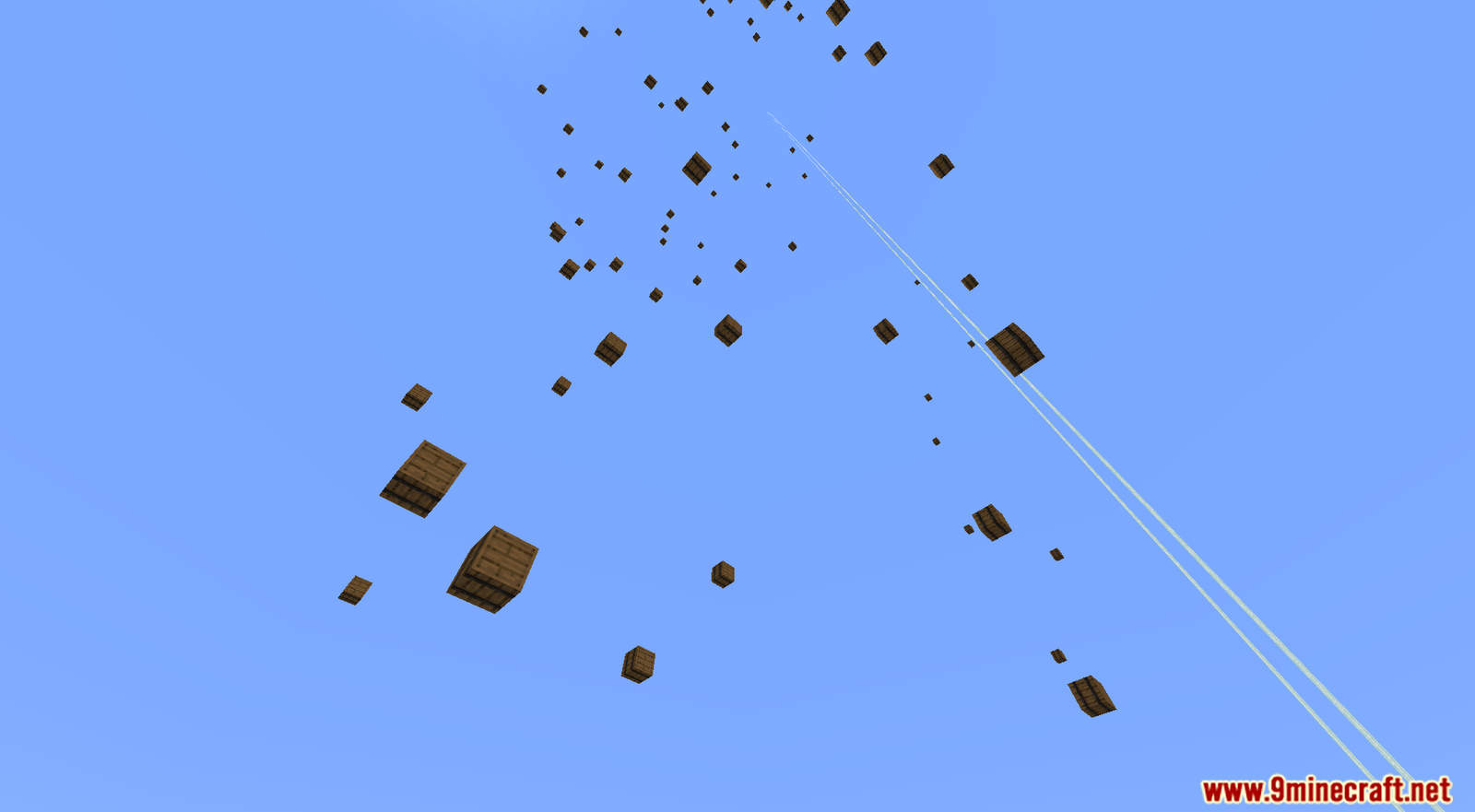
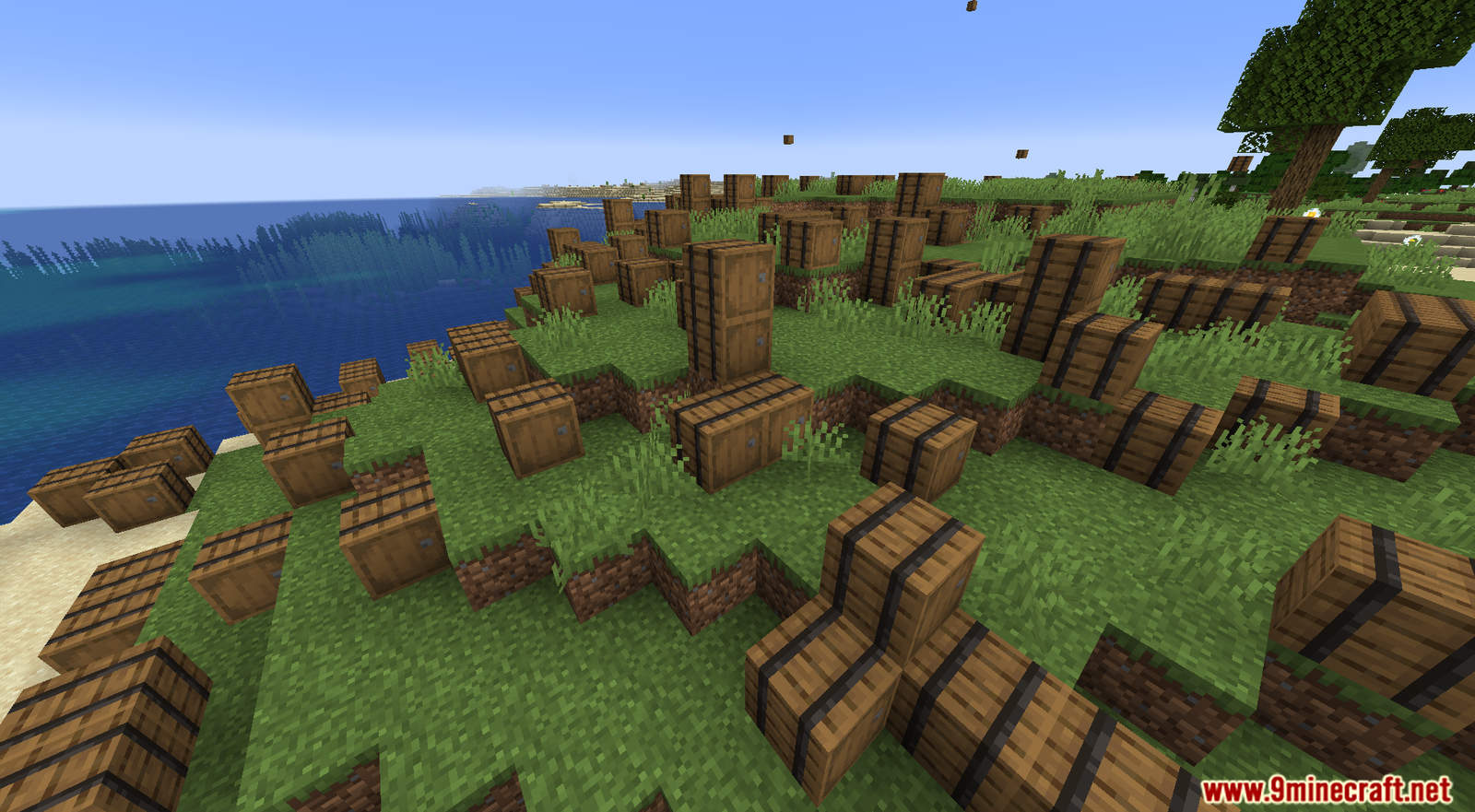





How to Install:
- Download the data pack from the link below.
- Launch Minecraft. At the main menu, choose Singleplayer.
- Select the world you want to install this data pack, then click on Edit button at the bottom of the screen. Choose Open World Folder. A window will pop out — open datapacks folder. Now you should drop the data pack compressed file you have just downloaded into that folder.
- Back to the game, press Save to complete.
- Enter the world and enjoy it. If you didn’t get the installation message, run the command /reload. If you cannot use /reload command, you should create a new world.
Supply Drops Data Pack Download Link:
For Minecraft 1.16 to 1.17:

