Author: White_Draco ❘ 14 hours ago ❘ 176,729 views
Switch Bow Mod 1.16.5/1.15.2 adds a new improved bow, a quiver and over 20 new arrows to Minecraft.

Screenshots:









Crafting Recipes:
Switch Bow
- Search the complete inventory and quiver for arrows
- By sneaking and rotating the mouse wheel you can select the arrow you want to shoot
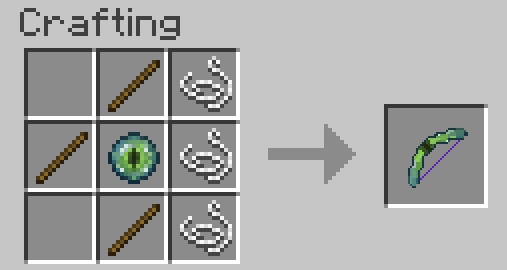
Quiver
- Can contain up to 9 stacks of any arrows
- Click on the right mouse button to open the inventory
- Arrows from the inventory are automatically sorted into the quiver by sneaky and right-clicking
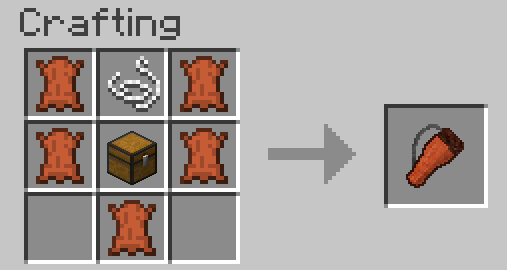
Arrows
Thunder-Arrow
- Generates a lightning bolt when striking enemy or block

TNT-Arrow
- Generates an explosion when striking enemy or block
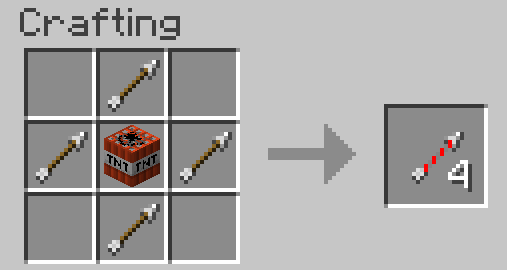
Frost-Arrow
- Generates snow when striking a block
- Gives the enemy a “Freeze” effect when hit. The opponent cannot move.
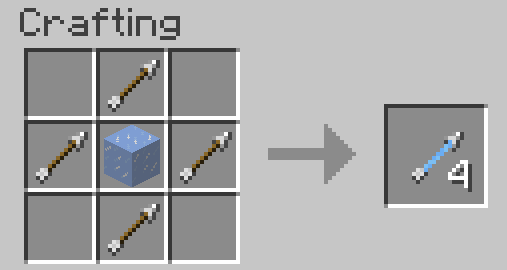
Air-Arrow
- Gives the enemy a “Levitation” effect when hit
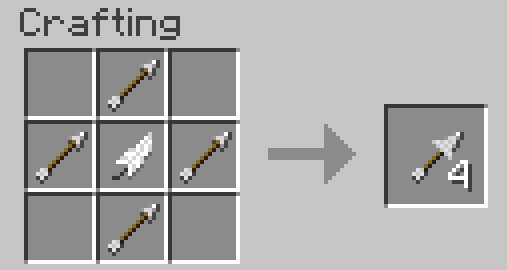
Teleport-Arrow
- If the arrow hits the ground, the player is teleported like an Ender Pearl
- When hit an opponent, the position are exchanged
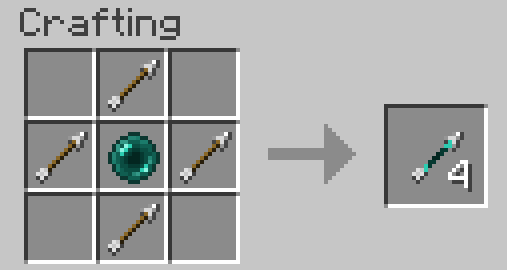
Vampire-Arrow
- When hit an opponent, a portion of the damage is returned to the Protector as life

Wither-Arrow
- Gives the enemy a “Wither” effect when hit

Torch-Arrow
- Place a torch when striking a block
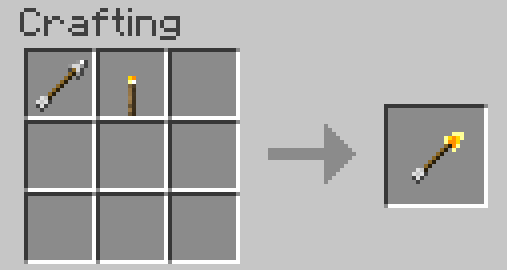
Underwater-Arrow
- Has the same flight characteristics under water as on land

Reinforced Arrow
- The arrow does 2.5 times more damage than a normal arrow
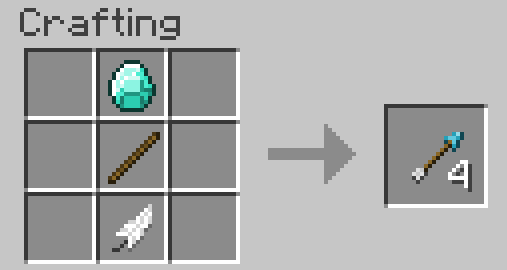
Fire-Arrow
- Generates a fire storm when striking an opponent or block
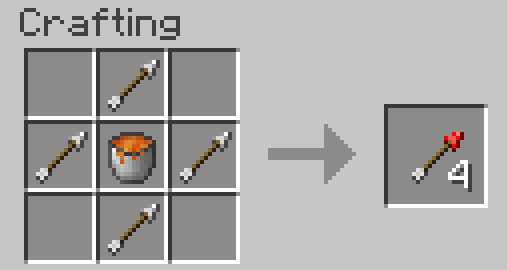
Bone-Arrow
- When striking a block, the arrow has an effect like bone meal

Luck-Arrow
- Effect like an enchanted sword with looting 3 when the opponent is killed

Redstone-Arrow
- Simulates a very short Redstone signal when hitting a block
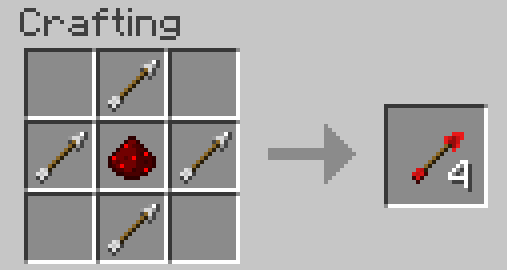
Sliver-Arrow
- When hitting an opponent or block fragmented arrow
- Enemies in the action area get damage and an effect “weakness”
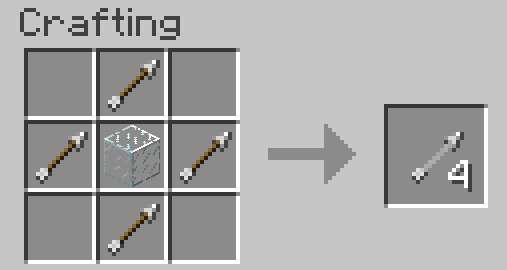
Love-Arrow
- When hitting an animal is placed in readiness to mate
- When encountering a hostile enemy that gets an effect “In Love”. During the effect, the opponent forgets to attack.
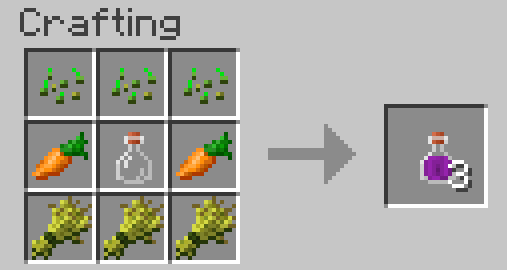
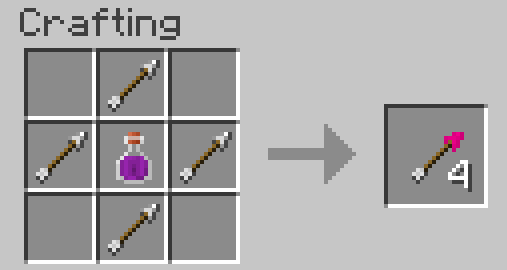
Love-Arrow (AOE)
- Same property as love arrow, acts only with the arrow fragmented and in an area where the effect
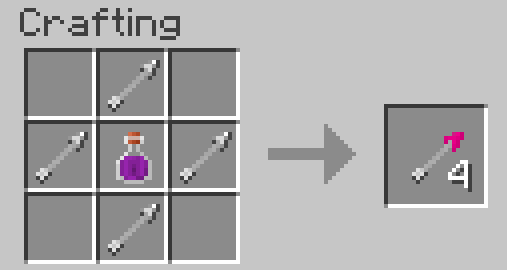
Rocket-Arrow
- Can be made with any fireworks rocket
- Fly like a fireworks rocket straight
- If the Rocket-Arrow has an effect charge explodes after a certain time, when striking an opponent, or when hitting a block. The explosion spreads damage and displays the effect of the fireworks.
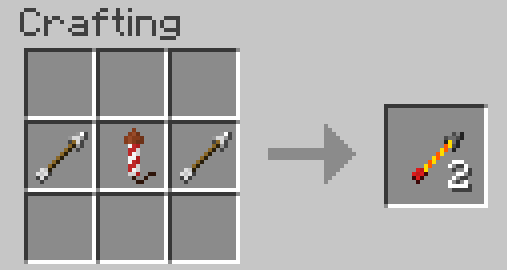
Requires:
How to install:
- Make sure you have already installed Minecraft Forge.
- Locate the minecraft application folder.
- On windows open Run from the start menu, type %appdata% and click Run.
- On mac open finder, hold down ALT and click Go then Library in the top menu bar. Open the folder Application Support and look for Minecraft.
- Place the mod you have just downloaded (.jar file) into the Mods folder.
- When you launch Minecraft and click the mods button you should now see the mod is installed.
Switch Bow Mod 1.16.5/1.15.2 Download Links:
For Minecraft 1.10.2
For Minecraft 1.11
For Minecraft 1.11.2
For Minecraft 1.12
For Minecraft 1.12.2
For Minecraft 1.13.2
For Minecraft 1.14.4
For Minecraft 1.15.2
For Minecraft 1.16.4
For Minecraft 1.16.5

