Table of Contents:
TelePads Mod is designed to bring efficiency to players in transporting things to their favorite places. It is super simple to use and is highly recommended by professionals.

If your game requires you to quickly move stuffs from places to places to complete your buildings, you will definitely need Telepads
Every Minecraft lover may have heard about TelePads Mod-a, a super helpful tool that let you travel back and forth as well as over dimension. The mod makes your way more accessible than ever before. So, what makes it so outstanding? Let’s have a look at the article below!
How to install Download TelePads Mod for Minecraft?
Follows 5 Steps below to install Download TelePads Mod for Minecraft on Windows and Mac :
1. Download and install Minecraft Forge, you can read the instructions below the article.
2. Download the Download TelePads Mod for Minecraft.
3. Open the . minecraft folder and then enter the mods folder. Important: Some older versions of Forge may not have the ‘Open Mods Folder’ button. If this is the case, create the directory under the name mods.
Windows:
Press the Windows key +R at the same time
Type %appdata% and press enter
Find folder Minecraft and then look for the Mods folder within that
Mac:
Click on the desktop and then press Command+Shift+G all at the same time
Type ~/Library and press enter
Open the folder Application Support and then Minecraft.
4. From here, drag in the mods file downloaded (.jar or .zip) you wish to add.
5. Run Minecraft, and you should now see the new mod installed in the list!
Enjoy Download TelePads Mod for Minecraft, If there is an error, please comment on this article we will support.
What makes TelePads Mod stand out from others?
If your game requires you to quickly move stuff from place to place to complete your buildings, you will need Telepads. There is no restriction on kinds of sets as well as locations. You can transport everything despite its sizes through time and space with just a few clicks.
If you have placed a telepath, you will see a naming GUI, which you can customize and change afterward. When it comes to setting up the location, you can stand on the pad and get into the GUI in just a few seconds. Then, select your desired place that you want to be transported to.
Setting up the telepads is very simple, too. First of all, you need to craft the pad and put it in the right place to be transported. This will help you to create your first waypoint and the Telepad Register. After that, you can bring the register along with you since it will be signified with your desired location. You do not need to keep it permanently, as with just a click on the pad, it will immediately come back to you. And because you have a register, you can easily replace the telepad whenever you want.
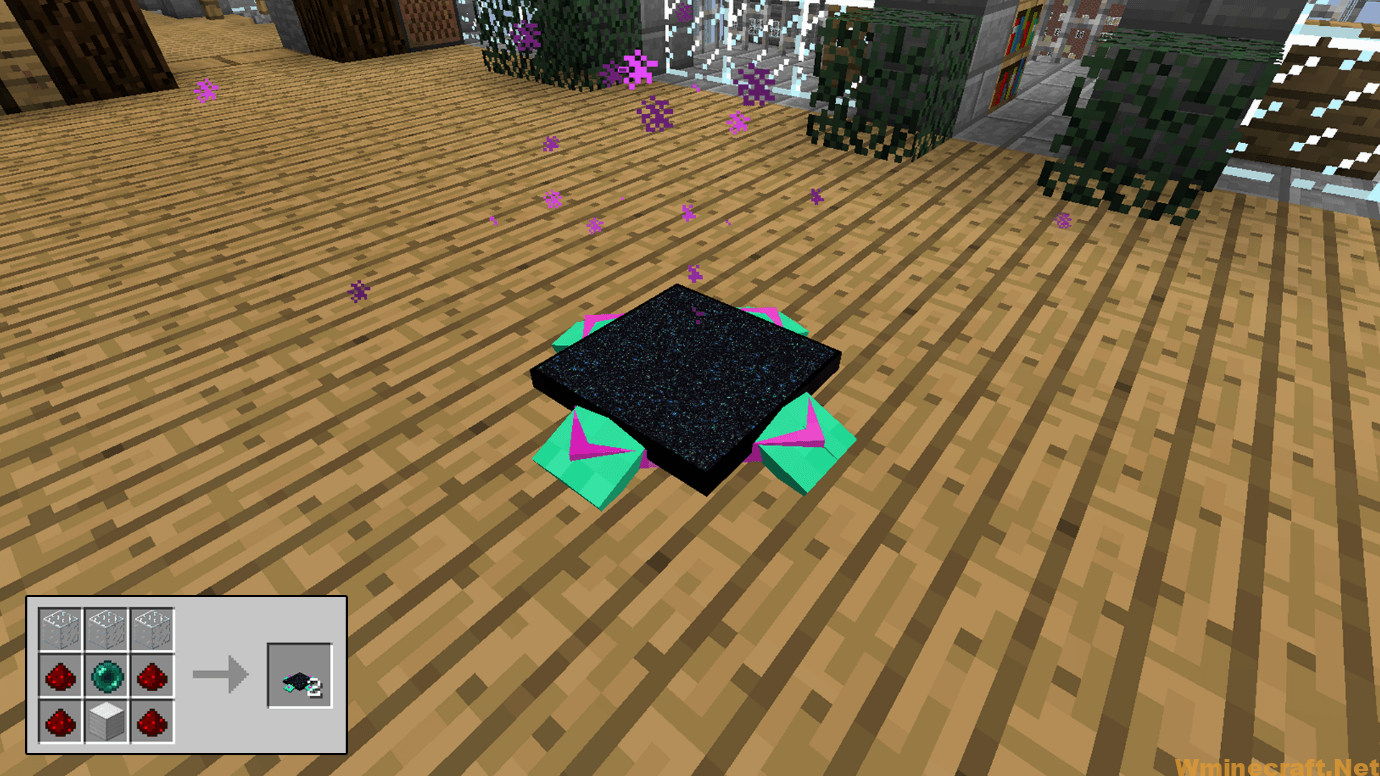
First of all, you need to craft the pad and put it in the right place you want it to be transported
You can save time to walk to different places and replace stuff withTelePads. The mod has a friendly and straightforward interface with numerous functions using some key bind on your keyboard. In addition, it is compatible with so many servers, so you can easily download and add to your device. If you want to share with your friends, you can unlock the mod with a right-click, and your friend can get access to it. If you’re going to play with new features, find the latest version and update your mod.
In conclusion, the TelePads mod is no doubt a perfect tool for Minecraft. It helps to facilitate transportation easily among different dimensions. The interface is so friendly and straightforward that even an amateur can know how to control it. Thus, why don’t you give it a try? We bet that you will enhance your experience with this mod. Just play with it and tell us your reviews.
TelePads Mod Screenshots:

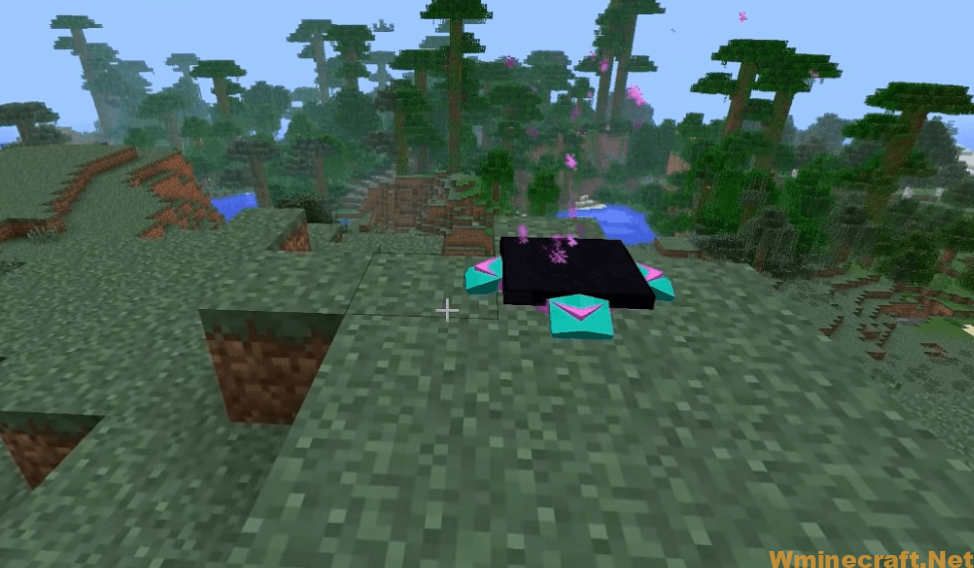
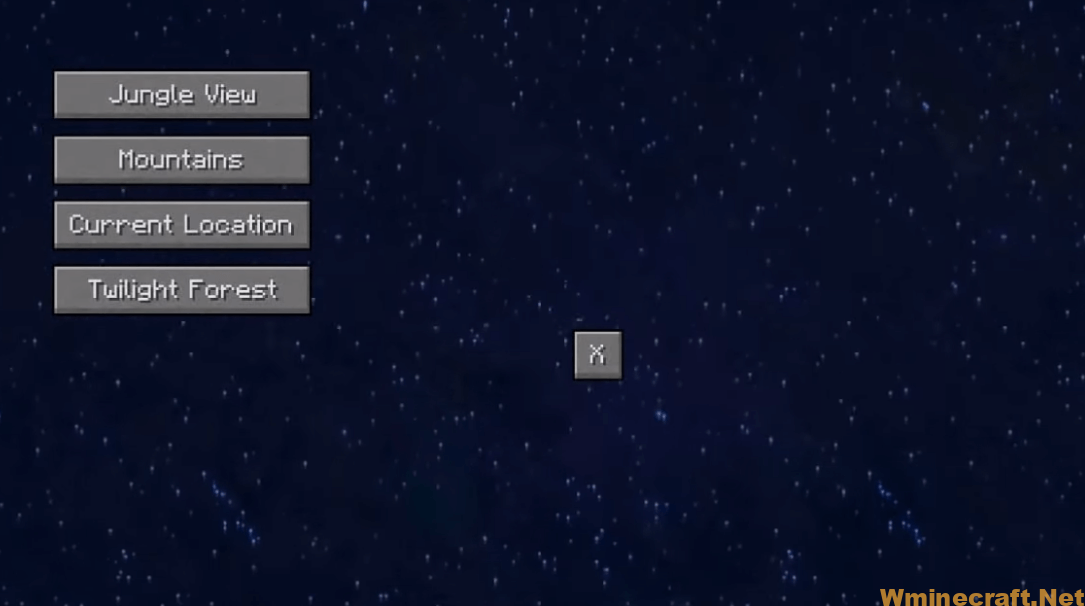
TelePads Mod Download Links:
Minecraft Game version 1.7.10:![]()
Minecraft Game version 1.10.2:![]()
Minecraft Game version 1.11.2/1.11:![]()
Minecraft Game version 1.12.2:![]()
Minecraft Game version 1.16.5:![]()
How To Download and Install Minecraft Forge (Modding API)?
Minecraft Forge is a free, open-source server that allows players to install and run Minecraft mods. 4 steps to install forge for windows, mac, Linux
1. Download Minecraft Forge at the website, select the version of Minecraft you want to run, then download the installer using your browser.
2. Open the .jar file you just downloaded (Run installer as Administrator), make sure Java is installed on your operating system
3. Select Install Client or Install Server if you want to install for your server, and click OK. Wait about 2 minutes, and you will see a success message.
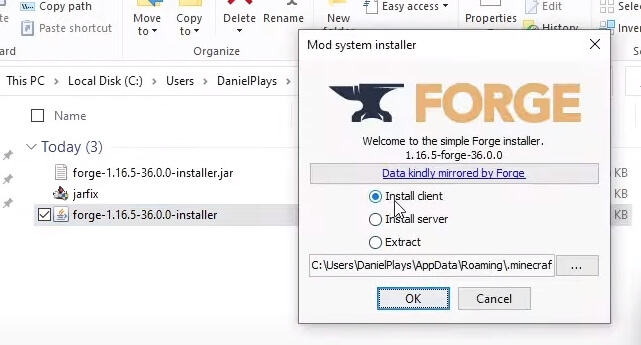
4. Launch Minecraft and select the Forge profile, then click Play.
5. You will see Minecraft Forge in the lower-left corner and the Mods button under Multiplayer.
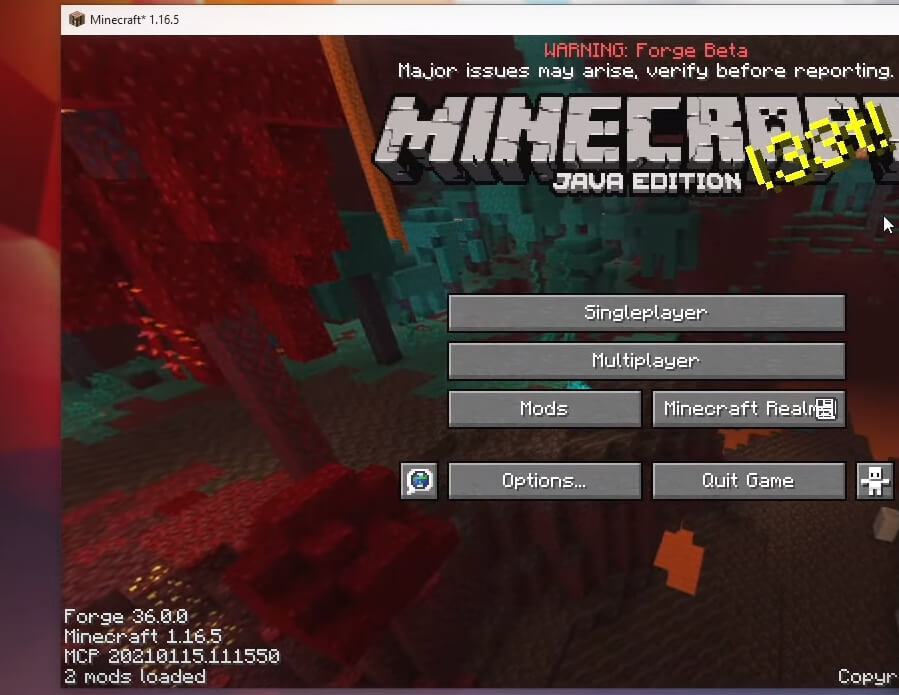
Congratulations on successfully installing Minecraft Forge and experimenting with TelePads Mod for Minecraft downloaded.
If there are errors, please comment on this article.

