Author: Starmute ❘ 29 seconds ago ❘ 23 views
Terralith Data Pack 1.17.1 introduces a plethora of new biomes into the game. If you are already familiar with the Minecraft landscape then the game can get a bit boring for you. After you’ve explored every biome, exploration doesn’t seem to be intersting anymore. This pack will try to change that by adding in over 50 new biomes into Minecraft. Not only that, it will also improves every vanilla biomes with new features. This is an amazing world generator data pack that will surely improve your gaming experience!

Features:
- Over 50 new biomes.
- Changes and new features for vanilla biomes.
- Underground update.
Screenshots:


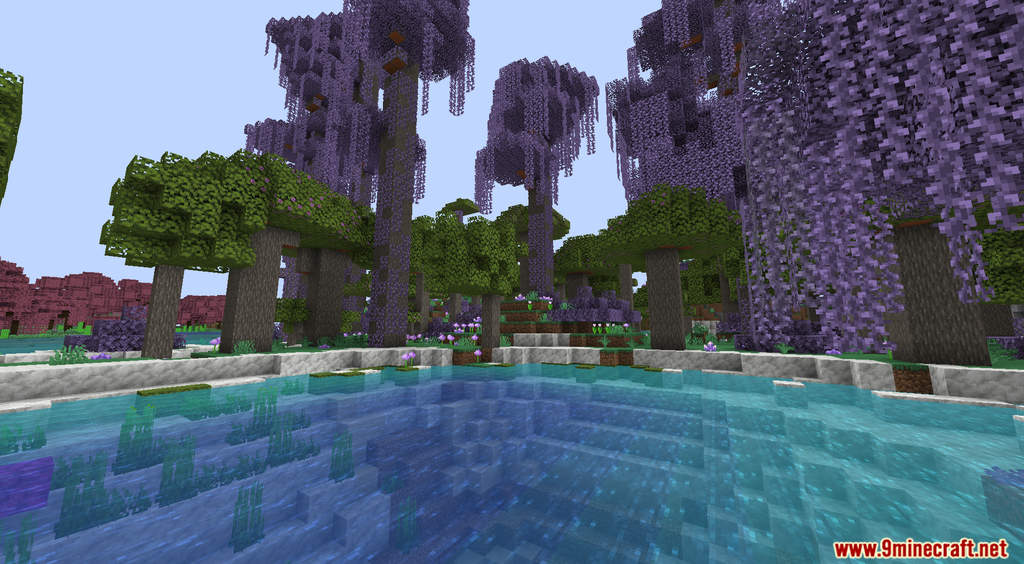

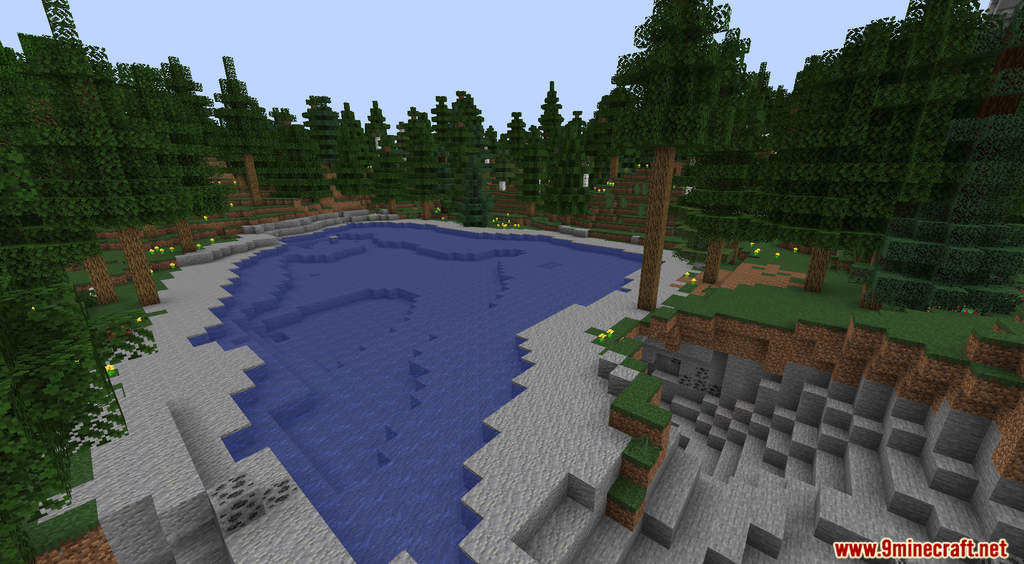


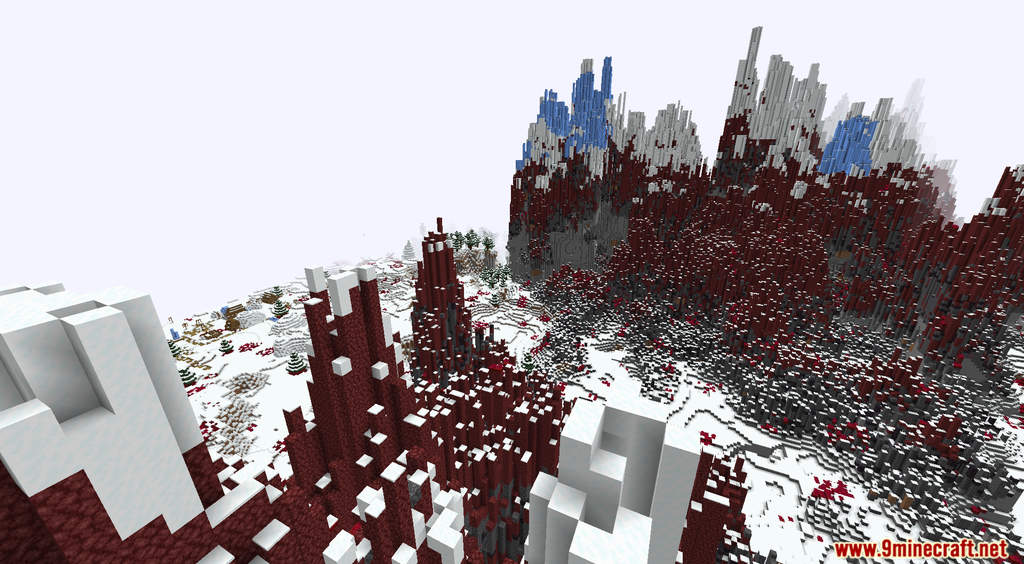
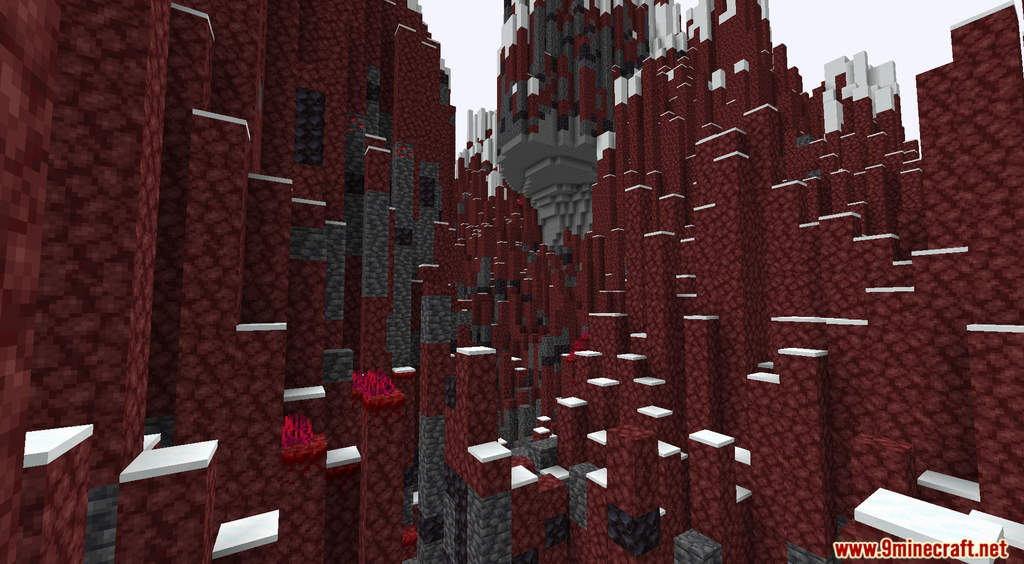


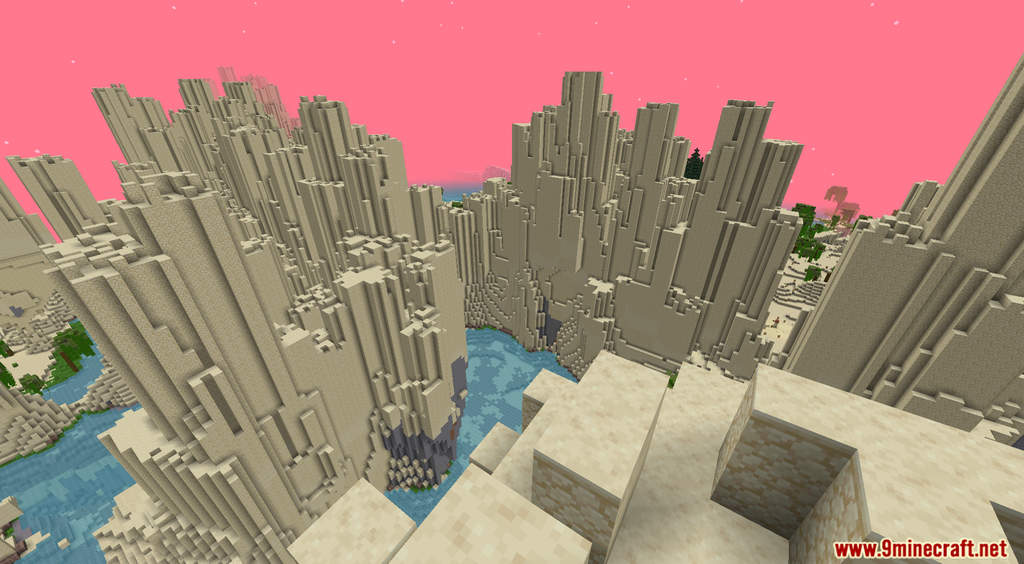


How to Install:
- Download the data pack from the link below.
- Launch Minecraft. At the main menu, choose Singleplayer.
- Select the world you want to install this data pack, then click on Edit button at the bottom of the screen. Choose Open World Folder. A window will pop out — open datapacks folder. Now you should drop the data pack compressed file you have just downloaded into that folder.
- Back to the game, press Save to complete.
- Enter the world and enjoy it. If you didn’t get the installation message, run the command /reload. If you cannot use /reload command, you should create a new world.
Terralith Data Pack 1.17.1 Download Links:
For Minecraft 1.17.1

