Table of Contents:
In this article, we will talk about Abnormals Core. Abnormals Core is a library for modders that was developed by SmellyModder and bageldotjpg. Abnormals Core comes with many benefits such as the ability to register blocks, items, and more without having to copy sources across each project. It also introduces an animation library called Endimator which makes it easier for your animations to run smoothly!
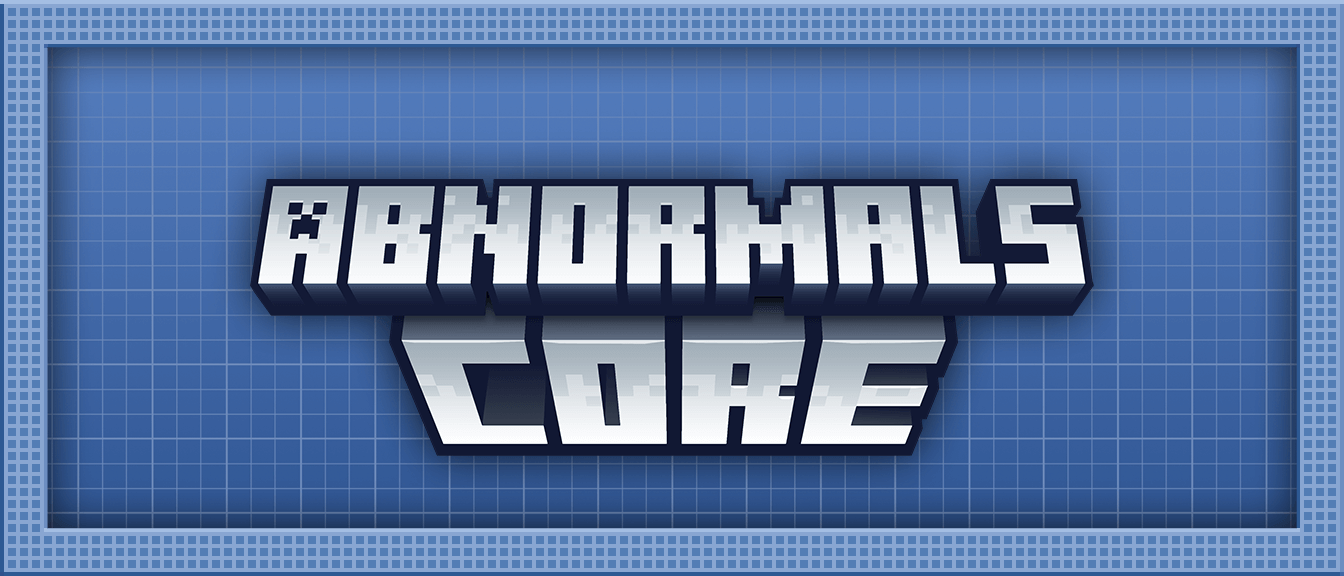
How to install Download Abnormals Core for Minecraft?
Follows 5 Steps below to install Download Abnormals Core for Minecraft on Windows and Mac :
1. Download and install Minecraft Forge, you can read the instructions below the article.
2. Download the Abnormals Core for Minecraft.
3. Open the . minecraft folder and then enter the mods folder. Important: Some older versions of Forge may not have the ‘Open Mods Folder’ button. If this is the case, create the directory under the name mods.
Windows:
Press the Windows key +R at the same time
Type %appdata% and press enter
Find folder Minecraft and then look for the Mods folder within that
Mac:
Click on the desktop and then press Command+Shift+G all at the same time
Type ~/Library and press enter
Open the folder Application Support and then Minecraft.
4. From here, drag in the mods file downloaded (.jar or .zip) you wish to add.
5. Run Minecraft, and you should now see the new mod installed in the list!
Enjoy Download Abnormals Core for Minecraft, If there is an error, please comment on this article we will support.
Our Mods:
- Abnormals Delight
- Allurement
- Atmospheric
- Autumnity
- Bamboo Blocks
- Berry Good
- Buzzier Bees
- Endergetic Expansion
- Environmental
- Extra Boats
- Neapolitan
- Personality
- Savage and Ravage
- Upgrade Aquatic
For Developers:
This guide should only be used if you are a developer wanting to using Blueprint in your mod. If you’re a player, you may disregard this guide.
Adding Blueprint to your mod is quite simple! First off you need to add Blueprint as a dependency to access the library in code. To do so, add the following into your build.gradle:
repositories {
maven {
url = "https://maven.jaackson.me"
}
}
dependencies {
implementation fg.deobf(“com.teamabnormals:blueprint:<version>”)
}
Next you need to add it as a dependecy on Forge to make your mod require Blueprint when loading. In your mods.toml add the following block to the file:
[[dependencies.<modId>]]
modId = "blueprint"
mandatory = true
versionRange = "[<version>,)"
ordering = "BEFORE"
side = "BOTH"
Replace <version> in the examples above with the version on you want. For example, 1.17.1-4.0.0 will give us blueprint-1.17.1-4.0.0.jar. The example for the mods.toml is targeting the version selected and any versions beyond. If you want to target it differently, you may want to read up on the mods.toml spec.
Abnormals Core 1.16.5/1.15.2 Download Links:
Minecraft Game version 1.15.2:![]()
Minecraft Game version 1.16.1:![]()
Minecraft Game version 1.16.4:![]()
Minecraft Game version 1.16.5:![]()
Click to rate this mod!

